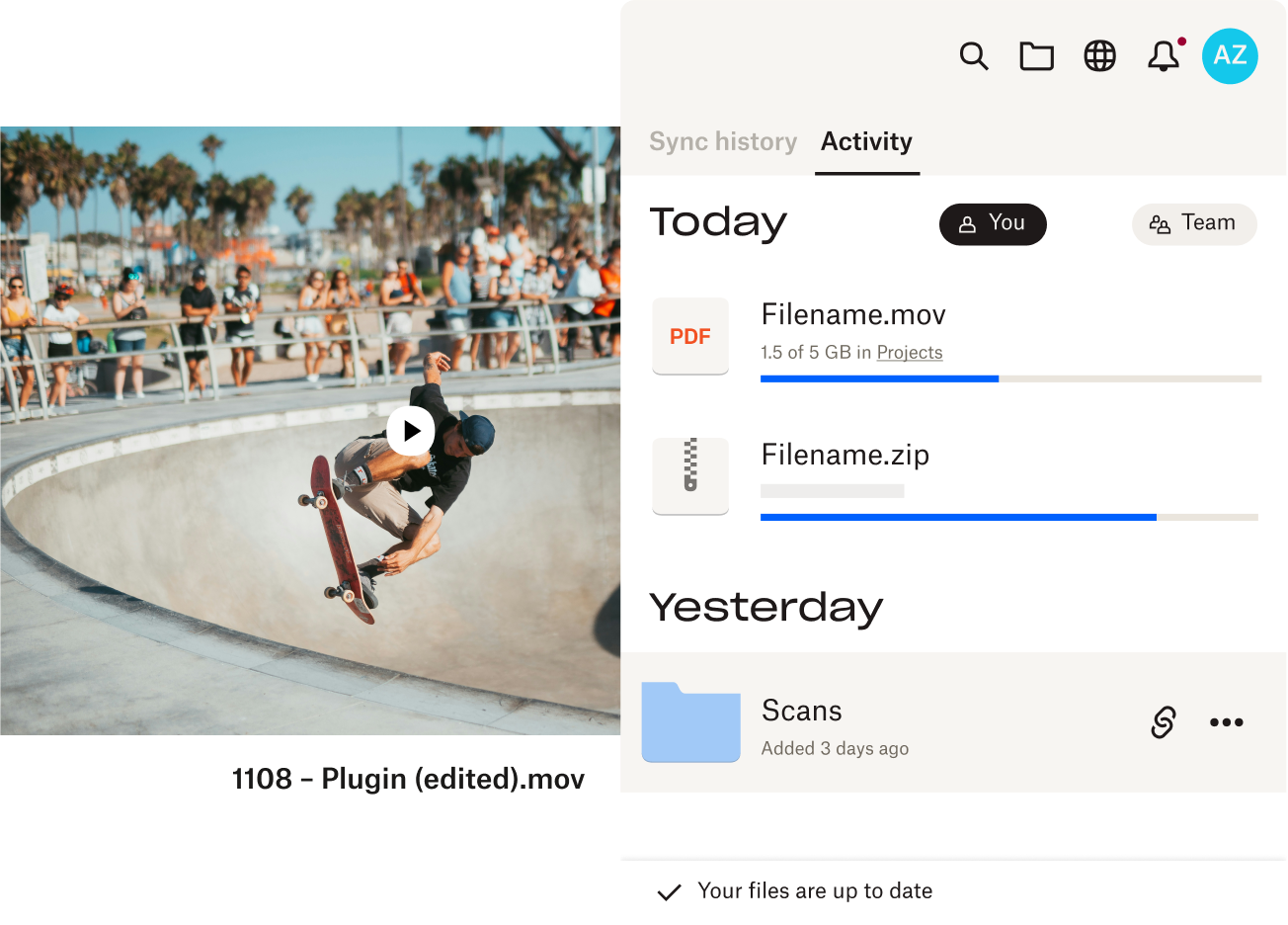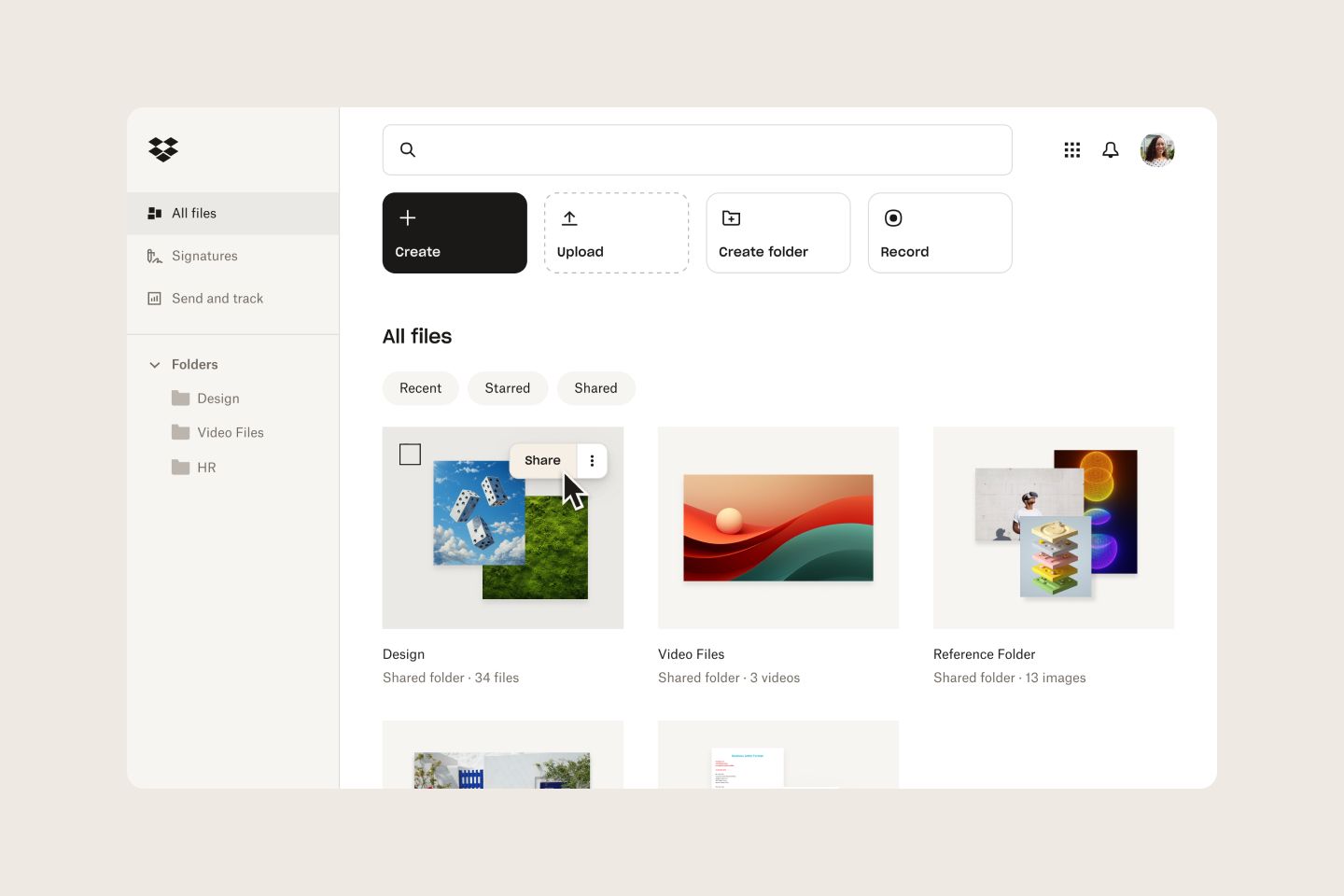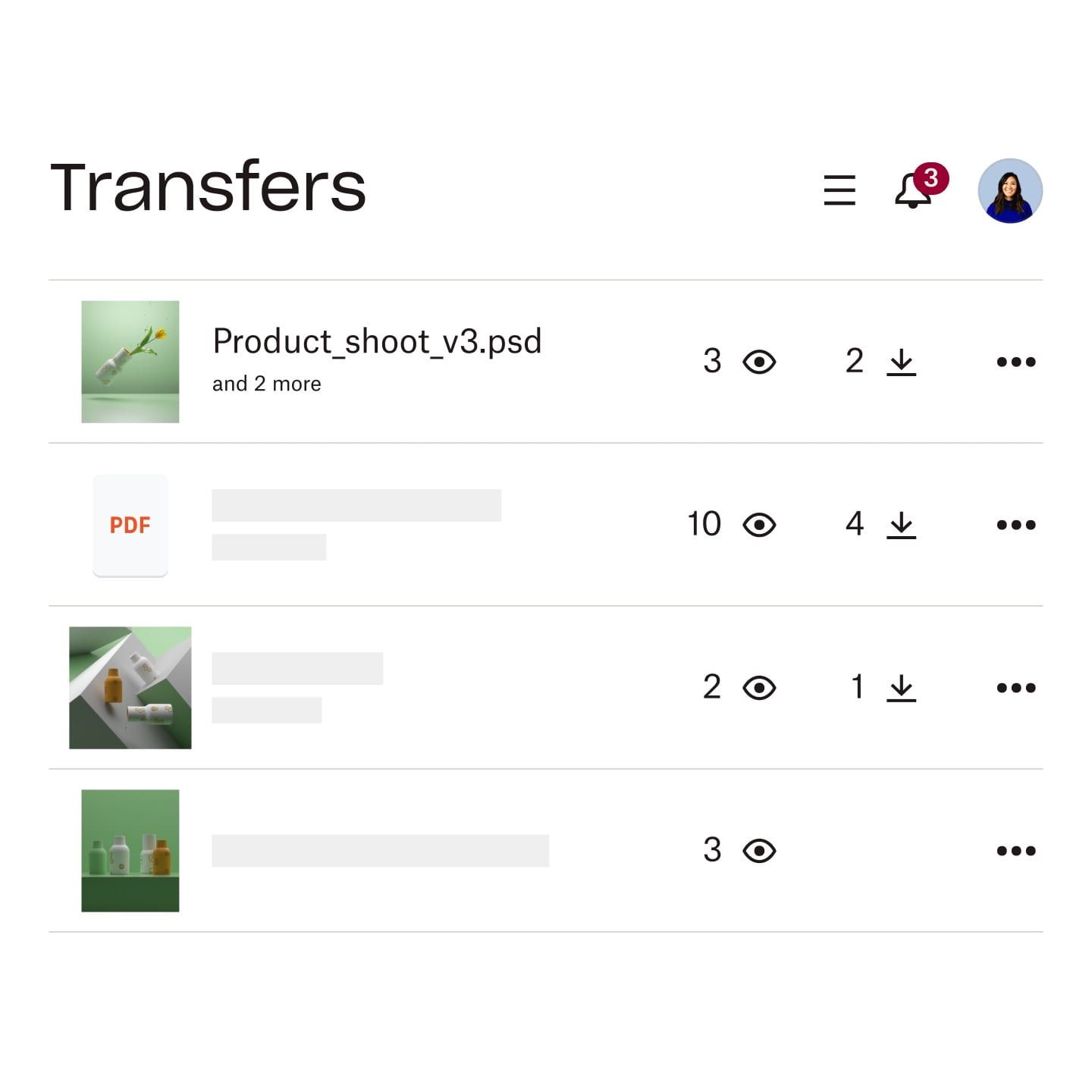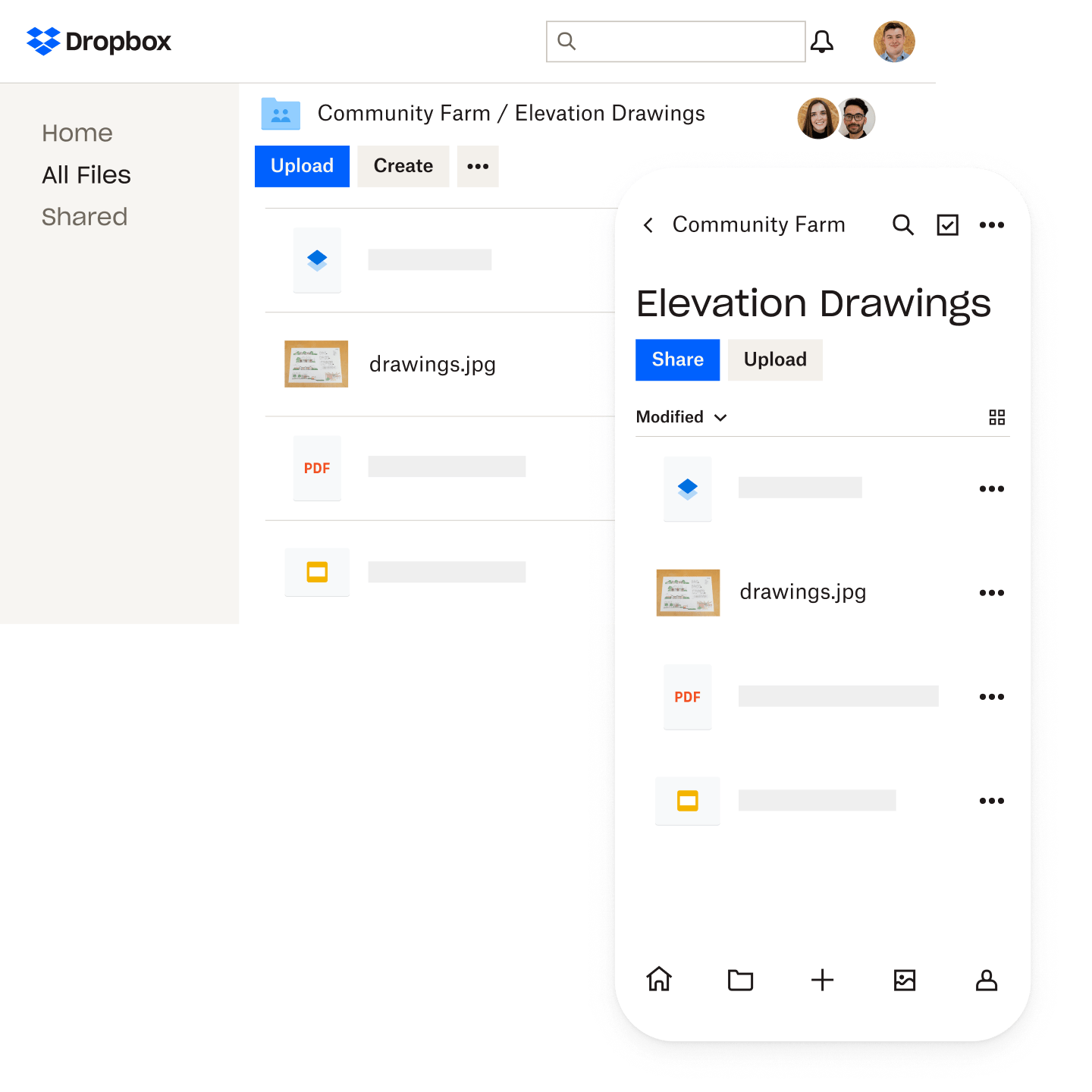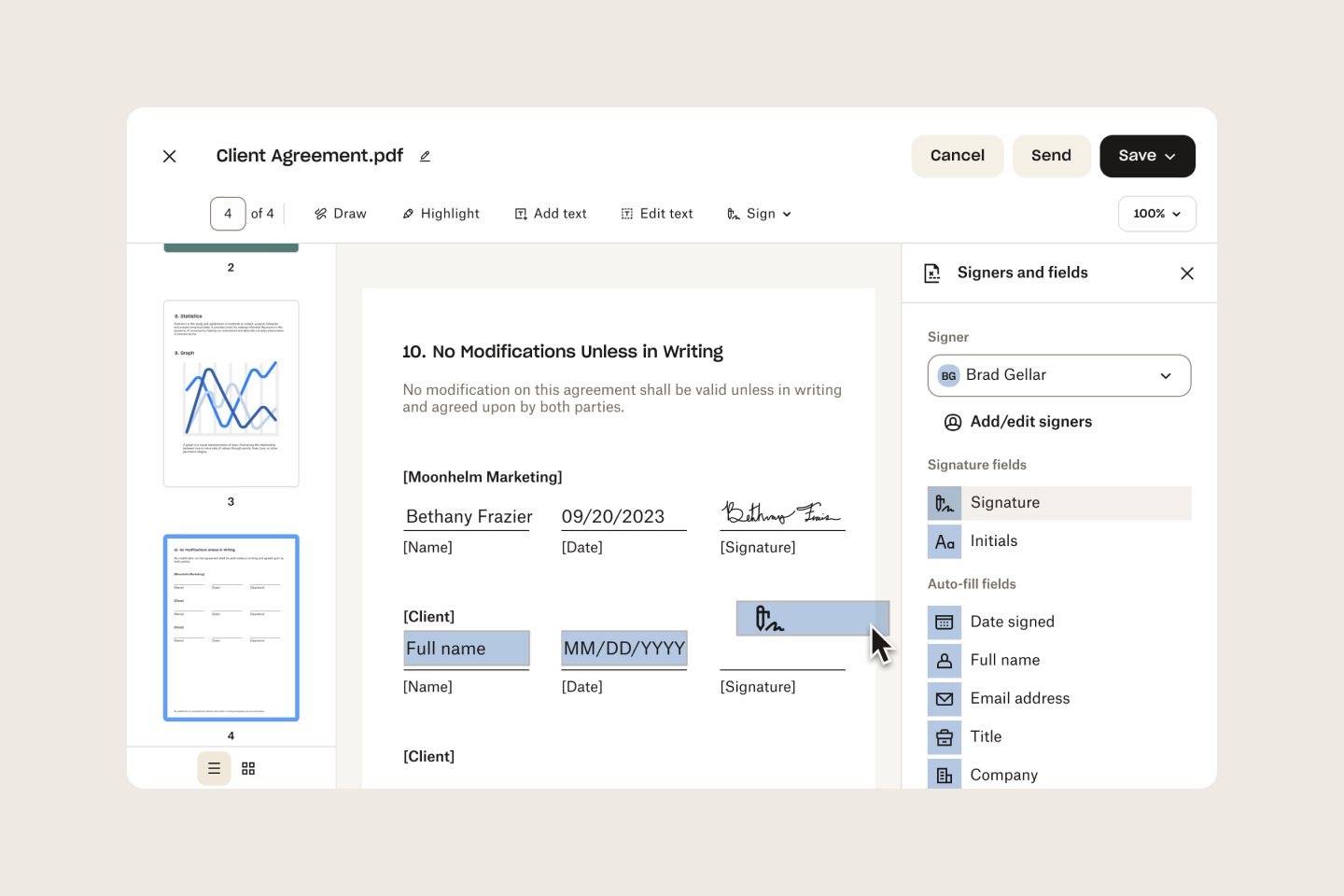With Dropbox, it's quick and easy to share any file with anyone. You can:
- Create a secure link to share files with all your collaborators, even if they don’t have a Dropbox account.
- Add team members as collaborators and share access to files or folders.
- Share large files without frustration—skip email or zip files, try Transfer instead.