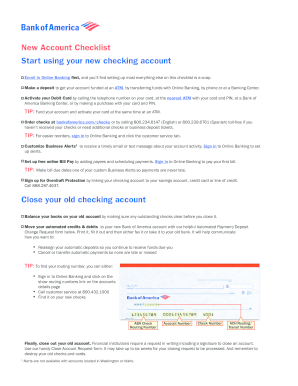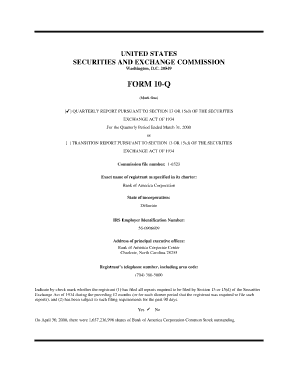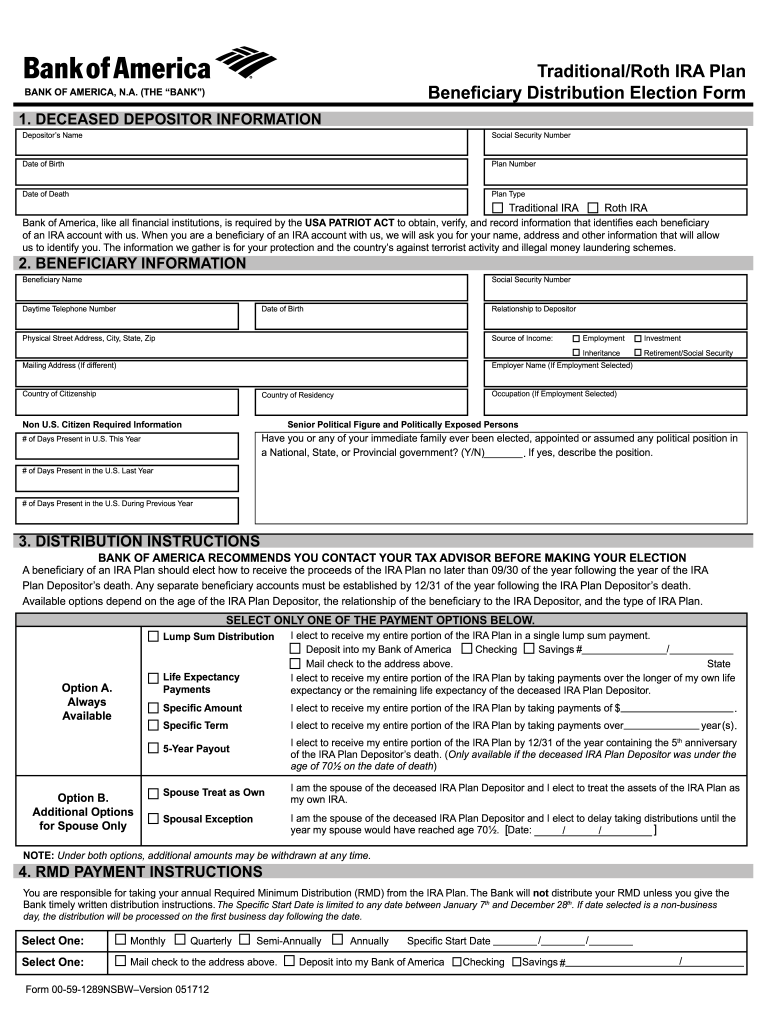
Get the free beneficiary distribution form
Show details
Traditional/Roth IRA Plan Beneficiary Distribution Election Form BANK OF AMERICA NA The BANK 1. DECEASED DEPOSITOR INFORMATION Depositor s Name Social Security Number Date of Birth Plan Number Date of Death Plan Type Roth IRA Bank of America like all financial institutions is required by the USA PATRIOT ACT to obtain verify and record information that identifies each beneficiary of an IRA account with us. DATE Informational Sheet Depositor s death. Any separate beneficiary accounts must be...
pdfFiller is not affiliated with any government organization
Get, Create, Make and Sign

Edit your beneficiary distribution form form online
Type text, complete fillable fields, insert images, highlight or blackout data for discretion, add comments, and more.

Add your legally-binding signature
Draw or type your signature, upload a signature image, or capture it with your digital camera.

Share your form instantly
Email, fax, or share your beneficiary distribution form form via URL. You can also download, print, or export forms to your preferred cloud storage service.
How to edit beneficiary distribution form online
In order to make advantage of the professional PDF editor, follow these steps:
1
Check your account. If you don't have a profile yet, click Start Free Trial and sign up for one.
2
Prepare a file. Use the Add New button. Then upload your file to the system from your device, importing it from internal mail, the cloud, or by adding its URL.
3
Edit boa beneficiary form. Add and change text, add new objects, move pages, add watermarks and page numbers, and more. Then click Done when you're done editing and go to the Documents tab to merge or split the file. If you want to lock or unlock the file, click the lock or unlock button.
4
Get your file. Select the name of your file in the docs list and choose your preferred exporting method. You can download it as a PDF, save it in another format, send it by email, or transfer it to the cloud.
With pdfFiller, dealing with documents is always straightforward. Try it now!
How to fill out beneficiary distribution form

How to fill out Bank of America payable:
01
Gather all necessary information such as account number, payment amount, and due date.
02
Log in to your Bank of America online account or visit a local branch.
03
Navigate to the "Bill Pay" or "Payments" section.
04
Select the option to add a payee or vendor.
05
Enter the payee's information, including their name, address, and account number.
06
Specify whether it is a one-time payment or recurring payment.
07
Enter the payment amount and the date you want the payment to be processed.
08
Review all the entered information for accuracy.
09
Confirm and authorize the payment.
10
Keep a record of the payment confirmation for future reference.
Who needs Bank of America payable:
01
Individuals who have accounts with Bank of America and need to make payments to vendors or service providers.
02
Small business owners who rely on Bank of America for their banking needs and need to pay their bills or suppliers.
03
Any person or entity that wishes to use Bank of America's payment services for convenience and efficiency in managing their financial transactions.
Fill boa form online : Try Risk Free
People Also Ask about beneficiary distribution form
What is bank form payable on death?
How do I add a payable on death to my Bank of America account?
How do you make a bank account payable upon death?
How do I set up a payable on death account?
Can you make a bank account payable upon death?
Should bank accounts be payable on death?
Our user reviews speak for themselves
Read more or give pdfFiller a try to experience the benefits for yourself
For pdfFiller’s FAQs
Below is a list of the most common customer questions. If you can’t find an answer to your question, please don’t hesitate to reach out to us.
What is bank of america payable?
Bank of America Payable is an online bill payment service that allows you to pay bills to almost anyone in the United States. It is a convenient way to pay bills with ease and security. With Bank of America Payable, you can set up automatic payments, pay a single bill, or even pay multiple bills in a single transaction.
Who is required to file bank of america payable?
Bank of America requires all vendors who have received payments from the company to file a payable.
What is the purpose of bank of america payable?
Bank of America Payable is an online payment solution designed to streamline the payment process for businesses. It allows vendors and suppliers to receive payments quickly and securely, reducing costs related to paper checks and manual invoicing. It also allows business owners to track payments, reduce errors, and manage their cash flow more efficiently.
When is the deadline to file bank of america payable in 2023?
The deadline for filing Bank of America payables in 2023 is December 31, 2023.
How to fill out bank of america payable?
To fill out a Bank of America payable, follow these steps:
1. Start by obtaining the necessary documents: You will need the invoice or bill that needs to be paid, as well as any other information related to the payment such as account numbers, due dates, and payment amounts.
2. Access your Bank of America account: Log in to your online banking portal or visit a Bank of America branch to access your account. Make sure you have the necessary privileges and authorizations to make payments.
3. Navigate to the Bill Pay section: Once you are logged in to your Bank of America account, look for the Bill Pay section. This can usually be found under the Payments or Transfers tab.
4. Enter the payee information: In the Bill Pay section, you will be prompted to enter the payee's information. This will often include the payee's name, address, and account number. Make sure you double-check the information for accuracy.
5. Fill in payment details: After entering the payee information, you will need to provide the payment details. This generally includes the amount to be paid and the payment date. You may also have the option to set up recurring payments if necessary.
6. Review payment information: Before submitting the payment, review all the details to ensure accuracy. Double-check the payee's information, payment amount, and payment date.
7. Confirm the payment: Once all the details have been reviewed and verified, click on the submit or confirm button to complete the payment. You may be asked to enter a verification code or provide other security measures to ensure the payment is legitimate.
8. Save confirmation details: After submitting the payment, make sure to save the confirmation details that are provided. This will serve as proof of payment and can be useful for record-keeping purposes.
Note: The specific steps and process may vary slightly depending on your Bank of America account type and the online banking system you use. It is always advisable to refer to Bank of America's official website or contact their customer service for detailed instructions specific to your account.
What information must be reported on bank of america payable?
In order to accurately report on Bank of America payable, the following information should be included:
1. Amount payable: The total amount owed to Bank of America, including principal and any accrued interest or fees.
2. Account details: The specific bank account or accounts to which the payment is owed.
3. Transaction details: The nature of the payable, such as a loan repayment, credit card payment, or other financial obligation.
4. Due date: The date by which the payment must be made to Bank of America.
5. Payment reference number: A unique identifier or reference number provided by Bank of America for the payable transaction.
6. Payment method: The designated payment method to be used for making the payment, such as electronic transfer, check, or direct debit.
7. Invoice or statement number: If applicable, the invoice or statement number provided by Bank of America as a reference for the payable.
8. Currency: The currency in which the payment is due, especially for international transactions.
9. Payment status: The current status of the payment, whether it has been paid, pending, or overdue.
10. Any additional instructions or notes: Any specific instructions or relevant details provided by Bank of America for the payment.
How do I make edits in beneficiary distribution form without leaving Chrome?
boa beneficiary form can be edited, filled out, and signed with the pdfFiller Google Chrome Extension. You can open the editor right from a Google search page with just one click. Fillable documents can be done on any web-connected device without leaving Chrome.
Can I create an electronic signature for signing my boa beneficiary in Gmail?
Create your eSignature using pdfFiller and then eSign your beneficiary election form ira immediately from your email with pdfFiller's Gmail add-on. To keep your signatures and signed papers, you must create an account.
How can I fill out beneficiary election ira on an iOS device?
Install the pdfFiller iOS app. Log in or create an account to access the solution's editing features. Open your beneficiary traditional plan form by uploading it from your device or online storage. After filling in all relevant fields and eSigning if required, you may save or distribute the document.
Fill out your beneficiary distribution form online with pdfFiller!
pdfFiller is an end-to-end solution for managing, creating, and editing documents and forms in the cloud. Save time and hassle by preparing your tax forms online.
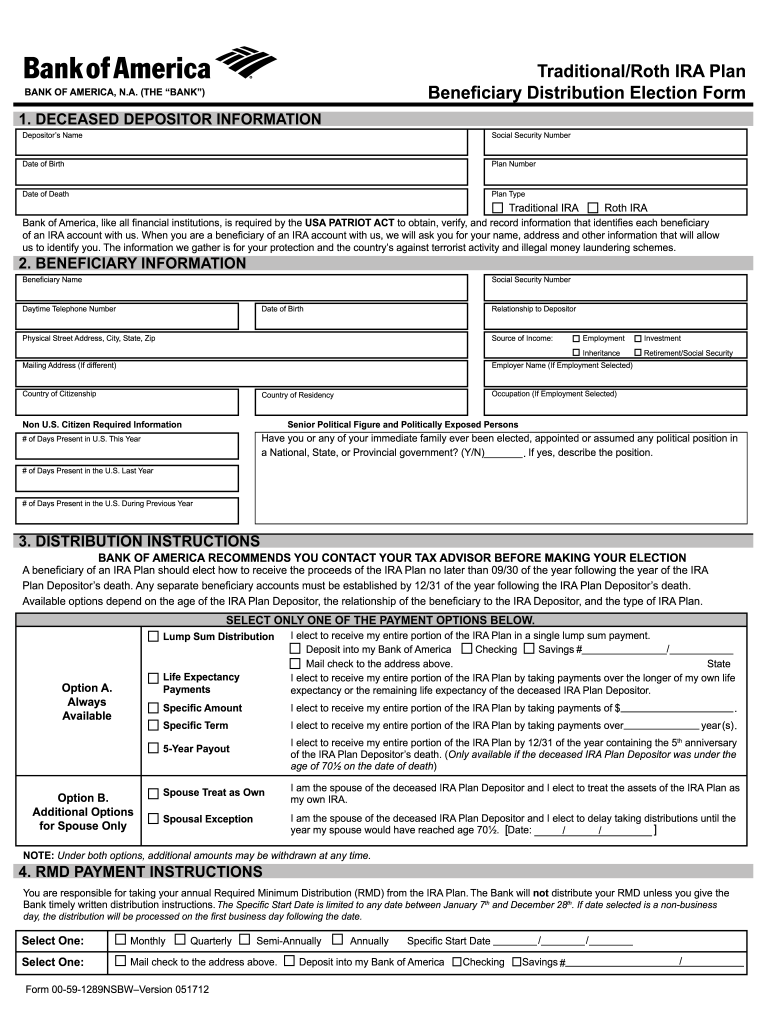
Boa Beneficiary is not the form you're looking for?Search for another form here.
Keywords relevant to boa form pdf
Related to america na
If you believe that this page should be taken down, please follow our DMCA take down process
here
.