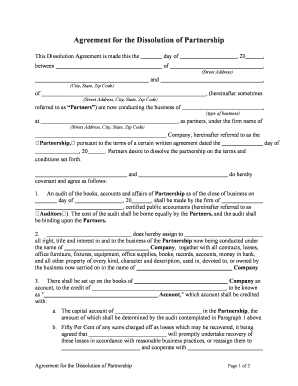Get the free ohio unemployment form
Show details
2016 U.S. Legal Forms, Inc. OHIO EMPLOYMENT EMPLOYEE PERSONNEL FILE PACKAGEControl Number: OHP029PKGU. S. Legal Forms thanks you for your purchase of an Employment Employee Personnel File Package.
We are not affiliated with any brand or entity on this form
Get, Create, Make and Sign

Edit your ohio unemployment form form online
Type text, complete fillable fields, insert images, highlight or blackout data for discretion, add comments, and more.

Add your legally-binding signature
Draw or type your signature, upload a signature image, or capture it with your digital camera.

Share your form instantly
Email, fax, or share your ohio unemployment form form via URL. You can also download, print, or export forms to your preferred cloud storage service.
Editing ohio unemployment online
Here are the steps you need to follow to get started with our professional PDF editor:
1
Log in. Click Start Free Trial and create a profile if necessary.
2
Upload a document. Select Add New on your Dashboard and transfer a file into the system in one of the following ways: by uploading it from your device or importing from the cloud, web, or internal mail. Then, click Start editing.
3
Edit unemployment ohio gov form. Rearrange and rotate pages, add new and changed texts, add new objects, and use other useful tools. When you're done, click Done. You can use the Documents tab to merge, split, lock, or unlock your files.
4
Get your file. Select your file from the documents list and pick your export method. You may save it as a PDF, email it, or upload it to the cloud.
pdfFiller makes working with documents easier than you could ever imagine. Create an account to find out for yourself how it works!
How to fill out ohio unemployment form

How to fill out Ohio unemployment:
01
Visit the Ohio Department of Job and Family Services website.
02
Click on the "Unemployment" tab and select "File for Unemployment Benefits."
03
Create an account or log in if you already have one.
04
Provide personal information such as your name, Social Security number, and contact details.
05
Fill out employment history, including the names and addresses of your previous employers.
06
Indicate the reason for unemployment and any relevant details.
07
Answer questions about your eligibility for other benefits or assistance programs.
08
Review and submit your application.
Who needs Ohio unemployment:
01
Individuals who have lost their job through no fault of their own.
02
Workers who have become partially unemployed due to reduced work hours.
03
Self-employed individuals or independent contractors who have experienced a temporary lack of work or income.
04
Those who were laid off or furloughed due to economic downturns or company closures.
05
Employees who have quit their jobs for specific reasons recognized by the state, such as unsafe work conditions or harassment.
Fill ohio jfs : Try Risk Free
People Also Ask about ohio unemployment
What disqualifies you from unemployment in ohio?
Why would I be denied unemployment in Ohio?
How do I get my Ohio unemployment tax form?
What reasons can you quit a job and still get unemployment in Ohio?
How do I apply for unemployment benefits?
For pdfFiller’s FAQs
Below is a list of the most common customer questions. If you can’t find an answer to your question, please don’t hesitate to reach out to us.
What is ohio unemployment?
Ohio unemployment is a program that provides temporary financial assistance to eligible unemployed workers in the state of Ohio. It is administered by the Ohio Department of Job and Family Services. The program provides cash payments to individuals who are out of work through no fault of their own and who meet certain eligibility requirements.
Who is required to file ohio unemployment?
Unemployed individuals who wish to receive unemployment benefits are required to file an unemployment claim with the Ohio Department of Job and Family Services.
What is the purpose of ohio unemployment?
The purpose of Ohio Unemployment is to provide temporary financial assistance to unemployed Ohio workers who have lost their job through no fault of their own, and to help them bridge the gap between jobs while they look for new employment.
What information must be reported on ohio unemployment?
In Ohio, employers must report the following information to the Ohio Department of Job and Family Services (ODJFS):
1. Employee's name, address, and Social Security number.
2. Total wages earned by the employee during the quarter.
3. Type of services provided by the employee.
4. Number of hours worked by the employee.
5. Date of separation, if applicable.
6. Reason for separation, if applicable.
7. Employer's Federal Identification Number (FEIN).
8. Employer's Ohio Unemployment Tax Account Number (UAN).
When is the deadline to file ohio unemployment in 2023?
The Ohio Department of Job and Family Services has not yet announced the filing deadline for unemployment benefits in 2023.
What is the penalty for the late filing of ohio unemployment?
The Ohio Department of Job and Family Services (ODJFS) can assess a penalty for late filing of unemployment claims. The penalty is 50% of the amount of benefits that were not paid due to the late filing. The maximum penalty is $500.
How to fill out ohio unemployment?
To file for unemployment benefits in Ohio, you will need to follow these steps:
1. Determine your eligibility: Make sure you meet the eligibility requirements by having lost your job through no fault of your own, having earned enough wages in the previous year, and being actively seeking new employment.
2. Gather required information: Collect your personal contact information, social security number, driver's license or state ID number, and employment history for the last 18 months, including your employer's name, address, and contact information.
3. Go to the Ohio Department of Job and Family Services (ODJFS) website: Visit https://unemployment.ohio.gov/ and click on the "File a New Claim" button.
4. Create an account: If you haven't already, create a new account on the ODJFS website by providing your personal information and creating a username and password.
5. Start your application: Once logged in, click on the "Start a New Application" button to begin filling out the application form.
6. Provide personal information: Enter your personal details, such as your name, contact information, social security number, and other requested information.
7. Provide employment information: Enter your employment history for the past 18 months, including your employer's name, address, dates of employment, and reason for separation.
8. Answer questionnaire: Fill out the questionnaire regarding your eligibility for unemployment benefits and any additional eligibility requirements.
9. Review and submit: Review the information you have entered for accuracy, make any necessary corrections, and then submit your application.
10. Follow up: After submitting your application, you will receive a confirmation email with further instructions. Continue to check your account regularly for updates on the status of your application and any additional steps required.
It is important to note that the process and requirements might change, so it is advisable to visit the Ohio Department of Job and Family Services website or contact their helpline for the most up-to-date and accurate information.
How can I modify ohio unemployment without leaving Google Drive?
Simplify your document workflows and create fillable forms right in Google Drive by integrating pdfFiller with Google Docs. The integration will allow you to create, modify, and eSign documents, including unemployment ohio gov form, without leaving Google Drive. Add pdfFiller’s functionalities to Google Drive and manage your paperwork more efficiently on any internet-connected device.
How do I make changes in filing for unemployment in ohio?
pdfFiller allows you to edit not only the content of your files, but also the quantity and sequence of the pages. Upload your pua unemployment ohio to the editor and make adjustments in a matter of seconds. Text in PDFs may be blacked out, typed in, and erased using the editor. You may also include photos, sticky notes, and text boxes, among other things.
Can I create an electronic signature for the pua unemployment ohio gov in Chrome?
You can. With pdfFiller, you get a strong e-signature solution built right into your Chrome browser. Using our addon, you may produce a legally enforceable eSignature by typing, sketching, or photographing it. Choose your preferred method and eSign in minutes.
Fill out your ohio unemployment form online with pdfFiller!
pdfFiller is an end-to-end solution for managing, creating, and editing documents and forms in the cloud. Save time and hassle by preparing your tax forms online.

Filing For Unemployment In Ohio is not the form you're looking for?Search for another form here.
Keywords relevant to ohio unemployment file form
Related to unemployment ohio application
If you believe that this page should be taken down, please follow our DMCA take down process
here
.