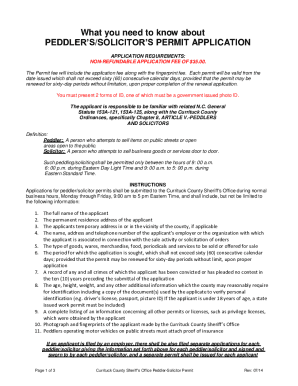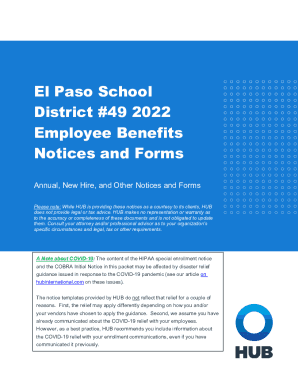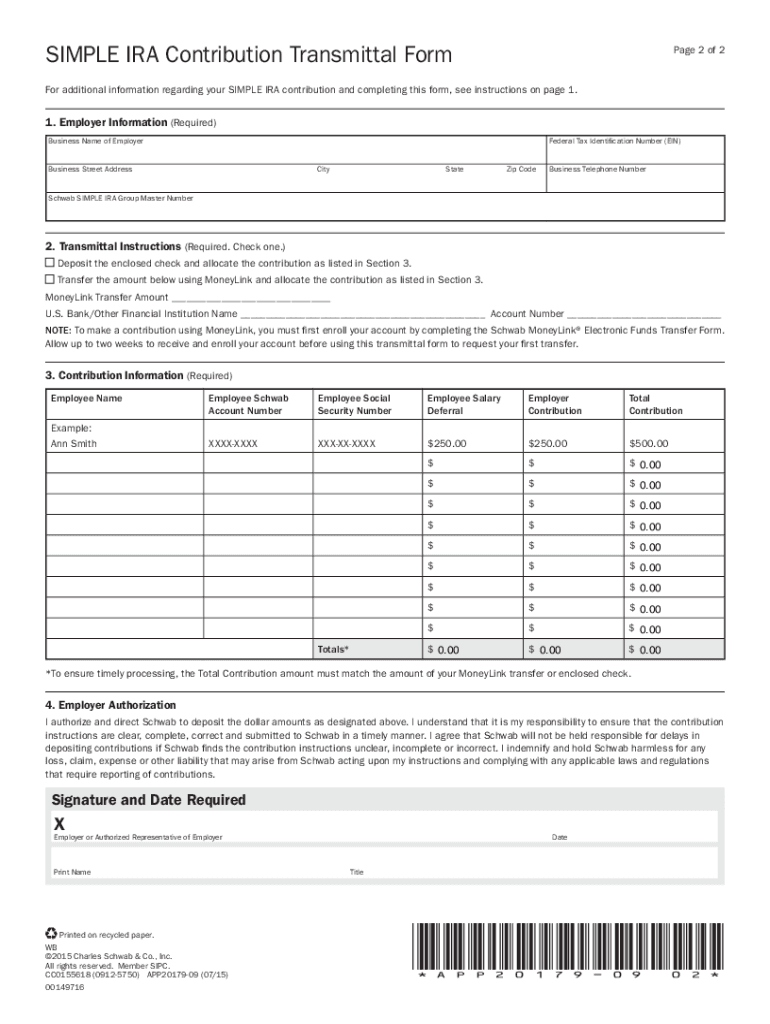
Simple IRA Contribution Transmittal Form 2015-2024 free printable template
Show details
If using this option please be sure to sign this SIMPLE IRA Contribution Transmittal Form and print and attach your spreadsheet to the signed form before mailing it. SIMPLE IRA Contribution Transmittal Form Page 1 of 2 www. schwab. com 1-800-435-4000 inside the U.S. 1-415-667-8400 outside the U.S. 1-888-686-6916 multilingual services Instructions Use this form to remit SIMPLE IRA contributions for your plan to Schwab. Inc. All rights reserved. Member SIPC. CC0155618 0912-5750 APP20179-09...
pdfFiller is not affiliated with any government organization
Get, Create, Make and Sign

Edit your schwab form 2015-2024 form online
Type text, complete fillable fields, insert images, highlight or blackout data for discretion, add comments, and more.

Add your legally-binding signature
Draw or type your signature, upload a signature image, or capture it with your digital camera.

Share your form instantly
Email, fax, or share your schwab form 2015-2024 form via URL. You can also download, print, or export forms to your preferred cloud storage service.
Editing schwab form online
To use our professional PDF editor, follow these steps:
1
Log in to account. Start Free Trial and register a profile if you don't have one yet.
2
Upload a file. Select Add New on your Dashboard and upload a file from your device or import it from the cloud, online, or internal mail. Then click Edit.
3
Edit transmittal form. Rearrange and rotate pages, insert new and alter existing texts, add new objects, and take advantage of other helpful tools. Click Done to apply changes and return to your Dashboard. Go to the Documents tab to access merging, splitting, locking, or unlocking functions.
4
Save your file. Select it from your records list. Then, click the right toolbar and select one of the various exporting options: save in numerous formats, download as PDF, email, or cloud.
pdfFiller makes dealing with documents a breeze. Create an account to find out!
Simple IRA Contribution Transmittal Form Form Versions
Version
Form Popularity
Fillable & printabley
How to fill out schwab form 2015-2024

How to fill out Charles Schwab form:
01
Start by gathering all the required information and documents needed to complete the form, such as your personal identification details, financial information, and any additional supporting documents.
02
Read the instructions provided on the form carefully to understand the specific requirements and sections that need to be filled out. Make sure to pay attention to any special instructions or additional forms that may need to be submitted along with the main form.
03
Begin by filling out the personal information section, which may include details such as your full name, address, date of birth, social security number, and contact information. Provide accurate and up-to-date information to avoid any delays or complications.
04
Proceed to the financial information section, where you might be required to disclose your income, assets, liabilities, and investment preferences. Be prepared to provide accurate figures and information regarding your financial situation as requested on the form.
05
If the form requires you to make any selections or choices, carefully consider each option and choose the one that aligns with your preferences and goals. For example, you might need to indicate your investment objectives or risk tolerance level.
06
Review your form to ensure all the sections have been correctly filled out. Double-check for any missing or incomplete information, as this could lead to delays or issues with your submission.
07
If there are any additional documents or forms that need to be included, make sure to attach them securely and label them according to the instructions provided. It's essential to include all the necessary supporting documents to avoid any complications during the verification process.
08
Once you have completed the form and attached any required documents, carefully save copies of everything for your records. This will serve as evidence of your submission and will be helpful in case of any future inquiries or disputes.
Who needs Charles Schwab form:
01
Individuals who are interested in opening a brokerage or investment account with Charles Schwab may need to fill out the Charles Schwab form. This form is typically required to collect important personal and financial information needed to establish and manage the account effectively.
02
Existing clients of Charles Schwab may also need to fill out specific forms when making changes to their accounts, such as updating personal information, adding beneficiaries, or making investment decisions.
03
Additionally, individuals who wish to apply for various financial products or services offered by Charles Schwab, such as loans or credit cards, may be required to fill out specific forms tailored to those particular products.
Overall, anyone who wishes to establish or make changes to their relationship with Charles Schwab will likely need to fill out the appropriate forms to facilitate the required processes and ensure accurate information is obtained and processed.
Fill simple transmittal form pdf : Try Risk Free
People Also Ask about schwab form
Does Charles Schwab have transfer on death?
What documents do I need to open a Charles Schwab account?
Where can I get Schwab tax documents?
Where can I get Schwab tax forms?
How do I upload a form to Charles Schwab?
Where do I get my Charles Schwab 1099?
For pdfFiller’s FAQs
Below is a list of the most common customer questions. If you can’t find an answer to your question, please don’t hesitate to reach out to us.
What is charles schwab form?
Charles Schwab is an American brokerage and banking company. The Charles Schwab Corporation provides a range of investment services and products, including stock trading, mutual funds, retirement planning, and banking services. The company's main form is the Charles Schwab Account Application, which is used to open a new individual or joint account. The form requires personal information, financial details, and other information.
When is the deadline to file charles schwab form in 2023?
The exact deadline for filing Charles Schwab forms in 2023 has yet to be determined. However, typically Charles Schwab forms must be filed by April 15th of the following year.
Who is required to file charles schwab form?
Individuals who have an account with Charles Schwab and meet certain criteria specified by the Internal Revenue Service (IRS) are required to file the Charles Schwab form. This usually includes individuals who have received dividend payments, interest income, or capital gains from investments held within their Charles Schwab accounts. It is important to consult with a tax advisor or refer to IRS guidelines to determine if you are required to file this form.
How to fill out charles schwab form?
To fill out a Charles Schwab form, follow these steps:
1. Obtain the form: Visit the Charles Schwab website (www.schwab.com) and search for the specific form you need. Download and save it to your computer/device or print a hard copy.
2. Read the instructions: Start by thoroughly reading the instructions provided on the form. This will give you an understanding of the purpose and requirements of the form.
3. Gather the necessary information: Collect all the required information that needs to be filled out on the form. This may include personal details, account numbers, financial information, and other relevant data.
4. Complete the form: Use a pen or type directly into the electronic version of the form. Fill in all the fields as accurately as possible.
5. Provide supporting documentation, if required: Some forms may require supporting documents such as identification, proof of address, or financial statements. Make sure to attach or submit these along with the form, if necessary.
6. Check for errors: Review the filled-out form to ensure no mistakes or omissions have been made. Double-check all the information, including spelling and numerical data.
7. Sign and date the form: If required, sign and date the form at the designated spaces. Ensure your signature matches the authorized signature on file with Charles Schwab.
8. Submit the form: Depending on the instructions provided, you may need to mail the form to a specific address, upload it through Schwab's online portal, or submit it in person at a Schwab branch office. Follow the specific instructions provided on the form for submission.
9. Retain a copy: Make a photocopy or save an electronic copy of the completed form for your records.
Remember, if you have any doubts or questions during the process, it is recommended to reach out to Charles Schwab customer service for assistance.
What is the purpose of charles schwab form?
The purpose of Charles Schwab form may vary depending on the specific form being referred to. However, Charles Schwab is a financial services company, so many of its forms would likely be related to various financial transactions or account management activities. Some common purposes for Charles Schwab forms could include opening a new account, updating account information, authorizing a transaction or transfer, setting up direct deposit, requesting a loan or credit line, or applying for a new investment product.
What information must be reported on charles schwab form?
The specific information required to be reported on a Charles Schwab form will vary depending on the type of form. However, some common information that may be required includes:
1. Personal information: This typically includes your full name, address, Social Security number (or equivalent identification number), date of birth, and other identification details.
2. Investment details: You will need to report the specific investments you hold, including the names and tickers of the securities, the number of shares or units held, and their current value.
3. Income information: If applicable, you may need to report any income earned from the investments, such as interest, dividends, or capital gains.
4. Tax-related details: Charles Schwab may require you to provide information related to your tax residency, taxpayer identification numbers, and any relevant tax elections or preferences.
5. Beneficiary information: If you have designated beneficiaries for your investments, you may need to provide their names, contact details, and relationship to you.
6. Legal agreements: Charles Schwab forms may also require you to acknowledge certain legal agreements or disclosures related to their services, such as terms and conditions.
It's important to note that specific form requirements can vary, and it's best to refer to the specific form instructions provided by Charles Schwab for accurate and complete reporting.
How can I send schwab form for eSignature?
Once your transmittal form is ready, you can securely share it with recipients and collect eSignatures in a few clicks with pdfFiller. You can send a PDF by email, text message, fax, USPS mail, or notarize it online - right from your account. Create an account now and try it yourself.
How do I execute metlife trust certification form online?
pdfFiller has made filling out and eSigning ira contribution transmittal form easy. The solution is equipped with a set of features that enable you to edit and rearrange PDF content, add fillable fields, and eSign the document. Start a free trial to explore all the capabilities of pdfFiller, the ultimate document editing solution.
Can I sign the schwab ira contribution form electronically in Chrome?
Yes. With pdfFiller for Chrome, you can eSign documents and utilize the PDF editor all in one spot. Create a legally enforceable eSignature by sketching, typing, or uploading a handwritten signature image. You may eSign your charles schwab form in seconds.
Fill out your schwab form 2015-2024 online with pdfFiller!
pdfFiller is an end-to-end solution for managing, creating, and editing documents and forms in the cloud. Save time and hassle by preparing your tax forms online.
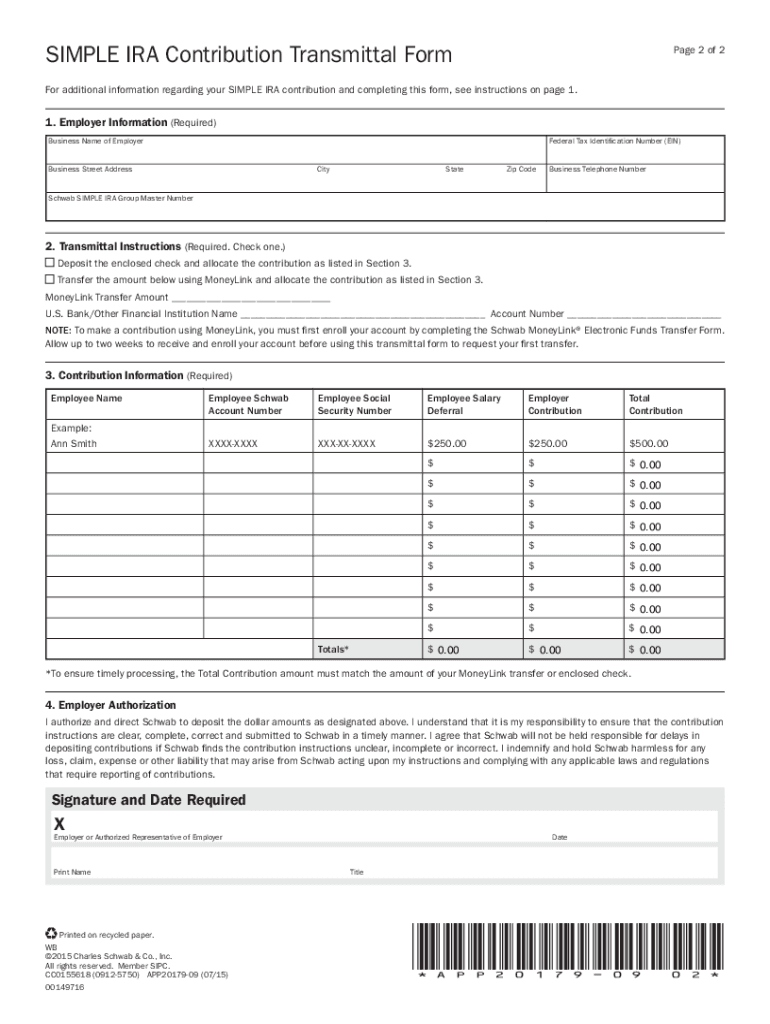
Metlife Trust Certification Form is not the form you're looking for?Search for another form here.
Keywords relevant to simple ira transmittal form
Related to contribution form fill
If you believe that this page should be taken down, please follow our DMCA take down process
here
.