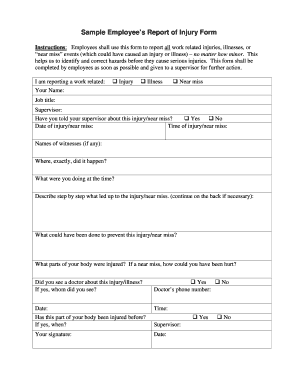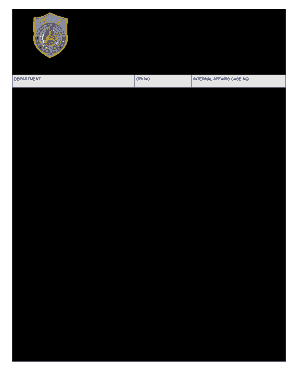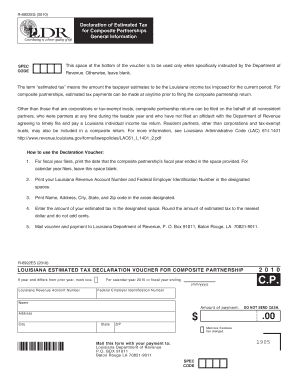Get the free police report template form
Show details
INCIDENT/ACCIDENT REPORT FORM Camper s Name Date Address Street City State Zip code Name of Person Involved Last First Age Sex Position Camper Paid Staff Volunteer Staff Middle Visitor Phone Name of Parent/Guardian if Minor Names/Addresses of Witnesses 1. Type of Incident Behavioral Accident Epidemic Illness Other Date of Incident/Accident Time am pm Describe the Event and details of the injured person Where did it occur Be specific and use locations and names of witnesses Was injured...
We are not affiliated with any brand or entity on this form
Get, Create, Make and Sign

Edit your police report template form form online
Type text, complete fillable fields, insert images, highlight or blackout data for discretion, add comments, and more.

Add your legally-binding signature
Draw or type your signature, upload a signature image, or capture it with your digital camera.

Share your form instantly
Email, fax, or share your police report template form form via URL. You can also download, print, or export forms to your preferred cloud storage service.
How to edit police report template online
To use the professional PDF editor, follow these steps below:
1
Create an account. Begin by choosing Start Free Trial and, if you are a new user, establish a profile.
2
Prepare a file. Use the Add New button. Then upload your file to the system from your device, importing it from internal mail, the cloud, or by adding its URL.
3
Edit incident report form. Rearrange and rotate pages, add and edit text, and use additional tools. To save changes and return to your Dashboard, click Done. The Documents tab allows you to merge, divide, lock, or unlock files.
4
Save your file. Select it in the list of your records. Then, move the cursor to the right toolbar and choose one of the available exporting methods: save it in multiple formats, download it as a PDF, send it by email, or store it in the cloud.
With pdfFiller, it's always easy to work with documents. Check it out!
How to fill out police report template form

How to fill out an incident report:
01
Start by providing your personal information, including your name, job title, and contact details.
02
Clearly describe the incident, including the date, time, and location of the event.
03
Provide a detailed account of what happened, including any witnesses present and any actions taken to address the situation.
04
Include any relevant documents or evidence, such as photographs or video footage, if available.
05
Identify any injuries or damages that occurred as a result of the incident.
06
Outline any immediate actions taken to prevent further harm or mitigate potential risks.
07
If applicable, list any follow-up actions that need to be taken, such as contacting authorities, notifying supervisors, or conducting further investigations.
08
Finally, sign and date the incident report, ensuring that all information is accurate and complete.
Who needs an incident report:
01
Employers and supervisors often require incident reports to ensure documentation of workplace accidents or incidents.
02
Insurance companies may need incident reports to process claims related to property damage or injuries.
03
Law enforcement agencies may request incident reports to investigate any potential legal violations or for inclusion in court proceedings.
Fill incident report forms : Try Risk Free
People Also Ask about police report template
How many types of incident reports are there?
How do you write an incident report example?
What are the 4 types of incident reports?
What is the main purpose of an incident report?
What kind of report is an incident report?
What are the 5 categories of incidents?
What are the two types of incident reports?
What are the 4 types of incident?
Our user reviews speak for themselves
Read more or give pdfFiller a try to experience the benefits for yourself
For pdfFiller’s FAQs
Below is a list of the most common customer questions. If you can’t find an answer to your question, please don’t hesitate to reach out to us.
What is incident report?
An incident report is a written document that records the facts and circumstances surrounding an incident, such as an accident, injury, workplace incident, security breach, or any other unexpected event. It includes details such as the date, time, location of the incident, people involved, and any property damage or injuries that occurred. The report is typically filled out by a supervisor, manager, or other person with direct knowledge of the incident. Incident reports are used to document the details of an incident and can help organizations identify potential risks in the workplace, prevent future incidents, and provide evidence in legal proceedings.
Who is required to file incident report?
Incident reports must be filed by anyone who is involved in an incident, witnesses an incident, or discovers an incident. This includes employees, supervisors, managers, or other third parties such as customers, vendors, or visitors.
What is the purpose of incident report?
The purpose of an incident report is to document the facts surrounding an incident that has occurred. It is used to provide an accurate record of events that can be used to help identify root causes, develop corrective actions, and prevent similar incidents from occurring in the future. It can also be used as a reference for any legal proceedings.
What information must be reported on incident report?
1. Date and time of incident.
2. Location of incident.
3. Names and contact information of all involved parties.
4. Description of incident.
5. Names and contact information of any witnesses.
6. Details of any injuries sustained and medical treatment given.
7. Action taken to prevent similar incidents in the future.
8. Signature of the person filing the report.
When is the deadline to file incident report in 2023?
The deadline to file incident reports in 2023 will depend on the specific incident reported and the organization's policies. Generally, incident reports should be filed as soon as possible after the incident occurs.
What is the penalty for the late filing of incident report?
Penalties for late filing of incident reports may vary depending on the circumstances and the organization's policies. Generally, the penalties may include disciplinary action, such as a warning or suspension, or financial penalties, such as fines or reimbursement of costs related to the incident.
How can I edit police report template on a smartphone?
The easiest way to edit documents on a mobile device is using pdfFiller’s mobile-native apps for iOS and Android. You can download those from the Apple Store and Google Play, respectively. You can learn more about the apps here. Install and log in to the application to start editing incident report form.
How do I edit blank police report on an iOS device?
Create, modify, and share incident report form using the pdfFiller iOS app. Easy to install from the Apple Store. You may sign up for a free trial and then purchase a membership.
How do I complete incident report template on an Android device?
On an Android device, use the pdfFiller mobile app to finish your incident accident report form. The program allows you to execute all necessary document management operations, such as adding, editing, and removing text, signing, annotating, and more. You only need a smartphone and an internet connection.
Fill out your police report template form online with pdfFiller!
pdfFiller is an end-to-end solution for managing, creating, and editing documents and forms in the cloud. Save time and hassle by preparing your tax forms online.

Blank Police Report is not the form you're looking for?Search for another form here.
Keywords relevant to accident report template form
Related to blank police report template
If you believe that this page should be taken down, please follow our DMCA take down process
here
.