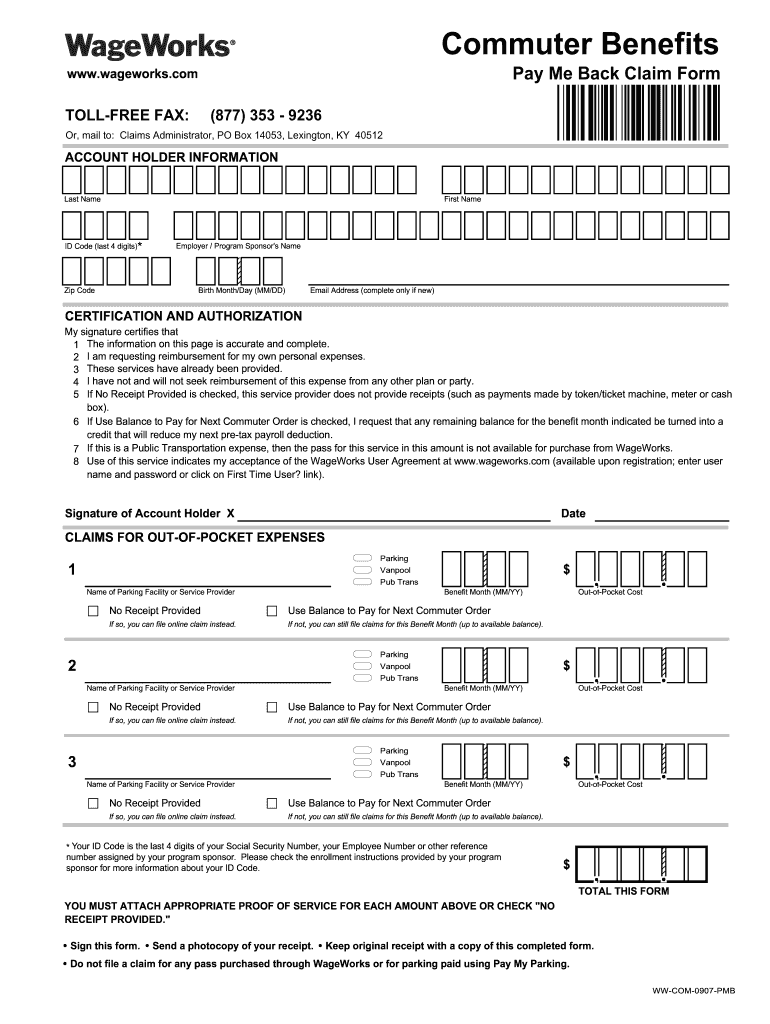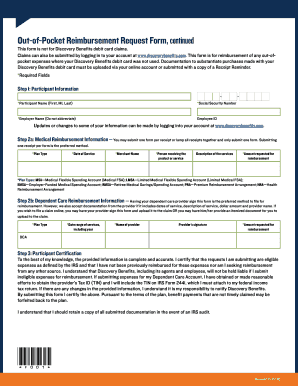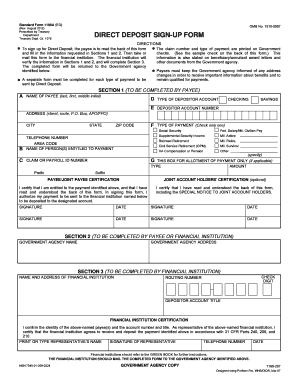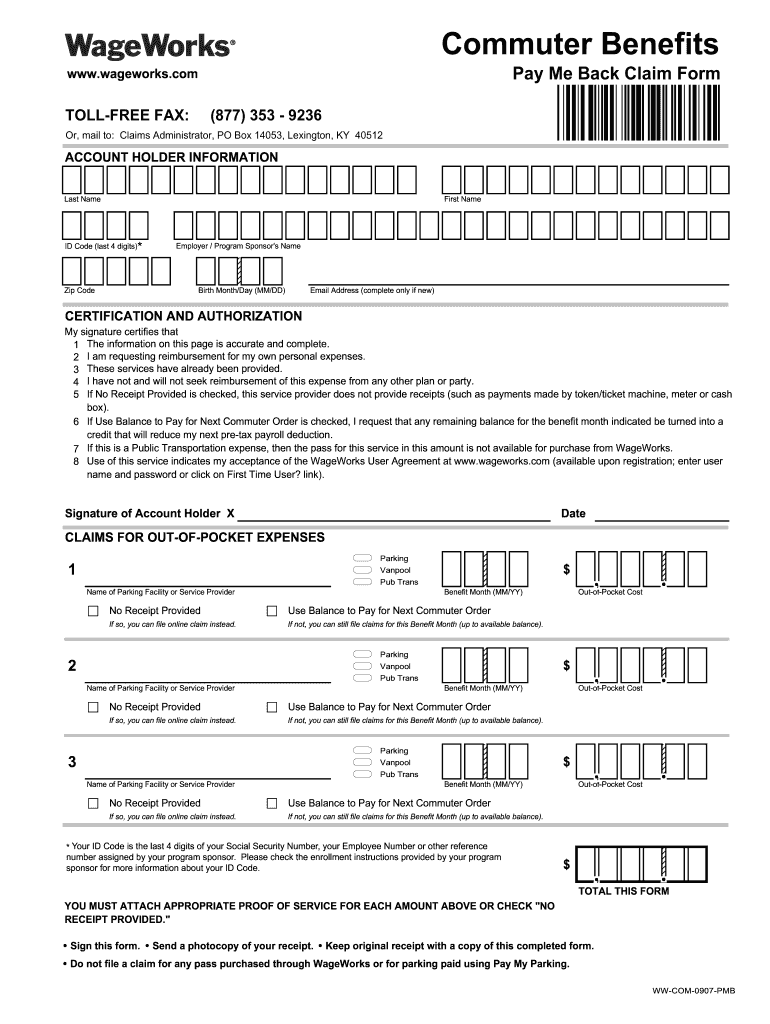
Get the free what is wageworks form
Get, Create, Make and Sign
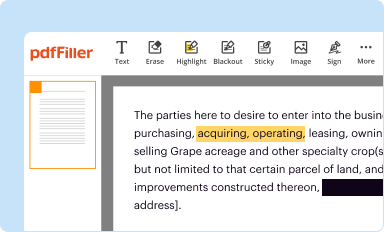
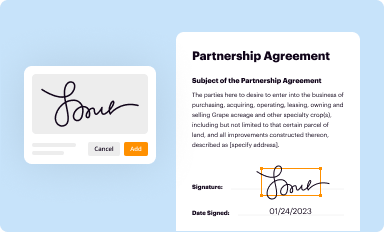
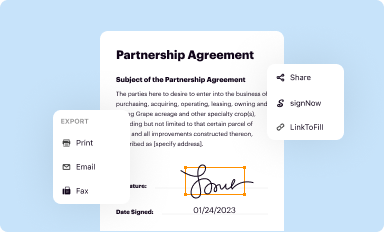
How to edit what is wageworks online
How to fill out what is wageworks form
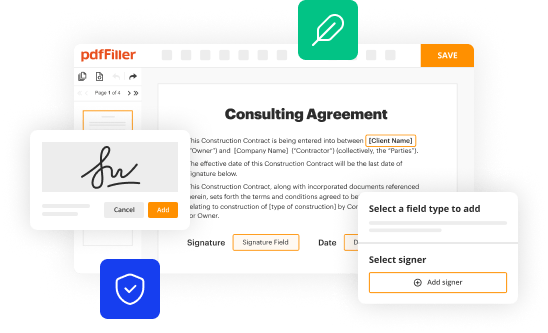
How to fill out wageworks claim forms:
Who needs wageworks claim forms:
Video instructions and help with filling out and completing what is wageworks
Instructions and Help about pay me back wageworks claim form
Welcome to your wage works account this video shows you how your account works to help you get up and running quickly let's start at the wage Works homepage first log into your account by clicking on log in register selecting employee log in and then entering your username and password on your account homepage you have everything you need to manage your account the dashboard shows you the accounts you're enrolled in and shows you recent activity associated with each account to see more about a particular account simply click on it click on alerts and messages to view important messages such as claim status updates messages from wage works or updates to your account select profile to change your contact information to change your preferences for how wage works communicates with you or to change the way you're reimbursed for out-of-pocket expenses to manage your claims select the claims and activity tab here you see all your account transaction activity you can filter these transactions by type by status or by date the neat receipt button shows you if any transactions need receipts in order for you to be reimbursed you can view those transactions by clicking on this button to submit a receipt simply click on the claim and the directions will walk you through everything you need to do to see what is covered under your health care plan click on eligible expenses and select an account you will then see a list of everything that is covered by your plan from the claims and activity page you can also view historical transactions by clicking on download transactions let's now check out the calculators tab this is where you can learn about your healthcare spending and calculate your potential savings on typical healthcare expenses for this example let's calculate your potential savings with a health care FSA select the profile that describes you and input your annual average health expenses based on your expenses you will see how much you can save this year by using your health care FSA next we go to card center here you can view information about your payment card get important forms and order replacement cards are you looking for answers to general health care questions visit the Resource Center here you'll find tools for healthy living a medical dictionary and information on disease symptoms treatments and medications finally for any questions about your account click on help this is where you can download forms and find out how to contact wage works for help now you're ready to make the most of your wage works account save money and live healthy
Fill wage works benefits wwcom online : Try Risk Free
People Also Ask about what is wageworks
For pdfFiller’s FAQs
Below is a list of the most common customer questions. If you can’t find an answer to your question, please don’t hesitate to reach out to us.
Fill out your what is wageworks form online with pdfFiller!
pdfFiller is an end-to-end solution for managing, creating, and editing documents and forms in the cloud. Save time and hassle by preparing your tax forms online.