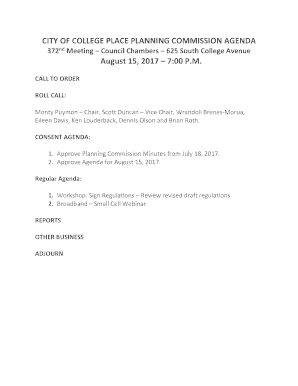Get the free ovulation calendar form
Show details
OVULATION DATABeginning of last menstrual cycle5/25/2009Menstrual cycle period24daysLuteal phase period14daysDisplay MonthMayDisplay Year2009VISIT WWW.EXCELTEMPLATE.NET FOR MORE EXCEL TEMPLATESOVULATION
We are not affiliated with any brand or entity on this form
Get, Create, Make and Sign

Edit your ovulation calendar form form online
Type text, complete fillable fields, insert images, highlight or blackout data for discretion, add comments, and more.

Add your legally-binding signature
Draw or type your signature, upload a signature image, or capture it with your digital camera.

Share your form instantly
Email, fax, or share your ovulation calendar form form via URL. You can also download, print, or export forms to your preferred cloud storage service.
Editing ovulation calendar online
Follow the steps down below to benefit from the PDF editor's expertise:
1
Log in. Click Start Free Trial and create a profile if necessary.
2
Prepare a file. Use the Add New button. Then upload your file to the system from your device, importing it from internal mail, the cloud, or by adding its URL.
3
Edit ovulation calendar form. Rearrange and rotate pages, add and edit text, and use additional tools. To save changes and return to your Dashboard, click Done. The Documents tab allows you to merge, divide, lock, or unlock files.
4
Get your file. When you find your file in the docs list, click on its name and choose how you want to save it. To get the PDF, you can save it, send an email with it, or move it to the cloud.
With pdfFiller, it's always easy to work with documents.
How to fill out ovulation calendar form

How to fill out ovulation calendar
01
To fill out an ovulation calendar, follow these steps:
02
Start by monitoring your menstrual cycle. Note down the first day of your period each month.
03
Determine the average length of your menstrual cycle. This is the number of days between the first day of your period and the day before your next period starts.
04
Find your fertile window. This is typically a 6-day period that includes the day of ovulation and the 5 days leading up to it. For most women, ovulation occurs about 14 days before the start of their next period.
05
Mark your fertile days on the calendar. Use a different color or symbol to distinguish them from the rest of the days.
06
Track any signs of ovulation. These may include changes in cervical mucus, mild pelvic pain, or a slight increase in basal body temperature.
07
Continue monitoring your menstrual cycle and updating the calendar each month to improve its accuracy.
08
Use the ovulation calendar to plan intercourse if you are trying to conceive or to avoid unprotected intercourse if you are trying to prevent pregnancy.
Who needs ovulation calendar?
01
Ovulation calendar can be useful for several groups of people, including:
02
- Women who are trying to conceive and want to maximize their chances of getting pregnant by timing intercourse with their most fertile days.
03
- Women who want to track their menstrual cycle and ovulation for health reasons, such as monitoring irregular periods or identifying potential fertility issues.
04
- Couples who are trying to avoid pregnancy by practicing natural family planning methods and want to identify the least fertile days in a woman's cycle.
05
- Women who are undergoing fertility treatments and need to closely monitor their ovulation for medical reasons.
06
- Women who simply want to have a better understanding of their reproductive health and menstrual cycle.
Fill form : Try Risk Free
For pdfFiller’s FAQs
Below is a list of the most common customer questions. If you can’t find an answer to your question, please don’t hesitate to reach out to us.
How can I send ovulation calendar to be eSigned by others?
Once you are ready to share your ovulation calendar form, you can easily send it to others and get the eSigned document back just as quickly. Share your PDF by email, fax, text message, or USPS mail, or notarize it online. You can do all of this without ever leaving your account.
How do I make edits in my ovulation day without leaving Chrome?
Adding the pdfFiller Google Chrome Extension to your web browser will allow you to start editing ovulation calendar and other documents right away when you search for them on a Google page. People who use Chrome can use the service to make changes to their files while they are on the Chrome browser. pdfFiller lets you make fillable documents and make changes to existing PDFs from any internet-connected device.
How do I edit ovulation calendar form on an iOS device?
Use the pdfFiller mobile app to create, edit, and share my ovulation day from your iOS device. Install it from the Apple Store in seconds. You can benefit from a free trial and choose a subscription that suits your needs.
Fill out your ovulation calendar form online with pdfFiller!
pdfFiller is an end-to-end solution for managing, creating, and editing documents and forms in the cloud. Save time and hassle by preparing your tax forms online.

My Ovulation Day is not the form you're looking for?Search for another form here.
Keywords
Related Forms
If you believe that this page should be taken down, please follow our DMCA take down process
here
.