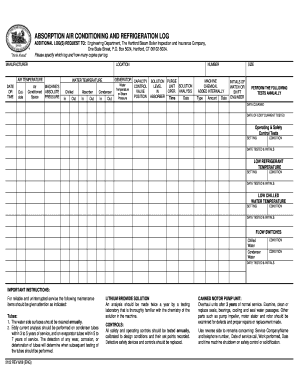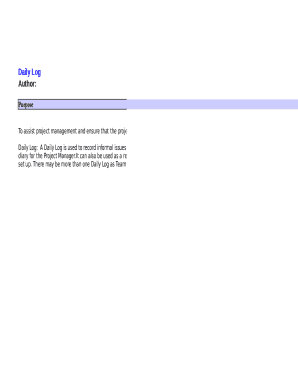Get the free printable log sheets form
Show details
SERVICE LOG FOR REFRIGERATION EQUIPMENT DATE: MI CATS TRACKING NUMBER: TECHNICIAN: CERTIFICATION NUMBER: TYPE OF REFRIGERANT: CONTAINER SIZE: (pounds) 50 POUNDS () DATE WORK ORDER NUMBER BLDG # EQUIP
pdfFiller is not affiliated with any government organization
Get, Create, Make and Sign

Edit your printable log sheets form form online
Type text, complete fillable fields, insert images, highlight or blackout data for discretion, add comments, and more.

Add your legally-binding signature
Draw or type your signature, upload a signature image, or capture it with your digital camera.

Share your form instantly
Email, fax, or share your printable log sheets form form via URL. You can also download, print, or export forms to your preferred cloud storage service.
Editing printable log sheets online
To use the services of a skilled PDF editor, follow these steps:
1
Log in to your account. Start Free Trial and sign up a profile if you don't have one yet.
2
Upload a document. Select Add New on your Dashboard and transfer a file into the system in one of the following ways: by uploading it from your device or importing from the cloud, web, or internal mail. Then, click Start editing.
3
Edit epa refrigerant log sheet pdf form. Rearrange and rotate pages, add and edit text, and use additional tools. To save changes and return to your Dashboard, click Done. The Documents tab allows you to merge, divide, lock, or unlock files.
4
Save your file. Select it from your records list. Then, click the right toolbar and select one of the various exporting options: save in numerous formats, download as PDF, email, or cloud.
pdfFiller makes dealing with documents a breeze. Create an account to find out!
How to fill out printable log sheets form

How to fill out printable log sheets?
01
Start by gathering all the necessary information that needs to be recorded in the log sheet. This can include dates, times, names, and any other relevant data.
02
Use a pen or pencil to accurately input the information in the designated spaces on the log sheet. Make sure to write legibly and avoid any mistakes or errors.
03
Depending on the purpose of the log sheet, you may need to provide additional details or explanations for certain entries. Follow any instructions or guidelines provided to ensure accurate and complete recording.
04
Regularly update the log sheet as needed. This can be done daily, weekly, or as required by the specific purpose of the log sheet.
05
Keep the log sheet organized and easily accessible. Consider using a folder or binder to store multiple log sheets or utilize electronic methods for digital log sheets.
Who needs printable log sheets?
01
Businesses and organizations that require record-keeping to monitor activities, transactions, or events. This can include security firms, hospitals, warehouses, and schools.
02
Individuals who need to track personal information, such as exercise or diet logs, medication schedules, or financial transactions.
03
Compliance with legal or regulatory requirements, such as logging driving hours for truck drivers or recording inventory for tax purposes.
04
Researchers and scientists who need to document data and observations for experiments or studies.
05
Service providers who want to keep track of client interactions, appointments, or service requests.
By using printable log sheets, individuals and organizations can effectively track and manage important information, ensuring accuracy, compliance, and organization in various aspects of their lives and work.
Fill printable refrigerant log sheet : Try Risk Free
People Also Ask about printable log sheets
How to do a log sheet in Excel?
What should be included in a log sheet?
What is a log template?
How do you create a log sheet?
What is an out sheet?
How do I create a log sheet in Word?
Our user reviews speak for themselves
Read more or give pdfFiller a try to experience the benefits for yourself
For pdfFiller’s FAQs
Below is a list of the most common customer questions. If you can’t find an answer to your question, please don’t hesitate to reach out to us.
What is printable log sheets?
Printable log sheets are documents used to record and track data or information. They are commonly used in businesses to keep track of employee hours, inventory levels, customer activity, and other important business activities. Log sheets are often printed out and used for manual record keeping.
What is the purpose of printable log sheets?
Printable log sheets are used to record and track information such as employee hours, inventory, expenses, sales, and other data. They are a convenient way to organize and document data so it is easily accessible and can be used for analysis and reporting.
How to fill out printable log sheets?
Filling out printable log sheets is fairly straightforward. Here is a step-by-step guide on how to do it:
1. Start by downloading and printing the log sheet that you need. Make sure you have a printed copy ready.
2. Read the instructions, if any, provided on the log sheet. Some log sheets may have specific guidelines or requirements for filling them out.
3. Identify the different sections or columns on the log sheet. Typically, log sheets have headings or labels for each section, such as date, time, activity, duration, notes, etc. Understand what each section represents and what information you need to provide.
4. Begin by entering the date and time in the respective sections. Write the date in the designated field using the appropriate format (e.g., MM/DD/YYYY or DD/MM/YYYY). Record the time in the format specified (e.g., 12-hour or 24-hour format).
5. Enter the details of the activity being logged. This could be anything depending on the purpose of the log sheet – it could be exercise activities, work-related tasks, inventory tracking, etc. Write a brief description of the activity, making sure to be concise and accurate.
6. Record the duration of the activity. This could be in minutes, hours, or any other unit specified on the log sheet. If the activity spanned multiple sessions or time periods, make note of it accordingly.
7. If there is a section for additional notes or comments, use it to provide any relevant information or observations that may be useful.
8. Carefully review your entries to ensure accuracy and completeness. Double-check dates, times, and activity descriptions to minimize errors.
9. Continue filling out the log sheet for each activity or time period, following the same process.
Remember, log sheets are designed to keep a record of specific activities or events. Take note of any specific requirements or instructions provided on the log sheet and ensure that you provide accurate and complete information.
What information must be reported on printable log sheets?
The information that must be reported on printable log sheets can vary depending on the purpose of the log and the specific requirements of the organization or industry. However, some common types of information that are often reported on log sheets include:
1. Dates and times: Log sheets typically require the recording of the date and time when certain events or activities occur.
2. Activity or event details: Log sheets may require recording specific details about the activities or events being logged. This could include information such as the location, nature of the activity, participants involved, or any important notes or observations.
3. Names or identification: Depending on the context, log sheets may require the recording of names, identification numbers, or other relevant identification details of individuals involved in the logged activities or events. This could include employees, visitors, or any relevant personnel.
4. Equipment or resource details: Log sheets may require recording information about equipment or resources used during the logged activities. This could include equipment identification numbers, maintenance or testing records, or details of any issues or incidents related to the equipment.
5. Signatures or initials: Log sheets often require individuals involved in the logged activities to sign or initial the sheet as a confirmation that the information reported is accurate and complete.
6. Any relevant metrics or measurements: Depending on the purpose of the log, certain metrics or measurements may need to be recorded. For example, in a temperature log, the log sheet may require recording the temperature at specific intervals.
7. Any other relevant information: Depending on the specific requirements or context, log sheets may require reporting additional information that is specific to the purpose of the log. This could include safety-related information, maintenance records, incident reports, or any other relevant details.
It is essential to carefully review the specific guidelines or requirements provided by the organization or industry to ensure accurate and complete reporting on printable log sheets.
What is the penalty for the late filing of printable log sheets?
The penalty for the late filing of printable log sheets can vary depending on the specific context and jurisdiction. It is always best to consult the guidelines or regulations set by the relevant governing body or organization to determine the exact penalty. In some cases, there may be financial fines, suspension, or other repercussions for late filing.
How do I edit printable log sheets in Chrome?
Add pdfFiller Google Chrome Extension to your web browser to start editing epa refrigerant log sheet pdf form and other documents directly from a Google search page. The service allows you to make changes in your documents when viewing them in Chrome. Create fillable documents and edit existing PDFs from any internet-connected device with pdfFiller.
How do I complete refrigerant log on an iOS device?
Get and install the pdfFiller application for iOS. Next, open the app and log in or create an account to get access to all of the solution’s editing features. To open your printable refrigerant log sheet, upload it from your device or cloud storage, or enter the document URL. After you complete all of the required fields within the document and eSign it (if that is needed), you can save it or share it with others.
How do I edit printable refrigerant log sheet pdf on an Android device?
Yes, you can. With the pdfFiller mobile app for Android, you can edit, sign, and share refrigerant log sheet pdf form on your mobile device from any location; only an internet connection is needed. Get the app and start to streamline your document workflow from anywhere.
Fill out your printable log sheets form online with pdfFiller!
pdfFiller is an end-to-end solution for managing, creating, and editing documents and forms in the cloud. Save time and hassle by preparing your tax forms online.

Refrigerant Log is not the form you're looking for?Search for another form here.
Keywords relevant to refrigerant tracking log form
Related to printable refrigerant tracking log sheets
If you believe that this page should be taken down, please follow our DMCA take down process
here
.