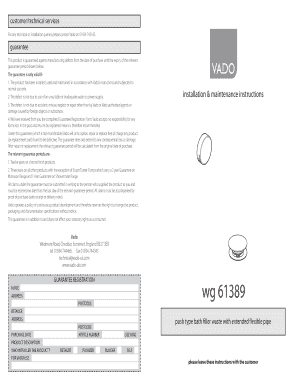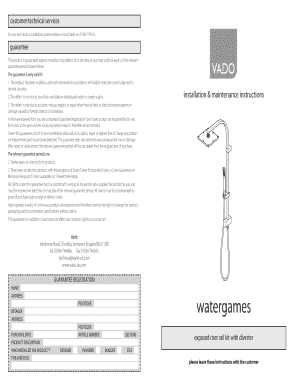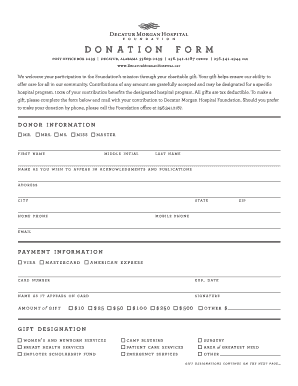Get the free Job Application Cover Letter - Attentive Home Care
Show details
Attentive Home Care, Inc. 354 Front Street, Suite 3 Marion, MA 02738 5087481820 FAX 5087481823 DATE: TO: Name: Address: Phone # Dear Applicant: Thank you for your interest in Attentive Home Care.
We are not affiliated with any brand or entity on this form
Get, Create, Make and Sign

Edit your job application cover letter form online
Type text, complete fillable fields, insert images, highlight or blackout data for discretion, add comments, and more.

Add your legally-binding signature
Draw or type your signature, upload a signature image, or capture it with your digital camera.

Share your form instantly
Email, fax, or share your job application cover letter form via URL. You can also download, print, or export forms to your preferred cloud storage service.
How to edit job application cover letter online
Use the instructions below to start using our professional PDF editor:
1
Log in to your account. Click Start Free Trial and register a profile if you don't have one.
2
Upload a file. Select Add New on your Dashboard and upload a file from your device or import it from the cloud, online, or internal mail. Then click Edit.
3
Edit job application cover letter. Replace text, adding objects, rearranging pages, and more. Then select the Documents tab to combine, divide, lock or unlock the file.
4
Get your file. When you find your file in the docs list, click on its name and choose how you want to save it. To get the PDF, you can save it, send an email with it, or move it to the cloud.
With pdfFiller, dealing with documents is always straightforward.
How to fill out job application cover letter

How to fill out a job application cover letter:
01
Start by addressing the hiring manager or the person responsible for the hiring process. Use their name if you have it, or use a generic salutation such as "Dear Hiring Manager" or "To Whom It May Concern."
02
Introduce yourself and mention the specific position you are applying for. Make sure to include where you found the job posting or how you learned about the opportunity.
03
Highlight your qualifications and experiences that are relevant to the job. Emphasize your skills, achievements, and past experiences that make you a strong candidate for the position. Customize this section to align with the specific requirements mentioned in the job description.
04
Explain why you are interested in working for the company. Research the company beforehand and mention specific aspects that attracted you to the organization, such as their values, mission, or company culture. Show that you have done your homework and are genuinely interested in working with them.
05
If you have any notable accomplishments or successes that are relevant to the job, include them in this section. This could be specific projects you have worked on, awards you have received, or any other accomplishments that demonstrate your skills and abilities.
06
Show enthusiasm and passion for the role and the company. Express your eagerness to contribute and be a valuable member of their team. Use strong action words and active language to convey your motivation and dedication.
07
Close the letter by expressing your gratitude for the opportunity to apply and your interest in further discussing how you can contribute to the company's success. Provide your contact information, including your phone number and email address, and indicate your availability for an interview if applicable.
Who needs a job application cover letter?
01
Job seekers who want to make a strong first impression and stand out from other applicants.
02
Individuals applying for a specific position in a company.
03
Candidates who want to personalize their application and highlight their qualifications and experiences in a clear and concise manner.
Fill form : Try Risk Free
For pdfFiller’s FAQs
Below is a list of the most common customer questions. If you can’t find an answer to your question, please don’t hesitate to reach out to us.
How can I edit job application cover letter from Google Drive?
Simplify your document workflows and create fillable forms right in Google Drive by integrating pdfFiller with Google Docs. The integration will allow you to create, modify, and eSign documents, including job application cover letter, without leaving Google Drive. Add pdfFiller’s functionalities to Google Drive and manage your paperwork more efficiently on any internet-connected device.
Can I create an electronic signature for the job application cover letter in Chrome?
As a PDF editor and form builder, pdfFiller has a lot of features. It also has a powerful e-signature tool that you can add to your Chrome browser. With our extension, you can type, draw, or take a picture of your signature with your webcam to make your legally-binding eSignature. Choose how you want to sign your job application cover letter and you'll be done in minutes.
Can I edit job application cover letter on an Android device?
You can. With the pdfFiller Android app, you can edit, sign, and distribute job application cover letter from anywhere with an internet connection. Take use of the app's mobile capabilities.
Fill out your job application cover letter online with pdfFiller!
pdfFiller is an end-to-end solution for managing, creating, and editing documents and forms in the cloud. Save time and hassle by preparing your tax forms online.

Not the form you were looking for?
Keywords
Related Forms
If you believe that this page should be taken down, please follow our DMCA take down process
here
.