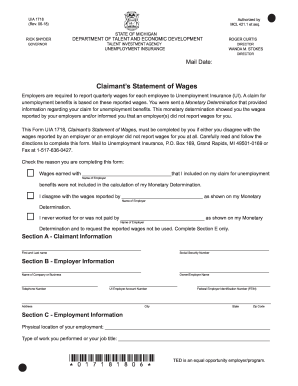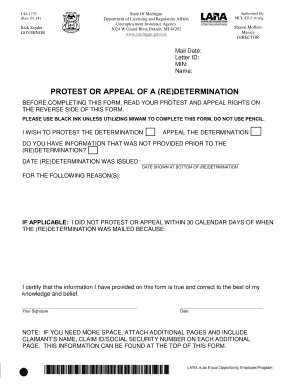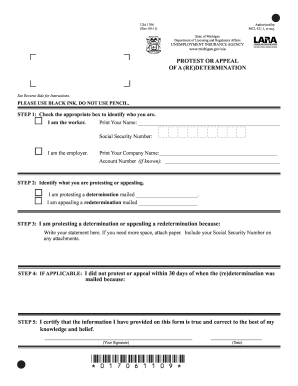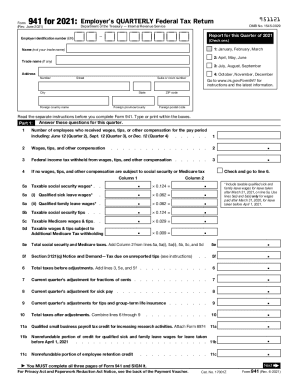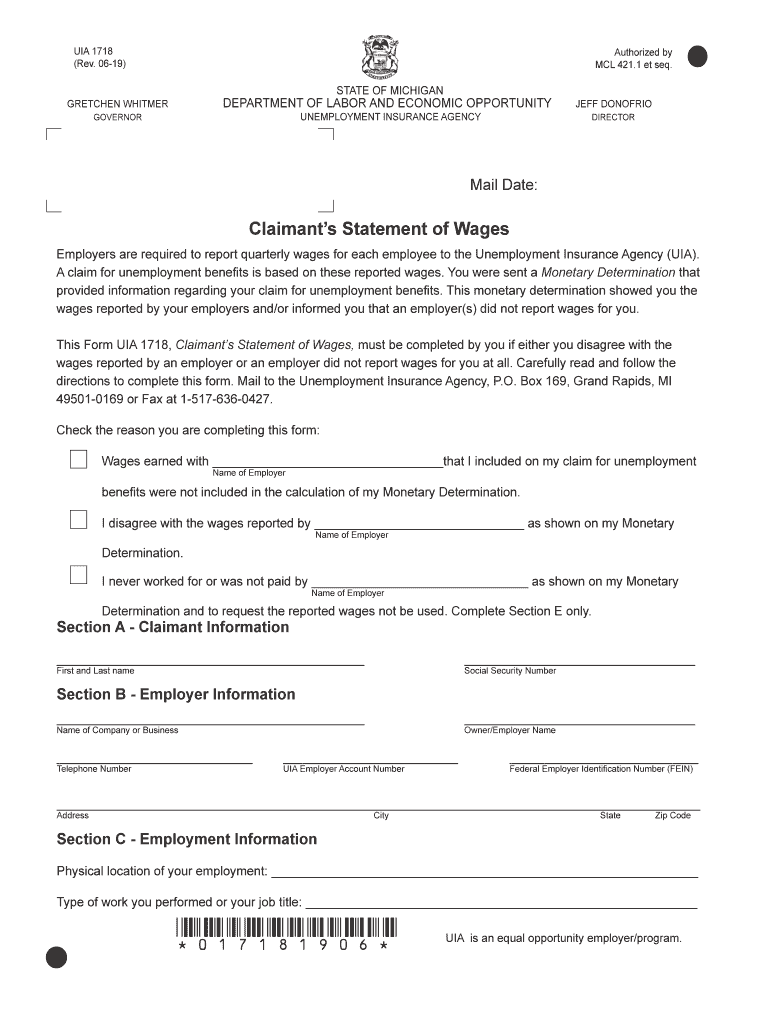
MI LRA UIA 1718 2019-2024 free printable template
Show details
This Form UIA 1718 Claimant s Statement of Wages must be completed by you if either you disagree with the directions to complete this form. Mail to the Unemployment Insurance Agency P. UIA 1718 Rev. 06-19 Authorized by MCL 421. 1 et seq. Reset Form STATE OF MICHIGAN DEPARTMENT OF LABOR AND ECONOMIC OPPORTUNITY GRETCHEN WHITMER GOVERNOR UNEMPLOYMENT INSURANCE AGENCY JEFF DONOFRIO DIRECTOR Mail Date Claimant s Statement of Wages Employers are required to report quarterly wages for each...
pdfFiller is not affiliated with any government organization
Get, Create, Make and Sign

Edit your michigan form unemployed 2019-2024 form online
Type text, complete fillable fields, insert images, highlight or blackout data for discretion, add comments, and more.

Add your legally-binding signature
Draw or type your signature, upload a signature image, or capture it with your digital camera.

Share your form instantly
Email, fax, or share your michigan form unemployed 2019-2024 form via URL. You can also download, print, or export forms to your preferred cloud storage service.
How to edit michigan form unemployed online
To use our professional PDF editor, follow these steps:
1
Create an account. Begin by choosing Start Free Trial and, if you are a new user, establish a profile.
2
Prepare a file. Use the Add New button. Then upload your file to the system from your device, importing it from internal mail, the cloud, or by adding its URL.
3
Edit michigan unemployment online form. Rearrange and rotate pages, add and edit text, and use additional tools. To save changes and return to your Dashboard, click Done. The Documents tab allows you to merge, divide, lock, or unlock files.
4
Save your file. Select it from your records list. Then, click the right toolbar and select one of the various exporting options: save in numerous formats, download as PDF, email, or cloud.
With pdfFiller, it's always easy to work with documents.
MI LRA UIA 1718 Form Versions
Version
Form Popularity
Fillable & printabley
How to fill out michigan form unemployed 2019-2024

How to fill out michigan unemployment online:
01
Visit the Michigan Unemployment Insurance Agency website.
02
Click on the "File a Claim" button.
03
Create an account or log in to your existing account.
04
Enter your personal information, including your Social Security Number and contact details.
05
Provide details about your employment history, including your previous employers' names and addresses.
06
Answer the eligibility questions to determine your eligibility for unemployment benefits.
07
Provide information about any additional income or benefits you may be receiving.
08
Review and submit your unemployment claim.
09
Follow any additional instructions provided by the Unemployment Insurance Agency.
Who needs michigan unemployment online:
01
Individuals who have lost their jobs and meet the eligibility criteria for unemployment benefits in Michigan.
02
Individuals who are unemployed due to reasons beyond their control, such as layoffs, business closures, or downsizing.
03
Michigan residents who are actively seeking employment and are available to work.
Video instructions and help with filling out and completing michigan form unemployed
Instructions and Help about michigan unemployment form uia 1733
Fill michigan uia form 1733 : Try Risk Free
People Also Ask about michigan form unemployed
What is the UIA 1733 form?
Can I print UIA 6347 form?
What is the UIA 6349 form?
How to get Form UIA 6347?
How do I get a waiver for UIA in Michigan?
What is my michigan UIA number?
How do I speak to someone at michigan UIA?
What does UIA stand for?
What is UIA in business?
What can disqualify you from unemployment benefits in Michigan?
How do I appeal UIA Michigan?
What info do I need to file unemployment Michigan?
How does Michigan unemployment work?
How do I get paid unemployment in Michigan?
For pdfFiller’s FAQs
Below is a list of the most common customer questions. If you can’t find an answer to your question, please don’t hesitate to reach out to us.
What is the purpose of michigan unemployment online?
The purpose of Michigan Unemployment Online is to provide job seekers with a convenient way to search for and apply for unemployment benefits, access resources to help with finding a job, and get information about their unemployment insurance claim.
What is michigan unemployment online?
Michigan Unemployment Online is a website and online portal provided by the State of Michigan's Unemployment Insurance Agency (UIA). It allows individuals who have lost their jobs or experienced a reduction in work hours to file for unemployment benefits online, as well as manage their existing unemployment claims, request payments, update personal information, and access other resources related to unemployment insurance in Michigan. It is a convenient and efficient way for individuals to navigate the unemployment benefits process and access assistance.
Who is required to file michigan unemployment online?
In Michigan, individuals who are unemployed and seeking unemployment benefits are required to file for unemployment online. This includes both individuals who have been laid off from their jobs and individuals who have had their hours reduced.
How to fill out michigan unemployment online?
To fill out Michigan unemployment online, follow the steps below:
1. Visit the Michigan Unemployment Insurance Agency (UIA) website at www.michigan.gov/uia.
2. On the homepage, click on the "Online Services" link located on the left-hand side of the page.
3. Click on the "MiWAM for Unemployed Workers" button. This will take you to the Michigan Web Account Manager (MiWAM) login page.
4. If you already have a MiWAM account, enter your username and password to log in. Otherwise, click on the "Sign Up for an Account" link to create a new account. Follow the instructions provided to create your MiWAM account.
5. Once logged in, click on the "Claims" tab at the top of the page.
6. Under the "File a Claim for Unemployment Benefits" section, click on the "File a Claim" button.
7. Complete the required information on the claim form, such as personal details, employment history, and reasons for unemployment. Make sure to provide accurate and detailed information.
8. Read and agree to the terms and conditions, then submit your claim.
9. After submitting your claim, you will receive a confirmation number. Make note of this number as it may be required for future reference.
10. You will also be provided with instructions on next steps, such as certifying your eligibility for benefits on a weekly basis.
11. Log out of your MiWAM account once you have completed the claim filing process.
It's important to note that filing for unemployment benefits online is typically faster and more convenient compared to filing over the phone or in person. If you encounter any difficulties or have specific questions, you may reach out to the Michigan Unemployment Insurance Agency for assistance.
What information must be reported on michigan unemployment online?
When reporting Michigan unemployment online, several pieces of information need to be provided. These typically include:
1. Personal Information: Name, address, phone number, email address, Social Security number, and date of birth.
2. Employment History: Details of your previous employer(s), including name, address, and contact information. This also includes the dates of employment, wages earned, and the reason for separation from each job.
3. Weekly Earnings: You must report any wages or income earned during the week for which you are claiming unemployment benefits. This includes full-time, part-time, temporary, or self-employment income.
4. Job Search Activities: Michigan requires unemployment claimants to actively seek suitable employment while receiving benefits. You should report your job search activities, including companies applied to, dates of contact, and any interviews attended.
5. Certification Questions: Michigan typically asks a set of certification questions to determine your eligibility for unemployment benefits. These questions may include queries about your availability to work, willingness to accept suitable job offers, any refusals of work, and other eligibility criteria.
It is important to provide accurate and complete information when reporting online for Michigan unemployment benefits to ensure the correct determination of eligibility and timely processing of your claims.
What is the penalty for the late filing of michigan unemployment online?
According to the official website of the Michigan Unemployment Insurance Agency, if you file your unemployment claim late, you may lose some or all of your benefits. Specifically, if you file your claim more than 28 days (4 weeks) after your last day of work, you may lose benefits for any weeks between your last day of work and the date you actually filed your claim. Therefore, it is important to file your claim as soon as possible after becoming unemployed.
How do I edit michigan form unemployed online?
pdfFiller not only lets you change the content of your files, but you can also change the number and order of pages. Upload your michigan unemployment online form to the editor and make any changes in a few clicks. The editor lets you black out, type, and erase text in PDFs. You can also add images, sticky notes, and text boxes, as well as many other things.
Can I sign the form uia 1718 electronically in Chrome?
Yes, you can. With pdfFiller, you not only get a feature-rich PDF editor and fillable form builder but a powerful e-signature solution that you can add directly to your Chrome browser. Using our extension, you can create your legally-binding eSignature by typing, drawing, or capturing a photo of your signature using your webcam. Choose whichever method you prefer and eSign your uia form 1718 in minutes.
How can I fill out unemploymentuia on an iOS device?
Install the pdfFiller app on your iOS device to fill out papers. Create an account or log in if you already have one. After registering, upload your uia 1718 form. You may now use pdfFiller's advanced features like adding fillable fields and eSigning documents from any device, anywhere.
Fill out your michigan form unemployed 2019-2024 online with pdfFiller!
pdfFiller is an end-to-end solution for managing, creating, and editing documents and forms in the cloud. Save time and hassle by preparing your tax forms online.
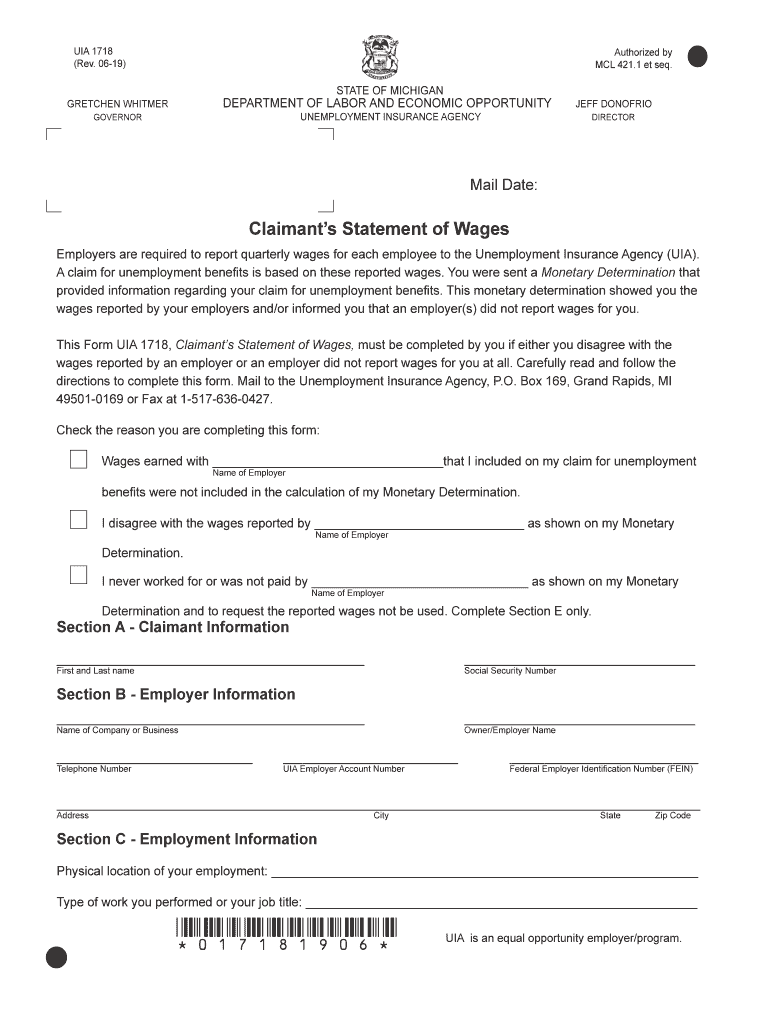
Form Uia 1718 is not the form you're looking for?Search for another form here.
Keywords relevant to uia 1718 form
Related to michigan uia forms
If you believe that this page should be taken down, please follow our DMCA take down process
here
.