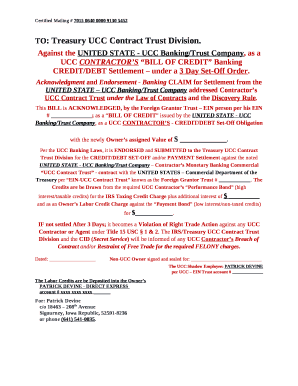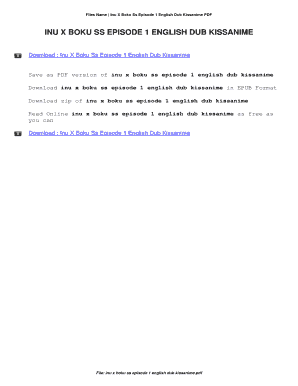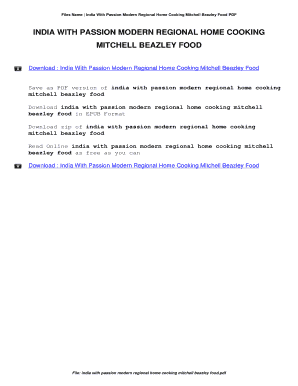Who Needs Instructions for Forms 1098-E and 1098-T?
All those who must file forms 1098-E and 1098-T, should consult this file. All the instructions have been carefully prepared by IRS officials and updated according to the changes for the 2016 tax year. They contain a section-by-section guide, mailing addresses, online resources for submitting the forms and due dates.
What are These Instructions for?
These instructions provide a guide for correct form-filling of 1098-E and 1098-T, Student Loan Interest Statement and Tuition Statement. There are 4 pages to answer any questions you might have while dealing with student loan interest and tuition statements.
Where Can I Find Forms 1098-E and 1098-T?
There are samples of Forms 1098-E and 1098-T. You can find them through your filler account. To start browsing the filler library, click Add new document and then Search document. Once you find it, you can fill it out immediately.
When were These Instructions Updated?
These instructions were updated according to IRS requirements for 2016.
Do I Fill out These Instructions?
You don’t need to write anything on these instructions. They are designed for your convenience. However, you can highlight important sections, put sticky notes on them and share valuable information found in this form with your colleagues.
Where do I Send them?
You don’t have to attach these instructions to anything or send them anywhere. They are meant for personal use only.