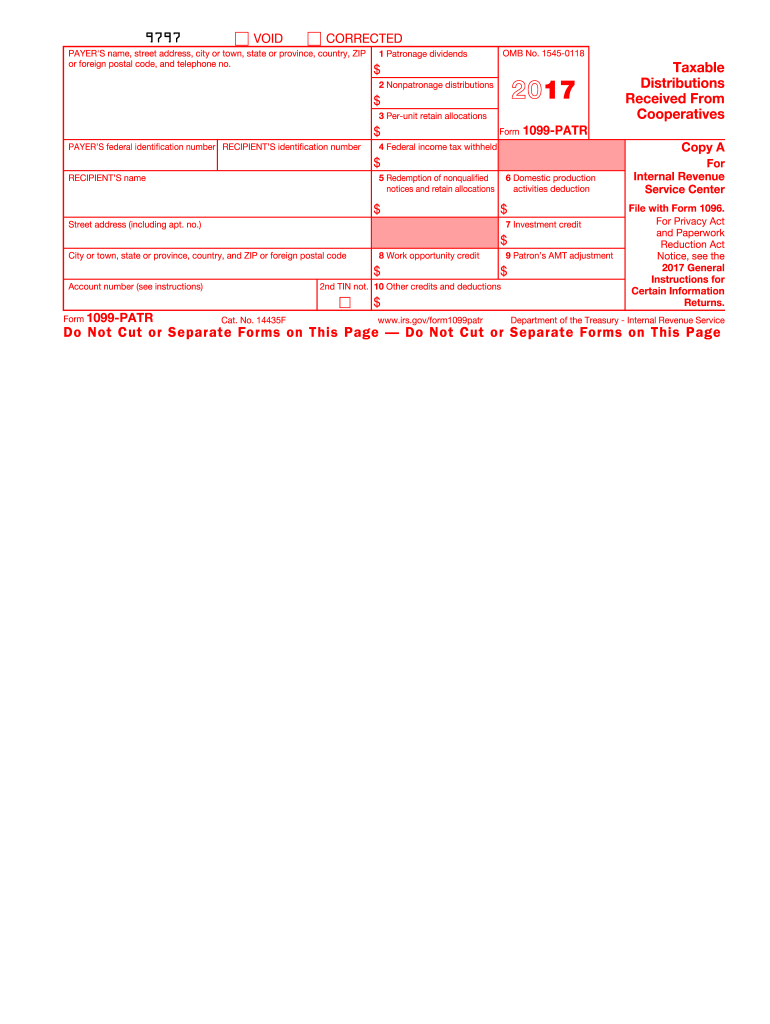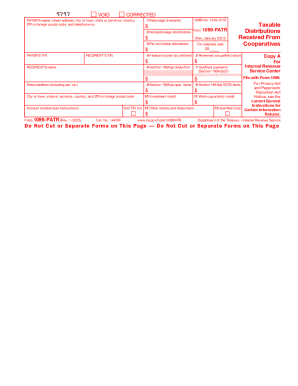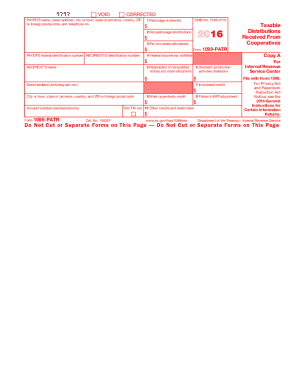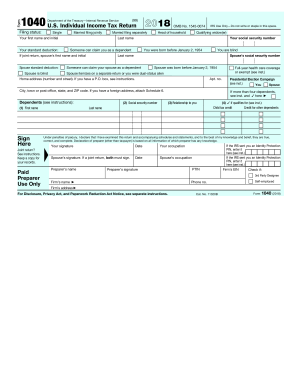Who needs a 1099-PATR form?
Any person who received funds of at least in $10 as patronage, as a dividend or as the result of any other kind of distribution needs this form.
What is the 1099-PATR form for?
The 1099-PATR form (Taxable Distributions Received from Cooperatives) is an application, which informs IRS about items, funds and incomes that were passed to patrons to report a tax return.
In most cases, this form is not needed for filing if contributions were made to private corporations, tax-exempt organization like HAS, Archer MSA's, Cover dell ESA. If an individual has non-taxable income, it must be noted in the following forms:
- Form 1040 (Schedule F)
- Form 4835
- Or Schedule C
These forms are related to specific cases, so you must check Pub. 225 for more detailed information about filing those forms.
Never forget that all data provided by a person, must be also indicated in the declaration of the patron.
Is the 1099-PATR Form accompanied by other forms?
The 1099-PATR is accompanied by the 1099-DIV form and the 1096 form.
When does the 1099-PATR Form expire?
The 1099-PATR form will expire at the end of the tax period.
How do I fill out 1099-PATR Form?
You must fill out this form by providing the following information:
-
Information about payer
-
Patronage dividends
-
Non-patronage distributions
-
Allocation retain (per-unit)
-
Income tax withheld
-
Investment credit
-
Redemption of non-qualified notices and retain allocations.
-
Patron’s AMT adjustment
-
Credits and deductions
-
Legal and actual addresses of the applicant and patron.
Any data, which is untrue or is unreported may result in penalties.
Where do I send the 1099-PATR Form?
The completed 1099 PAIR form must be sent to the Internal Revenue Service.