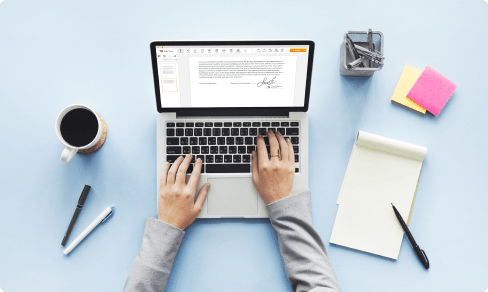Sign Forms Stored in Google Drive
Note: Integration described on this webpage may temporarily not be available.
0
Forms filled
0
Forms signed
0
Forms sent
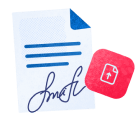
Upload your document to the PDF editor
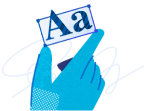
Type anywhere or sign your form

Print, email, fax, or export

Try it right now! Edit pdf
How to Sign Documents in Google Drive?
01
To sign a PDF stored in Google Drive, connect your Google Drive account with pdfFiller and easily import your documents.
02
Click the Signature' button and sign your PDF by drawing, typing or uploading signatures. Select and insert the signature to the desired location.
03
To create a field for a signature, click the 'Fillable Fields' tab on the right to create and insert signature fields anywhere in your document.
04
To add a date to your PDF, click the 'Date' button and move the date to the desired location.
05
When you're done with signing, click the 'Done' button and email, print or save your document.
06
To get your documents signed and obtain third party signatures, click the 'SendToSign' button and email your documents with signature request.
All-in-one PDF software
A single pill for all your PDF headaches. Edit, fill out, eSign, and share – on any device.
What our customers say about pdfFiller
See for yourself by reading reviews on the most popular resources:
Tim
2019-01-04
His is getting much easier now that I've done it a couple times and it is very convenient to have an Online service so I can use any of my Electronic devices.

Joshua J.
2018-03-13
Great value and product
Program was formatted well and easy to use for the most part. I was able to complete my revisions within no time and get it to our clients!
I had a few issues with figuring out how to use certain features and how to save the file in a certain format.


Get a powerful PDF editor for your Mac or Windows PC
Install the desktop app to quickly edit PDFs, create fillable forms, and securely store your documents in the cloud.

Edit and manage PDFs from anywhere using your iOS or Android device
Install our mobile app and edit PDFs using an award-winning toolkit wherever you go.

Get a PDF editor in your Google Chrome browser
Install the pdfFiller extension for Google Chrome to fill out and edit PDFs straight from search results.
pdfFiller scores top ratings in multiple categories on G2
Sign Documents in Google Drive
Below is a list of the most common customer questions. If you can’t find an answer to your question, please don’t hesitate to reach out to us.
How to Insert a Signature into PDF Online?
pdfFiller: PDF Signature Tool Chrome Extension
What is pdfFiller?
pdfFiller is an online PDF tool which allows you to fill and sign any PDF file from any device anytime. With pdfFiller, you can also search for, edit and e-sign PDF documents online without downloading and installing any software.
How to add signatures to a PDF online?
To add a signature in PDF, upload your document to pdfFiller’s online editor. Click the ‘Signature' button and sign your PDF by drawing, typing or uploading signatures. Select and insert the signature to the desired location.
Can I upload a signature into a PDF document online?
Of course you can. Upload your document to pdfFiller’s online editor. Click the 'Signature' button and upload your signatures from your computer. Select and insert the signature to the desired location.
How do I create a signature in a PDF application form?
To create a signature in a PDF application form, upload your form to pdfFiller’s online editor. Click the ‘Signature' button and sign your PDF by drawing, typing or uploading signatures. Select and insert the signature to the desired location. You can also create a field for signature by clicking the ‘Add Fillable Fields’ tab on the right.
How to get my documents signed with digital signatures?
To get your documents signed, upload your document to pdfFiller’s online editor. Edit your document using pdfFiller’s various tools and features. Click the ‘Done’ button after you’re done with editing. Select the ‘SendToSign’ button from the choice menu and select your delivery method. You can create a ‘SendToSign’ request by adding recipients. We’ll send your recipients an email with a direct link to the document, and a copy will appear in current pdfFiller users’ Signature Requested folder. A pdfFiller account is required to access the document, and we’ll create and include login credentials to a free account for recipients that do not already have one.Recipients will be able to sign and return the document for free with pdfFiller.
Is my digital signature legal?
Yes! The Electronic Signature in Global and National Commerce Act (E-Sign Act) signed into law June, 2000, provides validity for the electronic records and signatures in conducting interstate and foreign commerce. Therefore, your electronic signature is legal when filling and signing any document using pdfFiller online. Read more about the E-Sign Act.
eSignature workflows made easy
Sign, send for signature, and track documents in real-time with signNow.