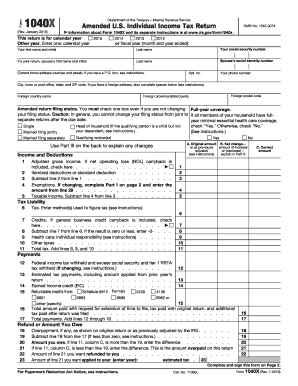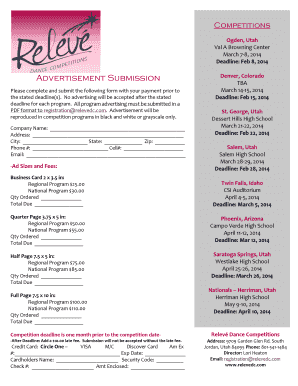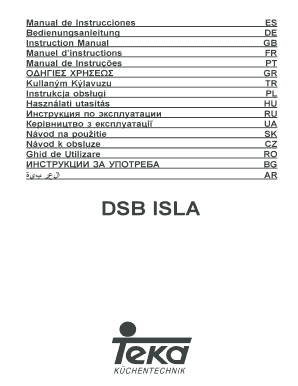Below is a list of the most common customer questions. If you can’t find an answer to your question, please don’t hesitate to reach out to us.
What is tx form sales tax?
TX form sales tax refers to the Texas Sales and Use Tax Return, which is a form used by businesses in the state of Texas to report and remit sales and use tax to the Texas Comptroller of Public Accounts. It is a required form for businesses that are engaged in selling taxable goods or services in Texas. The form is used to calculate the amount of sales tax collected from customers and determine the total tax liability to be paid to the state.
Who is required to file tx form sales tax?
The individuals or businesses that are required to file Texas Sales and Use Tax Return (Form 01-114) include:
1. Sellers: Retailers, wholesalers, manufacturers, or any person engaged in selling, leasing or renting taxable items in Texas.
2. Remote Sellers: Sellers who do not have a physical presence in Texas but are making sales into the state exceeding $500,000 in a calendar year.
3. Out-of-state sellers: Individuals or businesses located outside Texas, making sales to Texas customers and have a physical presence (such as warehouses, offices, or employees) in the state.
4. Online sellers: Individuals or businesses selling taxable items over the internet or through other electronic means to Texas customers.
5. Contractors and repairmen: Contractors, repairmen, or other service providers who sell, lease, or rent taxable items in addition to their services.
It is essential to consult the Texas Comptroller of Public Accounts or a tax professional to determine if you are required to file Texas Sales Tax Returns based on your specific business activities.
How to fill out tx form sales tax?
To fill out a Texas Sales Tax form (Form 01-922), follow these steps:
1. Start by providing your business information in the top section of the form. Include your legal business name, address, phone number, and federal employer identification number (FEIN).
2. Indicate the filing period for which you're reporting sales by entering the start and end dates in the period box at the top-right corner of the form.
3. Report your gross sales made during the filing period in the "Total Gross Sales" box. Be sure to include all taxable sales, including sales of products, services, and any other taxable items or activities. Do not include any sales tax collected in this amount.
4. Calculate the amount of tax you have collected during the filing period by multiplying your taxable sales by the applicable tax rate for your area. Enter this amount in the "Total Sales Tax Collected" box.
5. If you have any discounts or trade-ins, subtract them from your gross sales to get the "Taxable Sales" amount. If you made any nontaxable sales, report them separately in the "Nontaxable Sales" box.
6. Deduct any taxable sales from out-of-state locations from your gross sales and report the amount in the "Sales to Out-of-State Purchasers" box.
7. Subtract any untaxed purchases used during your sales process (e.g., products used or consumed by your business and not resold) from your taxable sales to calculate the total taxable amount. Indicate this amount in the "Total Taxable Sales" box.
8. Multiply the "Total Taxable Sales" by the applicable tax rate for your area and enter the amount in the "Sales Tax Due" box.
9. If you owe use tax on items purchased for use in Texas without paying sales tax, calculate it by multiplying your total taxable purchases by the appropriate rate and enter the amount in the "Use Tax Due" box.
10. If you made any sales where tax was not collected but should have been, include those sales in the "Taxable Sales" row and multiply by the appropriate tax rate. Enter the resulting amount in the "Taxable Sales Subject to Bad Debt" box.
11. If any customers returned products during the filing period and you refunded them tax already collected, enter that amount in the "Tax Refunded" box.
12. If you have any credit for tax paid on an item that was repossessed, enter that amount in the "Credit for Repossessions" area.
13. If you have been granted any other credits, exemptions, or adjustments, report them in the appropriate boxes.
14. Finally, calculate the total amount due by adding the "Sales Tax Due," "Use Tax Due," "Taxable Sales Subject to Bad Debt," "Tax Refunded," and "Credit for Repossessions" boxes. Enter this total in the "Total Amount Due" box.
15. Sign and date the form, and include your title or authority if applicable.
Remember to retain a copy of the completed form for your records and submit it along with payment (if any) by the due date indicated.
What is the purpose of tx form sales tax?
The purpose of the TX form sales tax is to collect sales tax from businesses operating in the state of Texas. This form is used by businesses to calculate and report the sales tax they have collected on behalf of the state government. The collected sales tax helps fund various public services and programs in the state.
What information must be reported on tx form sales tax?
The specific information that must be reported on a Texas sales tax form includes:
1. Gross sales: This refers to the total amount of sales made during the reporting period, including both taxable and non-taxable sales.
2. Taxable sales: This includes the total amount of sales that are subject to sales tax. It is calculated by subtracting exempt sales and other non-taxable sales from the gross sales.
3. Sales tax collected: This is the total amount of sales tax collected from customers during the reporting period.
4. Sales tax due: This is the amount of sales tax that the business is required to remit to the Texas Comptroller's Office. It is calculated by multiplying the taxable sales by the applicable sales tax rate.
5. Exemptions and deductions: Any exemptions or deductions claimed by the business should be reported. This could include exempt sales to certain entities or customers, as well as any allowable deductions, such as bad debt or trade-in allowances.
6. Other information: The sales tax form may also require additional information, such as the business's taxpayer identification number (TIN), address, contact information, reporting period, and any other relevant details.
It is important to refer to the specific sales tax form provided by the Texas Comptroller's Office for accurate and up-to-date information on the reporting requirements.
When is the deadline to file tx form sales tax in 2023?
I apologize, but I'm unable to provide specific tax filing deadlines for future years as they may vary and are subject to change. It is best to refer to the official website of the Texas Comptroller of Public Accounts or consult a tax professional for the most accurate and up-to-date information on filing sales tax forms in 2023.
What is the penalty for the late filing of tx form sales tax?
The penalties for the late filing of sales tax forms can vary by state and jurisdiction. In many cases, the penalties can include monetary fines or interest charges on the unpaid amount. The specific penalty structure and rates for late filing are typically outlined by the relevant tax authority. It's advisable to consult the official guidelines provided by your state's department of revenue or tax agency to understand the penalties associated with late filing.
How can I modify tx form sales tax exemption without leaving Google Drive?
By combining pdfFiller with Google Docs, you can generate fillable forms directly in Google Drive. No need to leave Google Drive to make edits or sign documents, including tx vehicle sales tax form. Use pdfFiller's features in Google Drive to handle documents on any internet-connected device.
Can I create an electronic signature for the texas motor vehicle sales tax in Chrome?
Yes. By adding the solution to your Chrome browser, you can use pdfFiller to eSign documents and enjoy all of the features of the PDF editor in one place. Use the extension to create a legally-binding eSignature by drawing it, typing it, or uploading a picture of your handwritten signature. Whatever you choose, you will be able to eSign your texas motor vehicle tax in seconds.
How do I edit tx motor vehicle sales tax on an iOS device?
Yes, you can. With the pdfFiller mobile app, you can instantly edit, share, and sign texas vehicle sales tax exemption form on your iOS device. Get it at the Apple Store and install it in seconds. The application is free, but you will have to create an account to purchase a subscription or activate a free trial.