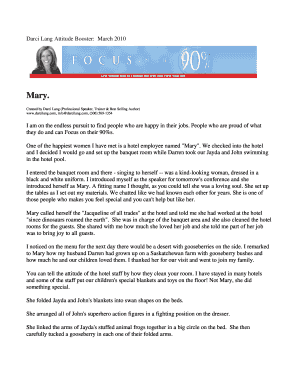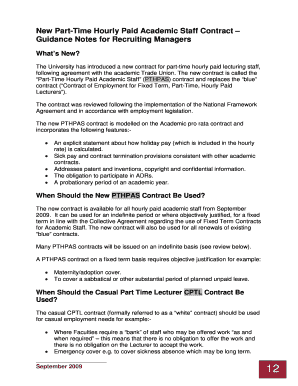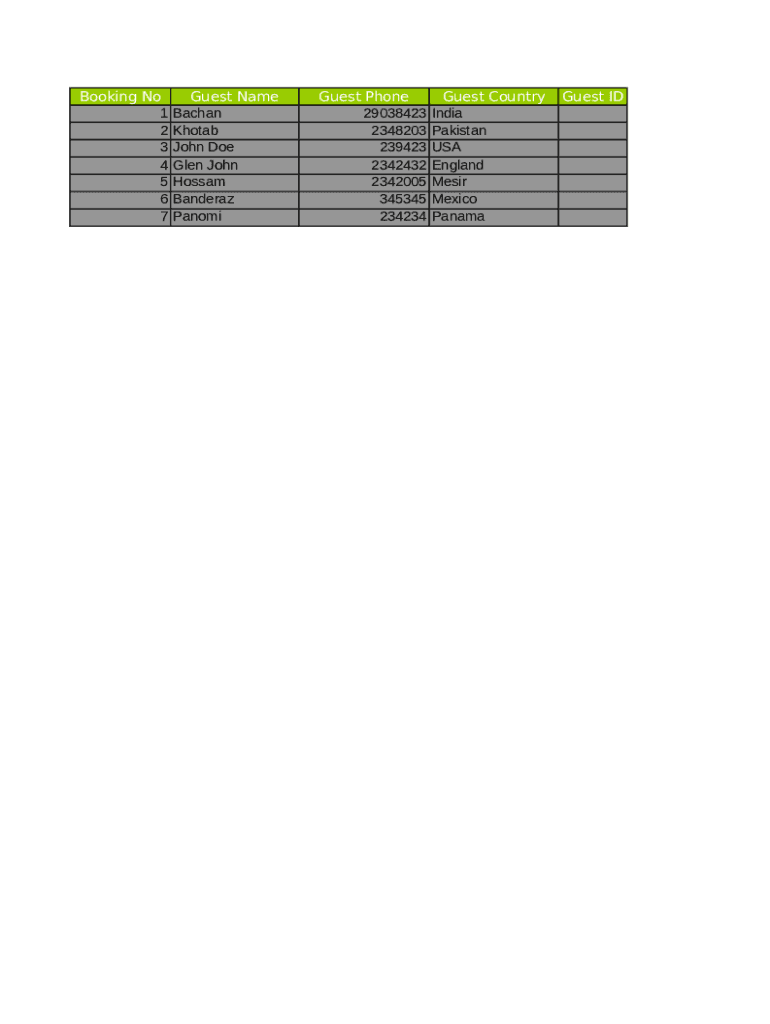
Get the free reservation template form
Show details
Booking No
1
2
3
4
5
6
7Guest Name
Bach a
Photo
John Doe
Glen John
Hossein
Bandeau
PanomiGuest Phone
29038423
2348203
239423
2342432
2342005
345345
234234Guest Country
India
Pakistan
USA
England
Meir
Mexico
PanamaGuest
We are not affiliated with any brand or entity on this form
Get, Create, Make and Sign

Edit your reservation template form form online
Type text, complete fillable fields, insert images, highlight or blackout data for discretion, add comments, and more.

Add your legally-binding signature
Draw or type your signature, upload a signature image, or capture it with your digital camera.

Share your form instantly
Email, fax, or share your reservation template form form via URL. You can also download, print, or export forms to your preferred cloud storage service.
How to edit reservation template form online
To use our professional PDF editor, follow these steps:
1
Log in. Click Start Free Trial and create a profile if necessary.
2
Prepare a file. Use the Add New button. Then upload your file to the system from your device, importing it from internal mail, the cloud, or by adding its URL.
3
Edit hotel reservation template form. Add and change text, add new objects, move pages, add watermarks and page numbers, and more. Then click Done when you're done editing and go to the Documents tab to merge or split the file. If you want to lock or unlock the file, click the lock or unlock button.
4
Save your file. Choose it from the list of records. Then, shift the pointer to the right toolbar and select one of the several exporting methods: save it in multiple formats, download it as a PDF, email it, or save it to the cloud.
The use of pdfFiller makes dealing with documents straightforward. Try it now!
How to fill out reservation template form

How to fill out reservation template form:
01
Start by filling in your personal information, such as your name, contact details, and address.
02
Next, specify the date and time of your reservation. Be sure to include any specific instructions or preferences.
03
Provide the details of the reservation, such as the name of the venue or establishment, the purpose of the reservation, and the number of guests.
04
If there is a fee or payment required, indicate the amount and the preferred method of payment.
05
Finally, review the form for any errors or missing information before submitting it.
Who needs reservation template form:
01
Individuals who frequently make reservations for various purposes, such as booking restaurants, hotels, or travel accommodations.
02
Event organizers who need to reserve venues, equipment, or services for their events.
03
Businesses that offer reservation-based services or products, such as airlines, theaters, or car rental companies.
Fill hotel reservation template printable : Try Risk Free
For pdfFiller’s FAQs
Below is a list of the most common customer questions. If you can’t find an answer to your question, please don’t hesitate to reach out to us.
What is reservation template form?
A reservation template form is a predetermined layout or format that provides a structure for creating reservation forms. It contains sections or fields where users can input relevant information such as name, contact details, preferred dates or times, and any specific requirements or preferences related to the reservation. Using a template form saves time and effort in designing a reservation form from scratch. It ensures consistency and standardization in collecting reservation details and helps streamline the reservation process.
How to fill out reservation template form?
To fill out a reservation template form, follow these steps:
1. Access the reservation template form: Open the reservation template form either in an online platform or using software like Microsoft Word or Excel.
2. Provide general information: Start by entering your name or the name of the person making the reservation in the appropriate field. Include your contact information, such as a phone number or email address.
3. Specify the reservation details: Enter the date and time of the reservation in the designated section. If applicable, indicate the duration of the reservation, such as for multiple days or hours.
4. Select the type of reservation: Depending on the purpose of the reservation form, you may need to choose the type of reservation – for example, hotel room, restaurant table, event venue, or transport.
5. Input additional information: Fill in any necessary details that may be specific to your reservation. This could include the number of guests, specific requirements, or any special requests.
6. Provide payment information (if required): If payment is needed, enter the relevant details in the payment section. This may include credit card information or preferred payment method.
7. Read the terms and conditions: Review any terms and conditions associated with the reservation. Understand the cancellation policy, any penalties, or additional charges that may apply.
8. Confirm the reservation: Double-check all the information you provided for accuracy. Once satisfied, sign or add your electronic signature, if applicable.
9. Submit the form: If working online, click the submit button, or if using a printed version, send it to the appropriate recipient via email, mail, or fax.
10. Keep a copy for your records: Save a digital or physical copy of the completed reservation form for future reference or documentation purposes.
Remember to adjust the steps to fit your specific reservation template form as different forms may have unique requirements or sections to fill out.
What is the purpose of reservation template form?
The purpose of a reservation template form is to provide a structured format for individuals or organizations to make reservations for various purposes. It typically includes fields or sections to capture necessary information such as the name of the person making the reservation, contact details, dates and times of the reservation, type of reservation (e.g., hotel room, restaurant table, event booking), special requests or requirements, and any applicable terms and conditions. The template form helps streamline the reservation process, ensures consistency in gathering essential details, and facilitates efficient communication between the reservation maker and the entity providing the service.
What information must be reported on reservation template form?
The information that must be reported on a reservation template form may vary depending on the specific requirements of the organization or business. However, some common elements typically included are:
1. Guest information: Name, contact details, address, and any specific preferences or special requests.
2. Reservation details: Date of reservation, check-in and check-out dates, number of guests, room type or location preference, and any additional services or amenities requested.
3. Payment information: Credit card details, billing address, and any deposit or payment terms.
4. Booking confirmation: A unique reservation number or confirmation code, indicating that the reservation has been successfully made.
5. Cancellation and modification policies: Information regarding cancellation fees, deadlines for modifications, and any relevant terms and conditions.
6. Terms and agreement: A section where the guest acknowledges and agrees to the terms and conditions of the reservation, including any policies or rules of the property.
7. Signature or electronic acceptance: Depending on the booking method, there may be a space for the guest to sign or electronically confirm their acceptance of the reservation.
It's important to note that different reservation templates may have additional or specific fields based on the requirements of the particular organization or business.
How can I get reservation template form?
It's simple with pdfFiller, a full online document management tool. Access our huge online form collection (over 25M fillable forms are accessible) and find the hotel reservation template form in seconds. Open it immediately and begin modifying it with powerful editing options.
Can I sign the hotel template form electronically in Chrome?
You certainly can. You get not just a feature-rich PDF editor and fillable form builder with pdfFiller, but also a robust e-signature solution that you can add right to your Chrome browser. You may use our addon to produce a legally enforceable eSignature by typing, sketching, or photographing your signature with your webcam. Choose your preferred method and eSign your hotel reservation template form in minutes.
Can I create an electronic signature for signing my hotel reservation room form in Gmail?
When you use pdfFiller's add-on for Gmail, you can add or type a signature. You can also draw a signature. pdfFiller lets you eSign your reservation template room form and other documents right from your email. In order to keep signed documents and your own signatures, you need to sign up for an account.
Fill out your reservation template form online with pdfFiller!
pdfFiller is an end-to-end solution for managing, creating, and editing documents and forms in the cloud. Save time and hassle by preparing your tax forms online.
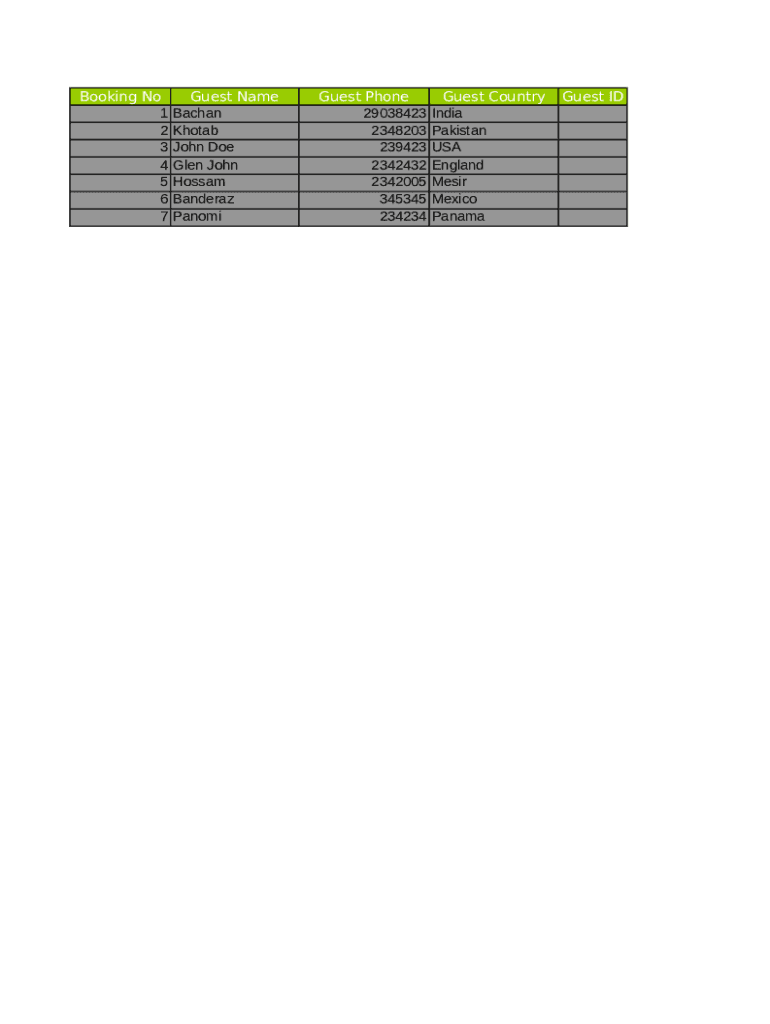
Hotel Template Form is not the form you're looking for?Search for another form here.
Keywords relevant to hotel template printable form
Related to hotel reservation printable form
If you believe that this page should be taken down, please follow our DMCA take down process
here
.