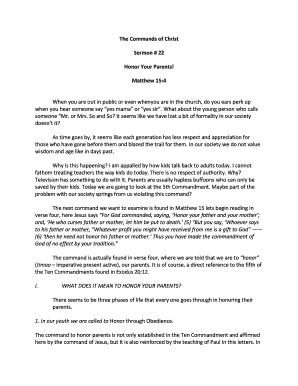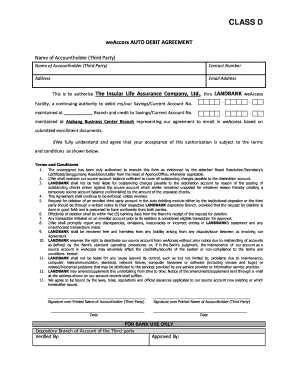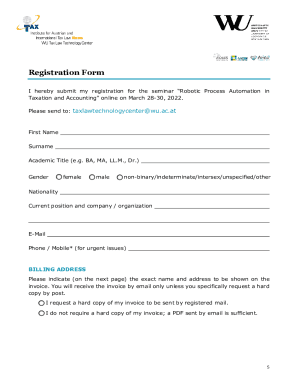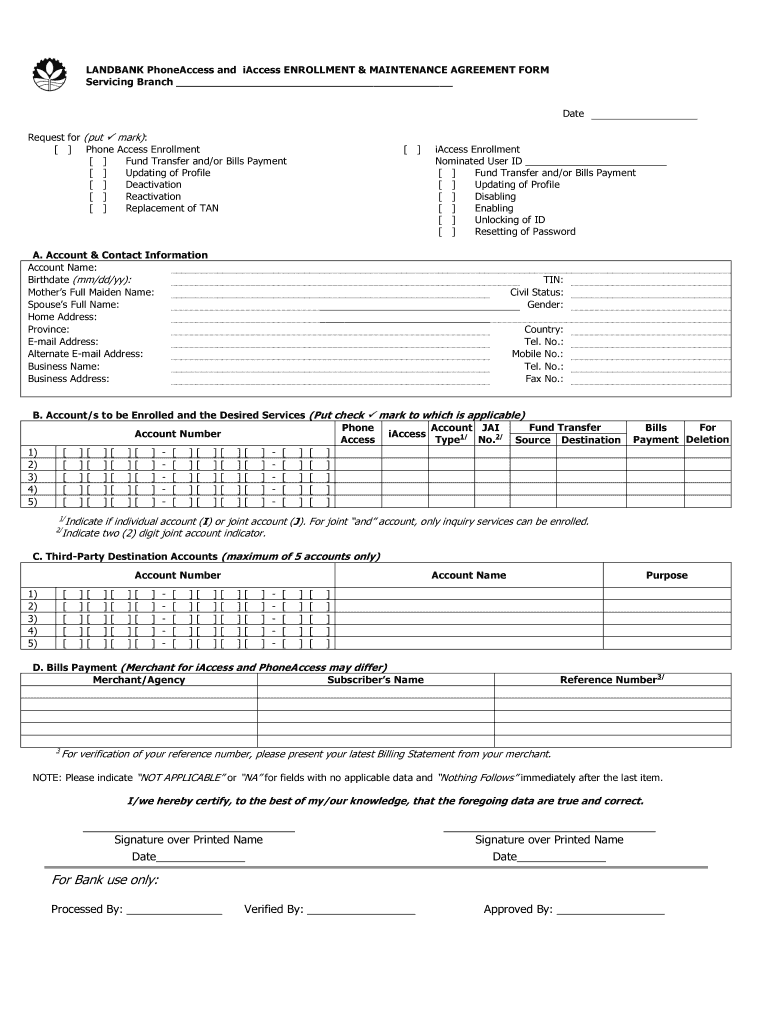
Get the free landbank iaccess enrollment form
Show details
The best safest and recommended way to access the iAccess website is by typing www. lbpiaccess. com at the browser address bar. LANDBANK PhoneAccess and iAccess ENROLLMENT MAINTENANCE AGREEMENT FORM Servicing Branch Date Request for put mark Phone Access Enrollment Fund Transfer and/or Bills Payment Updating of Profile Deactivation Replacement of TAN iAccess Enrollment Nominated User ID Disabling Enabling Unlocking of ID Resetting of Password A. Account Contact Information Account Name...
We are not affiliated with any brand or entity on this form
Get, Create, Make and Sign

Edit your landbank iaccess enrollment form form online
Type text, complete fillable fields, insert images, highlight or blackout data for discretion, add comments, and more.

Add your legally-binding signature
Draw or type your signature, upload a signature image, or capture it with your digital camera.

Share your form instantly
Email, fax, or share your landbank iaccess enrollment form form via URL. You can also download, print, or export forms to your preferred cloud storage service.
How to edit landbank iaccess enrollment form online
To use our professional PDF editor, follow these steps:
1
Log in. Click Start Free Trial and create a profile if necessary.
2
Simply add a document. Select Add New from your Dashboard and import a file into the system by uploading it from your device or importing it via the cloud, online, or internal mail. Then click Begin editing.
3
Edit iaccess enrollment form. Text may be added and replaced, new objects can be included, pages can be rearranged, watermarks and page numbers can be added, and so on. When you're done editing, click Done and then go to the Documents tab to combine, divide, lock, or unlock the file.
4
Get your file. Select the name of your file in the docs list and choose your preferred exporting method. You can download it as a PDF, save it in another format, send it by email, or transfer it to the cloud.
pdfFiller makes dealing with documents a breeze. Create an account to find out!
How to fill out landbank iaccess enrollment form

How to fill out landbank iaccess enrollment form:
01
Visit the official website of Landbank and navigate to the iaccess enrollment page.
02
Click on the "Enroll Now" button to begin the enrollment process.
03
Provide your personal information such as your full name, date of birth, address, and contact details. Ensure that the information you provide is accurate and up-to-date.
04
Create a unique username and password for your iaccess account. Make sure to choose a strong password that includes a combination of letters, numbers, and special characters.
05
Select your preferred method of authentication, such as a one-time password (OTP) sent to your registered mobile number or email address.
06
Agree to the terms and conditions of using the iaccess facility and submit your enrollment form.
07
You will receive a confirmation message or email acknowledging your successful enrollment. Keep this information safe as you will need it to log in to your iaccess account.
Who needs landbank iaccess enrollment form:
01
Individuals who have accounts with Landbank and want to access their accounts online.
02
Business owners who want to manage their company's finances and perform transactions electronically.
03
Those who want to conveniently access their account information, transfer funds, pay bills, and perform other banking transactions without the need to visit a physical branch.
Video instructions and help with filling out and completing landbank iaccess enrollment form
Instructions and Help about landbank fund transfer form pdf
Fill landbank form : Try Risk Free
For pdfFiller’s FAQs
Below is a list of the most common customer questions. If you can’t find an answer to your question, please don’t hesitate to reach out to us.
Who is required to file landbank iaccess enrollment form?
The LandBank iAccess enrollment form is required to be completed by any individual or business who wishes to create an online account with the Land Bank in order to access their banking products and services.
How to fill out landbank iaccess enrollment form?
1. Start by filling in your name, address, and email address.
2. Enter your contact information including your phone number and mailing address.
3. Create a username and password. Make sure to use a strong password.
4. Select a security question and answer.
5. Enter your bank account information for the landbank account you wish to access.
6. Read and agree to the terms and conditions of the landbank iaccess enrollment form.
7. Submit your completed form.
What is the purpose of landbank iaccess enrollment form?
The purpose of the Landbank iAccess Enrollment Form is to provide customers with secure access to their accounts through online banking. The form collects and verifies customer information to ensure that the customer is the legitimate owner of the account. It also sets up a secure password and other security measures to protect the customer’s account.
When is the deadline to file landbank iaccess enrollment form in 2023?
The exact deadline for landbank iAccess enrollment in 2023 has not yet been announced. It is best to contact the landbank directly for more information.
What is the penalty for the late filing of landbank iaccess enrollment form?
If you fail to file the Landbank iAccess enrollment form within the required time period, your account may be subject to a fine or other penalty. The exact penalty will depend on the specific terms of your account and the circumstances surrounding your late filing.
What is landbank iaccess enrollment form?
The Landbank iAccess Enrollment Form is a document provided by Landbank of the Philippines that allows individuals to enroll in the Landbank iAccess online banking service. This form is used to collect essential information from customers who wish to register for the iAccess platform. It typically requires personal details, account information, and customer signature to authorize the registration. The completed form is then submitted to Landbank for processing.
What information must be reported on landbank iaccess enrollment form?
The specific information required on a Landbank iAccess enrollment form may vary depending on the financial institution's policies and procedures. However, typically the following information is commonly requested:
1. Personal Information: Full name, date of birth, gender, nationality, civil status, and contact details (address, email, phone number).
2. Identification Information: Primary valid identification document details, such as government-issued IDs (e.g., passport, driver's license, Social Security System [SSS] card, or Unified Multi-Purpose Identification [UMID] card). The institution may also ask for a secondary identification document.
3. Account Information: The type of account to be enrolled (e.g., savings account, current account, time deposit), and the account number. It may also require the account's balance or the most recent transaction details.
4. Login Credentials: Username, password, and any security questions or codes required to log into the iAccess online banking system securely.
5. Terms and Conditions: Consent to the bank's terms and conditions for using their online banking services, including electronic transactions, privacy policies, and other relevant agreements.
Please note that the specific requirements may differ for each financial institution, so it's essential to refer to their website or contact their customer service directly for the accurate and up-to-date enrollment process.
How can I modify landbank iaccess enrollment form without leaving Google Drive?
You can quickly improve your document management and form preparation by integrating pdfFiller with Google Docs so that you can create, edit and sign documents directly from your Google Drive. The add-on enables you to transform your iaccess enrollment form into a dynamic fillable form that you can manage and eSign from any internet-connected device.
Can I create an electronic signature for the landbank iaccess enrollment form online in Chrome?
Yes. With pdfFiller for Chrome, you can eSign documents and utilize the PDF editor all in one spot. Create a legally enforceable eSignature by sketching, typing, or uploading a handwritten signature image. You may eSign your lbpiaccess enrollment form in seconds.
How do I fill out landbank iaccess activation form on an Android device?
Use the pdfFiller app for Android to finish your landbank enrollment form. The application lets you do all the things you need to do with documents, like add, edit, and remove text, sign, annotate, and more. There is nothing else you need except your smartphone and an internet connection to do this.
Fill out your landbank iaccess enrollment form online with pdfFiller!
pdfFiller is an end-to-end solution for managing, creating, and editing documents and forms in the cloud. Save time and hassle by preparing your tax forms online.
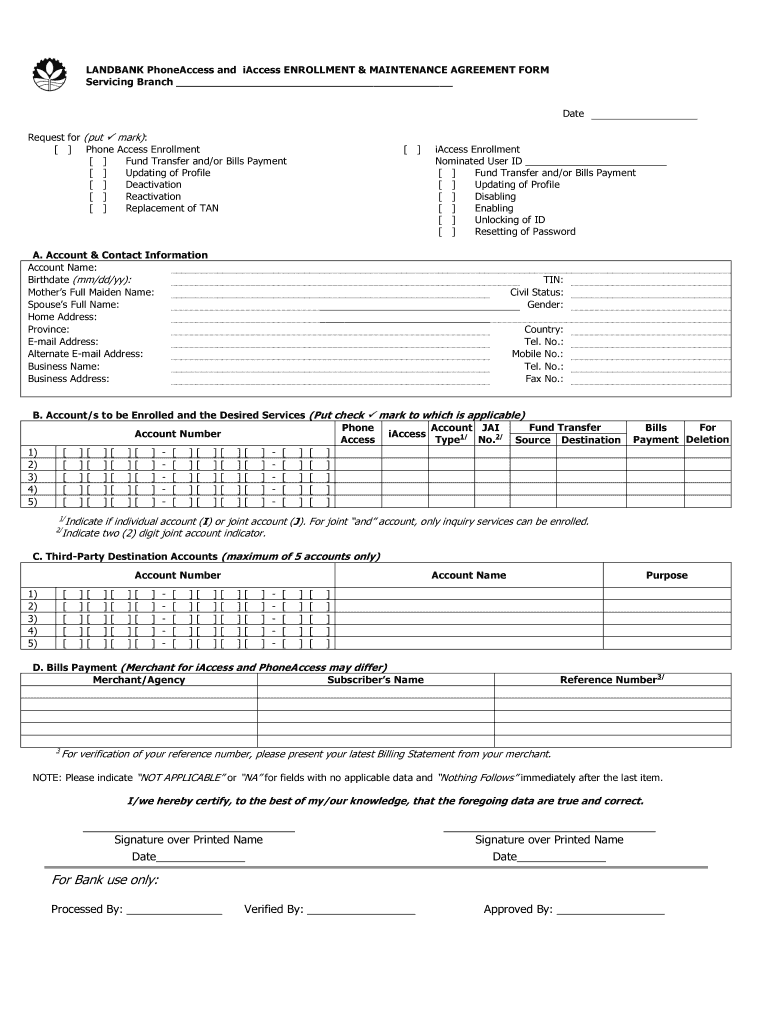
Landbank Iaccess Enrollment Form Online is not the form you're looking for?Search for another form here.
Keywords relevant to iaccess form
Related to lbpiaccess
If you believe that this page should be taken down, please follow our DMCA take down process
here
.