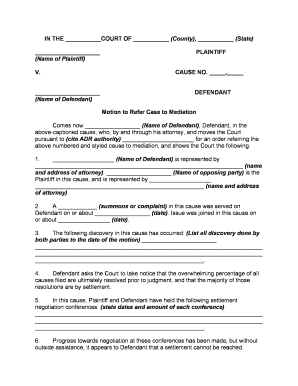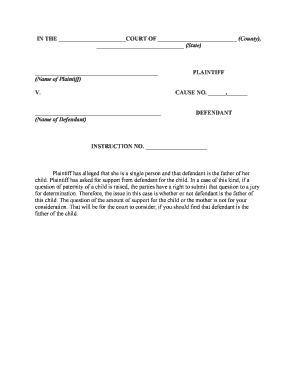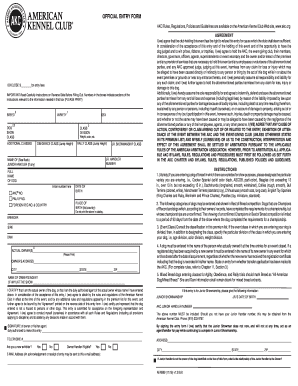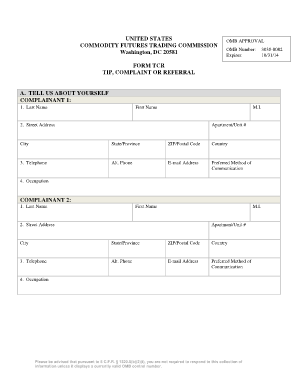Get the free evaluation comments form
Show details
Employee Performance Review
Name:
Job Title:
Name of Department:
Name of Supervisor:
Date Hired:
Last Review Date:
This Review Date:
The following definitions apply to each factor rated below:
Level
We are not affiliated with any brand or entity on this form
Get, Create, Make and Sign

Edit your evaluation comments form form online
Type text, complete fillable fields, insert images, highlight or blackout data for discretion, add comments, and more.

Add your legally-binding signature
Draw or type your signature, upload a signature image, or capture it with your digital camera.

Share your form instantly
Email, fax, or share your evaluation comments form form via URL. You can also download, print, or export forms to your preferred cloud storage service.
How to edit evaluation comments online
Use the instructions below to start using our professional PDF editor:
1
Log in to your account. Click on Start Free Trial and register a profile if you don't have one.
2
Prepare a file. Use the Add New button. Then upload your file to the system from your device, importing it from internal mail, the cloud, or by adding its URL.
3
Edit performance appraisal. Replace text, adding objects, rearranging pages, and more. Then select the Documents tab to combine, divide, lock or unlock the file.
4
Get your file. Select your file from the documents list and pick your export method. You may save it as a PDF, email it, or upload it to the cloud.
pdfFiller makes dealing with documents a breeze. Create an account to find out!
How to fill out evaluation comments form

How to fill out evaluation comments:
01
Start by carefully reviewing the evaluation criteria and guidelines provided. This will give you a clear understanding of what aspects need to be evaluated and how to approach it.
02
Take your time to thoroughly assess the subject or individual being evaluated. Consider their strengths, weaknesses, achievements, and areas for improvement.
03
Use specific examples and provide detailed explanations for each comment or rating you provide. This will make your evaluation more credible and useful.
04
Be honest and objective in your comments. Avoid personal biases or emotions that may influence your evaluation.
05
Use clear and concise language to effectively communicate your thoughts. Ensure that your comments are easy to understand and provide constructive feedback.
06
Keep in mind the purpose of the evaluation comments, which is to provide feedback for improvement and growth. Therefore, focus on areas where the subject can enhance their performance or develop their skills.
07
Proofread your evaluation comments before submitting them. Check for any grammatical or spelling errors to maintain professionalism and clarity.
Who needs evaluation comments:
01
Students: Evaluation comments are often used in academic settings to provide feedback to students on their performance, progress, and areas of improvement.
02
Employees: Evaluation comments are used in workplace performance evaluations to assess employee performance, set goals, and offer feedback for professional growth.
03
Appraisers: Those responsible for evaluating the performance or quality of a product, service, or event may require evaluation comments to provide detailed feedback and make informed judgments.
Fill performance review comments : Try Risk Free
For pdfFiller’s FAQs
Below is a list of the most common customer questions. If you can’t find an answer to your question, please don’t hesitate to reach out to us.
Who is required to file evaluation comments?
Evaluation comments are typically required to be filed by the employee's supervisor or manager. In some cases, they may also be required to be filed by co-workers or other individuals who have worked closely with the employee.
What is the purpose of evaluation comments?
Evaluation comments are used to provide feedback on the performance of an individual or group and to provide guidance for improvement. They are an important part of the evaluation process and can help ensure that individuals and teams are meeting their goals and objectives. Evaluation comments also provide a record of progress and can be used to assess the success of any particular initiative.
What is evaluation comments?
Evaluation comments are feedback or remarks provided by an evaluator, typically in a formal evaluation or assessment process. These comments usually assess the performance, progress, strengths, weaknesses, and areas of improvement for an individual, project, or process. Evaluation comments can provide constructive criticism, recognition, suggestions, or recommendations for future actions based on the evaluation criteria or objectives. They serve as a means of communicating the evaluator's observations, opinions, and assessments in a clear and concise manner.
How to fill out evaluation comments?
When filling out evaluation comments, it's important to provide meaningful and constructive feedback that can help the person being evaluated to improve. Here are some tips on how to do it effectively:
1. Be specific: Instead of making general statements, be specific about what you observed. Provide examples to support your feedback. For instance, instead of saying "You need to work on your communication skills," you can say "I noticed during the team meeting that you interrupted others while they were speaking."
2. Be objective: Focus on performance and behavior rather than personal opinions. Stick to the facts and avoid biases or judgments. This will help your comments be more credible and objective.
3. Be honest: It's important to be honest and truthful in your feedback. Offer praise when there's something positive to highlight, but also point out areas where improvement is needed. However, always ensure your comments are respectful and professional.
4. Use the "sandwich" technique: The "sandwich" technique is a helpful way to structure feedback. Start with a positive comment, provide the constructive feedback in the middle, and end with another positive comment. This format helps to soften any criticism and leaves the person with a balanced perspective.
5. Offer suggestions for improvement: Don't just point out areas for improvement, but also provide suggestions on how the person can enhance their skills or performance. This shows that you are invested in their development and want to support their growth.
6. Be future-oriented: Focus on the future rather than dwelling on past mistakes. Help the person set goals and provide guidance on how they can improve and grow in their role.
7. Consider the context: When giving comments, take into account any external factors that may have influenced the person's performance. Recognize their efforts and any challenges they faced.
8. Proofread: Before submitting your evaluation comments, review and revise them. Make sure they are clear, concise, and free from any grammatical errors that could potentially impact the message.
Remember, the goal of evaluation comments is to provide feedback that is constructive and supportive. By following these tips, you can ensure your comments are helpful and encouraging for the person receiving the evaluation.
What information must be reported on evaluation comments?
The information that must be reported on evaluation comments may vary depending on the context and purpose of the evaluation. However, typically the following information is included:
1. Performance Assessment: The evaluation comments should provide an assessment of the individual's performance in relation to the specific goals, targets, or responsibilities outlined in their job description or performance objectives.
2. Strengths and Areas for Improvement: A balanced evaluation should highlight the employee's strengths and areas for improvement. This can include both technical skills and soft skills like communication, teamwork, problem-solving, etc.
3. Achievements and Accomplishments: The evaluation comments may highlight any notable achievements or successes of the individual during the evaluation period. This can include specific projects completed, goals met, or contributions made to the organization.
4. Performance Factors: It is important to mention the factors or criteria upon which the evaluation is based. This can include factors like quality of work, productivity, efficiency, customer service, adherence to policies, etc.
5. Feedback: Effective evaluation comments should offer constructive feedback to help the individual improve their performance. This feedback should be specific, actionable, and focused on future improvement rather than past mistakes.
6. Development and Training Needs: If there are any identified areas where the employee requires further training or development, it should be mentioned in the evaluation comments. This can help in creating a plan for their professional growth and development.
7. Overall Evaluation and Recommendations: The evaluation comments should conclude with an overall assessment of the employee's performance and any recommendations for their career progression or any additional support they may require.
Note: The specific information included in evaluation comments may vary based on the organization's evaluation process and the purpose of the evaluation, such as annual performance reviews, probationary evaluations, or project-specific assessments.
What is the penalty for the late filing of evaluation comments?
The penalties for late filing of evaluation comments can vary depending on the specific organization or institution. However, common consequences for late filing may include:
1. Delay in the evaluation process: Late evaluation comments can cause a delay in the overall evaluation process, affecting the timeline for decision-making, promotions, or other important outcomes.
2. Reprimand or warning: An employee or evaluator who consistently files evaluation comments late may receive a formal reprimand or warning from their superior or HR department. This can have negative consequences for performance appraisals or future career prospects.
3. Reduced bonuses or incentives: Companies or organizations may have policies in place where late filing of evaluation comments can result in a reduction or loss of bonuses, incentives, or other monetary rewards.
4. Negative impact on career advancement: Consistently filing evaluation comments late may lead to a negative impact on an employee's career advancement opportunities, such as missing out on promotions or desirable job assignments.
It is important to note that the specific penalties will depend on the policies and guidelines set by the organization or institution conducting the evaluations.
How can I modify evaluation comments without leaving Google Drive?
You can quickly improve your document management and form preparation by integrating pdfFiller with Google Docs so that you can create, edit and sign documents directly from your Google Drive. The add-on enables you to transform your performance appraisal into a dynamic fillable form that you can manage and eSign from any internet-connected device.
How do I edit employee performance evaluation in Chrome?
Adding the pdfFiller Google Chrome Extension to your web browser will allow you to start editing performance review and other documents right away when you search for them on a Google page. People who use Chrome can use the service to make changes to their files while they are on the Chrome browser. pdfFiller lets you make fillable documents and make changes to existing PDFs from any internet-connected device.
Can I create an electronic signature for signing my employee evaluation examples in Gmail?
You can easily create your eSignature with pdfFiller and then eSign your employee performance review directly from your inbox with the help of pdfFiller’s add-on for Gmail. Please note that you must register for an account in order to save your signatures and signed documents.
Fill out your evaluation comments form online with pdfFiller!
pdfFiller is an end-to-end solution for managing, creating, and editing documents and forms in the cloud. Save time and hassle by preparing your tax forms online.

Employee Performance Evaluation is not the form you're looking for?Search for another form here.
Keywords relevant to performance reviews examples
Related to performance evaluation report
If you believe that this page should be taken down, please follow our DMCA take down process
here
.