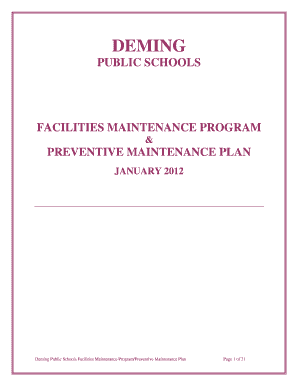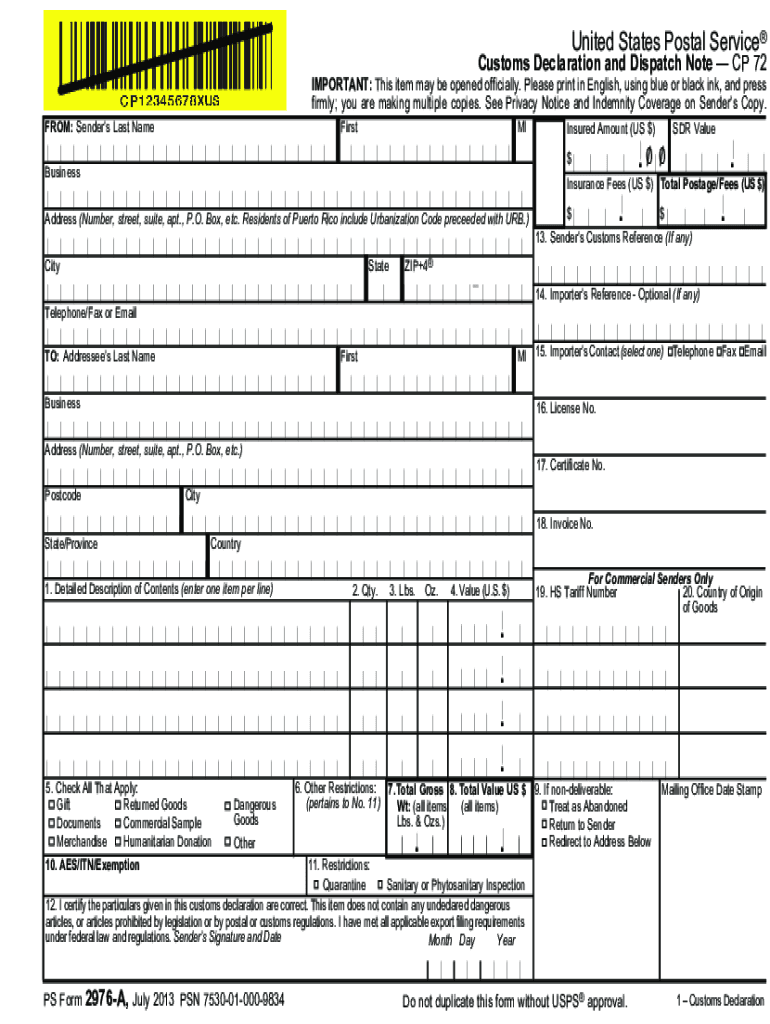
USPS PS 2976-A 2013-2024 free printable template
Show details
At the sender s expense. PS Form 2976-A July 2013 PSN 7530-01-000-9834 See reverse of this page for additional instructions on how to complete this form. Block 10 Except for shipments to APO/FPO/DPO addresses enter an Automated Export System AES Internal Transaction Number ITN AES Exemption or if applicable an AES Downtime Citation. This standard may also apply when mailing items to from and between U.S. territories possessions and Freely Associated States see DMM 608. Provide the...
pdfFiller is not affiliated with any government organization
Get, Create, Make and Sign

Edit your usps customs form 2013-2024 form online
Type text, complete fillable fields, insert images, highlight or blackout data for discretion, add comments, and more.

Add your legally-binding signature
Draw or type your signature, upload a signature image, or capture it with your digital camera.

Share your form instantly
Email, fax, or share your usps customs form 2013-2024 form via URL. You can also download, print, or export forms to your preferred cloud storage service.
How to edit usps customs form online
Follow the steps down below to benefit from the PDF editor's expertise:
1
Set up an account. If you are a new user, click Start Free Trial and establish a profile.
2
Upload a file. Select Add New on your Dashboard and upload a file from your device or import it from the cloud, online, or internal mail. Then click Edit.
3
Edit usps customs form pdf. Add and change text, add new objects, move pages, add watermarks and page numbers, and more. Then click Done when you're done editing and go to the Documents tab to merge or split the file. If you want to lock or unlock the file, click the lock or unlock button.
4
Get your file. Select the name of your file in the docs list and choose your preferred exporting method. You can download it as a PDF, save it in another format, send it by email, or transfer it to the cloud.
pdfFiller makes working with documents easier than you could ever imagine. Register for an account and see for yourself!
USPS PS 2976-A Form Versions
Version
Form Popularity
Fillable & printabley
How to fill out usps customs form 2013-2024

How to fill out mailing usps:
01
Gather all the necessary information such as the recipient's name, address, and contact number.
02
Choose the appropriate type of mailing service from USPS options, such as First-Class Mail, Priority Mail, or Express Mail.
03
Determine the size and weight of your package or envelope as it will affect the postage cost.
04
Fill out the recipient's address on the appropriate area of the envelope or package, including the full name, house number, street, city, state, and ZIP code.
05
Add your return address in the designated area on the envelope or package.
06
Complete the necessary customs forms if you're sending an international package.
07
Affix the correct postage stamp or label based on the weight and type of mailing service you have chosen.
08
Take the completed mailing package to your nearest USPS office or schedule a pickup if eligible.
Who needs mailing usps:
01
Anyone who wishes to send letters, packages, or documents to a recipient through a reliable and efficient postal service.
02
Individuals or businesses that need to track their mailings and require proof of delivery.
03
People who want to take advantage of USPS services such as certified mail, registered mail, and insurance options for valuable items.
Video instructions and help with filling out and completing usps customs form
Instructions and Help about usps service form
You you you hello this is Steve from chaotic thinking calm here today to explain how to fill out a postal form 2976
Fill form 2976 a : Try Risk Free
What is usps form 2976 a?
A PS Form 2976, Customs Declaration CN22 – Sender's Declaration, must be used on all First-Class Mail International® package- size items (small packets), First-Class Package International Service™ items, Priority Mail International® Small Flat Rate Boxes, M-bags, and certain Priority Mail Express International™ items.
People Also Ask about usps customs form
How do I mail with USPS?
How much does it cost to mail a package through USPS?
Is it cheaper to mail USPS?
Which is cheaper USPS vs UPS?
What is the least expensive way to mail a package?
Is mailing USPS cheaper than UPS?
For pdfFiller’s FAQs
Below is a list of the most common customer questions. If you can’t find an answer to your question, please don’t hesitate to reach out to us.
What is the purpose of mailing usps?
The purpose of the United States Postal Service (USPS) is to provide a secure, reliable, and affordable means of mailing and shipping services for both individuals and businesses. This includes delivering mail to addresses within the United States, as well as sending packages internationally. USPS also provides additional services such as package tracking, insurance, and money orders.
What is the penalty for the late filing of mailing usps?
The penalty for the late filing of mailing USPS is a fine of up to $1,000 and/or imprisonment for up to one year.
What is mailing usps?
Mailing USPS refers to sending or receiving mail using the United States Postal Service (USPS). USPS is the government agency responsible for providing postal services in the United States. It offers various mailing options and services, such as first-class mail, priority mail, certified mail, and express mail, among others. Users can send letters, packages, or any kind of mail through USPS by depositing it in a mailbox, dropping it off at a post office, or scheduling a pickup from their location. USPS provides tracking services and delivers mail to both domestic and international destinations.
Who is required to file mailing usps?
Any individual or business that wants to use the United States Postal Service (USPS) for sending mail is required to file mailing through USPS. This includes individuals sending personal letters or packages, as well as businesses mailing marketing materials, invoices, or any other type of mail.
How to fill out mailing usps?
To fill out a mailing USPS (United States Postal Service) form, follow these steps:
1. Start by obtaining the appropriate mailing forms from your local post office or printing them from the USPS website. The most commonly used form is PS Form 3811 - Domestic Return Receipt.
2. Identify the Sender and Recipient:
a. Write your full name, mailing address, city, state, and ZIP code in the "Sender" section of the form.
b. Write the recipient's full name, mailing address, city, state, and ZIP code in the "Recipient" section of the form.
3. Provide additional information:
a. Enter the mailing date in the designated field.
b. If necessary, provide any tracking number or other identifying information related to your mailing in the appropriate field.
c. If you are paying for any additional services or fees, like certified mail or return receipt, indicate the amount on the form.
4. Fill out the Certified Mail Receipt:
a. If you are using PS Form 3811, you will find a receipt portion at the bottom. Fill out the sender's address, recipient's address, and the article number associated with the mailing. You can also leave this section blank if you don't need a receipt.
5. Complete the remaining sections:
a. Some mailing forms may have additional sections to fill out, such as a section for more detailed information about the contents of the mailing. Fill out those sections as required.
6. Review and sign:
a. Double-check all the information you entered to ensure accuracy. Make sure all addresses are correct and that you have included any necessary fees.
b. Sign and date the form at the appropriate location.
7. Submit the form:
a. Keep a copy of the completed form for your records.
b. Take the completed form to your local post office or place it in the designated USPS mailbox.
Remember to consult the specific USPS form instructions for any additional guidelines and requirements.
What information must be reported on mailing usps?
When mailing with USPS, the following information must be reported on the mailing:
1. Sender's Name and Address: The sender's full name and complete address should be clearly mentioned on the mailing.
2. Recipient's Name and Address: The recipient's full name and their complete mailing address should be accurately provided, including any apartment or suite numbers.
3. Proper ZIP Code: The ZIP code is essential for accurate routing and delivery. It is important to include the correct ZIP code for both the sender and the recipient.
4. Return Address: A return address is necessary in case the mailing cannot be delivered to the recipient. It ensures that the mail can be returned to the sender.
5. Postage: Sufficient postage must be affixed to the mailing. The exact postage amount depends on the weight, dimensions, and destination of the mailpiece.
6. Tracking Number (Optional): If desired, you can request a tracking number to monitor the progress of your mailing. This allows you to track the delivery status online.
7. Customs Declaration (for International Mailing): When sending mail internationally, additional customs information may be required, such as a description of the contents and their value.
It is crucial to provide accurate and legible information on the mailing to ensure proper sorting, routing, and delivery by USPS. Mistakes or missing information may result in delays or non-delivery of the mail.
When is the deadline to file mailing usps in 2023?
The specific deadline for filing mailing through USPS in 2023 has not been set yet. The United States Postal Service typically releases their annual filing deadlines towards the end of the previous year or at the beginning of the year itself. Therefore, it is advisable to check the official USPS website or contact their customer service closer to the end of 2022 or the beginning of 2023 to obtain the exact deadline for filing mailing.
How do I complete usps customs form online?
pdfFiller has made it easy to fill out and sign usps customs form pdf. You can use the solution to change and move PDF content, add fields that can be filled in, and sign the document electronically. Start a free trial of pdfFiller, the best tool for editing and filling in documents.
Can I sign the usps customs form pdf fillable electronically in Chrome?
Yes, you can. With pdfFiller, you not only get a feature-rich PDF editor and fillable form builder but a powerful e-signature solution that you can add directly to your Chrome browser. Using our extension, you can create your legally-binding eSignature by typing, drawing, or capturing a photo of your signature using your webcam. Choose whichever method you prefer and eSign your ps form 2976 a in minutes.
How do I complete usps customs declaration form on an iOS device?
Download and install the pdfFiller iOS app. Then, launch the app and log in or create an account to have access to all of the editing tools of the solution. Upload your ps form 2976 r online from your device or cloud storage to open it, or input the document URL. After filling out all of the essential areas in the document and eSigning it (if necessary), you may save it or share it with others.
Fill out your usps customs form 2013-2024 online with pdfFiller!
pdfFiller is an end-to-end solution for managing, creating, and editing documents and forms in the cloud. Save time and hassle by preparing your tax forms online.
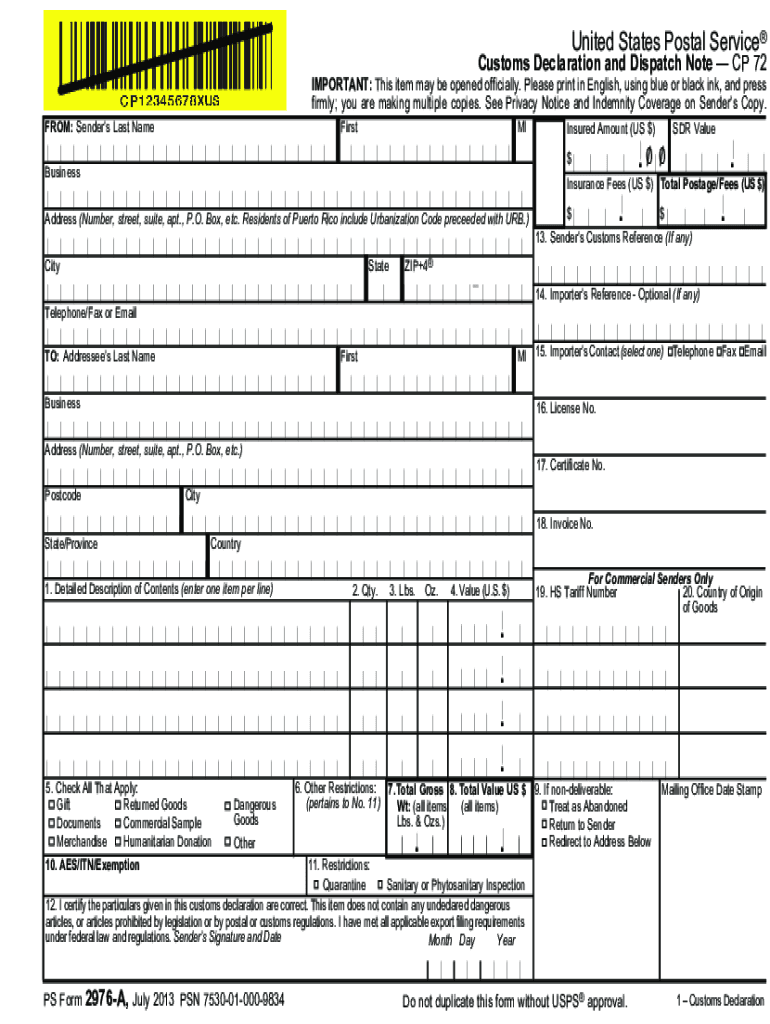
Usps Customs Form Pdf Fillable is not the form you're looking for?Search for another form here.
Keywords relevant to usps customs forms
Related to usps customs declaration and dispatch note
If you believe that this page should be taken down, please follow our DMCA take down process
here
.