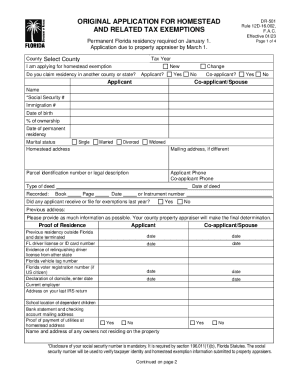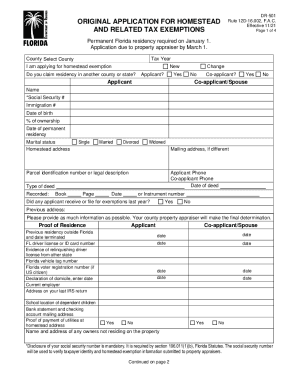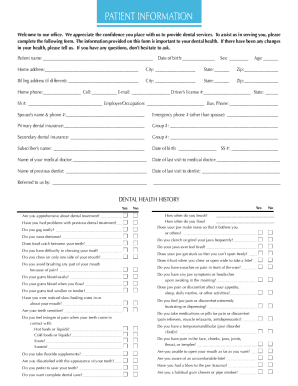FL DR-501 2023-2024 free printable template
Show details
DR501
Rule 12D16.002,
F.A.C.
Effective 11/23ORIGINAL APPLICATION FOR HOMESTEAD
AND RELATED TAX EXEMPTIONSPage 1 of 4Permanent Florida residency required on January 1.
Application due to property appraiser
pdfFiller is not affiliated with any government organization
Get, Create, Make and Sign

Edit your and related tax exemptions form online
Type text, complete fillable fields, insert images, highlight or blackout data for discretion, add comments, and more.

Add your legally-binding signature
Draw or type your signature, upload a signature image, or capture it with your digital camera.

Share your form instantly
Email, fax, or share your and related tax exemptions form via URL. You can also download, print, or export forms to your preferred cloud storage service.
How to edit and related tax exemptions online
Follow the steps down below to take advantage of the professional PDF editor:
1
Log in to account. Start Free Trial and register a profile if you don't have one.
2
Prepare a file. Use the Add New button to start a new project. Then, using your device, upload your file to the system by importing it from internal mail, the cloud, or adding its URL.
3
Edit and related tax exemptions. Rearrange and rotate pages, insert new and alter existing texts, add new objects, and take advantage of other helpful tools. Click Done to apply changes and return to your Dashboard. Go to the Documents tab to access merging, splitting, locking, or unlocking functions.
4
Get your file. Select the name of your file in the docs list and choose your preferred exporting method. You can download it as a PDF, save it in another format, send it by email, or transfer it to the cloud.
It's easier to work with documents with pdfFiller than you can have ever thought. You may try it out for yourself by signing up for an account.
FL DR-501 Form Versions
Version
Form Popularity
Fillable & printabley
How to fill out and related tax exemptions

How to fill out and related tax exemptions
01
Gather all necessary documents such as W-2 forms, 1099 forms, and any receipts for deductions.
02
Fill out the necessary sections of the tax form, including personal information, income, and deductions.
03
Make sure to double-check all entries for accuracy before submitting the form.
04
Research and apply any eligible tax exemptions to reduce the amount of taxable income.
05
Submit the completed tax form to the appropriate tax authorities.
Who needs and related tax exemptions?
01
Anyone who earns income, whether through employment or self-employment, needs to fill out tax forms and may be eligible for tax exemptions.
02
Certain individuals such as low-income earners, senior citizens, and students may qualify for specific tax exemptions based on their circumstances.
Fill form : Try Risk Free
People Also Ask about and related tax exemptions
How do you qualify for Florida homestead exemption?
Who qualifies for Florida homestead exemption?
What do I need to homestead my house in Florida?
Where can I find the form to homestead your house in Florida?
What are the requirements for Florida homestead?
Can I apply for the Florida homestead exemption online?
For pdfFiller’s FAQs
Below is a list of the most common customer questions. If you can’t find an answer to your question, please don’t hesitate to reach out to us.
How do I edit and related tax exemptions online?
With pdfFiller, the editing process is straightforward. Open your and related tax exemptions in the editor, which is highly intuitive and easy to use. There, you’ll be able to blackout, redact, type, and erase text, add images, draw arrows and lines, place sticky notes and text boxes, and much more.
How can I edit and related tax exemptions on a smartphone?
The pdfFiller apps for iOS and Android smartphones are available in the Apple Store and Google Play Store. You may also get the program at https://edit-pdf-ios-android.pdffiller.com/. Open the web app, sign in, and start editing and related tax exemptions.
Can I edit and related tax exemptions on an iOS device?
Yes, you can. With the pdfFiller mobile app, you can instantly edit, share, and sign and related tax exemptions on your iOS device. Get it at the Apple Store and install it in seconds. The application is free, but you will have to create an account to purchase a subscription or activate a free trial.
Fill out your and related tax exemptions online with pdfFiller!
pdfFiller is an end-to-end solution for managing, creating, and editing documents and forms in the cloud. Save time and hassle by preparing your tax forms online.

Not the form you were looking for?
Keywords
Related Forms
If you believe that this page should be taken down, please follow our DMCA take down process
here
.