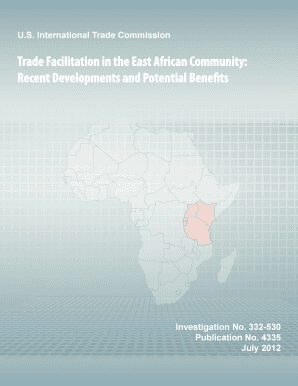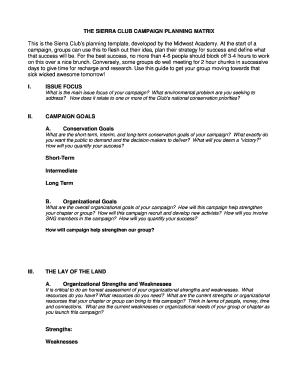Get the free Income tax challan form no 281. Income tax challan form no 281. ITNS 281 is a challa...
Show details
ContinueIncome tax Chillán form no 281
ITS 281 is a Chillán to pay the source tax (TDS)/ Tax collected at the source (TCS). These forms can be downloaded to your computer and filled out to pay taxes.
We are not affiliated with any brand or entity on this form
Get, Create, Make and Sign

Edit your income tax challan form form online
Type text, complete fillable fields, insert images, highlight or blackout data for discretion, add comments, and more.

Add your legally-binding signature
Draw or type your signature, upload a signature image, or capture it with your digital camera.

Share your form instantly
Email, fax, or share your income tax challan form form via URL. You can also download, print, or export forms to your preferred cloud storage service.
How to edit income tax challan form online
Follow the guidelines below to benefit from the PDF editor's expertise:
1
Log in. Click Start Free Trial and create a profile if necessary.
2
Upload a file. Select Add New on your Dashboard and upload a file from your device or import it from the cloud, online, or internal mail. Then click Edit.
3
Edit income tax challan form. Text may be added and replaced, new objects can be included, pages can be rearranged, watermarks and page numbers can be added, and so on. When you're done editing, click Done and then go to the Documents tab to combine, divide, lock, or unlock the file.
4
Get your file. Select the name of your file in the docs list and choose your preferred exporting method. You can download it as a PDF, save it in another format, send it by email, or transfer it to the cloud.
Dealing with documents is always simple with pdfFiller.
How to fill out income tax challan form

How to fill out income tax challan form
01
To fill out an income tax challan form, follow the steps below:
02
Start by entering your Permanent Account Number (PAN) in the designated field.
03
Fill in your name, address, and contact details in the respective sections.
04
Mention the Assessment Year for which you are filing the tax.
05
Choose the relevant nature of payment and provide the necessary details.
06
Calculate the tax and interest payable and mention the total amount in the appropriate box.
07
Enter the Challan Identification Number (CIN) and date of payment, as provided by the bank.
08
Attach the required documents, such as proof of income and deductions, if applicable.
09
Finally, sign the form and submit it along with the payment to the appropriate income tax office or authorized bank.
10
Make sure to double-check all the information filled in the form before submission.
11
Note: It is recommended to consult a tax professional or refer to the official guidelines for accurate filling of the income tax challan form.
Who needs income tax challan form?
01
Anyone who has an obligation to pay income tax in accordance with the tax laws of their country or jurisdiction needs an income tax challan form.
02
This includes individuals, salaried employees, business owners, self-employed professionals, and any other entity or person with taxable income.
03
It is necessary to fill out and submit the income tax challan form to fulfill the tax payment requirements and avoid penalties or legal consequences.
04
The specific eligibility and requirement may vary based on the tax regulations applicable in each country or jurisdiction.
05
Additionally, those who are required to deduct tax at source while making certain payments also need to use the income tax challan form to deposit the deducted tax amount with the tax authorities.
Fill form : Try Risk Free
For pdfFiller’s FAQs
Below is a list of the most common customer questions. If you can’t find an answer to your question, please don’t hesitate to reach out to us.
How can I modify income tax challan form without leaving Google Drive?
You can quickly improve your document management and form preparation by integrating pdfFiller with Google Docs so that you can create, edit and sign documents directly from your Google Drive. The add-on enables you to transform your income tax challan form into a dynamic fillable form that you can manage and eSign from any internet-connected device.
How do I make edits in income tax challan form without leaving Chrome?
Download and install the pdfFiller Google Chrome Extension to your browser to edit, fill out, and eSign your income tax challan form, which you can open in the editor with a single click from a Google search page. Fillable documents may be executed from any internet-connected device without leaving Chrome.
How do I edit income tax challan form on an iOS device?
You certainly can. You can quickly edit, distribute, and sign income tax challan form on your iOS device with the pdfFiller mobile app. Purchase it from the Apple Store and install it in seconds. The program is free, but in order to purchase a subscription or activate a free trial, you must first establish an account.
Fill out your income tax challan form online with pdfFiller!
pdfFiller is an end-to-end solution for managing, creating, and editing documents and forms in the cloud. Save time and hassle by preparing your tax forms online.

Not the form you were looking for?
Keywords
Related Forms
If you believe that this page should be taken down, please follow our DMCA take down process
here
.