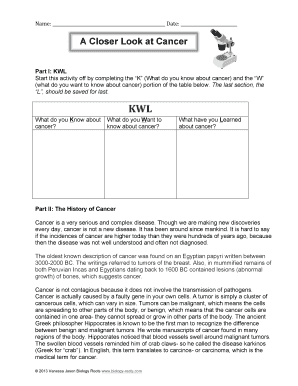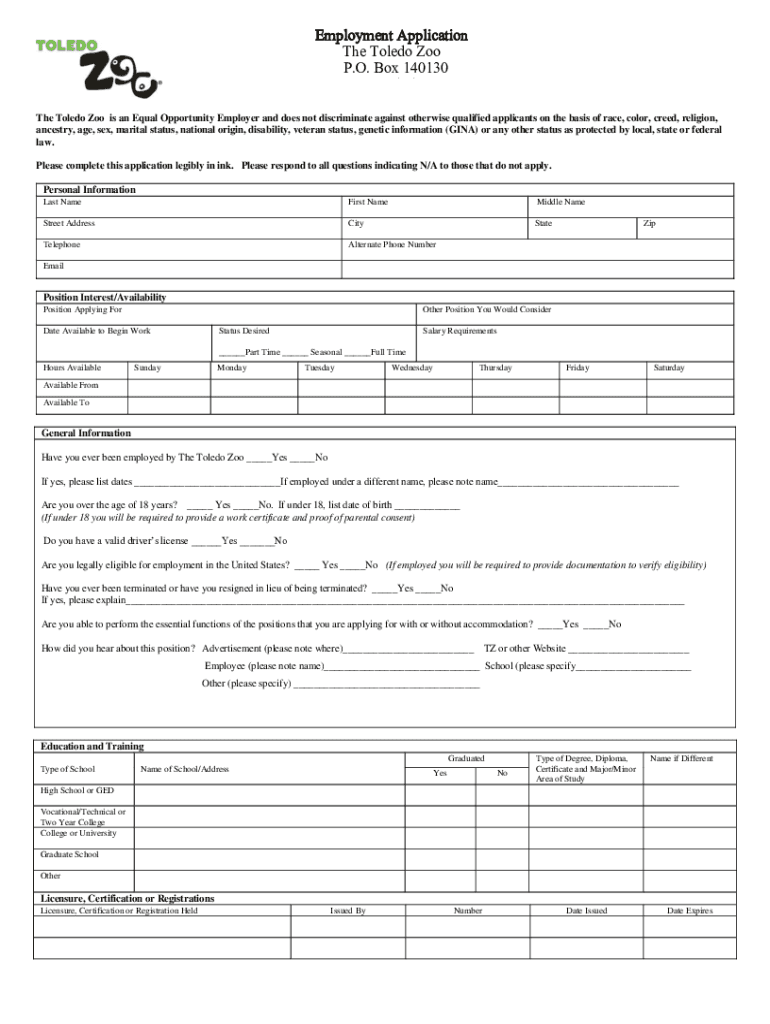
OH Toledo Zoo Employment Application 2017-2024 free printable template
Show details
Employment Application The Toledo Zoo P.O. Box 140130 Toledo Ohio 436140130 The Toledo Zoo is an Equal Opportunity Employer and does not discriminate against otherwise (419) qualified applicants on
pdfFiller is not affiliated with any government organization
Get, Create, Make and Sign

Edit your toledo zoo employment form online
Type text, complete fillable fields, insert images, highlight or blackout data for discretion, add comments, and more.

Add your legally-binding signature
Draw or type your signature, upload a signature image, or capture it with your digital camera.

Share your form instantly
Email, fax, or share your toledo zoo employment form via URL. You can also download, print, or export forms to your preferred cloud storage service.
How to edit toledo zoo employment online
Here are the steps you need to follow to get started with our professional PDF editor:
1
Check your account. In case you're new, it's time to start your free trial.
2
Prepare a file. Use the Add New button to start a new project. Then, using your device, upload your file to the system by importing it from internal mail, the cloud, or adding its URL.
3
Edit toledo zoo employment. Rearrange and rotate pages, insert new and alter existing texts, add new objects, and take advantage of other helpful tools. Click Done to apply changes and return to your Dashboard. Go to the Documents tab to access merging, splitting, locking, or unlocking functions.
4
Get your file. Select the name of your file in the docs list and choose your preferred exporting method. You can download it as a PDF, save it in another format, send it by email, or transfer it to the cloud.
pdfFiller makes dealing with documents a breeze. Create an account to find out!
OH Toledo Zoo Employment Application Form Versions
Version
Form Popularity
Fillable & printabley
How to fill out toledo zoo employment

How to fill out toledo zoo employment
01
To fill out Toledo Zoo employment, follow these steps:
02
Visit the Toledo Zoo website.
03
Navigate to the 'Employment' section.
04
Look for current job openings or vacancies.
05
Click on the desired job position for more information.
06
Review the job description and requirements carefully.
07
Collect all the necessary documents and information, such as your resume, educational qualifications, and references.
08
Fill out the online application form with accurate and up-to-date information.
09
Double-check all the entered information for any errors or mistakes.
10
Submit the completed application form.
11
Wait for the Toledo Zoo's HR department to review your application and contact you for further steps if you meet their requirements.
Who needs toledo zoo employment?
01
Toledo Zoo employment is suitable for individuals interested in working at a zoo, specifically at the Toledo Zoo in Ohio. It may be a good fit for those who have a passion for animals, conservation, and educating the public about wildlife. People who enjoy working in a vibrant and dynamic environment, interacting with visitors, and contributing to the overall operations of a zoo may also be interested in Toledo Zoo employment.
Fill form : Try Risk Free
People Also Ask about toledo zoo employment
What age is senior citizen at Toledo Zoo?
How to work in a Zoo?
Who is the director of the Toledo Zoo?
Who is the city of toledo human resources director?
Who is the HR director of the Toledo Zoo?
How old do you have to be to volunteer at the Toledo Zoo?
For pdfFiller’s FAQs
Below is a list of the most common customer questions. If you can’t find an answer to your question, please don’t hesitate to reach out to us.
How do I complete toledo zoo employment on an iOS device?
Install the pdfFiller app on your iOS device to fill out papers. Create an account or log in if you already have one. After registering, upload your toledo zoo employment. You may now use pdfFiller's advanced features like adding fillable fields and eSigning documents from any device, anywhere.
How do I edit toledo zoo employment on an Android device?
The pdfFiller app for Android allows you to edit PDF files like toledo zoo employment. Mobile document editing, signing, and sending. Install the app to ease document management anywhere.
How do I complete toledo zoo employment on an Android device?
Use the pdfFiller mobile app to complete your toledo zoo employment on an Android device. The application makes it possible to perform all needed document management manipulations, like adding, editing, and removing text, signing, annotating, and more. All you need is your smartphone and an internet connection.
Fill out your toledo zoo employment online with pdfFiller!
pdfFiller is an end-to-end solution for managing, creating, and editing documents and forms in the cloud. Save time and hassle by preparing your tax forms online.
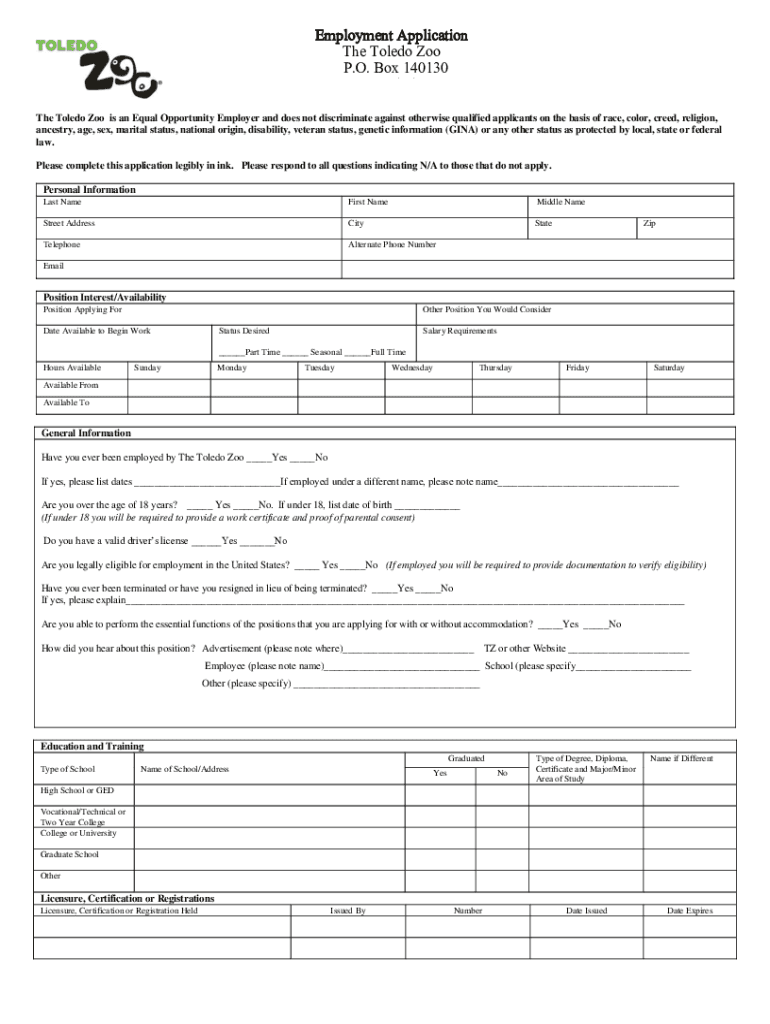
Not the form you were looking for?
Keywords
Related Forms
If you believe that this page should be taken down, please follow our DMCA take down process
here
.