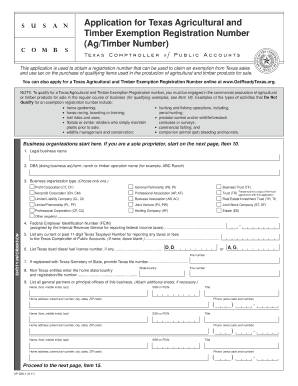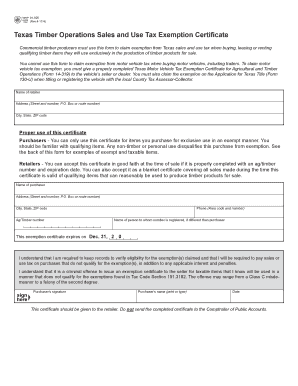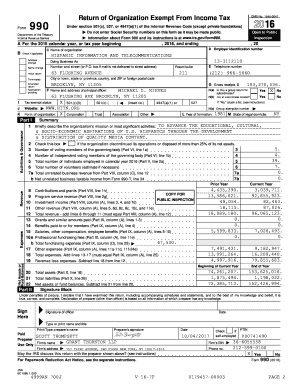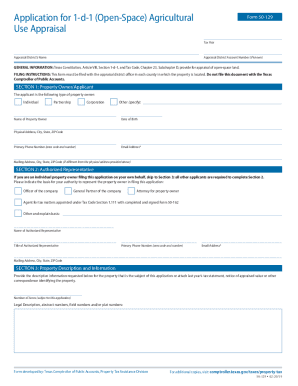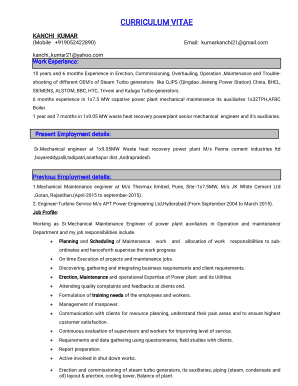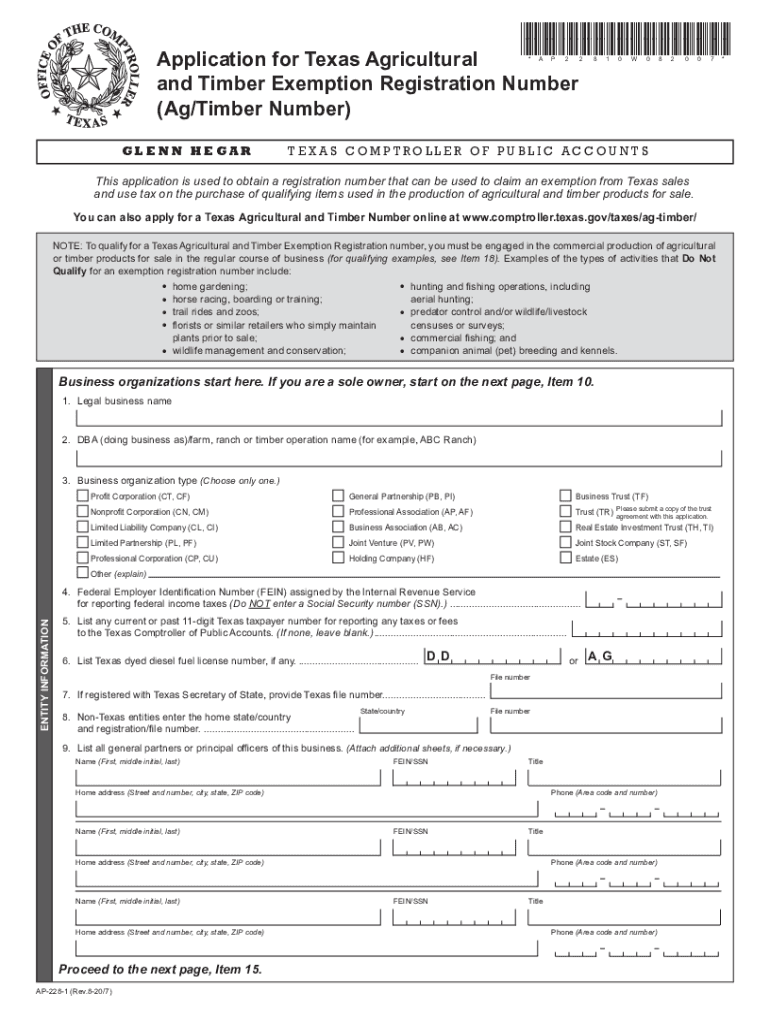
TX AP-228-1 2020-2024 free printable template
Show details
Physical location - This address is for the primary physical location where business is conducted and/or where agricultural or timber products are grown or raised for sale. You can also apply for a Texas Agricultural and Timber Number online at www. comptroller. texas. gov/taxes/ag-timber/ NOTE To qualify for a Texas Agricultural and Timber Exemption Registration number you must be engaged in the commercial production of agricultural or timber products for sale in the regular course of...
pdfFiller is not affiliated with any government organization
Get, Create, Make and Sign

Edit your texas ag timber renewal form online
Type text, complete fillable fields, insert images, highlight or blackout data for discretion, add comments, and more.

Add your legally-binding signature
Draw or type your signature, upload a signature image, or capture it with your digital camera.

Share your form instantly
Email, fax, or share your texas ag timber renewal form via URL. You can also download, print, or export forms to your preferred cloud storage service.
Editing texas ag timber renewal online
Use the instructions below to start using our professional PDF editor:
1
Sign into your account. It's time to start your free trial.
2
Upload a document. Select Add New on your Dashboard and transfer a file into the system in one of the following ways: by uploading it from your device or importing from the cloud, web, or internal mail. Then, click Start editing.
3
Edit texas agricultural or timber registration form. Rearrange and rotate pages, insert new and alter existing texts, add new objects, and take advantage of other helpful tools. Click Done to apply changes and return to your Dashboard. Go to the Documents tab to access merging, splitting, locking, or unlocking functions.
4
Get your file. Select your file from the documents list and pick your export method. You may save it as a PDF, email it, or upload it to the cloud.
Dealing with documents is always simple with pdfFiller.
TX AP-228-1 Form Versions
Version
Form Popularity
Fillable & printabley
How to fill out texas ag timber renewal

How to fill out ag timber number renewal
01
Step 1: Obtain the ag timber number renewal application form from the respective authority.
02
Step 2: Fill out all the required personal information, such as name, address, and contact details.
03
Step 3: Provide the previous ag timber number if applicable.
04
Step 4: Specify the details of the timber property, including the county, property identification number, and acreage.
05
Step 5: Answer any additional questions or sections regarding the timber property.
06
Step 6: Sign and date the application form.
07
Step 7: Submit the completed application form to the appropriate authority along with any necessary fees.
Who needs ag timber number renewal?
01
Individuals or businesses involved in agricultural activities that require timber harvesting on their property and wish to take advantage of the tax benefits provided by the ag timber program need ag timber number renewal.
Video instructions and help with filling out and completing texas ag timber renewal
Instructions and Help about ag sales tax exemption form texas
Hi farmer ranch customers we're here today to let you know about some new changes that are coming through the state of Texas any purchases made after January first 2012 will require a new agricultural permit or sales tax will be charged to find out more information about this you can visit word Texas org and find out more you
Fill ag timber exemption form : Try Risk Free
People Also Ask about texas ag timber renewal
How long are tax exempt forms good for in Texas?
How do I renew my Texas AG and timber number?
How do I renew my Texas tax exempt certificate?
Do Texas tax exempt certificates expire?
How many acres do you need for timber exemption in Texas?
How do I get a Texas ag exemption number?
For pdfFiller’s FAQs
Below is a list of the most common customer questions. If you can’t find an answer to your question, please don’t hesitate to reach out to us.
Who is required to file ag timber number renewal?
Anyone who owns, manages, or operates timberland in Oregon is required to file an AG Timber number renewal.
What is the purpose of ag timber number renewal?
Ag timber number renewal is designed to ensure that the timber harvested from a particular area is traceable and that the landowner is paid the correct amount for the timber harvested. This process is also used to protect the environment and ensure that the correct regulations are in place to ensure sustainable forestry.
What information must be reported on ag timber number renewal?
When renewing an ag timber number, the following information must be reported: the owner's name, address, and contact information; the acreage of timberland owned; the location and size of any timber stands; the type of timber being harvested; and the estimated annual timber harvest.
When is the deadline to file ag timber number renewal in 2023?
The deadline to file ag timber number renewal in 2023 is March 1st.
What is the penalty for the late filing of ag timber number renewal?
The penalty for the late filing of an ag timber number renewal is a minimum fine of $50.
What is ag timber number renewal?
Ag timber number renewal refers to the process of renewing an agricultural timber number (AT number). An AT number is a unique identifier assigned to landowners or operators engaged in growing and harvesting timber for commercial purposes. It allows them to benefit from certain tax and regulatory incentives related to timber production.
The renewal process typically requires submitting an application form, along with any necessary documentation or fees, to the appropriate regulatory agency. This is done periodically, usually annually or every few years, depending on the specific requirements of the jurisdiction.
By renewing their AT number, landowners can continue to avail themselves of the benefits associated with their status as a timber producer. These benefits may include property tax reductions, sales tax exemptions for equipment used in timber production, and regulatory flexibility in certain timber-related activities.
How to fill out ag timber number renewal?
To fill out an AG timber number renewal, follow these steps:
1. Obtain the necessary documents: You will need a copy of your current AG timber number renewal form, which can usually be obtained from your state's forestry department or agriculture department website.
2. Provide your identification information: Fill out the personal identification section of the form with your legal name, mailing address, phone number, and email address. Provide any additional identification details as requested.
3. Fill in your AG timber number: Locate the section on the form that requires your AG timber number. Enter the number exactly as it appears on your previous renewal or certificate. If you are applying for a new AG timber number, leave this section blank unless instructed otherwise.
4. Provide property details: If you own or manage multiple properties, each with its own timber number, provide the relevant information for each property. This may include property name or number, township, range, section, county, and acreage.
5. Certify your eligibility: In the "Eligibility Criteria" section, confirm that you meet the requirements for AG timber number renewal. This typically includes certifying that you are actively engaged in agriculture or timber production and that you meet any ownership or acreage requirements.
6. Sign and date the form: At the end of the renewal form, sign and date it to certify the information provided. Make sure to follow any specific instructions regarding signatures (e.g., original signatures required, electronic signatures allowed).
7. Attach any required documentation: Check the renewal form for any required attachments, such as proof of agricultural or timber production activity, ownership documentation, or other supporting materials. Make copies of these documents as necessary and securely attach them to the renewal form.
8. Submit the renewal: Send the completed form and any required documentation to the appropriate address as indicated on the renewal form. If you are submitting electronically, follow the provided instructions to upload the form and attachments.
9. Pay any required fees: Check if there are any fees associated with the AG timber renewal, such as processing or annual dues. Arrange for payment of these fees either by including a check or money order with the renewal form or following the instructions for online payment.
10. Keep a copy for your records: Before submitting the renewal, make copies of the completed form and all attachments for your own records. This will serve as proof of your submission and help resolve any issues that may arise.
Note: The steps provided are general guidelines, and the specific requirements for AG timber number renewal may vary by state or jurisdiction. It is important to carefully read and follow the instructions provided on the renewal form itself to ensure compliance with local regulations.
How do I make edits in texas ag timber renewal without leaving Chrome?
Install the pdfFiller Chrome Extension to modify, fill out, and eSign your texas agricultural or timber registration form, which you can access right from a Google search page. Fillable documents without leaving Chrome on any internet-connected device.
Can I create an electronic signature for the ag timber number renewal in Chrome?
Yes. By adding the solution to your Chrome browser, you can use pdfFiller to eSign documents and enjoy all of the features of the PDF editor in one place. Use the extension to create a legally-binding eSignature by drawing it, typing it, or uploading a picture of your handwritten signature. Whatever you choose, you will be able to eSign your texas ag exemption form online in seconds.
How can I fill out texas ag timber registration online on an iOS device?
In order to fill out documents on your iOS device, install the pdfFiller app. Create an account or log in to an existing one if you have a subscription to the service. Once the registration process is complete, upload your apply for ag exemption in texas form. You now can take advantage of pdfFiller's advanced functionalities: adding fillable fields and eSigning documents, and accessing them from any device, wherever you are.
Fill out your texas ag timber renewal online with pdfFiller!
pdfFiller is an end-to-end solution for managing, creating, and editing documents and forms in the cloud. Save time and hassle by preparing your tax forms online.
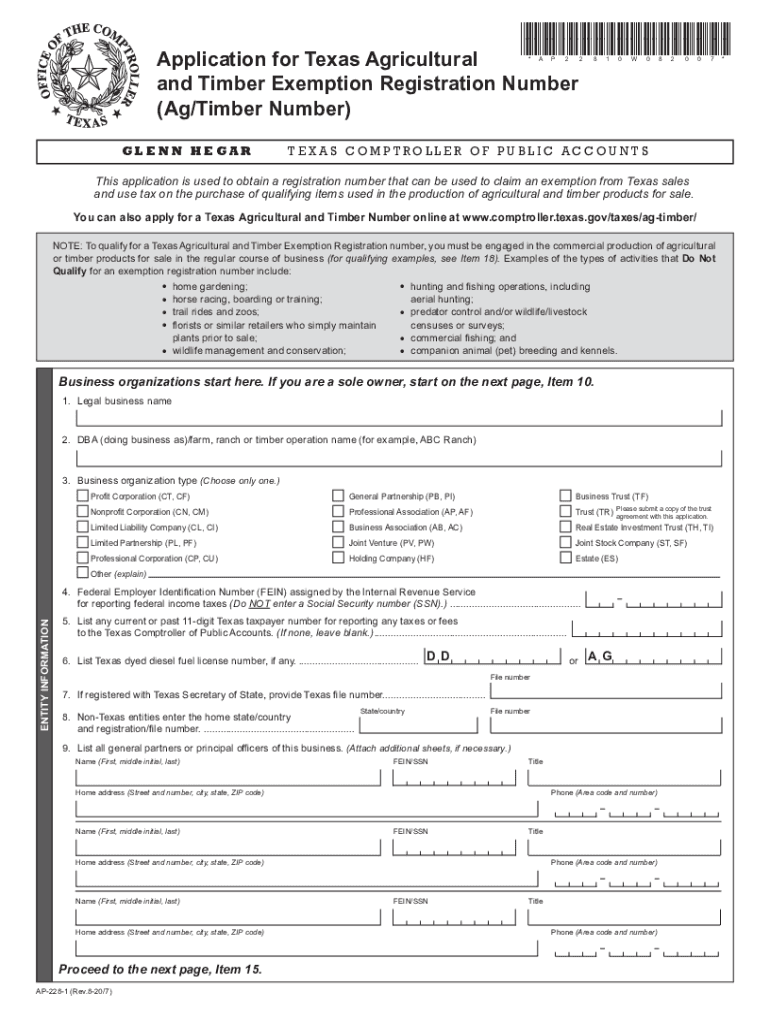
Ag Timber Number Renewal is not the form you're looking for?Search for another form here.
Keywords relevant to texas ag exempt form
Related to apply for ag timber number
If you believe that this page should be taken down, please follow our DMCA take down process
here
.