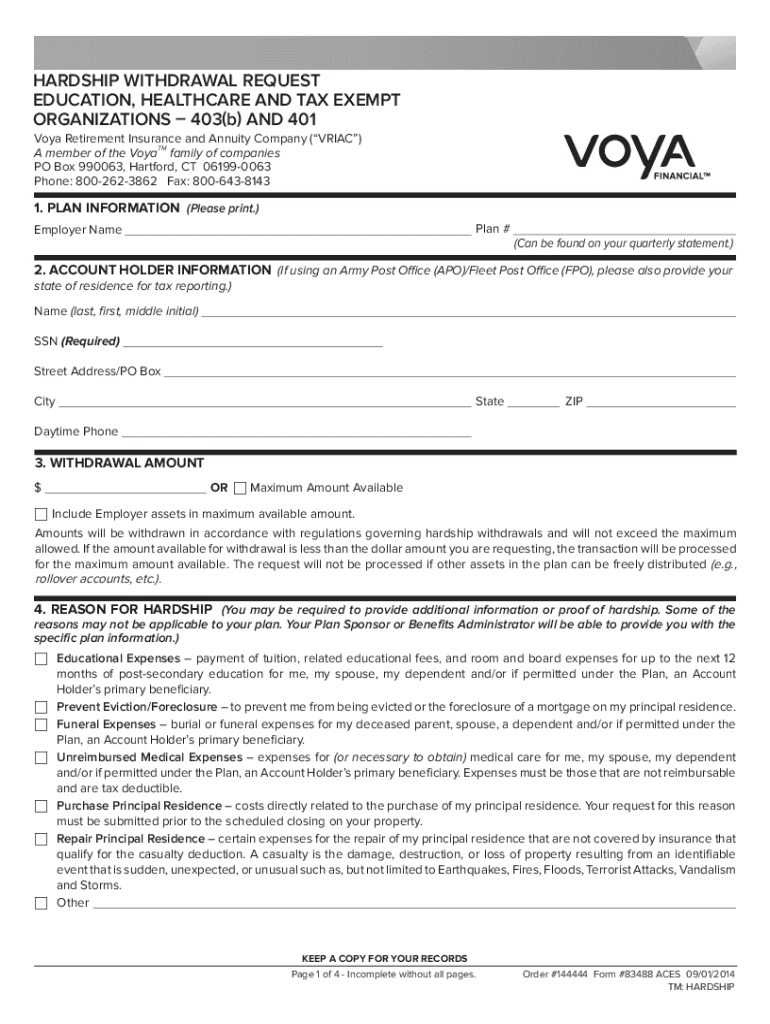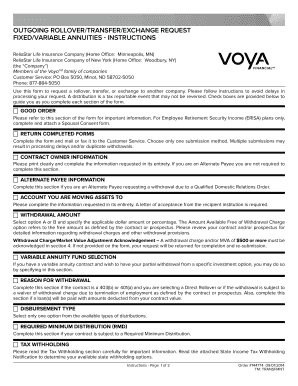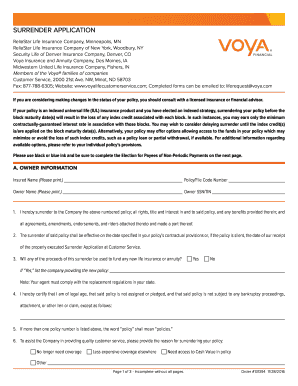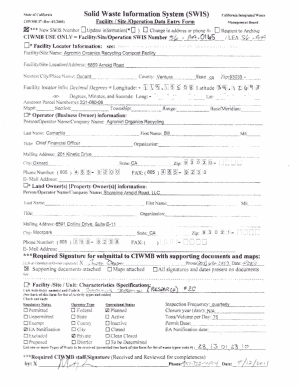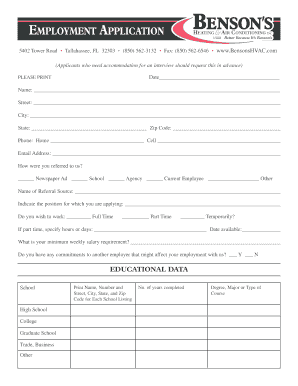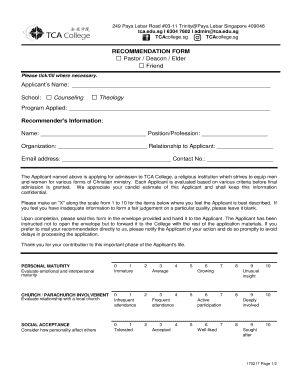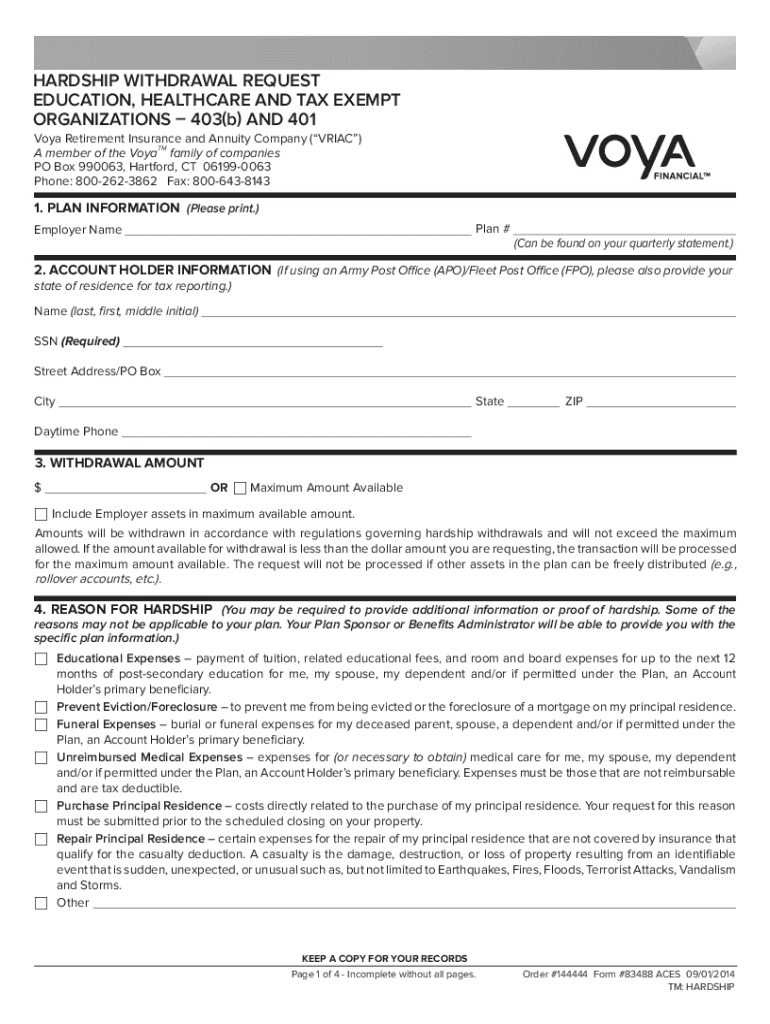
Voya 83488 ACES 2014-2024 free printable template
Get, Create, Make and Sign



How to edit voya request withdrawal online online
How to fill out voya request withdrawal online

How to fill out Voya request withdrawal online:
Who needs Voya request withdrawal online:
Video instructions and help with filling out and completing voya request withdrawal online
Instructions and Help about voya withdrawal form
Is it a good idea to take an in-servicedistribution from your 401k Well let's discuss it Hey there and welcome back Tom channel Maybe you're thinking about taking an in-service distribution because somebody in your office said that they did, and it helped them accomplish X Y or Z or possibly your financial advisor has encouraged you to look at an in-service distribution, or possibly you have this purchase in mind, and you see this beautiful 401k nest egg that you would like to tap into, and you're wondering is it a good idea Well that's what we're going to discuss in this video today But before we get into that I invite you to subscribe to this channel This the Happiness IRA and on this channel we talk about all things money and retirement focused The conversation that we have today is going to be generalized in nature and that is because every single 401k is uniqueThere are some general principles that are attached to 401ks, but then each individual plan sponsor decides on some specifics about plan distributions The first thing that you need to find is your summary plan description SPD for short This should be found online The SPD shows you exactly the rules of your plan Are you even allowed to take an in-servicedistribution Well that's something you need to find out Now that you've found your SPD and you know if you are actually eligible to take an in-servicedistribution there are a couple of things that you will want to weigh the pros and cons of The first is fees In a 401k we are working with a bunch of other people that are saving into that 401k therefore as a group you're working towards discounts With your advisory fee it's a lot easier to reach those discounts in a group setting than it is to on your own It might be that the fees are a crucial piece of your decision it might be that you decide in spite of the fees I'm going to take money out of the 401k and put it into this product The second consideration is advice at a 401k the advisor that comes to advise you is only able to educate you on the plan specific information They'rent able to give you individualized advice because they're always working in the best interest of the company That is who hired them Now oftentimes when behave that 401k you might have online access financial planning tools that toucan go in and fill out the information or even call a helpline to help walk you through what your financial plan is But it still can feel a little sterile for some people And so sometimes people don't prefer that method They want to grand get their individual advice You can always pay for that advice out of pocket, but sometimes people still want to take an in-service distribution from their401k transfer it to an advisor in order to access that advisors' advice letting their investments pay the advisor rather than cutting the advisor a check third consideration that you will want to look at is what product you are jumping to Your 401k has a set lineup of investment funds and typically...
Fill voya withdrawal request : Try Risk Free
People Also Ask about voya request withdrawal online
Our user reviews speak for themselves
For pdfFiller’s FAQs
Below is a list of the most common customer questions. If you can’t find an answer to your question, please don’t hesitate to reach out to us.
Fill out your voya request withdrawal online online with pdfFiller!
pdfFiller is an end-to-end solution for managing, creating, and editing documents and forms in the cloud. Save time and hassle by preparing your tax forms online.