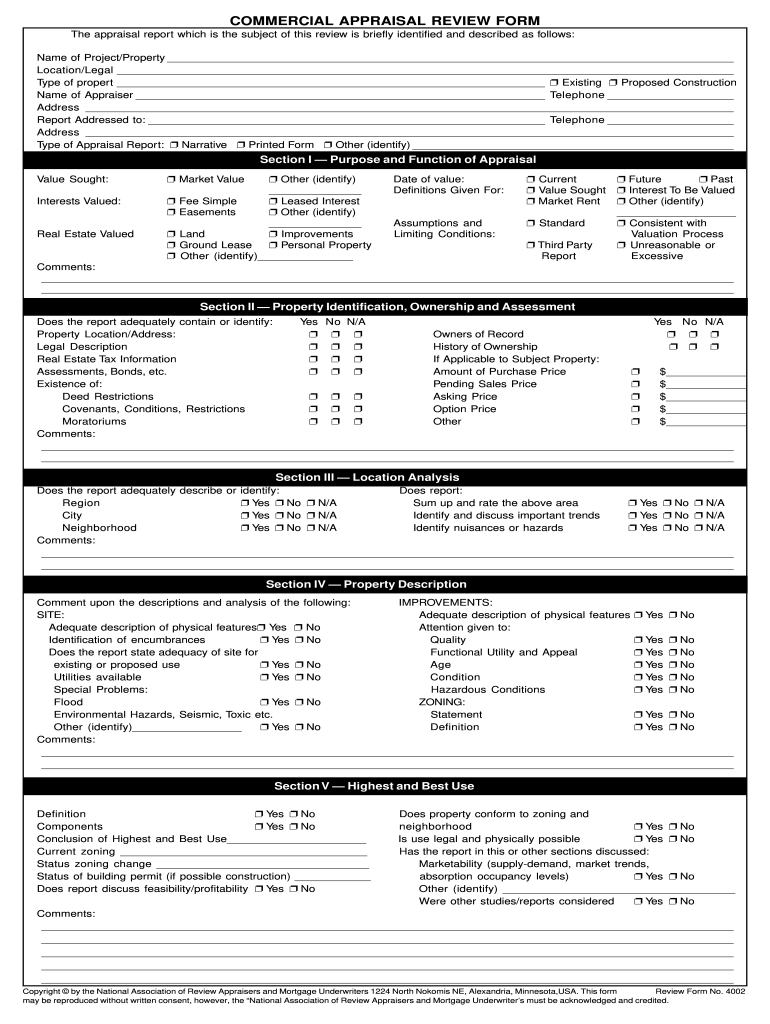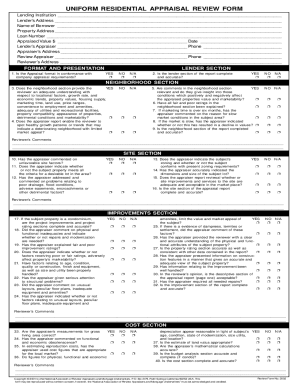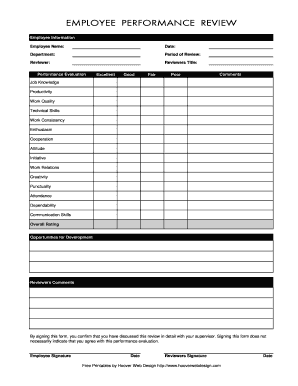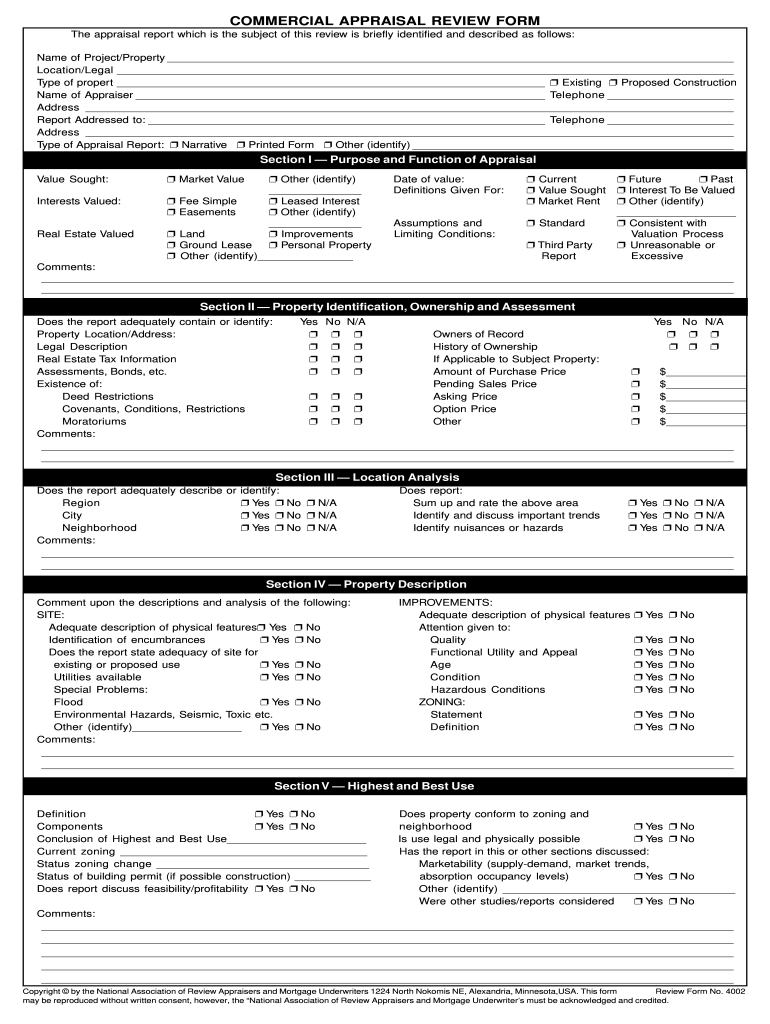
Get the free commercial appraisal review form
Get, Create, Make and Sign



How to edit commercial appraisal review form online
How to fill out commercial appraisal review form

Video instructions and help with filling out and completing commercial appraisal review form
Instructions and Help about appraisal review forms form
If you do commercial appraisals you're obviously used to building your reports around a larger narrative section but many commercial appraisers could use a little structure to their reports especially for the smaller faster commercial jobs for these smaller jobs ala mode has written from scratch our GP commercial form available in both letter and legal size with or without a signature line it contains all three approaches to value grid pages for comparable sites and plenty of room for extensive notes and comments the commercial form even comes with its own set of supplemental forms including the summary of salient features additional cop sites page and a commercial certifications addendum which includes a statement of assumptions and limiting conditions various definitions and appraiser certifications and of course all of these can be used in conjunction with the standard photos and maps pages as well as in a multi-page addendum which can be used to write a narrative section if you're a commercial appraiser consider using all modes GP commercial form on your next smaller job and if you don't have total yet give us a call for a no-strings trial
Fill real estate appraisal review forms : Try Risk Free
For pdfFiller’s FAQs
Below is a list of the most common customer questions. If you can’t find an answer to your question, please don’t hesitate to reach out to us.
Fill out your commercial appraisal review form online with pdfFiller!
pdfFiller is an end-to-end solution for managing, creating, and editing documents and forms in the cloud. Save time and hassle by preparing your tax forms online.