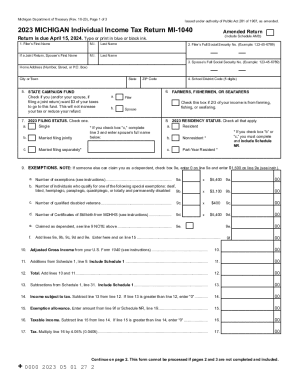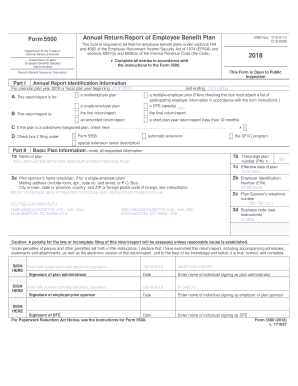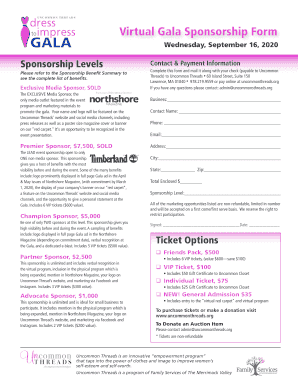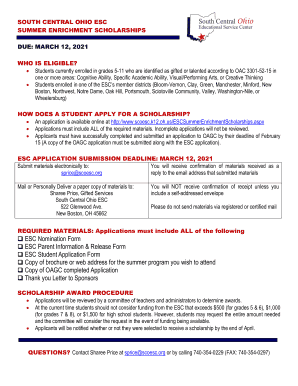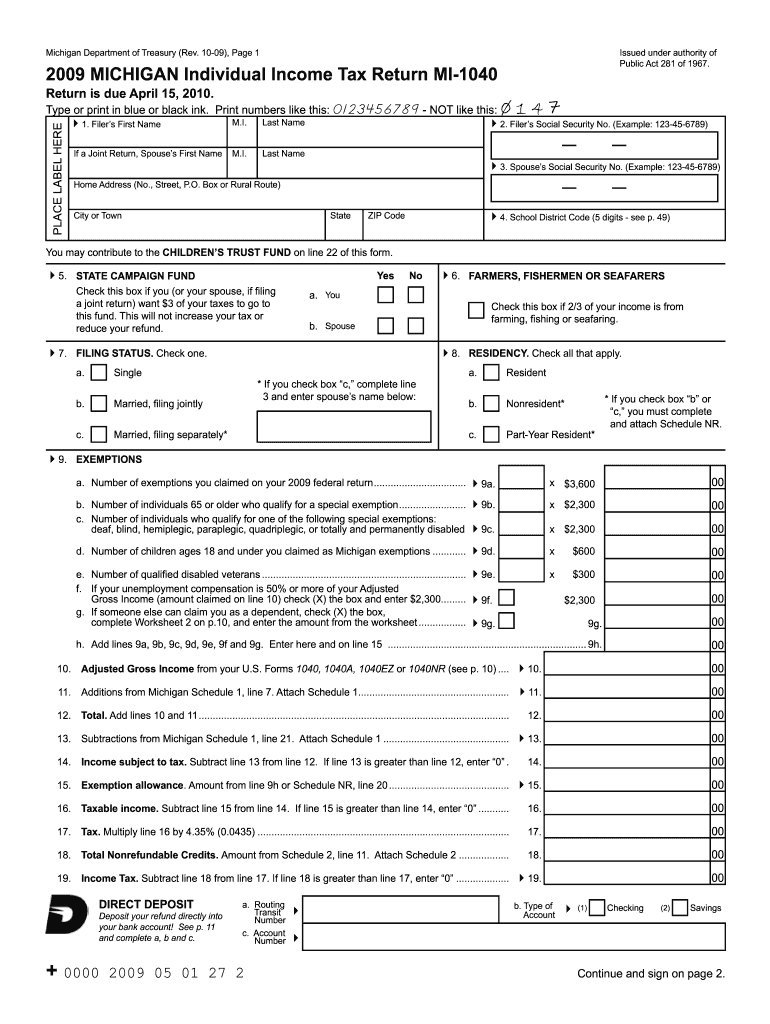
MI MI-1040 2009 free printable template
Show details
Reset Form Michigan Department of Treasury (Rev. 10-09), Page 1 2009 MICHIGAN Individual Income Tax Return MI-1040 Return is due April 15, 2010. PLACE LABEL HERE Type or print in blue or black ink.
pdfFiller is not affiliated with any government organization
Get, Create, Make and Sign

Edit your 10-09 page 1 2009 form online
Type text, complete fillable fields, insert images, highlight or blackout data for discretion, add comments, and more.

Add your legally-binding signature
Draw or type your signature, upload a signature image, or capture it with your digital camera.

Share your form instantly
Email, fax, or share your 10-09 page 1 2009 form via URL. You can also download, print, or export forms to your preferred cloud storage service.
How to edit 10-09 page 1 2009 online
Here are the steps you need to follow to get started with our professional PDF editor:
1
Check your account. If you don't have a profile yet, click Start Free Trial and sign up for one.
2
Prepare a file. Use the Add New button. Then upload your file to the system from your device, importing it from internal mail, the cloud, or by adding its URL.
3
Edit 10-09 page 1 2009. Replace text, adding objects, rearranging pages, and more. Then select the Documents tab to combine, divide, lock or unlock the file.
4
Save your file. Select it in the list of your records. Then, move the cursor to the right toolbar and choose one of the available exporting methods: save it in multiple formats, download it as a PDF, send it by email, or store it in the cloud.
pdfFiller makes dealing with documents a breeze. Create an account to find out!
MI MI-1040 Form Versions
Version
Form Popularity
Fillable & printabley
How to fill out 10-09 page 1 2009

How to fill out 10-09 page 1 2009?
01
Start by providing your personal information, such as your name, address, and contact details.
02
Indicate your social security number or employer identification number.
03
Specify the type of entity you are, whether an individual, partnership, corporation, or other.
04
Provide details about your business, such as its name, address, and type of activity.
05
Fill out the section regarding accounting method, annual accounting period, and other financial details.
06
Indicate whether you have employees, and if so, provide information about them.
07
Sign and date the form to certify its accuracy and completeness.
Who needs 10-09 page 1 2009?
01
Small business owners who want to establish their entity's tax identification.
02
Entrepreneurs who are starting a new business and need to register with the IRS.
03
Individuals who are converting their existing business structure and require a new tax identification number.
Fill form : Try Risk Free
People Also Ask about 10-09 page 1 2009
What is a MI 1040 form?
Is the tax deadline the 15th or 18th?
Do you need to attach federal return to Michigan return?
Do I have to file a MI tax return?
What is the due date for Michigan tax return?
What is the deadline for filing Michigan state taxes?
For pdfFiller’s FAQs
Below is a list of the most common customer questions. If you can’t find an answer to your question, please don’t hesitate to reach out to us.
What is 10-09 page 1 michigan?
The question you've provided is not clear. "10-09" could refer to a date, a code, or any other specific context that is missing from your inquiry. Additionally, "page 1 Michigan" is also not specific enough to understand what you are referring to. Can you please provide more information or clarify your question?
Who is required to file 10-09 page 1 michigan?
The Michigan Department of Treasury requires corporations to file Form 10-09, Page 1. This form is used to report the Michigan Business Tax (MBT) Annual Return.
How to fill out 10-09 page 1 michigan?
To accurately fill out form 10-09 Page 1 in Michigan, you can follow these steps:
1. Begin by providing the name of the city or township where the property is located in the "City or Township" field.
2. In the "County" field, enter the name of the county where the property is situated.
3. Input the street address of the property in the "Street Address" field.
4. Specify the type of property you are reporting by selecting the appropriate option from the "Property Class" drop-down menu.
5. If applicable, provide the legal description of the property in the designated section. This information can usually be obtained from the deed or legal documents of the property.
6. Enter the parcel identification number (PIN) of the property in the "Parcel Number" field. This number is typically assigned by the local assessor's office.
7. Fill in the name, phone number, and address of the person responsible for maintaining the property in the "Custodian Name," "Custodian Phone," and "Custodian Address" fields, respectively.
8. Specify the name of the city or township assessor in the "Assessor Name" field.
9. Input the assessor's phone number and address in the corresponding fields, labeled "Assessor Phone" and "Assessor Address."
10. If you have additional notes or comments regarding the property, you can include them in the "Notes" section.
11. Finally, provide your name and contact information in the "Contact Name" and "Contact Number" fields.
Remember to review the completed form thoroughly for accuracy before submitting it to the appropriate department or organization.
How can I edit 10-09 page 1 2009 from Google Drive?
Using pdfFiller with Google Docs allows you to create, amend, and sign documents straight from your Google Drive. The add-on turns your 10-09 page 1 2009 into a dynamic fillable form that you can manage and eSign from anywhere.
Where do I find 10-09 page 1 2009?
It’s easy with pdfFiller, a comprehensive online solution for professional document management. Access our extensive library of online forms (over 25M fillable forms are available) and locate the 10-09 page 1 2009 in a matter of seconds. Open it right away and start customizing it using advanced editing features.
How do I fill out 10-09 page 1 2009 on an Android device?
Use the pdfFiller Android app to finish your 10-09 page 1 2009 and other documents on your Android phone. The app has all the features you need to manage your documents, like editing content, eSigning, annotating, sharing files, and more. At any time, as long as there is an internet connection.
Fill out your 10-09 page 1 2009 online with pdfFiller!
pdfFiller is an end-to-end solution for managing, creating, and editing documents and forms in the cloud. Save time and hassle by preparing your tax forms online.
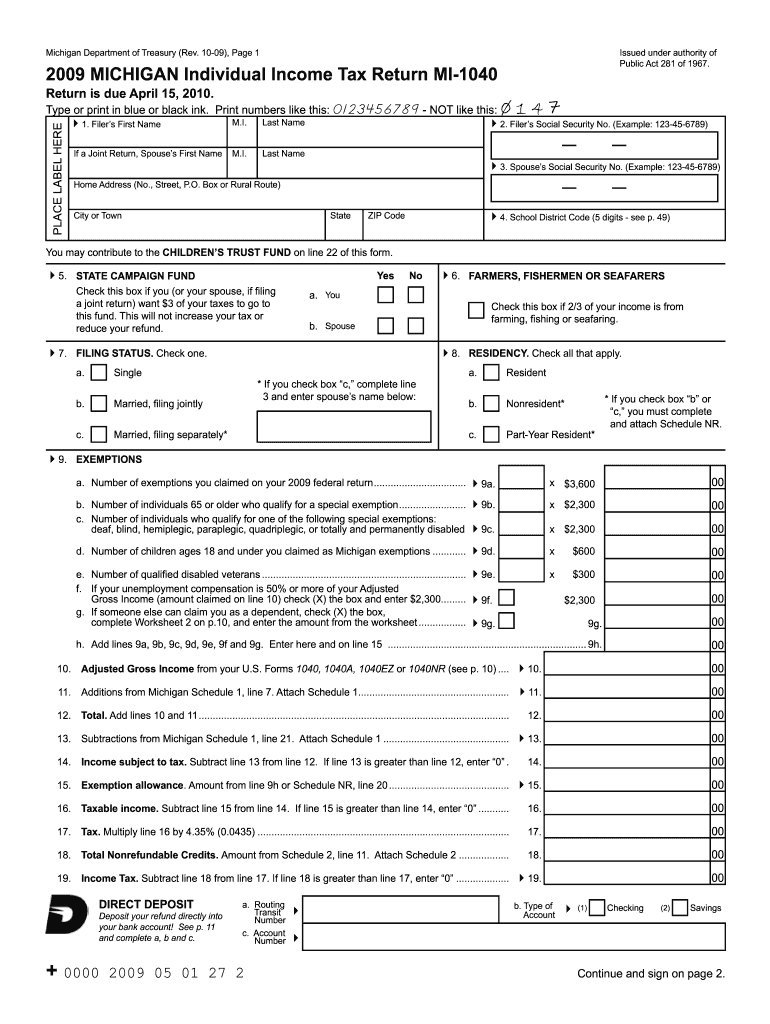
Not the form you were looking for?
Keywords
Related Forms
If you believe that this page should be taken down, please follow our DMCA take down process
here
.