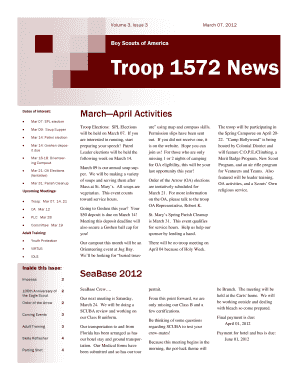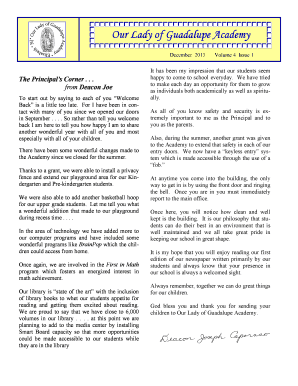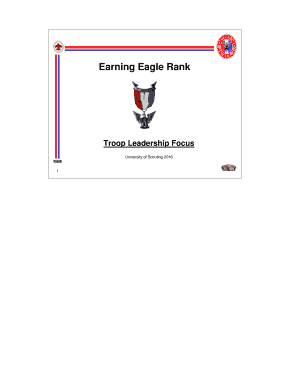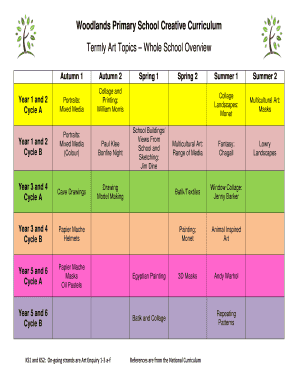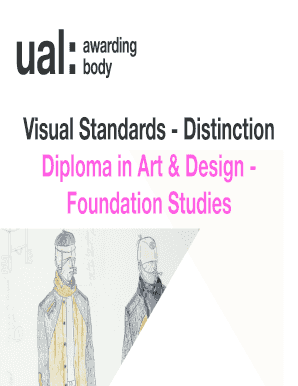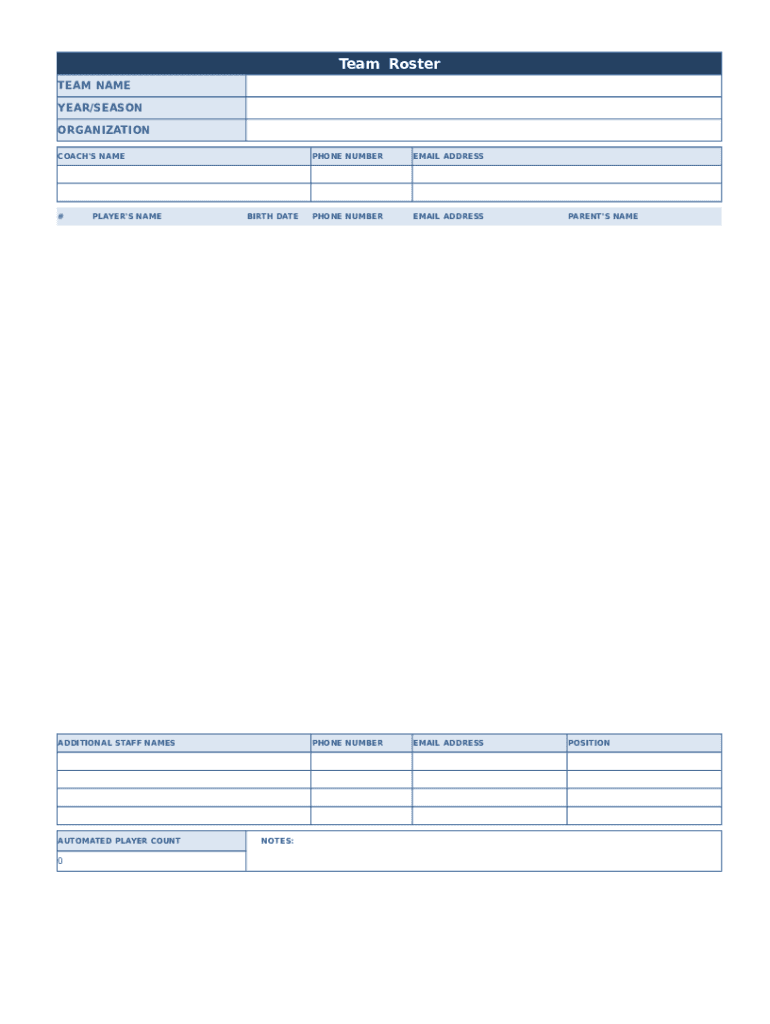
Get the free team roster sheet form
Show details
Team Roster
TEAM NAME
YEAR/SEASON
ORGANIZATION
COACH\'S NAME#PLAYER\'S REBIRTH DATEADDITIONAL STAFF NAMESAUTOMATED PLAYER COUNT0NOTES:PHONE NUMBEREMAIL ADDRESSPHONE NUMBEREMAIL ADDRESSPARENT\'S TELEPHONE
We are not affiliated with any brand or entity on this form
Get, Create, Make and Sign

Edit your team roster sheet form form online
Type text, complete fillable fields, insert images, highlight or blackout data for discretion, add comments, and more.

Add your legally-binding signature
Draw or type your signature, upload a signature image, or capture it with your digital camera.

Share your form instantly
Email, fax, or share your team roster sheet form form via URL. You can also download, print, or export forms to your preferred cloud storage service.
How to edit team roster sheet online
Here are the steps you need to follow to get started with our professional PDF editor:
1
Check your account. If you don't have a profile yet, click Start Free Trial and sign up for one.
2
Upload a document. Select Add New on your Dashboard and transfer a file into the system in one of the following ways: by uploading it from your device or importing from the cloud, web, or internal mail. Then, click Start editing.
3
Edit team roster spreadsheet form. Add and replace text, insert new objects, rearrange pages, add watermarks and page numbers, and more. Click Done when you are finished editing and go to the Documents tab to merge, split, lock or unlock the file.
4
Save your file. Choose it from the list of records. Then, shift the pointer to the right toolbar and select one of the several exporting methods: save it in multiple formats, download it as a PDF, email it, or save it to the cloud.
pdfFiller makes working with documents easier than you could ever imagine. Register for an account and see for yourself!
How to fill out team roster sheet form

How to fill out a team roster sheet:
01
Start by identifying the required information that needs to be included in the roster sheet, such as the team name, player names, positions, contact information, and any other relevant details.
02
Begin by entering the team name at the top of the roster sheet to clearly identify which team the roster is for.
03
List the player names in a specific order, typically starting with the key positions such as captain or goalkeeper, followed by the rest of the team members.
04
Include the positions played by each player next to their respective names, indicating their roles within the team.
05
Add the contact information for each player, such as phone numbers or email addresses, to enable easy communication and coordination.
06
Optionally, you can include additional columns or sections to note any special instructions, medical conditions, or other relevant details about the players.
07
Double-check all the information entered to ensure accuracy and clarity.
08
Keep the team roster sheet updated regularly, as there may be changes in players or their details throughout the season.
Who needs a team roster sheet:
01
Sports coaches and managers who need to keep track of their team members and their positions.
02
Tournament organizers who require team rosters for scheduling matches and communicating with teams.
03
Players themselves may find it beneficial to have a team roster sheet to have a record of their teammates' information and better coordinate with them.
Fill team roster sheet : Try Risk Free
People Also Ask about team roster sheet
How do you make a team roster?
How do I create a roster in Google Sheets?
What should be on a roster?
What is a roster template?
What is a roster in Excel?
How do I create a rota in Google Sheets?
How to create a roster?
How do you create a team roster?
What is an employee roster?
Is Google Sheets good for scheduling?
What is a roster sheet?
How do you make a team roster?
For pdfFiller’s FAQs
Below is a list of the most common customer questions. If you can’t find an answer to your question, please don’t hesitate to reach out to us.
Who is required to file team roster sheet?
The team manager or coach is typically required to file the team roster sheet. However, the specific requirements may vary depending on the sport, level of competition, and governing body. It is advisable to consult the rules and regulations of the specific league or organization for accurate information.
How to fill out team roster sheet?
To fill out a team roster sheet, follow these steps:
1. Start by writing the name of the team at the top of the sheet. This can include the team's official name or a nickname.
2. Leave space for the date and any other relevant information such as the season or league in which the team is participating.
3. Create columns to include the specific details for each player. Common columns include:
- Player number: Assign a unique number to each player for easy identification.
- Player name: Write the first and last names of each player.
- Position: Indicate the primary position each player plays on the team.
- Age or grade: Specify the age or grade level of each player.
- Contact information: Optionally, you may also include columns for contact information such as phone number or email address.
- Notes: Reserve a column for any additional notes or remarks pertaining to each player.
4. Start filling in these details for each player, one row per player.
5. After filling out the details for all players, you can add a row at the bottom for the total number of players on the roster.
6. Review the roster sheet for accuracy and completeness before distributing or submitting it to the relevant parties.
Make sure to adjust the format and columns based on the specific requirements of your team, league, or organization.
What is the purpose of team roster sheet?
A team roster sheet serves several purposes:
1. Identification and contact information: A team roster sheet includes the names, addresses, phone numbers, and email addresses of all team members. This helps in keeping track of team members and facilitates communication among them.
2. Role allocation: The roster sheet typically includes the position or role that each team member holds within the team. This helps in organizing team tasks and determining who is responsible for specific duties and responsibilities.
3. Tracking attendance: The roster sheet serves as a tool to monitor the attendance of team members. It allows team leaders or coaches to keep track of who is present and who is absent during team activities, practices, or competitions.
4. Team statistics: Roster sheets often include relevant statistics or information about each team member, such as height, weight, age, experience, or performance records. This information can be useful for assessing the team's strengths and weaknesses, creating a strategy, and making informed decisions during competitions or games.
5. Compliance and legality: In some cases, a team roster sheet may be required for compliance with sports organizations, leagues, or institutions. It ensures that all team members meet eligibility criteria, such as age requirements, academic standing, or professional qualifications.
Overall, a team roster sheet is a tool for team management, organization, communication, and documentation, helping to ensure the smooth functioning and coordination of a team.
What information must be reported on team roster sheet?
The information that must be reported on a team roster sheet typically includes:
1. Team name: The official name of the team.
2. Player names: The full names of all players on the team.
3. Player numbers: The jersey numbers assigned to each player.
4. Positions: The positions that each player plays on the team.
5. Contact information: The contact details of each player, including phone number and email address.
6. Birthdates: The birthdate of each player, which is often required for age verification purposes.
7. Emergency contact information: The details of a person to contact in case of emergencies involving each player.
8. Player eligibility: Any eligibility requirements or restrictions, such as age limits or specific qualifications.
9. Medical information: Any known medical conditions or allergies that may require attention or affect player participation.
10. Photo: A recent photograph of each player, which is sometimes requested for identification purposes.
This information may vary depending on the sport or league, so it is essential to check the specific requirements of the organization or governing body.
What is the penalty for the late filing of team roster sheet?
The penalty for the late filing of a team roster sheet may vary depending on the specific rules and regulations set by the governing authority in the applicable sport or organization. Generally, penalties can include fines, deductions of points, disqualification from competitions, or other disciplinary actions. It is best to refer to the specific guidelines provided by the governing authority to determine the exact penalty for late filing of a team roster sheet.
How can I get team roster sheet?
It’s easy with pdfFiller, a comprehensive online solution for professional document management. Access our extensive library of online forms (over 25M fillable forms are available) and locate the team roster spreadsheet form in a matter of seconds. Open it right away and start customizing it using advanced editing features.
Can I create an electronic signature for signing my roster template download form in Gmail?
You can easily create your eSignature with pdfFiller and then eSign your roster template download printable directly from your inbox with the help of pdfFiller’s add-on for Gmail. Please note that you must register for an account in order to save your signatures and signed documents.
How do I edit team roster template editable form on an iOS device?
Create, edit, and share team roster download printable form from your iOS smartphone with the pdfFiller mobile app. Installing it from the Apple Store takes only a few seconds. You may take advantage of a free trial and select a subscription that meets your needs.
Fill out your team roster sheet form online with pdfFiller!
pdfFiller is an end-to-end solution for managing, creating, and editing documents and forms in the cloud. Save time and hassle by preparing your tax forms online.
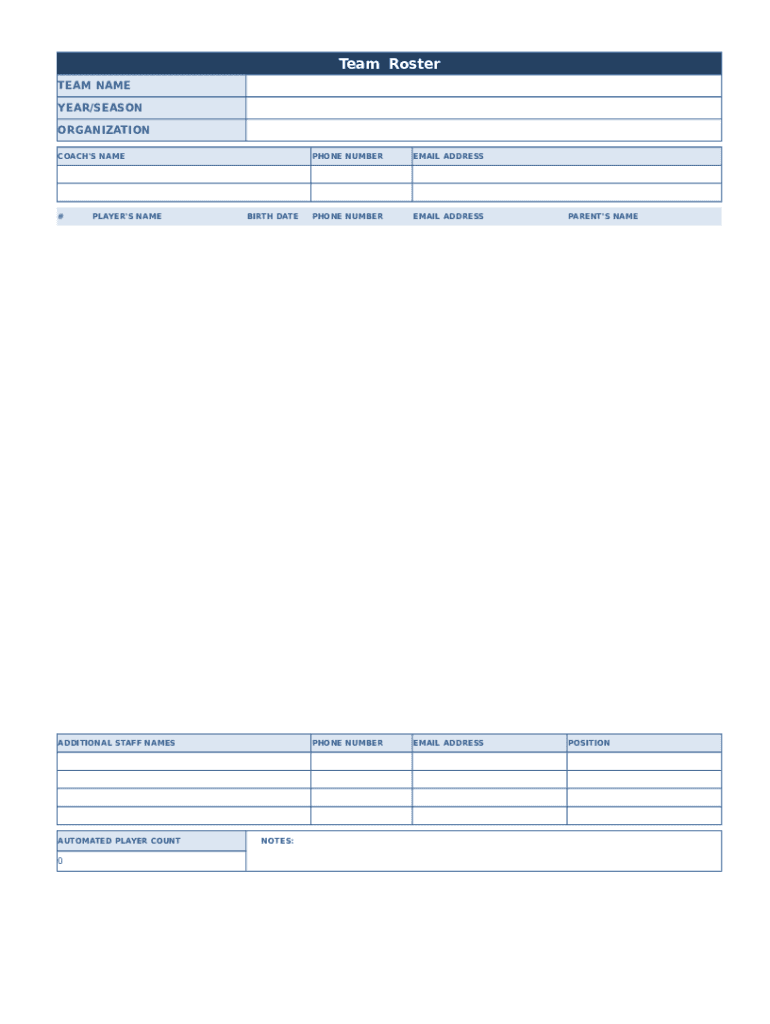
Roster Template Download Form is not the form you're looking for?Search for another form here.
Keywords relevant to roster template create form
Related to roster template download form
If you believe that this page should be taken down, please follow our DMCA take down process
here
.