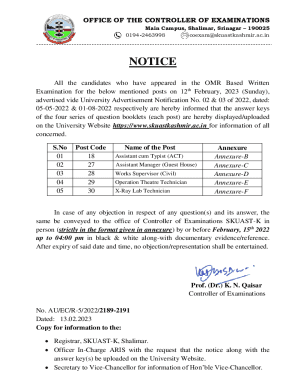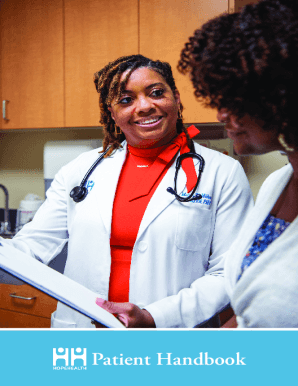TX Application for Employment (Formerly E-133) 2019-2024 free printable template
Get, Create, Make and Sign



How to edit texas application online
TX Application for Employment (Formerly E-133) Form Versions
How to fill out texas application 2019-2024 form

How to fill out unemployment application Texas?
Who needs unemployment application Texas?
Video instructions and help with filling out and completing texas application
Instructions and Help about tx state application form
Hi my name is violet, and I'm one of your workforce specialist here at your local workforce centers, and today I'm going to talk to you about workintexascom commonly known as our wit system it is an online real time job matching system that will hook up our individuals with job postings from the employers to great job seekers what we really like to talk about today as far as the job seekers is things that you can do in the system to ensure that you get great job matches and some of the common questions that we often receive for individuals when we're working with them in the Centers is how many occupations I can put into the system the first thing though that you would need to do is actually register and the system would cost the individual nothing, so we would like to move to some of our computers and show you in the system how you are actually registered with the system by creating an online profile and this is the first step you would log on to work in Texas comm you would hit the register button for job seekers and as you register you would actually read our online acceptance of agreement go to the next step where you would actually plug in the information and remember that anything with the red asterisk you must put information in the air a lot of people are cautious and leery about putting their social security numbers in and that's okay you do not have to put that in there a lot of times when we request information from you if you've put it in there we will request your social we do not ask you to repeat it out loud we just ask you to write it down for us so that we can actually a profile once you're in the system, and you're filling out the registration process you don't want to stop with the process it is a five-step process until you actually match up with some job posting if you get to the end of the registration you have not asked for matched everything the job posts and we carefully, and we ask you to seek some assistance from someone there in the center so that we can help you tweak your profile and one of the things about when the registration process is creating your user ID and password because we have over 1 million job seekers that register on an annual basis sometimes that gets pretty frustrating when you're trying to get something unique, but we ask that you use different letters and a combination of numbers as well as what the password that's four letters and numbers six to 32 characters we try to limit it at least the 10 characters so that you don't put something in it that you can't ever remember in the beginning we ask that you write it down in two until you get it into memory if you ever forget if it's just a simple phone call or a question when you come in as the half I got my password, and we can also reset that for you at that time we give you a temporary password the password is always in lowercase because the system doesn't like capitalization so when you go out there to the system, and you put your temporary...
Fill state of texas application for employment : Try Risk Free
People Also Ask about texas application
For pdfFiller’s FAQs
Below is a list of the most common customer questions. If you can’t find an answer to your question, please don’t hesitate to reach out to us.
Fill out your texas application 2019-2024 form online with pdfFiller!
pdfFiller is an end-to-end solution for managing, creating, and editing documents and forms in the cloud. Save time and hassle by preparing your tax forms online.