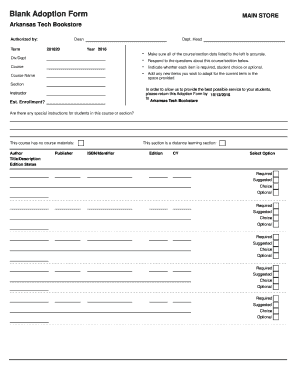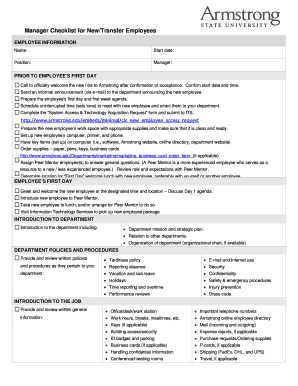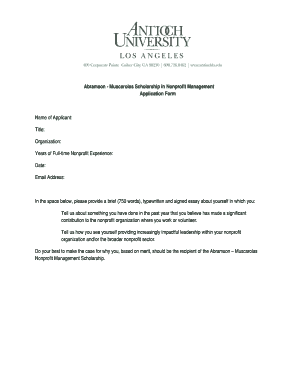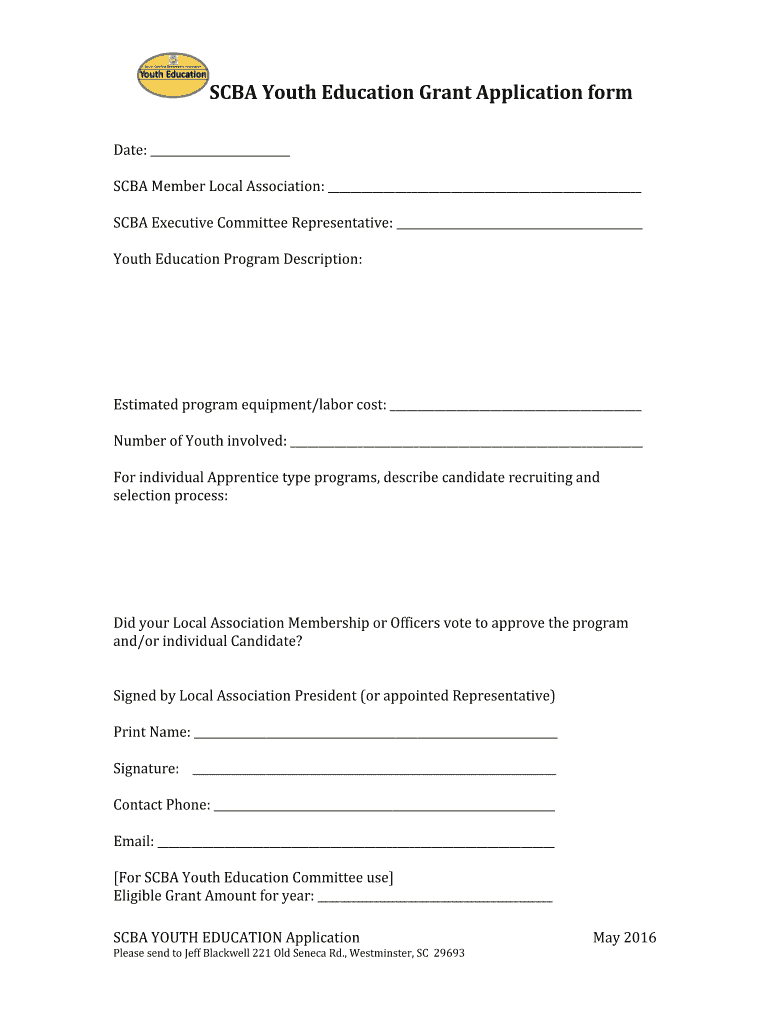
SCBA Youth Education Application 2016-2024 free printable template
Show details
SCBA Youth Education Grant Application form Date SCBA Member Local Association SCBA Executive Committee Representative Youth Education Program Description Estimated program equipment/labor cost Number of Youth involved For individual Apprentice type programs describe candidate recruiting and selection process Did your Local Association Membership or Officers vote to approve the program and/or individual Candidate Signed by Local Association President or appointed Representative Print Name...
pdfFiller is not affiliated with any government organization
Get, Create, Make and Sign

Edit your scba youth grant form form online
Type text, complete fillable fields, insert images, highlight or blackout data for discretion, add comments, and more.

Add your legally-binding signature
Draw or type your signature, upload a signature image, or capture it with your digital camera.

Share your form instantly
Email, fax, or share your scba youth grant form form via URL. You can also download, print, or export forms to your preferred cloud storage service.
Editing scba youth grant online
To use our professional PDF editor, follow these steps:
1
Create an account. Begin by choosing Start Free Trial and, if you are a new user, establish a profile.
2
Simply add a document. Select Add New from your Dashboard and import a file into the system by uploading it from your device or importing it via the cloud, online, or internal mail. Then click Begin editing.
3
Edit scba youth grant application form. Add and change text, add new objects, move pages, add watermarks and page numbers, and more. Then click Done when you're done editing and go to the Documents tab to merge or split the file. If you want to lock or unlock the file, click the lock or unlock button.
4
Get your file. Select the name of your file in the docs list and choose your preferred exporting method. You can download it as a PDF, save it in another format, send it by email, or transfer it to the cloud.
pdfFiller makes dealing with documents a breeze. Create an account to find out!
How to fill out scba youth grant form

How to fill out scba youth grant
01
Step 1: Gather all necessary documents and information required for the SCBA Youth Grant application.
02
Step 2: Visit the official website of SCBA and locate the Youth Grant application form.
03
Step 3: Read the instructions carefully and provide all the requested information accurately.
04
Step 4: Fill out the application form with the necessary details, including your personal information, project description, budget, and any supporting materials required.
05
Step 5: Double-check all the information provided to ensure its accuracy.
06
Step 6: Submit the completed application form along with any supporting documents through the designated submission method (online or by mail).
07
Step 7: Wait for the evaluation process to be completed.
08
Step 8: If your application is approved, you will be notified and provided with further instructions.
09
Step 9: Follow any additional steps or requirements provided to receive the SCBA Youth Grant funding.
10
Step 10: Keep track of any reporting or accountability requirements associated with the grant and fulfill them accordingly.
Who needs scba youth grant?
01
Non-profit organizations working towards youth development and empowerment.
02
Schools and educational institutions organizing programs or initiatives benefiting youth.
03
Community centers or recreational facilities aimed at providing resources and opportunities for youth.
04
Youth-focused clubs, associations, or groups promoting positive growth and development.
05
Individuals or groups with a project or idea that directly benefits youth in their community.
Fill scba youth grant : Try Risk Free
For pdfFiller’s FAQs
Below is a list of the most common customer questions. If you can’t find an answer to your question, please don’t hesitate to reach out to us.
What is scba youth grant?
The SCBA Youth Grant is a financial assistance program offered by the South Carolina Bar Foundation (SCBA). It provides grants to organizations and initiatives that are dedicated to serving the youth in South Carolina. The grant is aimed at supporting and funding projects that focus on education, access to justice, and overall well-being of young individuals in the state. These grants aim to make a positive impact on the lives of young people and contribute to the betterment of the community.
Who is required to file scba youth grant?
The SCBA (Self-Contained Breathing Apparatus) Youth Grant is typically filed by organizations or agencies that work with youth, such as youth programs, schools, community centers, or non-profit organizations focused on youth development. These organizations are required to submit the grant application to seek funding for youth programs related to fire safety education and prevention.
How to fill out scba youth grant?
To fill out the SCBA Youth Grant application, follow these steps:
1. Visit the official website of the SCBA Youth Grant program. You can typically find this information on the official website of the organization or by conducting an online search.
2. Read through the eligibility criteria and requirements listed on the website. Ensure that your organization or project qualifies for the grant.
3. Download the grant application form, if available, from the website. If there is no downloadable form, you may need to create a new document to complete the application.
4. Review the application form and gather all the information and documents you will need to fill it out completely. This may include project details, organization information, contact details, budget plans, and any supporting documents required.
5. Take your time to fill out the application form accurately and thoroughly. Provide concise and clear answers to each question, ensuring that you address all the requirements mentioned.
6. Double-check all the information you have provided to ensure there are no errors or missing details. Review your answers to ensure they align with the purpose and objectives of the SCBA Youth Grant program.
7. Attach any supporting documents as required. This may include project proposals, budgets, letters of support, financial statements, or other relevant materials.
8. Once you have reviewed and completed the application, save a digital copy for your records. Print a hard copy if required.
9. Mail or submit the application as directed by the SCBA Youth Grant program. This may involve sending it via mail or uploading it electronically through their online submission portal.
10. Keep a record of the submission date and any reference numbers provided by the grant program. This will help you track the status of your application.
11. Await a response from the SCBA Youth Grant program. The timeline for notification can vary, so be patient. In the meantime, if you have any questions, reach out to the program's contact person or office, as listed on their website.
Remember to thoroughly review the instructions provided on the SCBA Youth Grant program's official website and follow them carefully to ensure your application is complete and meets all the necessary requirements.
What is the purpose of scba youth grant?
The purpose of SCBA youth grant is to provide financial support to youth organizations or initiatives that aim to enhance the well-being and development of young individuals. It aims to fund activities, programs, or projects that promote youth participation, engagement, education, and empowerment. The grant supports initiatives in various areas such as education, sports and recreation, arts and culture, social services, environmental conservation, and community development.
What information must be reported on scba youth grant?
The specific information required to be reported on an SCBA (Self-Contained Breathing Apparatus) youth grant may vary depending on the organization providing the grant and its specific requirements. However, some common information that is typically requested includes:
1. Applicant information: Name of the organization or group applying for the grant, contact person details, organization's address, and tax identification number (if applicable).
2. Grant purpose: Detailed description of the specific purpose for which the grant funds will be used, such as purchasing SCBA equipment, training, or other related items.
3. Budget: A detailed budget outlining how the grant funds will be allocated and spent. This should include the estimated cost of SCBA equipment, training, maintenance, and any other expenses related to the grant purpose.
4. Timeline: Proposed timeline or schedule for the implementation of the grant, including anticipated start and end dates of the project or activities.
5. Beneficiary information: Description of the target beneficiaries, such as youth groups, community organizations, or specific individuals, and how they will benefit from the grant.
6. Evaluation plan: An outline of how the effectiveness and impact of the grant will be evaluated, including any specific goals or outcomes that will be measured.
7. Sustainability plan: Demonstration of how the organization plans to sustain the benefits provided by the grant beyond the grant period, such as through additional funding or ongoing support.
8. Support letters: If required, letters of support or endorsement from relevant stakeholders, such as community leaders, fire departments, or government agencies.
It is important to carefully review the grant application guidelines and instructions provided by the organization offering the grant to ensure that all required information is included accurately and completely.
Where do I find scba youth grant?
It's simple using pdfFiller, an online document management tool. Use our huge online form collection (over 25M fillable forms) to quickly discover the scba youth grant application form. Open it immediately and start altering it with sophisticated capabilities.
How do I edit scba youth education grant in Chrome?
Add pdfFiller Google Chrome Extension to your web browser to start editing scba youth grant application get and other documents directly from a Google search page. The service allows you to make changes in your documents when viewing them in Chrome. Create fillable documents and edit existing PDFs from any internet-connected device with pdfFiller.
Can I create an electronic signature for the scba education application form fill in Chrome?
As a PDF editor and form builder, pdfFiller has a lot of features. It also has a powerful e-signature tool that you can add to your Chrome browser. With our extension, you can type, draw, or take a picture of your signature with your webcam to make your legally-binding eSignature. Choose how you want to sign your scba education application form fillable and you'll be done in minutes.
Fill out your scba youth grant form online with pdfFiller!
pdfFiller is an end-to-end solution for managing, creating, and editing documents and forms in the cloud. Save time and hassle by preparing your tax forms online.
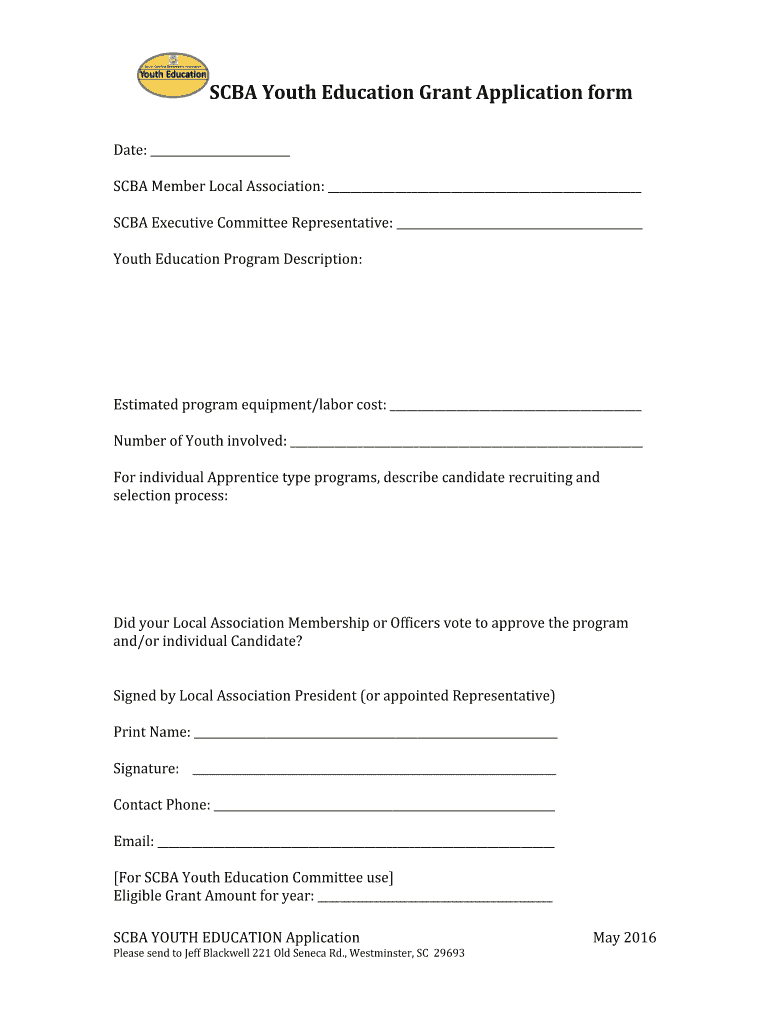
Scba Youth Education Grant is not the form you're looking for?Search for another form here.
Keywords relevant to scba education application form fill
Related to scba youth application blank
If you believe that this page should be taken down, please follow our DMCA take down process
here
.