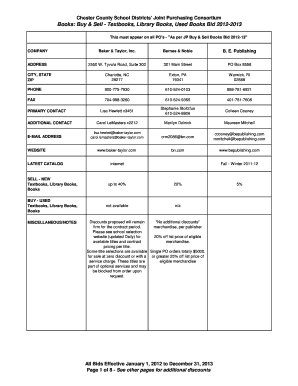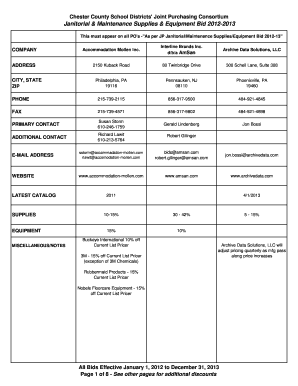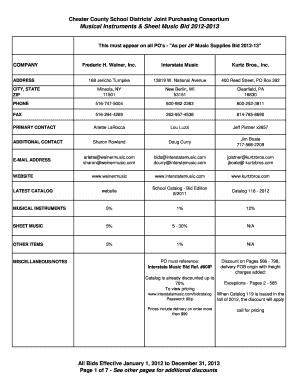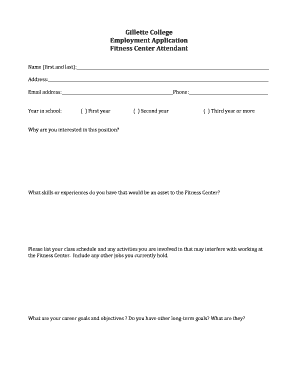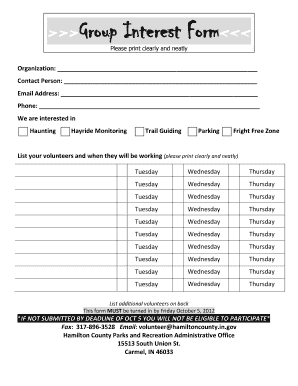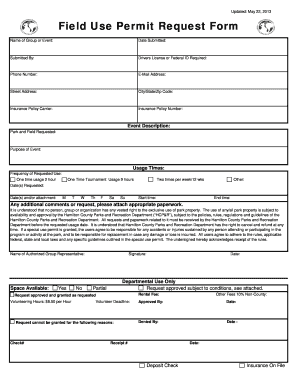Get the free Texas Franchise Tax Report - Page 1 Texas Franchise Tax
Show details
10 6 15 25 20 30 35 40 45 50 55 60 65 70 75 80 4 4 Texas Franchise F inch SE Tax Report — Page P 1 0 – 5 05-158-A (Rev.9-11/6) Re 9 1 /) Code T ode 13250 32 0 A Annual n UA Taxpayer x an e number
We are not affiliated with any brand or entity on this form
Get, Create, Make and Sign

Edit your texas franchise tax report form online
Type text, complete fillable fields, insert images, highlight or blackout data for discretion, add comments, and more.

Add your legally-binding signature
Draw or type your signature, upload a signature image, or capture it with your digital camera.

Share your form instantly
Email, fax, or share your texas franchise tax report form via URL. You can also download, print, or export forms to your preferred cloud storage service.
How to edit texas franchise tax report online
To use the professional PDF editor, follow these steps:
1
Register the account. Begin by clicking Start Free Trial and create a profile if you are a new user.
2
Prepare a file. Use the Add New button. Then upload your file to the system from your device, importing it from internal mail, the cloud, or by adding its URL.
3
Edit texas franchise tax report. Replace text, adding objects, rearranging pages, and more. Then select the Documents tab to combine, divide, lock or unlock the file.
4
Save your file. Choose it from the list of records. Then, shift the pointer to the right toolbar and select one of the several exporting methods: save it in multiple formats, download it as a PDF, email it, or save it to the cloud.
It's easier to work with documents with pdfFiller than you could have believed. You can sign up for an account to see for yourself.
How to fill out texas franchise tax report

How to Fill Out Texas Franchise Tax Report:
01
Gather all the necessary information and documents required to complete the report, such as the entity's financial records, federal tax return, and ownership details.
02
Start by filling out the general information section, which includes providing the entity's name, address, federal employer identification number, and other basic details.
03
Proceed to the apportionment section, where you need to allocate the franchise tax base based on the entity's revenue derived from Texas and other states. This calculation may require the use of specific formulas outlined in the instructions.
04
Move on to the total revenue section, where you report the entity's gross receipts and calculate the apportioned revenue for tax purposes.
05
Next, complete the tax liability section, where you determine the amount of franchise tax owed based on the calculated taxable margin or predetermined threshold.
06
If applicable, fill out any additional schedules required based on the entity's specific circumstances, such as the No Tax Due Information Report or the EZ Computation Report.
07
Review all the information provided to ensure accuracy and make any necessary corrections or adjustments.
08
Sign and date the report, certifying its accuracy and completeness.
09
Prepare any required attachments and enclose them with the completed report.
10
Retain a copy of the filled out report and all supporting documentation for your records.
Who Needs Texas Franchise Tax Report:
01
Corporations formed or doing business in Texas are generally required to file a Texas Franchise Tax Report.
02
Limited liability companies (LLCs) classified as corporations for federal tax purposes are also subject to the franchise tax.
03
Entities engaged in specific activities like banking, insurance, and nonprofit organizations may have different or additional filing requirements.
04
Even if an entity has no taxable margin, they may still need to file an informational report or a No Tax Due Information Report.
Remember, it is crucial to consult the official Texas Comptroller website or seek professional advice to understand the specific requirements and obligations for filing the Texas Franchise Tax Report based on your unique circumstances.
Fill form : Try Risk Free
For pdfFiller’s FAQs
Below is a list of the most common customer questions. If you can’t find an answer to your question, please don’t hesitate to reach out to us.
What is texas franchise tax report?
The Texas franchise tax report is a form that businesses in Texas must file annually to report their franchise tax liability.
Who is required to file texas franchise tax report?
Businesses that are subject to the Texas franchise tax are required to file the franchise tax report. This includes corporations, limited liability companies (LLCs), partnerships, and other entities.
How to fill out texas franchise tax report?
The Texas franchise tax report can be filled out online through the Texas Comptroller's website. Businesses will need to provide information about their revenue, deductions, and apportionment factors.
What is the purpose of texas franchise tax report?
The purpose of the Texas franchise tax report is to calculate the amount of franchise tax owed by a business based on its revenue and other factors. The tax revenue collected is used to fund state services and programs.
What information must be reported on texas franchise tax report?
Businesses must report their total revenue, deductions, apportionment factors, taxable margin, and franchise tax liability on the Texas franchise tax report.
When is the deadline to file texas franchise tax report in 2024?
The deadline to file the Texas franchise tax report in 2024 is May 15th.
What is the penalty for the late filing of texas franchise tax report?
The penalty for late filing of the Texas franchise tax report is $50 or 5% of the tax due, whichever is greater, for each month the report is late, up to a maximum of 25% of the tax due.
Can I sign the texas franchise tax report electronically in Chrome?
Yes. You can use pdfFiller to sign documents and use all of the features of the PDF editor in one place if you add this solution to Chrome. In order to use the extension, you can draw or write an electronic signature. You can also upload a picture of your handwritten signature. There is no need to worry about how long it takes to sign your texas franchise tax report.
How do I fill out the texas franchise tax report form on my smartphone?
The pdfFiller mobile app makes it simple to design and fill out legal paperwork. Complete and sign texas franchise tax report and other papers using the app. Visit pdfFiller's website to learn more about the PDF editor's features.
How do I edit texas franchise tax report on an Android device?
Yes, you can. With the pdfFiller mobile app for Android, you can edit, sign, and share texas franchise tax report on your mobile device from any location; only an internet connection is needed. Get the app and start to streamline your document workflow from anywhere.
Fill out your texas franchise tax report online with pdfFiller!
pdfFiller is an end-to-end solution for managing, creating, and editing documents and forms in the cloud. Save time and hassle by preparing your tax forms online.

Not the form you were looking for?
Keywords
Related Forms
If you believe that this page should be taken down, please follow our DMCA take down process
here
.