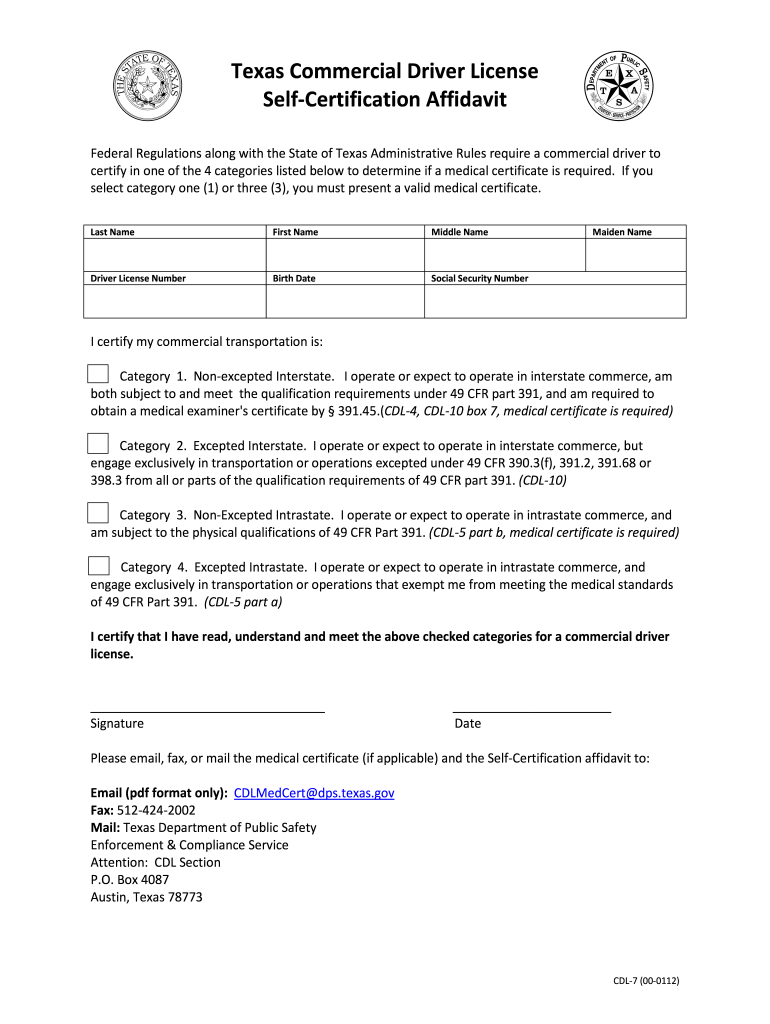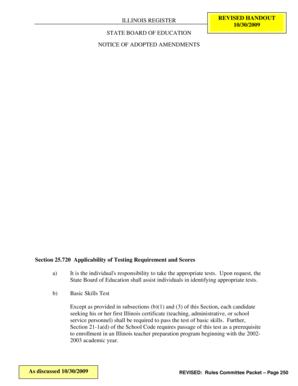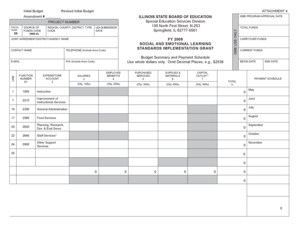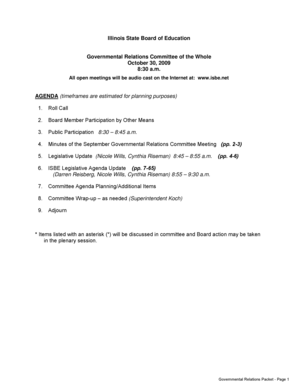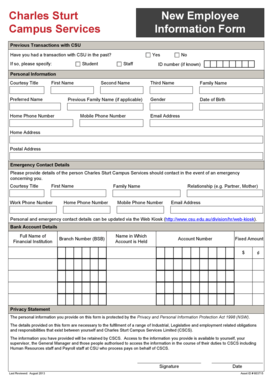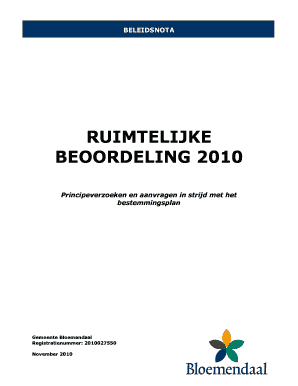Who needs a Form CDL-7?
All Commercial Driver’s License Holders must provide a Self-Certification Affidavit (which is Form CDL-7) to Texas Department of Public Safety identifying the type of commercial motor vehicle operation in which they plan to operate.
What is Form CDL 7 for?
A submitter must determine the type of commerce in which they operate and self-certify to one of the following categories:
- Interstate non-excepted (should meet the Federal DOT medical card requirements);
- Interstate excepted (do not have to meet the Federal DOT medical card requirements);
- Intrastate non-excepted (should meet the Federal DOT medical card requirements);
- Intrastate excepted (do not have to meet the Federal DOT medical card requirements).
Is Self-Certification Affidavit CDL-7 accompanied by other forms?
If you are subject to DOT medical requirements, you should file a copy of each new medical card to the Department before the expiration of the current medical card.
When is Texas Form CDL-7 due?
This Commercial Driver’s License should be filed no later than January 30, 2014.
How do I fill out Form CDL-7?
You should provide your personal information, driver's license number, birthdate, and the SSN number. After that, you should choose one of the four aforementioned categories, sign, and date the paper. That’s all.
Where do I send Form CDL-7?
Completed and signed, CDL-7 Self-Certification Form should be directed to the following address:
Texas Department of Public Safety, Enforcement and Compliance Service, Attention: CDL Section, P.O. Box 4087, Austin, Texas 78773.