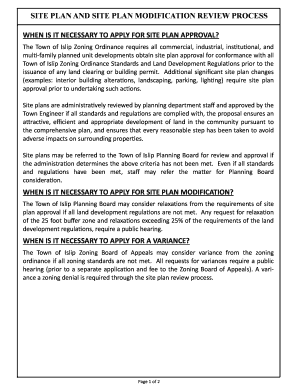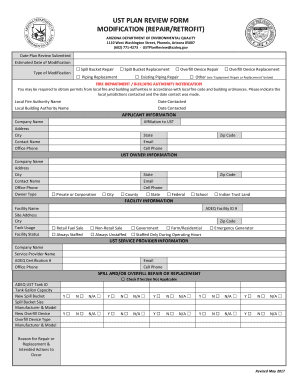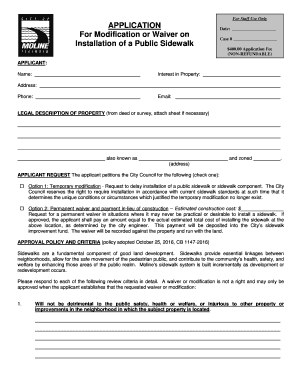Get the free 1120S, S Corporation Tax Return Checklist, Mini Form
Show details
MINI-CHECKLIST S CORPORATION INCOME TAX RETURN 2013 FORM 1120S Client Name and Number: Prepared by: Date: Reviewed by: Date: GENERAL INFORMATION 1. Consider if any conflict(s) of interest exist(s)
We are not affiliated with any brand or entity on this form
Get, Create, Make and Sign

Edit your 1120s s corporation tax form online
Type text, complete fillable fields, insert images, highlight or blackout data for discretion, add comments, and more.

Add your legally-binding signature
Draw or type your signature, upload a signature image, or capture it with your digital camera.

Share your form instantly
Email, fax, or share your 1120s s corporation tax form via URL. You can also download, print, or export forms to your preferred cloud storage service.
Editing 1120s s corporation tax online
Follow the steps below to use a professional PDF editor:
1
Log in. Click Start Free Trial and create a profile if necessary.
2
Prepare a file. Use the Add New button. Then upload your file to the system from your device, importing it from internal mail, the cloud, or by adding its URL.
3
Edit 1120s s corporation tax. Rearrange and rotate pages, insert new and alter existing texts, add new objects, and take advantage of other helpful tools. Click Done to apply changes and return to your Dashboard. Go to the Documents tab to access merging, splitting, locking, or unlocking functions.
4
Get your file. Select your file from the documents list and pick your export method. You may save it as a PDF, email it, or upload it to the cloud.
With pdfFiller, dealing with documents is always straightforward. Now is the time to try it!
How to fill out 1120s s corporation tax

How to fill out 1120s S corporation tax:
01
Gather all necessary information and documents such as the company's financial statements, shareholder information, and previous tax returns.
02
Review the instructions for Form 1120S provided by the Internal Revenue Service (IRS) to understand the requirements and guidelines for completing the form.
03
Fill in the basic information on the first page of Form 1120S, including the corporation's name, address, Employer Identification Number (EIN), and fiscal year.
04
Complete Schedule K by providing information on the company's income, deductions, and credits. This includes reporting the business expenses, dividends, interest income, and other sources of revenue for the corporation.
05
Attach Schedule K-1 to report the shareholders' share of the income, deductions, and credits from the corporation. Each shareholder should receive a copy of their respective Schedule K-1.
06
Fill out Schedule L to report the balance sheet information, such as the corporation's assets, liabilities, and shareholders' equity.
07
Complete the remaining schedules and forms as required, depending on the specific circumstances of the corporation. These may include Schedule D for capital gains and losses, Schedule M-2 for accumulated adjustments accounts, and any applicable state tax forms.
08
Double-check all the information provided on the form for accuracy and completeness.
09
Sign and date the Form 1120S, and include the required attachments and payments, if any.
10
Keep a copy of the completed form and all supporting documents for future reference and in case of a tax audit.
Who needs 1120S S corporation tax:
01
Small businesses or corporations that have elected to be treated as an S corporation for tax purposes.
02
Corporations with shareholders who want to avoid double taxation on their income.
03
S corporations with less than 100 shareholders and only one class of stock.
04
Corporations that meet all the requirements and criteria outlined by the IRS to qualify as an S corporation.
05
Shareholders of S corporations who are required to report their share of the corporation's income, deductions, and credits on their individual tax returns.
Fill form : Try Risk Free
For pdfFiller’s FAQs
Below is a list of the most common customer questions. If you can’t find an answer to your question, please don’t hesitate to reach out to us.
What is 1120s s corporation tax?
The 1120S is a form used by S corporations in the United States to report their income, losses, deductions, and credits to the Internal Revenue Service (IRS). S corporations are a type of business entity that allows the income and losses of the corporation to pass through to the shareholders, who then report them on their individual tax returns.
When an S corporation files its tax return using Form 1120S, it is required to calculate its taxable income and pay taxes on that income at the corporate tax rate. However, the income is not subject to double taxation like traditional C corporations, where the corporation pays taxes on its income and the shareholders also pay taxes on any dividends received from the corporation.
Instead, the shareholders of an S corporation include their share of the corporation's income or loss on their individual tax returns, and pay taxes on that income at their individual tax rates. The 1120S tax return is used to report the overall income and deductions of the S corporation, as well as to distribute the income among the shareholders.
It is important to note that specific details and requirements regarding S corporation taxes can vary, so it is advisable to consult with a tax professional or refer to the IRS guidelines for complete and accurate information.
Who is required to file 1120s s corporation tax?
S corporations (also known as "small business corporations") in the United States are required to file Form 1120S, U.S. Income Tax Return for an S Corporation. The form is used to report the corporation's income, gains, losses, deductions, credits, and other information to the Internal Revenue Service (IRS). S corporations are pass-through entities, meaning that their income is passed through to the shareholders, who then report it on their individual tax returns. However, the S corporation itself must still file Form 1120S to report its financial activity.
How to fill out 1120s s corporation tax?
Filling out Form 1120S for S Corporation tax requires attention to detail and accuracy. Here is a step-by-step guide to help you fill out the form correctly:
1. Gather necessary information: Collect all financial statements, income and expense records, and other supporting documents.
2. Complete the top part of the form: Provide the corporate name, employer identification number (EIN), address, and other identification details.
3. Provide essential information: Indicate the beginning and ending dates of the tax year for which you are filing, and select the correct box for the type of return you are filing.
4. Fill out Schedule A: This schedule asks for details about the balance sheet of the corporation, including assets and liabilities. Provide accurate figures based on your financial statements.
5. Complete Schedule K: Schedule K reports the corporation's income, deductions, and credits. This includes various categories like ordinary business income, rental income, royalties, interest, and more. Fill in the respective lines with the correct amounts.
6. Fill out Schedule L, M-1, and M-2: These schedules provide a reconciliation of the shareholders' equity, differences between financial accounting and tax accounting methods (M-1), and the accumulated adjustments account (M-2). Provide accurate information based on financial records.
7. Complete Schedule K-1: This schedule is issued to each shareholder, providing their share of the income, deductions, credits, and other reports. Fill out line items for each shareholder as required.
8. Complete the remaining parts: Review the form and complete any additional sections, such as signature and date of the preparer.
9. File the form: Once you have completed the form, sign it and file it either electronically or by mail to the appropriate IRS address.
Remember to carefully review the form for accuracy and ensure that all required schedules and attachments are included. Consider consulting with a tax professional or using tax software to ensure accurate completion of Form 1120S.
What is the purpose of 1120s s corporation tax?
The purpose of Form 1120S, the tax form for S corporations, is to report the income, expenses, and other relevant information of an S corporation to the Internal Revenue Service (IRS) for the purpose of determining the corporation's tax liability. The tax form is used to calculate and pay the federal income tax on the corporation's earnings. Unlike C corporations, S corporations do not pay federal income tax at the corporate level; instead, the income, deductions, and tax credits flow through to the shareholders, who report their share of the corporation's income and pay taxes on it at the individual level. Form 1120S helps to facilitate this pass-through taxation by providing a summary of the corporation's financial activity, which is then used to determine the shareholders' tax obligations.
What information must be reported on 1120s s corporation tax?
When filing the 1120S form for an S corporation tax return, the following information must be reported:
1. Company Information: Details about the corporation, including its name, address, Employer Identification Number (EIN), accounting method, principal business activity, and incorporation date.
2. Shareholder Information: Details about each shareholder, including their name, address, Social Security Number (SSN), and percentage of ownership.
3. Income: The corporation's total income is reported, including gross receipts, sales, and any other income generated during the tax year. This includes both active business income and passive income.
4. Deductions: All eligible deductions are reported, including operating expenses, salaries and wages, rent, interest payments, cost of goods sold, depreciation, and other expenses related to the business.
5. Cost of Goods Sold: If the corporation sells products, the cost of goods sold must be calculated using appropriate methods like specific identification, LIFO (last-in, first-out), FIFO (first-in, first-out), or average cost.
6. Shareholder Distributions: Any distributions made to shareholders during the year, such as cash dividends or property.
7. Credits: Any tax credits or incentives claimed by the corporation, such as research and development credits or investment credits.
8. Estimated Tax Payments: If the corporation paid estimated taxes throughout the year, the total amount paid should be reported.
9. Self-Employment Tax: Any self-employment tax paid by shareholders who were also employees of the S corporation.
10. Capital Gains and Losses: Any capital gains or losses realized by the corporation during the tax year.
11. Other Information: Other relevant information may need to be reported, such as information regarding changes in ownership, shareholder loans, or any other items required by the Internal Revenue Service (IRS).
It's important to note that tax laws may change, so it is advisable to consult the IRS instructions for the specific tax year in question and seek professional guidance from a tax accountant or attorney.
When is the deadline to file 1120s s corporation tax in 2023?
The deadline to file Form 1120S for S Corporation taxes in 2023 is March 15th.
What is the penalty for the late filing of 1120s s corporation tax?
The penalty for the late filing of an 1120S S Corporation tax return is generally calculated based on the number of shareholders in the corporation. As of 2021, the penalty is $195 per shareholder, per month or part of a month that the return is late, multiplied by the total number of shareholders in the S Corporation. The maximum penalty amount is $3,895 per month for corporations with 20 or more shareholders, or $195 for corporations with less than 20 shareholders. The penalty is calculated from the due date of the return, including extensions, until the date the return is filed.
How do I modify my 1120s s corporation tax in Gmail?
It's easy to use pdfFiller's Gmail add-on to make and edit your 1120s s corporation tax and any other documents you get right in your email. You can also eSign them. Take a look at the Google Workspace Marketplace and get pdfFiller for Gmail. Get rid of the time-consuming steps and easily manage your documents and eSignatures with the help of an app.
How do I make changes in 1120s s corporation tax?
With pdfFiller, the editing process is straightforward. Open your 1120s s corporation tax in the editor, which is highly intuitive and easy to use. There, you’ll be able to blackout, redact, type, and erase text, add images, draw arrows and lines, place sticky notes and text boxes, and much more.
How do I edit 1120s s corporation tax in Chrome?
Adding the pdfFiller Google Chrome Extension to your web browser will allow you to start editing 1120s s corporation tax and other documents right away when you search for them on a Google page. People who use Chrome can use the service to make changes to their files while they are on the Chrome browser. pdfFiller lets you make fillable documents and make changes to existing PDFs from any internet-connected device.
Fill out your 1120s s corporation tax online with pdfFiller!
pdfFiller is an end-to-end solution for managing, creating, and editing documents and forms in the cloud. Save time and hassle by preparing your tax forms online.

Not the form you were looking for?
Keywords
Related Forms
If you believe that this page should be taken down, please follow our DMCA take down process
here
.