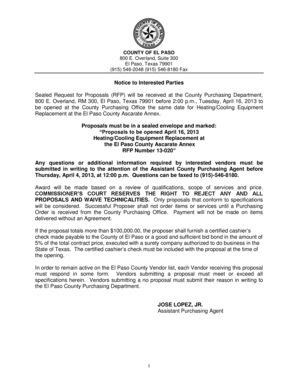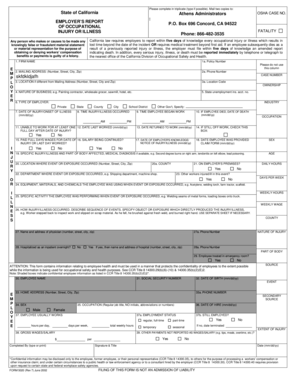Get the free nef form
Show details
THE NEW APPLICATION FORM R250 000 R75 millionth NEW APPLICATION FORM R250 000 R75 million Complete this application in full of all the required information, including copies of your comprehensive
pdfFiller is not affiliated with any government organization
Get, Create, Make and Sign

Edit your nef form form online
Type text, complete fillable fields, insert images, highlight or blackout data for discretion, add comments, and more.

Add your legally-binding signature
Draw or type your signature, upload a signature image, or capture it with your digital camera.

Share your form instantly
Email, fax, or share your nef form form via URL. You can also download, print, or export forms to your preferred cloud storage service.
How to edit nef form online
Use the instructions below to start using our professional PDF editor:
1
Check your account. In case you're new, it's time to start your free trial.
2
Upload a document. Select Add New on your Dashboard and transfer a file into the system in one of the following ways: by uploading it from your device or importing from the cloud, web, or internal mail. Then, click Start editing.
3
Edit nef funding application forms. Add and change text, add new objects, move pages, add watermarks and page numbers, and more. Then click Done when you're done editing and go to the Documents tab to merge or split the file. If you want to lock or unlock the file, click the lock or unlock button.
4
Get your file. Select your file from the documents list and pick your export method. You may save it as a PDF, email it, or upload it to the cloud.
Dealing with documents is always simple with pdfFiller.
How to fill out nef form

How to fill out a NEF form:
01
Start by carefully reading the instructions provided on the form. Make sure you understand the purpose of the form and the information it requires.
02
Begin by providing your personal information such as your name, address, contact details, and any other required identifiers.
03
Fill in the sections related to the specific purpose of the NEF form. This may include details about your employment, income, tax-related information, or any other relevant information depending on the form's purpose.
04
Double-check all the information you have provided to ensure accuracy. Mistakes or missing information could result in delays or errors in processing your form.
05
If the form requires any signatures, make sure to sign and date the form in the designated areas.
06
Before submitting the form, review it once again to ensure that you have provided all the necessary information.
Who needs a NEF form:
01
Individuals who are required by their employers to report their employment details or update their personal information may need to fill out a NEF form.
02
Students who are applying for financial aid or scholarships may be required to complete a NEF form to provide information about their financial situation.
03
Self-employed individuals or business owners may need to fill out a NEF form to report their income and tax-related details for assessment or regulatory purposes.
Fill empowerment fund application : Try Risk Free
For pdfFiller’s FAQs
Below is a list of the most common customer questions. If you can’t find an answer to your question, please don’t hesitate to reach out to us.
What is nef form?
NEF form, also known as the Nepal Engineering Form, is an online application platform used by the Council for Technical Education and Vocational Training (CTEVT) in Nepal. It is used for registration and enrolment in various technical and vocational education and training (TVET) programs offered by CTEVT. NEF form allows prospective students to apply online, submit necessary documents, and track the progress of their application. It streamlines the admission process and makes it more efficient for both the applicants and the institution.
Who is required to file nef form?
There is no specific form or requirement called "nef form" that is universally applicable. It is possible that you may be referring to a specific form related to a certain jurisdiction, industry, or organization.
To provide a more accurate answer, please specify the context or provide more details about the form you are referring to.
How to fill out nef form?
To fill out a NEF (Notice of Exemption or Exclusion from Foreign Currency Transactions) form, you can follow these steps:
1. Obtain the form: You can typically find the NEF form on the website of the regulatory authority or organization overseeing foreign currency transactions in your country.
2. Read the instructions: Start by carefully reading the instructions provided on the form. Understanding the requirements and guidelines will help you accurately fill out the form.
3. Provide your personal information: Begin by entering your personal details, such as your name, address, contact information, and any identification numbers requested.
4. Specify the exemption or exclusion reason: Indicate the specific reason why you are requesting an exemption or exclusion from foreign currency transactions. This can be based on criteria set by the regulatory authority, such as transaction types or thresholds.
5. Attach supporting documentation: If required, provide any supporting documentation that proves your eligibility for the exemption or exclusion. This may include contracts, invoices, proof of residency, or any other relevant paperwork.
6. Sign and date the form: Ensure that you sign and date the form, certifying that the information you provided is true and accurate to the best of your knowledge.
7. Submit the form: Follow the instructions on the form to submit it to the appropriate authority. This may involve mailing the form, submitting it online, or delivering it in person.
It is crucial to note that the exact process for filling out and submitting the NEF form may vary depending on your country and the regulatory authority involved. Therefore, it is advisable to consult the specific guidelines and instructions provided by the relevant authority to ensure compliance.
What is the purpose of nef form?
The NEF form refers to the National Evaluation Form, which is a standardized tool used for evaluating training programs and workshops. Its purpose is to gather feedback and assess the effectiveness of the training program from the perspective of the participants. The form generally consists of questions related to the training content, delivery, facilitators, and overall experience. The collected data from the NEF form can be used to improve future training programs, identify areas of improvement, and measure the impact of the training on participants' knowledge and skills.
What is the penalty for the late filing of nef form?
The penalty for late filing of the Nef form can vary depending on the jurisdiction and specific regulations in place. In general, late filing of tax forms can result in penalties, interest charges, or both. These penalties are typically a percentage of the tax owed and can increase the longer the form remains unfiled. It is advisable to consult with a tax professional or refer to local tax regulations to get accurate information on the penalties for late filing of a Nef form in a particular jurisdiction.
How can I modify nef form without leaving Google Drive?
Using pdfFiller with Google Docs allows you to create, amend, and sign documents straight from your Google Drive. The add-on turns your nef funding application forms into a dynamic fillable form that you can manage and eSign from anywhere.
How do I edit nef application online?
With pdfFiller, you may not only alter the content but also rearrange the pages. Upload your national nef application and modify it with a few clicks. The editor lets you add photos, sticky notes, text boxes, and more to PDFs.
Can I create an electronic signature for signing my empowerment fund form in Gmail?
Upload, type, or draw a signature in Gmail with the help of pdfFiller’s add-on. pdfFiller enables you to eSign your nef funding requirements form and other documents right in your inbox. Register your account in order to save signed documents and your personal signatures.
Fill out your nef form online with pdfFiller!
pdfFiller is an end-to-end solution for managing, creating, and editing documents and forms in the cloud. Save time and hassle by preparing your tax forms online.

Nef Application is not the form you're looking for?Search for another form here.
Keywords relevant to nef application for funding form
Related to nef application form
If you believe that this page should be taken down, please follow our DMCA take down process
here
.