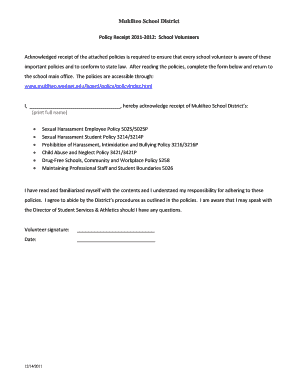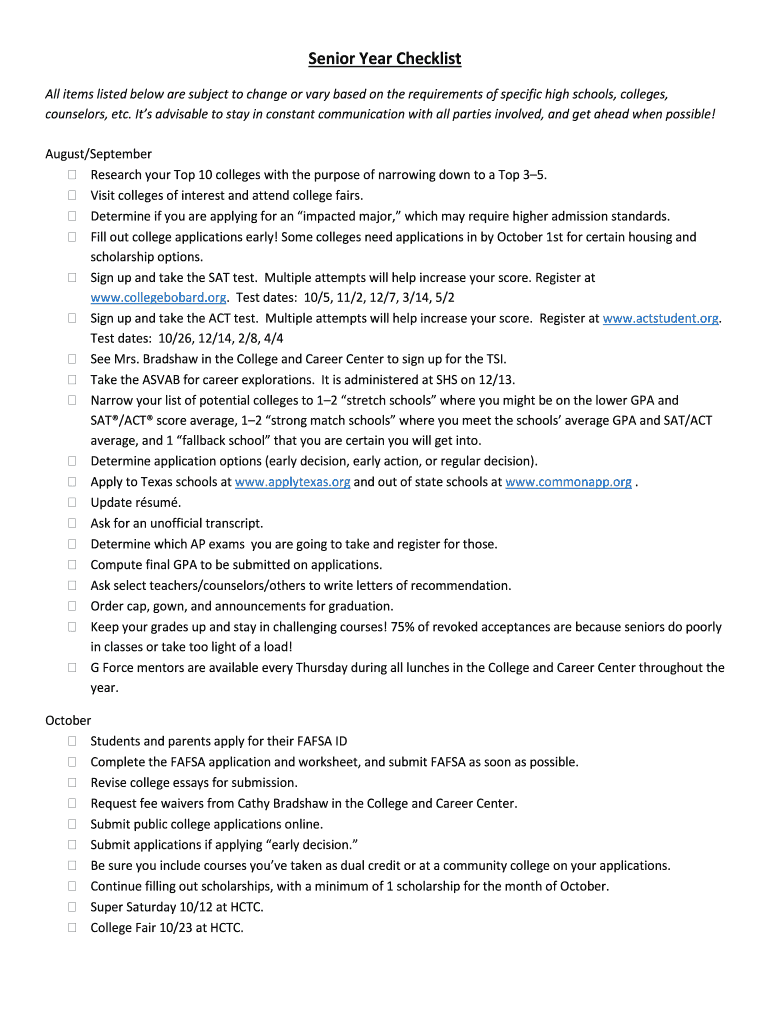
Get the free College Prep Checklist College Prep Checklist - GAfutures
Show details
Senior Year Checklist All items listed below are subject to change or vary based on the requirements of specific high schools, colleges, counselors, etc. It's advisable to stay in constant communication
We are not affiliated with any brand or entity on this form
Get, Create, Make and Sign

Edit your college prep checklist college form online
Type text, complete fillable fields, insert images, highlight or blackout data for discretion, add comments, and more.

Add your legally-binding signature
Draw or type your signature, upload a signature image, or capture it with your digital camera.

Share your form instantly
Email, fax, or share your college prep checklist college form via URL. You can also download, print, or export forms to your preferred cloud storage service.
Editing college prep checklist college online
Follow the steps down below to take advantage of the professional PDF editor:
1
Log in. Click Start Free Trial and create a profile if necessary.
2
Upload a file. Select Add New on your Dashboard and upload a file from your device or import it from the cloud, online, or internal mail. Then click Edit.
3
Edit college prep checklist college. Text may be added and replaced, new objects can be included, pages can be rearranged, watermarks and page numbers can be added, and so on. When you're done editing, click Done and then go to the Documents tab to combine, divide, lock, or unlock the file.
4
Save your file. Select it from your records list. Then, click the right toolbar and select one of the various exporting options: save in numerous formats, download as PDF, email, or cloud.
Dealing with documents is simple using pdfFiller. Try it now!
How to fill out college prep checklist college

How to fill out college prep checklist college
01
To fill out a college prep checklist, follow the steps below:
02
Start by gathering all the necessary documents and information, such as your academic records, test scores, letters of recommendation, and personal statement.
03
Research and compile a list of colleges or universities you are interested in applying to.
04
Review the admission requirements and deadlines for each college on your list. Make note of any specific documents or additional materials that need to be submitted.
05
Prioritize your college choices and decide on the number of colleges you want to apply to.
06
Begin filling out the applications for each college. Provide accurate and honest information in all sections.
07
Pay attention to the specific sections related to college preparation. These may include academic goals, extracurricular activities, volunteer work, honors and awards, and future career plans.
08
Double-check all entered information for accuracy, grammar, and spelling.
09
Submit the completed applications before the respective deadlines. Keep a copy of each application for reference.
10
Follow up with any additional requirements or tasks that may be needed after submitting the applications.
11
Stay organized throughout the process by keeping track of deadlines, contact information, and any correspondence with the colleges.
12
Remember that every college may have its own checklist or requirements. It's essential to carefully read and follow each college's specific guidelines.
Who needs college prep checklist college?
01
Anyone planning to apply to colleges or universities can benefit from using a college prep checklist. It is especially useful for high school students in their junior or senior year who are preparing for the college application process.
02
Parents and guardians can also use the college prep checklist to guide their child through the necessary steps and ensure they have all the required documents and meet the deadlines.
03
School counselors and college advisors can utilize the college prep checklist to assist students with their applications and provide guidance throughout the process.
04
Overall, anyone seeking to simplify and stay organized during the college application process can benefit from using a college prep checklist.
Fill form : Try Risk Free
For pdfFiller’s FAQs
Below is a list of the most common customer questions. If you can’t find an answer to your question, please don’t hesitate to reach out to us.
How can I edit college prep checklist college from Google Drive?
pdfFiller and Google Docs can be used together to make your documents easier to work with and to make fillable forms right in your Google Drive. The integration will let you make, change, and sign documents, like college prep checklist college, without leaving Google Drive. Add pdfFiller's features to Google Drive, and you'll be able to do more with your paperwork on any internet-connected device.
How do I complete college prep checklist college online?
pdfFiller has made it simple to fill out and eSign college prep checklist college. The application has capabilities that allow you to modify and rearrange PDF content, add fillable fields, and eSign the document. Begin a free trial to discover all of the features of pdfFiller, the best document editing solution.
How do I make edits in college prep checklist college without leaving Chrome?
Install the pdfFiller Google Chrome Extension in your web browser to begin editing college prep checklist college and other documents right from a Google search page. When you examine your documents in Chrome, you may make changes to them. With pdfFiller, you can create fillable documents and update existing PDFs from any internet-connected device.
Fill out your college prep checklist college online with pdfFiller!
pdfFiller is an end-to-end solution for managing, creating, and editing documents and forms in the cloud. Save time and hassle by preparing your tax forms online.
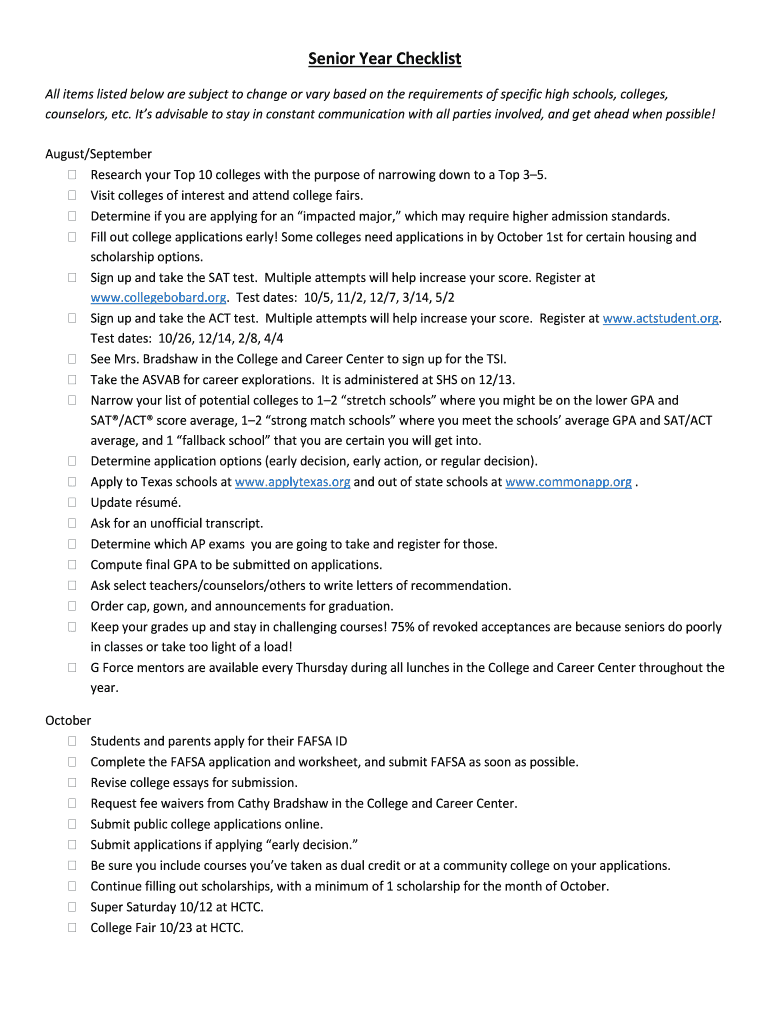
Not the form you were looking for?
Keywords
Related Forms
If you believe that this page should be taken down, please follow our DMCA take down process
here
.