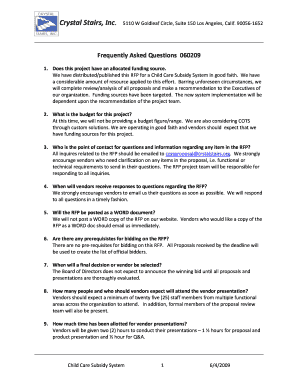Federal Agency SF-PPR 2009-2024 free printable template
Show details
Print Form PERFORMANCE PROGRESS REPORT SF-PPR Page 1. Federal Agency and Organization Element to Which Report is Submitted 2. Item Data Elements Line Item Instructions for SF-PPR Enter the name of the awarding Federal agency and organizational element identified in the award document or otherwise instructed by the agency. Agency use only PPR Page 1 OMB Approval Number 0970-0334 Expiration Date 6/30/2009 Performance Progress Report PPR Instructions The Performance Progress Report PPR is a...
pdfFiller is not affiliated with any government organization
Get, Create, Make and Sign

Edit your form progress report form online
Type text, complete fillable fields, insert images, highlight or blackout data for discretion, add comments, and more.

Add your legally-binding signature
Draw or type your signature, upload a signature image, or capture it with your digital camera.

Share your form instantly
Email, fax, or share your form progress report form via URL. You can also download, print, or export forms to your preferred cloud storage service.
How to edit form progress report online
To use our professional PDF editor, follow these steps:
1
Log in. Click Start Free Trial and create a profile if necessary.
2
Upload a file. Select Add New on your Dashboard and upload a file from your device or import it from the cloud, online, or internal mail. Then click Edit.
3
Edit form sf ppr. Rearrange and rotate pages, add and edit text, and use additional tools. To save changes and return to your Dashboard, click Done. The Documents tab allows you to merge, divide, lock, or unlock files.
4
Save your file. Select it from your records list. Then, click the right toolbar and select one of the various exporting options: save in numerous formats, download as PDF, email, or cloud.
How to fill out form progress report

How to fill out sf ppr:
01
Start by gathering all necessary information and documents, such as personal details, employment history, and financial records.
02
Carefully read through the instructions provided with the sf ppr form to understand the requirements and guidelines for filling it out.
03
Begin filling out the form by providing accurate and complete information in each section or field as indicated.
04
Double-check all the information you have entered to ensure accuracy and to avoid any mistakes or omissions.
05
If you have any questions or concerns while filling out the sf ppr form, seek assistance from the appropriate authorities or refer to additional resources.
06
Once you have completed filling out the form, review it once again to make sure everything is correct and that you haven't missed any required sections.
07
Attach any supporting documents or evidence as specified in the instructions.
08
Sign and date the sf ppr form, and make any necessary copies for your own records.
09
Submit the completed sf ppr form, along with any required fees or additional documents, to the designated authority or organization.
Who needs sf ppr:
01
Individuals who are applying for certain benefits or services from government agencies may be required to fill out sf ppr. This could include benefits such as social security, healthcare, or financial assistance.
02
Employers may also need to fill out sf ppr for their employees or during the hiring process to ensure compliance with employment laws and regulations.
03
Some educational institutions or scholarship programs may request sf ppr forms as part of their application or enrollment procedures.
04
Depending on the jurisdiction, individuals involved in legal proceedings such as court cases or immigration matters may need to fill out sf ppr forms to provide necessary information.
05
It is important to consult the specific requirements of the relevant organization or authority to determine if sf ppr is needed in your particular situation.
Fill federal ppr document : Try Risk Free
People Also Ask about form progress report
What is an RPPR?
What is SF PPR?
Is an RPPR required during a no cost extension?
What is a performance progress report?
What is a PPR report?
What is PPR SF?
What is a PPR in the US?
For pdfFiller’s FAQs
Below is a list of the most common customer questions. If you can’t find an answer to your question, please don’t hesitate to reach out to us.
What is sf ppr?
SF PPR stands for "standard format point per reception" and refers to a scoring system in fantasy football. In this type of scoring system, players earn points for each reception they make during a game. The number of points awarded per reception may vary depending on the league settings.
Who is required to file sf ppr?
SF PPR stands for Statement of Financial PPR. It is usually required to be filed by government officials, elected members, or employees who hold positions of trust and are responsible for managing public funds or resources. The specific individuals who are required to file SF PPR may vary depending on the jurisdiction and the specific regulations in place.
How to fill out sf ppr?
To fill out the SF PPR (Personnel Payroll Request) form, follow these steps:
1. Start by providing identifying information, such as the date, department, division, and employee name.
2. Section A requires input about the employee's position, including job title, classification, and salary range.
3. In Section B, indicate if the employee is a new hire, rehire, promotion, demotion, transfer, or separation.
4. In Section C, enter the effective date of the personnel action. This is when the change in employment status or salary becomes active.
5. Section D requires details about the employee's salary and compensation. This may include the base salary, any salary adjustments, additional payments, or overtime.
6. In Section E, note any changes to the employee's benefits, such as health insurance, retirement plans, or leave accrual rates.
7. Section F should be filled out if the employee is transferring, providing information about the previous and new work location.
8. If applicable, complete Section G for a promotion, including the employee's current and new job information.
9. Section H is for demotions, where the current and new job information should be entered.
10. In Section I, provide any relevant comments or explanations regarding the requested personnel action.
11. Ensure the form is signed and dated by the employee, their supervisor, and the appropriate personnel representative.
12. Submit the completed form to the department responsible for handling personnel or payroll matters.
Note: The specific fields and sections may vary depending on the organization or agency using the SF PPR form. It is recommended to review any accompanying instructions provided with the form.
What is the purpose of sf ppr?
SF PPR stands for San Francisco Public Power Reserve. The purpose of the SF PPR is to provide a backup power source for essential city services in San Francisco in the event of a power outage or disruption. It is designed to ensure that critical facilities such as hospitals, emergency services, and important infrastructure can continue to function during power emergencies, safeguarding public safety and well-being.
What information must be reported on sf ppr?
The information that must be reported on SF PPR (Standard Form Performance Particulars Report) varies based on the specific requirements and guidelines of the organization requesting the report. However, here are some common types of information that may be included:
1. General information: This includes the project or performance evaluation identification number, the name of the organization or project being evaluated, the date of the report, and the name of the person or team preparing the report.
2. Background information: This section provides an overview of the project or performance being evaluated, including its objectives, scope, key stakeholders, and any important contextual factors.
3. Methodology: It describes the methods and techniques used for data collection and analysis, including any sampling processes, interview protocols, survey tools, or other approaches.
4. Performance indicators: This section identifies the specific performance indicators or metrics used to evaluate the project or performance. It may include factors such as efficiency, effectiveness, quality, timeliness, cost-effectiveness, or other relevant measures.
5. Data analysis: This section presents the findings of the evaluation, including any quantitative or qualitative data collected during the assessment. It may include graphs, charts, tables, or other visual representations to illustrate the results.
6. Conclusions and recommendations: Based on the evaluation findings, this section provides conclusions about the overall performance of the project or performance and offers recommendations for improvement. These recommendations may be specific actions, changes in processes, resource allocation suggestions, or further research needs.
7. Limitations: This section acknowledges any limitations of the evaluation process and data collected, such as constraints on time, resources, or data availability. It also includes a discussion of potential sources of bias or other factors that may have influenced the evaluation results.
8. Appendices: Additional supporting information may be included in the appendices, such as detailed data tables, survey questionnaires, interview transcripts, or relevant documents.
It is important to note that the specific content and format of the SF PPR may differ across organizations and industries, so it is always best to refer to the specific guidelines provided by the requesting organization.
What is the penalty for the late filing of sf ppr?
The specific penalty for late filing of the SF PPR (Statement of Financial Position and Performance Report) can vary depending on the jurisdiction and organization. Typically, penalties for late filing can include fines, interest charges, or other disciplinary actions.
It is important to consult the specific regulations and guidelines provided by the relevant regulatory body or organization to determine the accurate penalty for late filing. These rules will outline the consequences for failing to submit the SF PPR within the required timeframe.
How do I edit form progress report online?
The editing procedure is simple with pdfFiller. Open your form sf ppr in the editor. You may also add photos, draw arrows and lines, insert sticky notes and text boxes, and more.
How do I make edits in performance progress report without leaving Chrome?
Get and add pdfFiller Google Chrome Extension to your browser to edit, fill out and eSign your sf ppr progress report, which you can open in the editor directly from a Google search page in just one click. Execute your fillable documents from any internet-connected device without leaving Chrome.
Can I sign the sf ppr electronically in Chrome?
Yes. You can use pdfFiller to sign documents and use all of the features of the PDF editor in one place if you add this solution to Chrome. In order to use the extension, you can draw or write an electronic signature. You can also upload a picture of your handwritten signature. There is no need to worry about how long it takes to sign your how to form progress report.
Fill out your form progress report online with pdfFiller!
pdfFiller is an end-to-end solution for managing, creating, and editing documents and forms in the cloud. Save time and hassle by preparing your tax forms online.

Performance Progress Report is not the form you're looking for?Search for another form here.
Keywords relevant to sf ppr performance progress
Related to form sf ppr fillable
If you believe that this page should be taken down, please follow our DMCA take down process
here
.