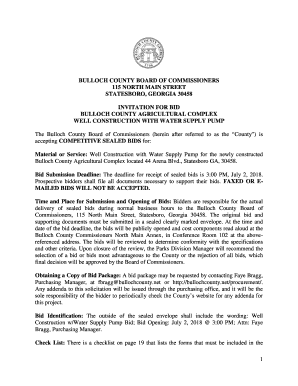Get the free New Jersey Temporary Disability Application
Show details
DIVISION OF TEMPORARY DISABILITY INSURANCE CLAIM FOR DISABILITY BENEFITS (DS-l) DETACH THIS PAGE AND KEEP FOR YOUR RECORDS CLAIMANT RIGHTS AND RESPONSIBILITIES RULES FOR FILING A CLAIM AND APPEAL
We are not affiliated with any brand or entity on this form
Get, Create, Make and Sign

Edit your new jersey temporary disability form online
Type text, complete fillable fields, insert images, highlight or blackout data for discretion, add comments, and more.

Add your legally-binding signature
Draw or type your signature, upload a signature image, or capture it with your digital camera.

Share your form instantly
Email, fax, or share your new jersey temporary disability form via URL. You can also download, print, or export forms to your preferred cloud storage service.
Editing new jersey temporary disability online
Use the instructions below to start using our professional PDF editor:
1
Create an account. Begin by choosing Start Free Trial and, if you are a new user, establish a profile.
2
Upload a file. Select Add New on your Dashboard and upload a file from your device or import it from the cloud, online, or internal mail. Then click Edit.
3
Edit new jersey temporary disability. Rearrange and rotate pages, add and edit text, and use additional tools. To save changes and return to your Dashboard, click Done. The Documents tab allows you to merge, divide, lock, or unlock files.
4
Save your file. Choose it from the list of records. Then, shift the pointer to the right toolbar and select one of the several exporting methods: save it in multiple formats, download it as a PDF, email it, or save it to the cloud.
pdfFiller makes working with documents easier than you could ever imagine. Create an account to find out for yourself how it works!
How to fill out new jersey temporary disability

Step 1: Obtain the necessary forms. To fill out New Jersey temporary disability, you will need to obtain the appropriate forms. These can typically be found on the official website of the New Jersey Department of Labor and Workforce Development.
Step 2: Provide personal information. The first section of the form will require you to provide your personal information, such as your name, address, Social Security number, and contact details. Make sure to double-check the accuracy of this information before submitting.
Step 3: Fill in employment details. In this section, you will be asked to provide information about your current employment, including your employer's name, address, and contact information. Be sure to include any relevant dates, such as your start and end date of employment.
Step 4: State the reason for disability. This section will ask you to explain the reason for your temporary disability. You will need to provide details about your medical condition or injury and how it prevents you from working. It is important to be thorough and clear in your explanation.
Step 5: Include medical documentation. To support your claim, it is advisable to attach medical documentation from your healthcare provider. This can include medical reports, diagnoses, or any other relevant documentation that proves your temporary disability.
Step 6: Provide banking information. In order to receive temporary disability benefits, you will need to provide your banking information. This will allow the New Jersey Department of Labor and Workforce Development to directly deposit your benefit payments into your designated bank account.
Step 7: Submit your application. After completing all the required sections, review your application for any errors or missing information. Once you are confident that everything is accurate and complete, submit your application to the appropriate address as instructed on the forms.
Who needs New Jersey temporary disability?
New Jersey temporary disability benefits are intended for individuals who are unable to work due to a non-work-related illness, injury, or other medical conditions. It is designed to provide financial assistance to individuals who are temporarily unable to earn wages and meet their basic needs during their recovery period. Whether you are a full-time or part-time employee, as long as you meet the eligibility criteria outlined by the New Jersey Department of Labor and Workforce Development, you may be eligible to receive temporary disability benefits.
Fill form : Try Risk Free
For pdfFiller’s FAQs
Below is a list of the most common customer questions. If you can’t find an answer to your question, please don’t hesitate to reach out to us.
How can I manage my new jersey temporary disability directly from Gmail?
The pdfFiller Gmail add-on lets you create, modify, fill out, and sign new jersey temporary disability and other documents directly in your email. Click here to get pdfFiller for Gmail. Eliminate tedious procedures and handle papers and eSignatures easily.
How do I complete new jersey temporary disability online?
Filling out and eSigning new jersey temporary disability is now simple. The solution allows you to change and reorganize PDF text, add fillable fields, and eSign the document. Start a free trial of pdfFiller, the best document editing solution.
How do I fill out the new jersey temporary disability form on my smartphone?
Use the pdfFiller mobile app to fill out and sign new jersey temporary disability on your phone or tablet. Visit our website to learn more about our mobile apps, how they work, and how to get started.
Fill out your new jersey temporary disability online with pdfFiller!
pdfFiller is an end-to-end solution for managing, creating, and editing documents and forms in the cloud. Save time and hassle by preparing your tax forms online.

Not the form you were looking for?
Keywords
Related Forms
If you believe that this page should be taken down, please follow our DMCA take down process
here
.