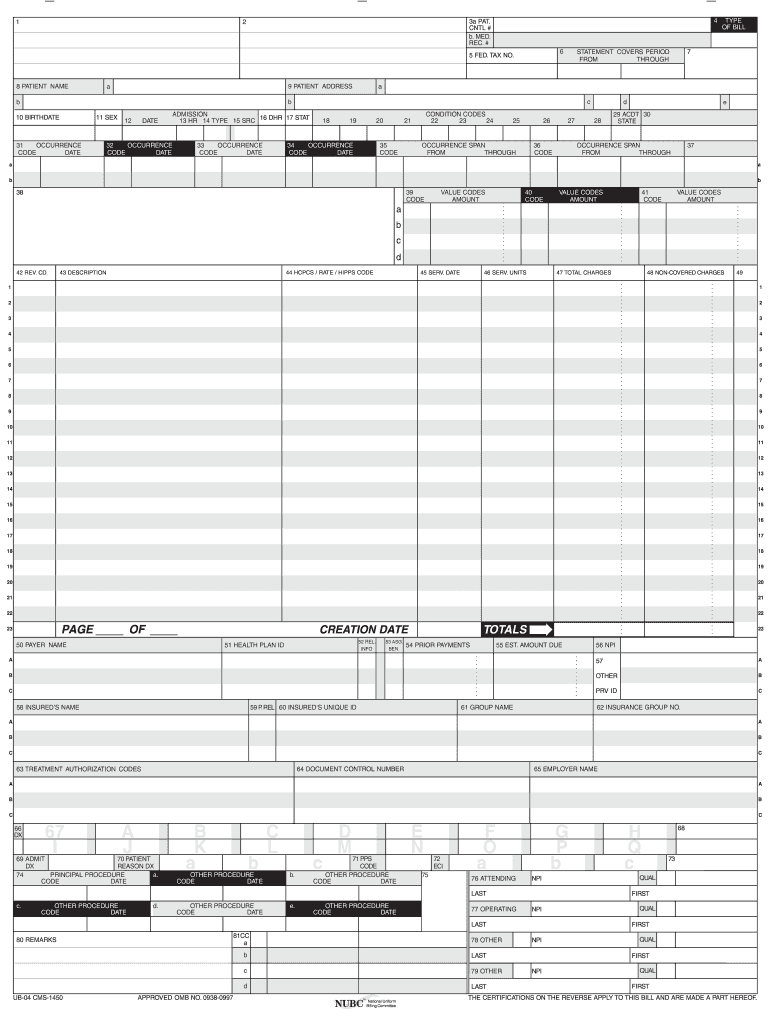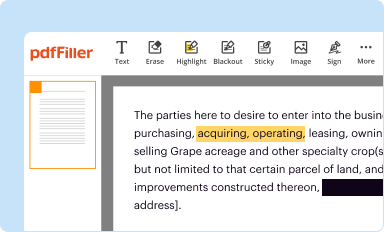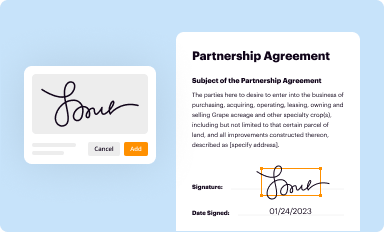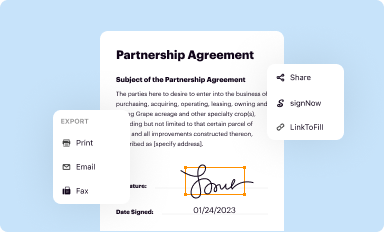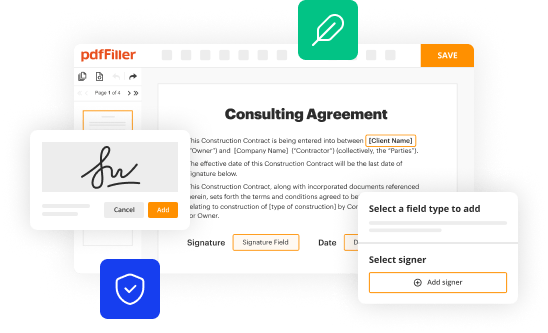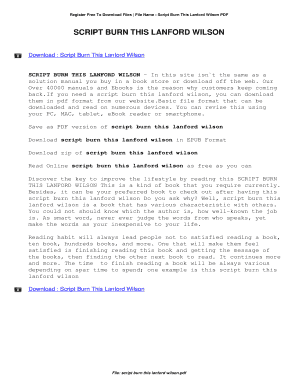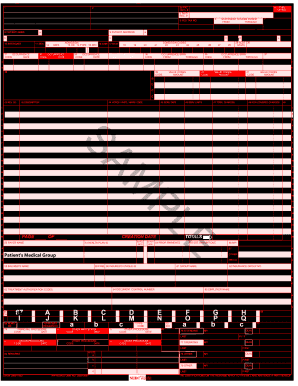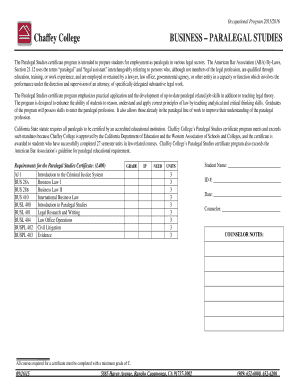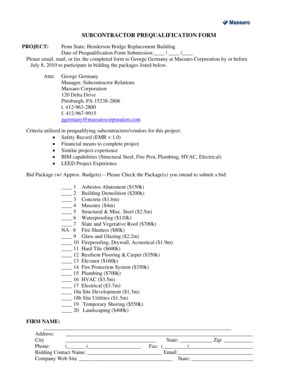The UB-04 Form Makes Claiming Payments Easier
There are two standard forms designed by the CMS (Centers for Medicare and Medicaid) for billing claims: CMS Form 1500 and CMS Form UB-04, also known as CMS-1450. Both are approved by the NUB (National Uniform Billing Committee). Though these forms have similar purposes, they are used by different authorities, as explained in further detail below.
Who needs a Form UB-04?
UB-04 Form is used by institutional providers, like hospitals, rehabilitation facilities, home health agencies, therapy services, etc. All establishments that can be classified as medical institutions must bill medical claims by filing UB-04 (CMS-1450) Forms, which has become the standard form requested by insurance companies.
The CMS-1500 Form, in contrast, is filled out by non-institutional providers: physicians and suppliers, for instance, specialty care providers, ambulance services, or clinical laboratories.
What is the UB-04 for?
The UB-04 form serves as a bill which displays and summarizes the cost of all the medical services a patient is given at the time of their treatment. The information reported on the CMS-1450 form will be required by the patient when they apply for insurance coverage.
Is the UB-04 accompanied by other forms?
Form UB-04 is applied only to cases involving medical treatment. While hospital stays and medical treatments always generate additional documentation, including patient medical records, hospital discharge papers, etc., filing form UB-04 does not require the provision of these additional documents or statements.
When is the UB-04 due?
UB-04 Form does not have a period of validity. It should be filled out and delivered to the patient when payment for services is due. The complete package should be sent by the patient to the insurance company no later than 12 months from the date of treatment.
How do I fill out the UB-04?
There are 81 fields to be completed in the fillable Form UB-04. They may be grouped according to the topic of items covered:
- Patient’s personal information (name, address, date of birth).
- Information about admission to the medical institution.
- Treatment and medical services (and their costs).
- Insurance details, etc.
Where do I send the UB-04?
The completed form should be delivered to the patient, their insurance company or any other party willing to make payments for the patient.