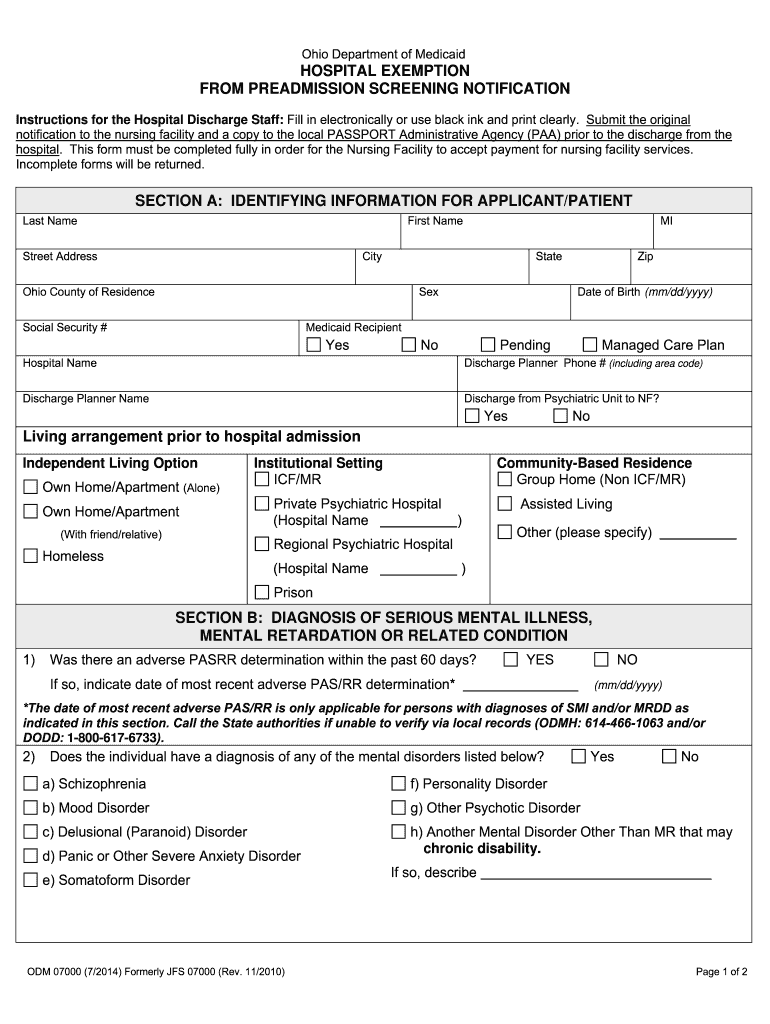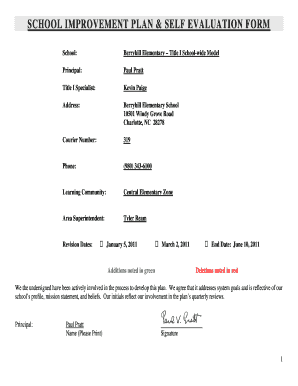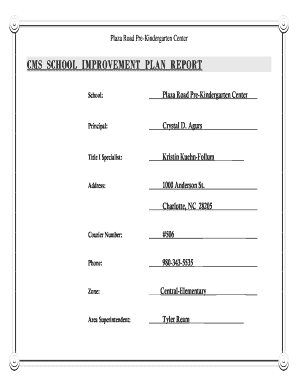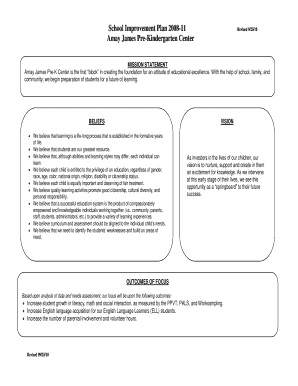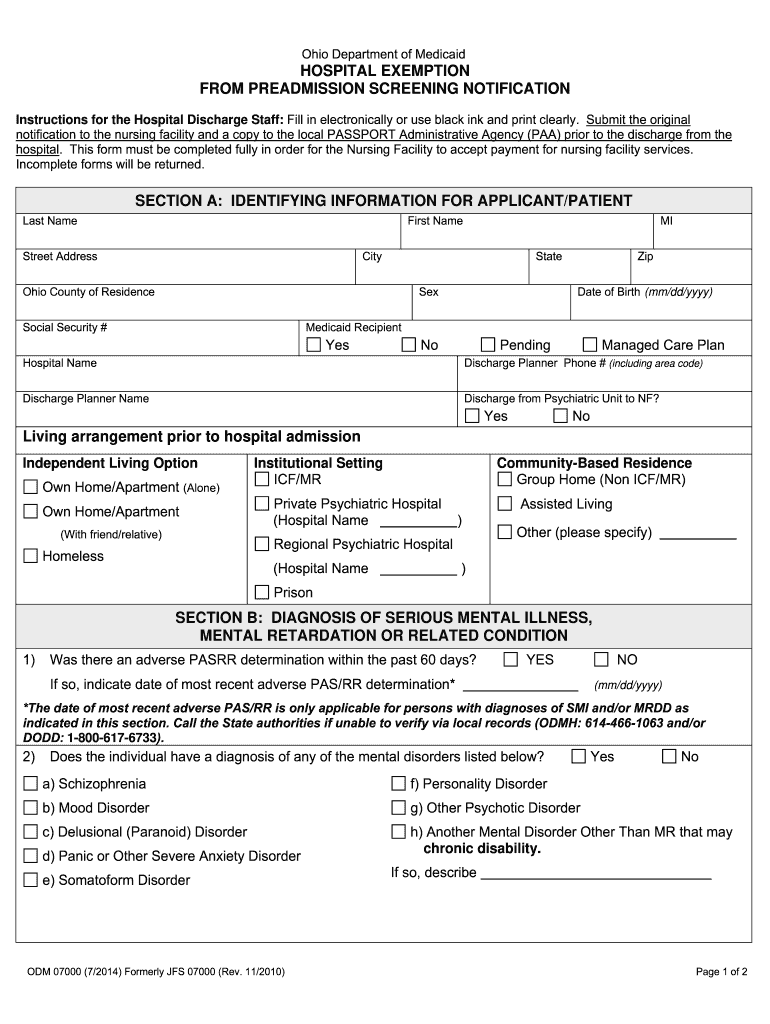
OH ODM 07000 2014-2024 free printable template
Get, Create, Make and Sign



How to edit odm 07000 online
How to fill out odm 07000 form

To fill out ODM 07000, follow these steps:
Who needs ODM 07000?
Video instructions and help with filling out and completing odm 07000
Instructions and Help about ohio hospital exemption form
We're going to start a pass are for Heidi test we're going to first look for the individual when she comes up we're going to open her tab when we open her tab it comes to the individual information page and that's not where we are going to put her pass our we're going to put it in on the Assessment Center, so we're going to navigate to the Assessment Center I'm going to collapse the GDP, so you can see pass R and open it up expand it here at DoD D we're going to click the plus button to add the pass our we're going to select the type of pass our current living arrangements when the date for when the information was submitted to D or DD and when we received it so since yesterday was a holiday we won't be receiving it until today we're going to save the information and once we save it, we'll move on to the next section once the information has been saved you can see that there's a past our number that's been generated for this past our assessment, and then you can see that there's a waiver information section here it shows that Heidi has a waiver, so there's a possibility that you'll need to put in a Nick's for this pass our assessment here at DoD D we're going to go through, and we're going to fill in what you would find on the 3622, and we're going to just going to fill it out just like it's filled out on the form so if it's marked yes and the answer should really be no we're still going to put yes again just filling out what the form says this is our DD section, so we're filling out still 236 22 so with the answers to the 36 22 being here you don't necessarily have to open the 36 22 you can just read here we will also have the 36 22 uploaded, so you can read it there if you would prefer the forum has been filled out we're going to save it, so I'm not going to fill in any of these addresses at the moment because we're going to say that the forum doesn't have them filled in, so we're going to save it, and then I'm going to submit it to review again this is all done here at DoD once it's been submitted to review we're going to send it to the reviewer which is the county which is a DoD D contact for each County, so this one is Brandon so Brandon's going to take it from there, and he's gonna look at it, he's gonna look at the level one and say whether it's going to be a categorical which would be an emergency or a respite or if he's going to leave it as a normal pass, so we're going to leave it as a normal pass, and then he's going to go ahead and click send it to the county board that's going to be okay, so these two sections there's nothing required of the county board this is just where you'll get information submitted to the County Board I'm going to go over here and change my dashboard to the past our dashboard, and I'm going to see that I have a pass art that's waiting for me, I'm going to click on the pass are not the individual clicking in the pass are will take me directly to the pass arm, and it'll show me all the stuff that has been...
Fill oh exemption screening printable : Try Risk Free
People Also Ask about odm 07000
For pdfFiller’s FAQs
Below is a list of the most common customer questions. If you can’t find an answer to your question, please don’t hesitate to reach out to us.
Fill out your odm 07000 form online with pdfFiller!
pdfFiller is an end-to-end solution for managing, creating, and editing documents and forms in the cloud. Save time and hassle by preparing your tax forms online.