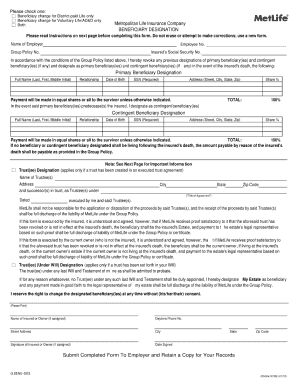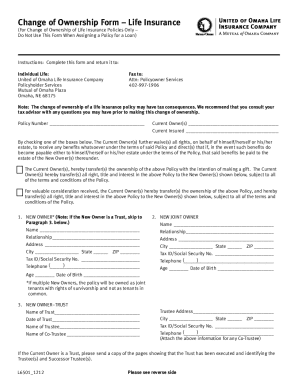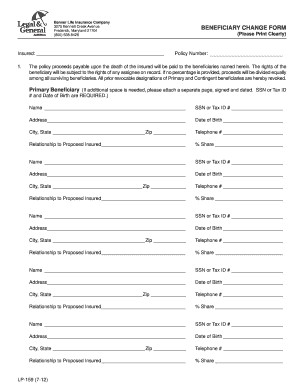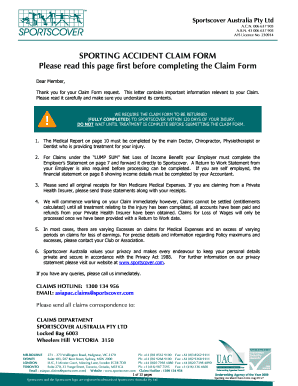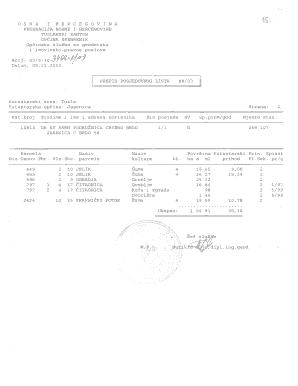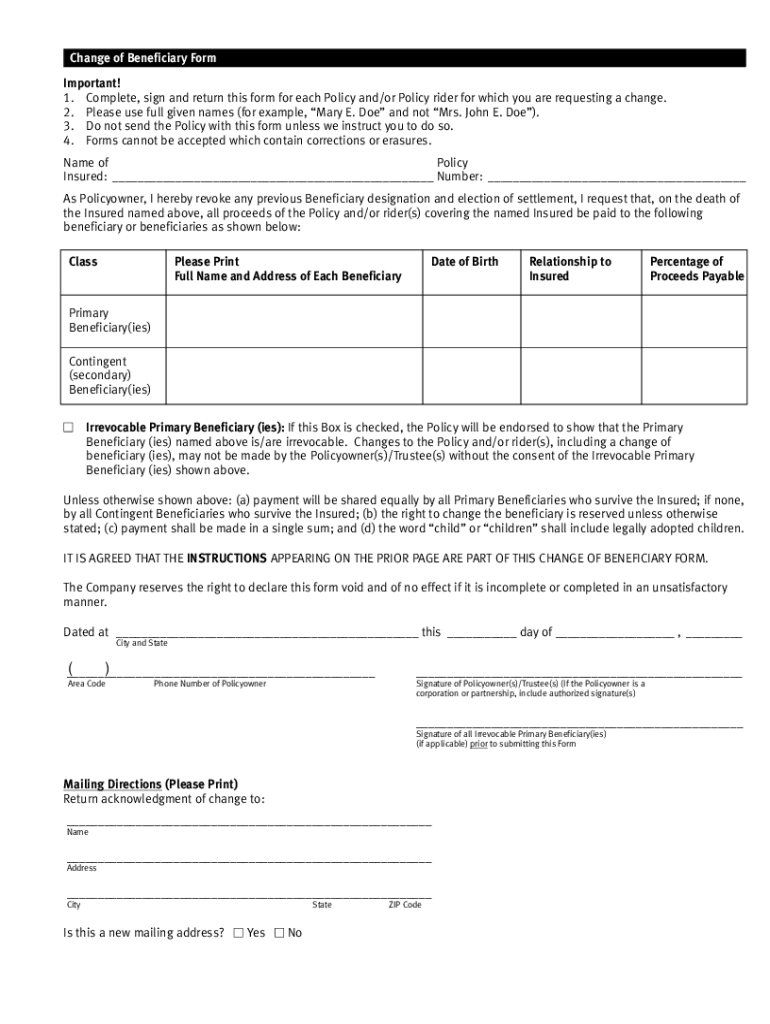
Get the free mutual of omaha life insurance change of beneficiary form
Show details
Application for Change of Beneficiary Companion of New York 3316 Farnham Street Omaha, NE 68175 Instructions for Completing the Change of Beneficiary Form The Change of Beneficiary Form is attached.
pdfFiller is not affiliated with any government organization
Get, Create, Make and Sign

Edit your mutual of omaha life form online
Type text, complete fillable fields, insert images, highlight or blackout data for discretion, add comments, and more.

Add your legally-binding signature
Draw or type your signature, upload a signature image, or capture it with your digital camera.

Share your form instantly
Email, fax, or share your mutual of omaha life form via URL. You can also download, print, or export forms to your preferred cloud storage service.
Editing mutual of omaha life insurance change of beneficiary form online
To use the services of a skilled PDF editor, follow these steps:
1
Create an account. Begin by choosing Start Free Trial and, if you are a new user, establish a profile.
2
Simply add a document. Select Add New from your Dashboard and import a file into the system by uploading it from your device or importing it via the cloud, online, or internal mail. Then click Begin editing.
3
Edit mutual of omaha change of beneficiary form. Text may be added and replaced, new objects can be included, pages can be rearranged, watermarks and page numbers can be added, and so on. When you're done editing, click Done and then go to the Documents tab to combine, divide, lock, or unlock the file.
4
Save your file. Choose it from the list of records. Then, shift the pointer to the right toolbar and select one of the several exporting methods: save it in multiple formats, download it as a PDF, email it, or save it to the cloud.
How to fill out mutual of omaha life

How to fill out Mutual of Omaha life:
01
First, gather all necessary personal information, such as your full name, date of birth, address, and contact information.
02
Next, determine the type of life insurance policy you want to apply for and familiarize yourself with its specific requirements and features.
03
Fill out the application form accurately, providing all the requested details, including your medical history, lifestyle habits, and any relevant financial information.
04
Review the application form for accuracy and completeness before submitting it.
05
Consult with a Mutual of Omaha life insurance agent if you have any questions or need assistance during the application process.
Who needs Mutual of Omaha life:
01
Individuals who want to provide financial protection for their loved ones in the event of their death.
02
People who have dependents, such as children or non-working spouses, and want to ensure their financial stability in the future.
03
Individuals who have outstanding debts, such as mortgages or student loans, that could burden their loved ones if they were to pass away.
04
Business owners who want to protect their businesses from financial hardship in case of their premature death.
05
Those who want to leave a legacy or contribute to charitable causes through life insurance proceeds.
Fill mutual of omaha beneficiary change : Try Risk Free
People Also Ask about mutual of omaha life insurance change of beneficiary form
Can you update beneficiaries anytime?
How do I change the beneficiary of a Mutual of Omaha?
Can beneficiary be changed anytime?
Our user reviews speak for themselves
Read more or give pdfFiller a try to experience the benefits for yourself
For pdfFiller’s FAQs
Below is a list of the most common customer questions. If you can’t find an answer to your question, please don’t hesitate to reach out to us.
Who is required to file mutual of omaha life?
Anyone who owns a whole or term life insurance policy issued by Mutual of Omaha is required to file an income tax return.
How to fill out mutual of omaha life?
1. Visit the Mutual of Omaha website to review the company's life insurance policies and select the one that best meets your needs.
2. Complete the online application or request a hard copy of the application.
3. Provide detailed information about yourself and your beneficiaries.
4. Submit a copy of your medical records.
5. Pay the required premiums.
6. Monitor your policy and review the terms and conditions regularly to ensure that your coverage is up to date and meeting your needs.
What is the purpose of mutual of omaha life?
The purpose of Mutual of Omaha Life is to provide financial security and peace of mind to individuals, families, and businesses through a variety of life insurance, annuity, and retirement products.
What information must be reported on mutual of omaha life?
Mutual of Omaha Life Insurance Company must report information such as premiums and claims history, policy details, policyholder information, and financial information. They must also provide information on their products and services, as well as any customer complaints.
What is mutual of omaha life?
Mutual of Omaha Life Insurance Company is a subsidiary of Mutual of Omaha, a financial services organization based in Omaha, Nebraska. Mutual of Omaha Life offers various life insurance products, including term life insurance, whole life insurance, and universal life insurance. They provide coverage to individuals and families to help protect their loved ones financially in the event of death or terminal illness. Mutual of Omaha has been operating for over 100 years and is known for its strong financial stability and customer service.
How do I modify my mutual of omaha life insurance change of beneficiary form in Gmail?
In your inbox, you may use pdfFiller's add-on for Gmail to generate, modify, fill out, and eSign your mutual of omaha change of beneficiary form and any other papers you receive, all without leaving the program. Install pdfFiller for Gmail from the Google Workspace Marketplace by visiting this link. Take away the need for time-consuming procedures and handle your papers and eSignatures with ease.
How can I edit mutual of omaha life insurance beneficiary change form from Google Drive?
Simplify your document workflows and create fillable forms right in Google Drive by integrating pdfFiller with Google Docs. The integration will allow you to create, modify, and eSign documents, including mutual of omaha designation of beneficiary form, without leaving Google Drive. Add pdfFiller’s functionalities to Google Drive and manage your paperwork more efficiently on any internet-connected device.
How can I send application change beneficiary for eSignature?
When you're ready to share your death beneficiary deceased form, you can send it to other people and get the eSigned document back just as quickly. Share your PDF by email, fax, text message, or USPS mail. You can also notarize your PDF on the web. You don't have to leave your account to do this.
Fill out your mutual of omaha life online with pdfFiller!
pdfFiller is an end-to-end solution for managing, creating, and editing documents and forms in the cloud. Save time and hassle by preparing your tax forms online.
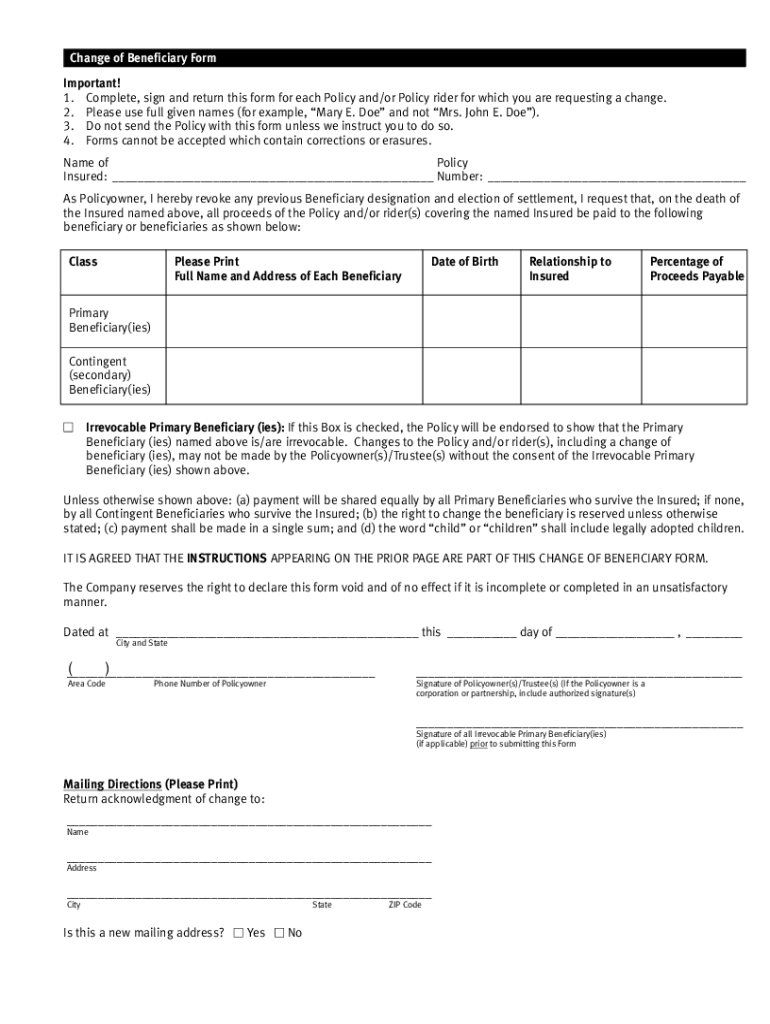
Mutual Of Omaha Life Insurance Beneficiary Change Form is not the form you're looking for?Search for another form here.
Keywords relevant to mutual of omaha change of beneficiary form
Related to mutual of omaha beneficiary form
If you believe that this page should be taken down, please follow our DMCA take down process
here
.