The name and address of the person or organization to whom this LOAN was
offered or transferred and the date and purpose of such offer or transfer.
SECTION 2: LOANER. The LOANER'S: Name, address and/or telephone number if known
and information regarding any prior borrowers or co-borrowers.
SECTION 3: OFFER OR. The LOANY-PROOF OFFER OR'S: Name, address and/or telephone number if known
and information regarding any prior borrowers or co-borrowers. (SALES TAX STATEMENT REQUIRED.)
SECTION 4: DESCRIPTION OF LOAN. The LOAN TERM for this LOAN, if known. (STILL BORROWING AND OTHER STOCK INCOMES ARE NOT DEEMED LOAN. NOT ALL STUDENTS AND GRADES ARE ELIGIBLE)
SECTION 5: INVESTMENT. The name, address, and telephone number where funds from this LOAN have been invested. The
LOAN is paid in full at the time it is deposited with the school, institution and/or other person in question.
SECTION 6: PAYMENT METHOD. The method of payment (sender's name, date and amount of payment)
SECTION 7: MATERIAL SUBMITTED BY THE LOANER. (Required)
SECTION 8: LENDERS. The name and address of the credit organization, whether individual or entity where funds are
used for the PURPOSE of acquiring property.
SECTION 9: APPLICATION FOR LOAN. If the LOAN is secured by a LENDER, include full lender-liability
SECTION 11: AMOUNT OF LOAN. The total amount of the LOAN.
SECTION 12: PURPOSE OF LOAN. The LOANER'S: Purpose for which this LOAN was given or
SECTION 13: PERIOD COVERED. The LOANER'S CURRENT AGE or AGE THE LOAN IS OFFERING (NOT A BEGINNING OR ENDING AGE)
SECTION 14: PURPOSE FOR which the RECEIPT OF THE LOAN WILL CONTINUE.
SECTION 15: AFFIRMATION OF Loaned.
SECTION 17: FEDERAL TAXATION REQUIREMENTS. All federal tax laws apply to this LOAN.
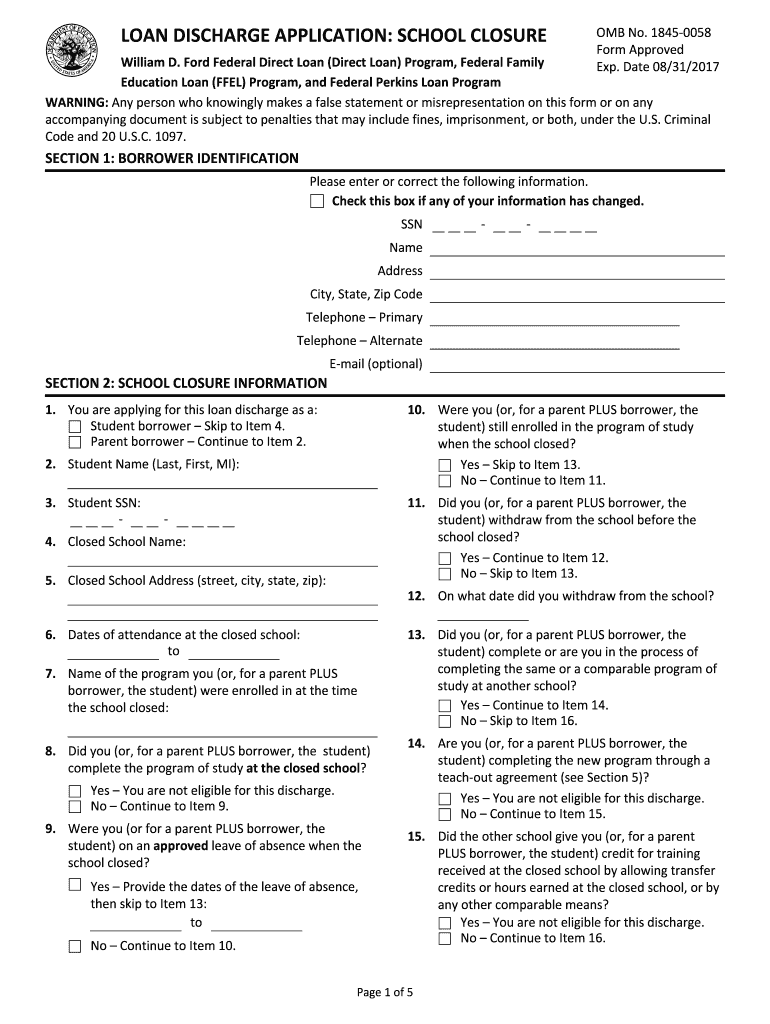
Navient Form 1845-0058 free printable template
Show details
LOAN DISCHARGE APPLICATION: SCHOOL CLOSUREOMB No. 18450058
Form Approved
Exp. Date 08/31/2017William D. Ford Federal Direct Loan (Direct Loan) Program, Federal Family
Education Loan (FFEL) Program,
pdfFiller is not affiliated with any government organization
Get, Create, Make and Sign
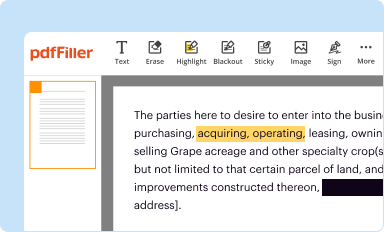
Edit your school discharge loans form form online
Type text, complete fillable fields, insert images, highlight or blackout data for discretion, add comments, and more.
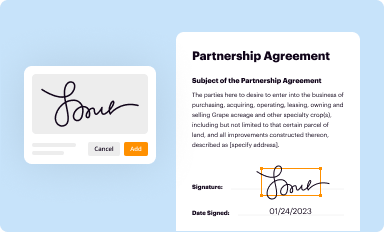
Add your legally-binding signature
Draw or type your signature, upload a signature image, or capture it with your digital camera.
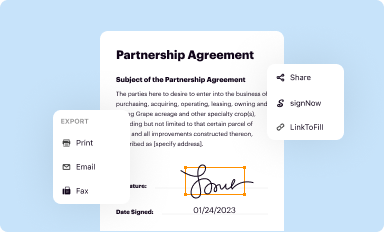
Share your form instantly
Email, fax, or share your school discharge loans form form via URL. You can also download, print, or export forms to your preferred cloud storage service.
How to edit school discharge loans online
Follow the steps below to take advantage of the professional PDF editor:
1
Register the account. Begin by clicking Start Free Trial and create a profile if you are a new user.
2
Prepare a file. Use the Add New button. Then upload your file to the system from your device, importing it from internal mail, the cloud, or by adding its URL.
3
Edit loan discharge application school closure form. Replace text, adding objects, rearranging pages, and more. Then select the Documents tab to combine, divide, lock or unlock the file.
4
Get your file. Select the name of your file in the docs list and choose your preferred exporting method. You can download it as a PDF, save it in another format, send it by email, or transfer it to the cloud.
pdfFiller makes working with documents easier than you could ever imagine. Register for an account and see for yourself!
Navient Form 1845-0058 Form Versions
Version
Form Popularity
Fillable & printabley
Fill loan school form : Try Risk Free
For pdfFiller’s FAQs
Below is a list of the most common customer questions. If you can’t find an answer to your question, please don’t hesitate to reach out to us.
How do I edit school discharge loans in Chrome?
Install the pdfFiller Google Chrome Extension to edit loan discharge application school closure form and other documents straight from Google search results. When reading documents in Chrome, you may edit them. Create fillable PDFs and update existing PDFs using pdfFiller.
How do I edit loan discharge application form straight from my smartphone?
The best way to make changes to documents on a mobile device is to use pdfFiller's apps for iOS and Android. You may get them from the Apple Store and Google Play. Learn more about the apps here. To start editing loan discharge school, you need to install and log in to the app.
How do I edit school closed discharge on an iOS device?
Create, edit, and share loan discharge form from your iOS smartphone with the pdfFiller mobile app. Installing it from the Apple Store takes only a few seconds. You may take advantage of a free trial and select a subscription that meets your needs.
Fill out your school discharge loans form online with pdfFiller!
pdfFiller is an end-to-end solution for managing, creating, and editing documents and forms in the cloud. Save time and hassle by preparing your tax forms online.
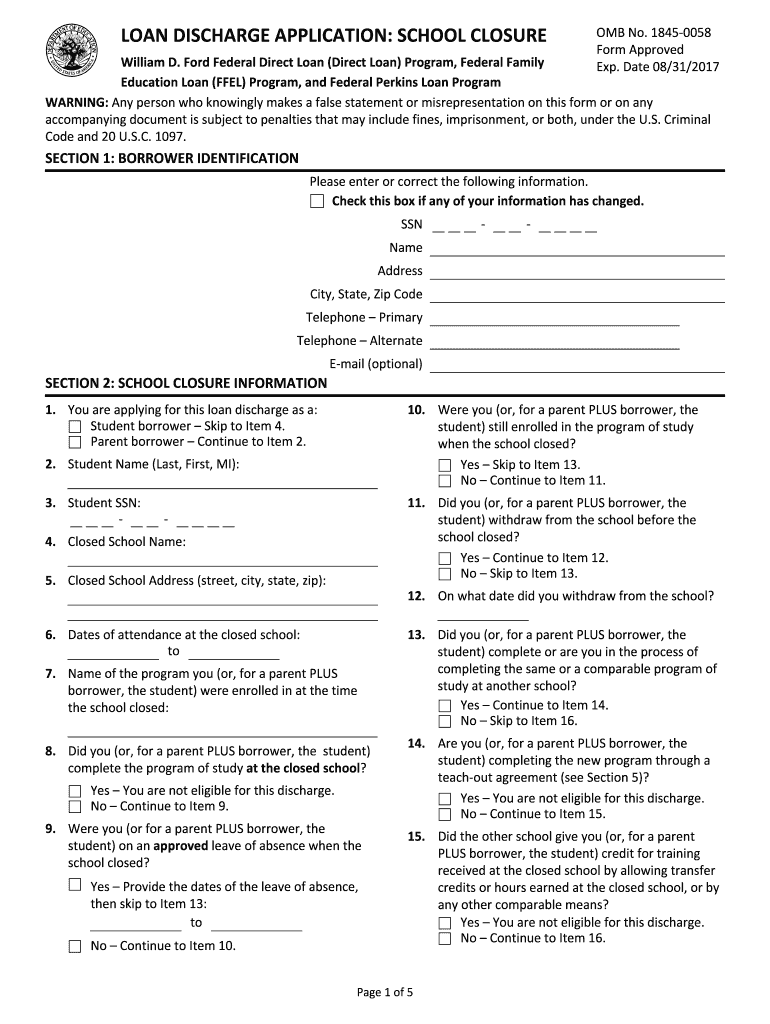
Loan Discharge Application Form is not the form you're looking for?Search for another form here.
Keywords relevant to student loan discharge forms
If you believe that this page should be taken down, please follow our DMCA take down process
here
.















