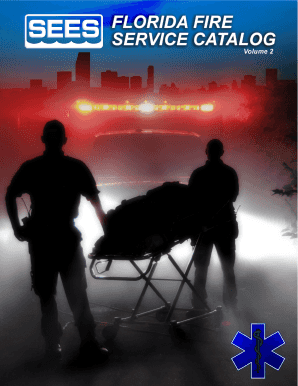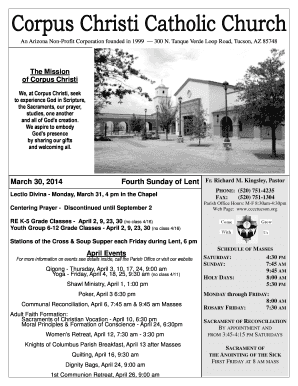Get the free MEDICARE SUPPLEMENT/MEDICARE SELECT PLAN Application ...
Show details
MEDICARE SUPPLEMENT/MEDICARE SELECT PLAN
Application for Coverage
How to complete this application:
1. You must have both Medicare Part A and Part B to qualify for this coverage. To
use this application,
We are not affiliated with any brand or entity on this form
Get, Create, Make and Sign

Edit your medicare supplementmedicare select plan form online
Type text, complete fillable fields, insert images, highlight or blackout data for discretion, add comments, and more.

Add your legally-binding signature
Draw or type your signature, upload a signature image, or capture it with your digital camera.

Share your form instantly
Email, fax, or share your medicare supplementmedicare select plan form via URL. You can also download, print, or export forms to your preferred cloud storage service.
How to edit medicare supplementmedicare select plan online
Here are the steps you need to follow to get started with our professional PDF editor:
1
Create an account. Begin by choosing Start Free Trial and, if you are a new user, establish a profile.
2
Upload a file. Select Add New on your Dashboard and upload a file from your device or import it from the cloud, online, or internal mail. Then click Edit.
3
Edit medicare supplementmedicare select plan. Rearrange and rotate pages, insert new and alter existing texts, add new objects, and take advantage of other helpful tools. Click Done to apply changes and return to your Dashboard. Go to the Documents tab to access merging, splitting, locking, or unlocking functions.
4
Get your file. Select the name of your file in the docs list and choose your preferred exporting method. You can download it as a PDF, save it in another format, send it by email, or transfer it to the cloud.
pdfFiller makes dealing with documents a breeze. Create an account to find out!
How to fill out medicare supplementmedicare select plan

How to fill out medicare supplement/medicare select plan:
01
Obtain the necessary forms from your insurance provider or Medicare.
02
Review the form instructions carefully to understand the information required.
03
Provide your personal details such as name, address, and Medicare number.
04
Determine the coverage options you need and select the appropriate plan.
05
Complete the sections related to your current Medicare coverage.
06
Provide details of any additional coverage or insurance policies you have.
07
Specify any health conditions or medications that may affect your coverage.
08
Review the completed form for accuracy and make any necessary corrections.
09
Sign and date the form, and submit it to your insurance provider or Medicare.
Who needs medicare supplement/medicare select plan:
01
Individuals who are enrolled in Medicare Part A and Part B.
02
Those who require additional coverage not provided by original Medicare.
03
Individuals who regularly require healthcare services and want to minimize out-of-pocket costs.
04
People with pre-existing conditions or chronic illnesses who need comprehensive coverage.
05
Individuals who frequently travel and need coverage across different states or territories.
06
Those who want to have more choice and control over their healthcare providers.
07
People who are looking for coverage options that can be tailored to their specific needs.
08
Individuals who want to avoid the potential high costs associated with medical emergencies.
09
Those who want to ensure coverage for services like prescription drugs, vision or dental care, or skilled nursing facilities.
Fill form : Try Risk Free
For pdfFiller’s FAQs
Below is a list of the most common customer questions. If you can’t find an answer to your question, please don’t hesitate to reach out to us.
What is medicare supplementmedicare select plan?
Medicare Supplement (Medigap) plans are private insurance policies that can help fill in the gaps in Original Medicare coverage, such as deductibles, copayments, and coinsurance. Medicare Select is a type of Medicare Supplement plan that requires you to use specific hospitals and, in some cases, doctors within its network.
Who is required to file medicare supplementmedicare select plan?
Medicare beneficiaries who wish to have additional coverage beyond Original Medicare can choose to enroll in a Medicare Supplement (Medigap) plan. However, it is not mandatory to have such a plan.
How to fill out medicare supplementmedicare select plan?
To enroll in a Medicare Supplement or Medicare Select plan, you need to contact a private insurance company that offers these plans. They will guide you through the application process and provide you with the necessary forms and information.
What is the purpose of medicare supplementmedicare select plan?
The purpose of a Medicare Supplement or Medicare Select plan is to provide additional coverage to fill in the gaps of Original Medicare. These plans can help pay for expenses such as deductibles, copayments, and coinsurance, reducing out-of-pocket costs for beneficiaries.
What information must be reported on medicare supplementmedicare select plan?
When applying for a Medicare Supplement or Medicare Select plan, you will need to provide your personal information, including your name, address, Social Security number, and Medicare card information. You may also need to provide information about your current healthcare coverage.
When is the deadline to file medicare supplementmedicare select plan in 2023?
The specific deadline for filing a Medicare Supplement or Medicare Select plan in 2023 may vary depending on the insurance company and the state you reside in. It is best to contact the insurance company directly to inquire about the deadline.
What is the penalty for the late filing of medicare supplementmedicare select plan?
There is no specific penalty for the late filing of a Medicare Supplement or Medicare Select plan. However, it is important to note that delaying enrollment may result in higher premium rates or the possibility of being denied coverage based on certain circumstances such as health conditions.
How can I send medicare supplementmedicare select plan for eSignature?
When you're ready to share your medicare supplementmedicare select plan, you can send it to other people and get the eSigned document back just as quickly. Share your PDF by email, fax, text message, or USPS mail. You can also notarize your PDF on the web. You don't have to leave your account to do this.
How do I make changes in medicare supplementmedicare select plan?
With pdfFiller, the editing process is straightforward. Open your medicare supplementmedicare select plan in the editor, which is highly intuitive and easy to use. There, you’ll be able to blackout, redact, type, and erase text, add images, draw arrows and lines, place sticky notes and text boxes, and much more.
How can I edit medicare supplementmedicare select plan on a smartphone?
The pdfFiller mobile applications for iOS and Android are the easiest way to edit documents on the go. You may get them from the Apple Store and Google Play. More info about the applications here. Install and log in to edit medicare supplementmedicare select plan.
Fill out your medicare supplementmedicare select plan online with pdfFiller!
pdfFiller is an end-to-end solution for managing, creating, and editing documents and forms in the cloud. Save time and hassle by preparing your tax forms online.

Not the form you were looking for?
Keywords
Related Forms
If you believe that this page should be taken down, please follow our DMCA take down process
here
.