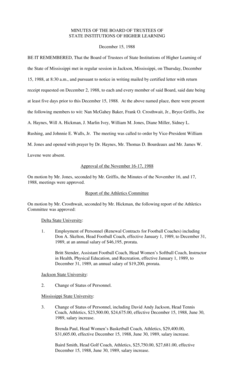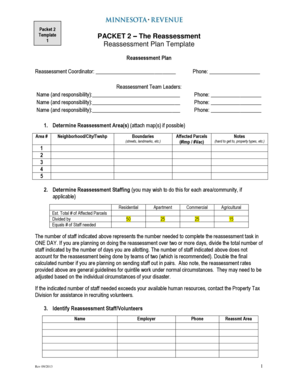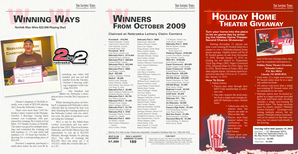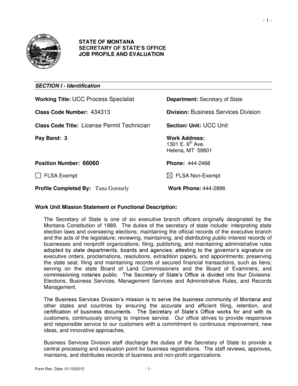Get the free cover letter template form
Show details
Cover Letter Outline Your Present Address City, State Zip Code Date (quadruple space) Ms./Mr. Employer Name Title Company Mailing Address City, State Zip Code Dear Ms./Mr. : Opening Paragraph- Tell
We are not affiliated with any brand or entity on this form
Get, Create, Make and Sign

Edit your cover letter template form form online
Type text, complete fillable fields, insert images, highlight or blackout data for discretion, add comments, and more.

Add your legally-binding signature
Draw or type your signature, upload a signature image, or capture it with your digital camera.

Share your form instantly
Email, fax, or share your cover letter template form form via URL. You can also download, print, or export forms to your preferred cloud storage service.
How to edit cover letter template online
To use our professional PDF editor, follow these steps:
1
Check your account. If you don't have a profile yet, click Start Free Trial and sign up for one.
2
Simply add a document. Select Add New from your Dashboard and import a file into the system by uploading it from your device or importing it via the cloud, online, or internal mail. Then click Begin editing.
3
Edit cover letter template. Rearrange and rotate pages, insert new and alter existing texts, add new objects, and take advantage of other helpful tools. Click Done to apply changes and return to your Dashboard. Go to the Documents tab to access merging, splitting, locking, or unlocking functions.
4
Get your file. Select the name of your file in the docs list and choose your preferred exporting method. You can download it as a PDF, save it in another format, send it by email, or transfer it to the cloud.
It's easier to work with documents with pdfFiller than you can have ever thought. You can sign up for an account to see for yourself.
How to fill out cover letter template form

How to fill out a cover letter template?
01
Start by addressing the recipient: Begin the cover letter by addressing the hiring manager or the person responsible for reviewing applications. Use their name if you know it, or address it to the department or company.
02
Introduce yourself and state your purpose: In the first paragraph, briefly introduce yourself and state the position you are applying for. Mention any relevant experience or qualifications that make you a suitable candidate for the position.
03
Highlight your skills and experience: In the body of the cover letter, highlight your skills, qualifications, and experiences that are relevant to the job. Connect your previous experiences to the requirements of the position and demonstrate how you can contribute to the company.
04
Show enthusiasm and interest: Express your enthusiasm and interest in the position and the company. Explain why you are interested in the role and how it aligns with your career goals or interests.
05
Conclude with a strong closing statement: End the cover letter with a strong closing statement. Express your gratitude for considering your application and mention that you are looking forward to the opportunity for an interview or further discussion.
06
Proofread and edit: Before submitting your cover letter, make sure to proofread and edit it for any errors or typos. Review the content to ensure it is clear, concise, and effectively communicates your qualifications and interest in the position.
Who needs cover letter template?
01
Job seekers: Cover letter templates are commonly used by individuals who are applying for jobs. They provide a structured framework to create a customized cover letter that highlights their skills and experiences relevant to the desired position.
02
Students and graduates: Students and recent graduates often use cover letter templates when applying for internships, entry-level positions, or graduate programs. These templates help them effectively convey their academic achievements, skills, and potential to employers.
03
Career changers: Individuals who are transitioning into a new industry or career path might utilize cover letter templates to emphasize transferable skills and highlight relevant experiences from their previous work.
04
Professionals seeking advancement: Professionals looking for a promotion or seeking new opportunities within their field can benefit from cover letter templates. These templates enable them to showcase their accomplishments and highlight their potential for growth in higher-level positions.
05
Freelancers and independent contractors: Freelancers and independent contractors who apply for specific projects or contract work often use cover letter templates to present themselves as qualified and suitable candidates for the job.
Overall, cover letter templates can be valuable tools for various individuals at different stages of their careers who want to create an impactful and well-structured cover letter that increases their chances of getting noticed by potential employers.
Fill form : Try Risk Free
For pdfFiller’s FAQs
Below is a list of the most common customer questions. If you can’t find an answer to your question, please don’t hesitate to reach out to us.
What is cover letter template?
A cover letter template is a pre-designed document that provides a standardized format and structure for writing a cover letter for job applications.
Who is required to file cover letter template?
Cover letter templates are typically used by job applicants who are applying for a position and want to present a well-written and professional cover letter to the employer.
How to fill out cover letter template?
To fill out a cover letter template, you can simply replace the placeholder text with your own details, such as your name, contact information, and the specific position you are applying for. Additionally, you can customize the content of the cover letter to highlight your skills, experiences, and qualifications.
What is the purpose of cover letter template?
The purpose of a cover letter template is to guide job applicants in creating a well-structured and persuasive cover letter that effectively introduces themselves to the employer and highlights their qualifications for the position.
What information must be reported on cover letter template?
The information that should be included in a cover letter template generally includes the applicant's name, contact information, the date, the recipient's name and contact information, a brief introduction, a summary of relevant skills and experiences, and a closing statement.
When is the deadline to file cover letter template in 2023?
The deadline to file a cover letter template in 2023 may vary depending on the specific job application or employer. It is recommended to refer to the job posting or contact the employer directly to determine the deadline.
What is the penalty for the late filing of cover letter template?
The penalty for the late filing of a cover letter template is typically dependent on the specific employer or job application requirements. It is recommended to review the job posting or contact the employer to inquire about any potential penalties for late submission.
How can I manage my cover letter template directly from Gmail?
It's easy to use pdfFiller's Gmail add-on to make and edit your cover letter template and any other documents you get right in your email. You can also eSign them. Take a look at the Google Workspace Marketplace and get pdfFiller for Gmail. Get rid of the time-consuming steps and easily manage your documents and eSignatures with the help of an app.
How do I edit cover letter template online?
With pdfFiller, you may not only alter the content but also rearrange the pages. Upload your cover letter template and modify it with a few clicks. The editor lets you add photos, sticky notes, text boxes, and more to PDFs.
Can I edit cover letter template on an Android device?
Yes, you can. With the pdfFiller mobile app for Android, you can edit, sign, and share cover letter template on your mobile device from any location; only an internet connection is needed. Get the app and start to streamline your document workflow from anywhere.
Fill out your cover letter template form online with pdfFiller!
pdfFiller is an end-to-end solution for managing, creating, and editing documents and forms in the cloud. Save time and hassle by preparing your tax forms online.

Not the form you were looking for?
Keywords
Related Forms
If you believe that this page should be taken down, please follow our DMCA take down process
here
.