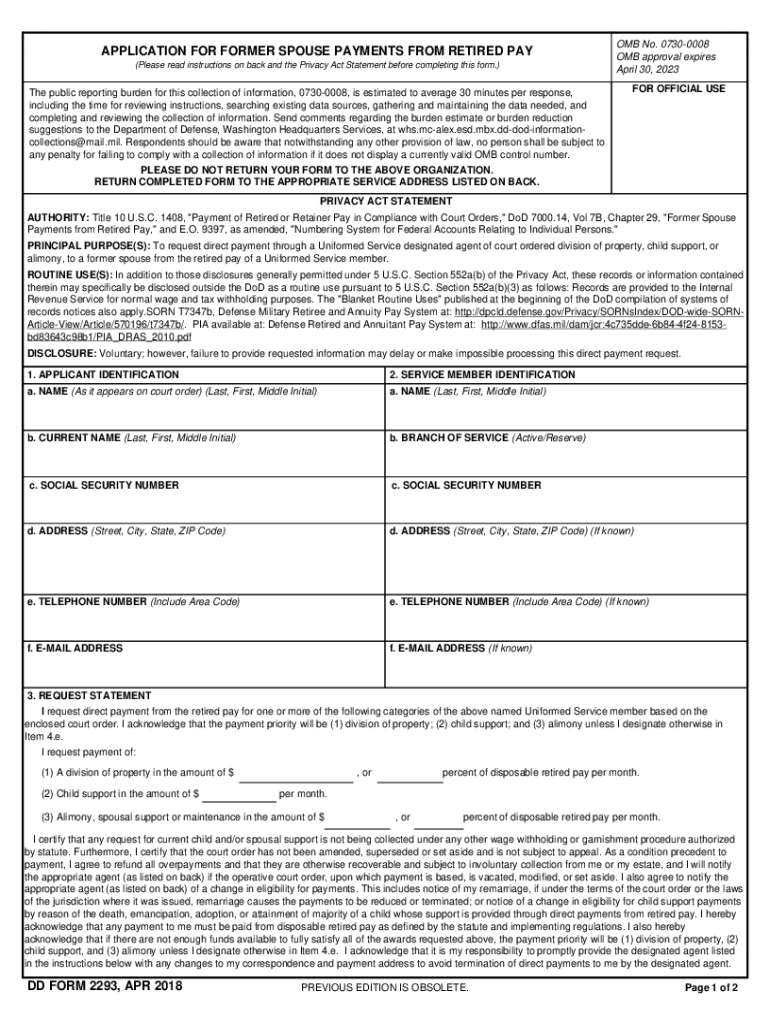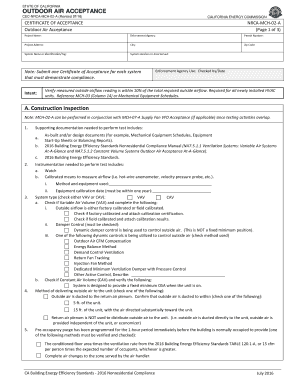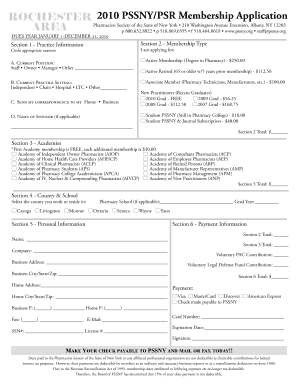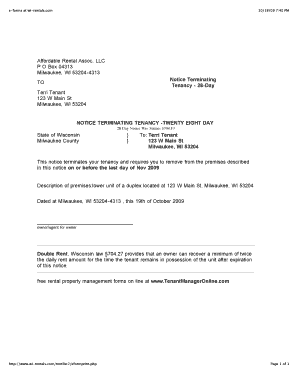Who needs DD Form 2293?
A Form DD-2293 is the US Department of Defense form officially called the “Application for Former Spouse Payments From Retired Pay”. The form should be submitted by of a former spouse of a retired military service member if they want to request DIAS (Defense Finance and Accounting Service) to enforce a property division order issued by a state family court during divorce, dissolution of marriage or legal separation under the USF SPA (Uniformed Services Former Spouses' Protection Act).
What is the DD Form 2293 for?
The Application for Former Spouse Payments From Retired Pay Form should be filed in order to claim a direct payment through a Uniformed Service designated agent of court ordered division of property, child support, or alimony, to a former spouse from the retired pay of a Uniformed Service member.
Should the Form DD-2293 be accompanied by any other forms?
There is a substantial checklist of supporting documents that must be attached to the completed Application for Former Spouse Payments From Retired Pay Form, it includes:
-
A copy of the operative court order confirming the division of retired pay as property, child support, or alimony (the certification by the clerk of court is mandatory) ;
-
An officially certified copy of Decree of Divorce, Dissolution, Annulment or Legal Separation;
-
A marriage certificate of the date of marriage is not indicated in the court order
-
A copy of child(men)’s birth certificates (is child support is being requested);
-
A filled out Direct Deposit Authorization form
-
Completed IRS Form W4-P (Withholding Certificate for Pension or Annuity Payments), etc.
How to fill out the DD Form 2293?
The form DD-2293 must be completed and provide the following details:
-
Applicant’s identifying information
-
Military service member’s information
-
Statement of request
-
Supporting documents attached
-
Applicant's signature and date
Where to send the completed DD2293 form?
When completed and furnished with all the required attachments, the form should be directed to DIAS (Defense Finance and Accounting Service), at its address: Cleveland DASHA/CL, P.O. Box 998002, Cleveland, Ohio 44199-8002.