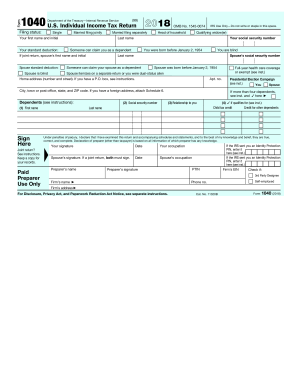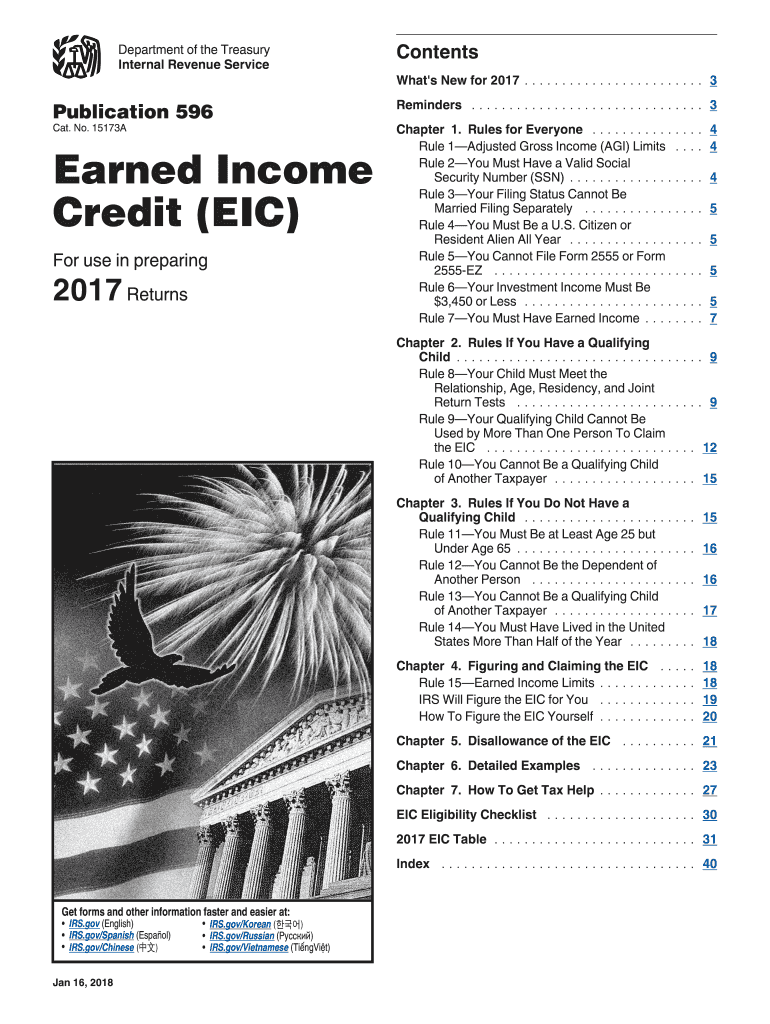
IRS Publication 596 2017 free printable template
Show details
The tax benefits provided by this relief include an election to use your 2016 earned income to figure your 2017 EIC if your 2016 earned income is more than your 2017 earned income. Your earned income and AGI are 12 000 and your son s father s earned income and AGI are 14 000. Neither of you had any other income. These rules are summarized in Table 1. What is the EIC The earned income credit EIC is a tax credit for certain people who work and have earned income under Table 1. Your earned...
pdfFiller is not affiliated with IRS
Get, Create, Make and Sign

Edit your earned income 2017 form form online
Type text, complete fillable fields, insert images, highlight or blackout data for discretion, add comments, and more.

Add your legally-binding signature
Draw or type your signature, upload a signature image, or capture it with your digital camera.

Share your form instantly
Email, fax, or share your earned income 2017 form form via URL. You can also download, print, or export forms to your preferred cloud storage service.
How to edit earned income 2017 form online
Follow the guidelines below to use a professional PDF editor:
1
Log in to your account. Click Start Free Trial and sign up a profile if you don't have one yet.
2
Prepare a file. Use the Add New button to start a new project. Then, using your device, upload your file to the system by importing it from internal mail, the cloud, or adding its URL.
3
Edit earned income 2017 form. Rearrange and rotate pages, add and edit text, and use additional tools. To save changes and return to your Dashboard, click Done. The Documents tab allows you to merge, divide, lock, or unlock files.
4
Get your file. When you find your file in the docs list, click on its name and choose how you want to save it. To get the PDF, you can save it, send an email with it, or move it to the cloud.
pdfFiller makes working with documents easier than you could ever imagine. Try it for yourself by creating an account!
IRS Publication 596 Form Versions
Version
Form Popularity
Fillable & printabley
How to fill out earned income 2017 form

How to fill out earned income 2017 form?
01
Gather all necessary documents such as W-2 forms, 1099 forms, and any other income statements for the tax year 2017.
02
Start by entering your personal information, including your name, Social Security number, address, and filing status on the top of the form.
03
Proceed to report your earned income by entering the total amount earned and the source of each income in the appropriate sections of the form.
04
If applicable, report any deductions or exemptions you qualify for, such as the Earned Income Credit or child tax credits, in the corresponding sections.
05
Calculate your adjusted gross income by subtracting any deductions or exemptions from your total earned income.
06
Then, follow the instructions on the form to determine your taxable income.
07
Once you have calculated your taxable income, consult the tax table provided in the instructions to find the corresponding tax liability for your taxable income and filing status.
08
Complete any additional sections required for your specific situation, such as reporting self-employment income or claiming additional taxes paid.
09
Review the completed form for accuracy and make sure all required sections are filled out.
10
Sign and date the form before mailing it to the appropriate tax authority along with any required attachments.
Who needs earned income 2017 form?
01
Individuals who earned income during the tax year 2017 may need to file an earned income 2017 form.
02
Self-employed individuals or those with multiple sources of income may also need to report their earnings using the earned income 2017 form.
03
Specific eligibility criteria may apply, so individuals should refer to the IRS guidelines or consult with a tax professional to determine if they need to file this form.
Instructions and Help about earned income 2017 form
Fill form : Try Risk Free
People Also Ask about earned income 2017 form
Can you download income tax forms?
How do I download my CRA tax form?
How to calculate earned income?
Where are Canadian tax forms available?
What is earned income on Form 1040?
What is a 8862 form?
For pdfFiller’s FAQs
Below is a list of the most common customer questions. If you can’t find an answer to your question, please don’t hesitate to reach out to us.
What is earned income form?
An earned income form, also known as the Form 1040, is a tax form used by individuals in the United States to report their annual income and calculate the taxes owed. This form is especially important for individuals who have earned income through employment or self-employment. It requires reporting of various types of income, deductions, credits, and other relevant financial information. The information provided on the earned income form is used by the Internal Revenue Service (IRS) to assess and collect federal income taxes.
Who is required to file earned income form?
Individuals who have earned income during the tax year are generally required to file an earned income form. This includes individuals who are employed and receive wages or salaries, as well as those who receive self-employment income.
How to fill out earned income form?
To fill out an earned income form, such as a W-2 or 1099-MISC, follow these steps:
1. Gather necessary information: Collect essential details, including your name, address, Social Security number or taxpayer identification number, employer's name and contact information, and the amount of income earned.
2. Determine the form: Identify the specific form you need to fill out based on the type of income. If you are an employee, you will typically need to complete a W-2 form. If you received income as an independent contractor or freelancer, a 1099-MISC form is usually applicable.
3. Obtain the form: Request the form from your employer or the entity responsible for reporting your income. Many employers provide electronic copies that can be filled out electronically.
4. Complete personal information: Fill in your personal information at the top of the form, including your name, address, and Social Security number or taxpayer identification number.
5. Report income: Different sections of the form require reporting of various types of income. Enter the amounts earned as instructed in the appropriate boxes. Ensure accuracy, as errors may delay processing and could result in penalties.
6. Deductions and credits: Certain forms, like the W-2, allow for pre-tax deductions or credits. Enter these amounts in the designated sections as applicable.
7. Double-check accuracy: Review the completed form to ensure all information is accurate and matches your records. Mistakes or discrepancies may result in penalties or tax issues.
8. Submit: Once the form is filled out, sign and date it. Submit the completed form to the appropriate parties, following the instructions provided. Typically, copies are sent to both the recipient and the tax authorities.
It is important to note that the specific steps and requirements may vary depending on the country or jurisdiction where you reside.
What is the purpose of earned income form?
The purpose of an earned income form is to report and document the earned income of an individual or entity. It is typically used by individuals or businesses to provide information about their work-related earnings, such as salary, wages, tips, bonuses, and any other income earned through employment or self-employment. This form is usually required by tax authorities to determine the taxable income and calculate the appropriate amount of income taxes owed.
What is the penalty for the late filing of earned income form?
The penalty for late filing of an earned income form, such as Form 1040 (US Individual Income Tax Return), is typically calculated based on the amount of tax owed and the length of the delay.
For individual taxpayers, the penalty is generally 5% of the unpaid tax for each month or partial month the return is late, up to a maximum penalty of 25% of the unpaid tax. However, if a taxpayer files more than 60 days after the due date (including extensions), the minimum penalty is the lesser of $435 or 100% of the unpaid tax.
It's important to note that penalties can vary based on the specific forms and tax regulations of different countries.
How can I manage my earned income 2017 form directly from Gmail?
You may use pdfFiller's Gmail add-on to change, fill out, and eSign your earned income 2017 form as well as other documents directly in your inbox by using the pdfFiller add-on for Gmail. pdfFiller for Gmail may be found on the Google Workspace Marketplace. Use the time you would have spent dealing with your papers and eSignatures for more vital tasks instead.
How do I complete earned income 2017 form online?
With pdfFiller, you may easily complete and sign earned income 2017 form online. It lets you modify original PDF material, highlight, blackout, erase, and write text anywhere on a page, legally eSign your document, and do a lot more. Create a free account to handle professional papers online.
How do I fill out earned income 2017 form using my mobile device?
Use the pdfFiller mobile app to complete and sign earned income 2017 form on your mobile device. Visit our web page (https://edit-pdf-ios-android.pdffiller.com/) to learn more about our mobile applications, the capabilities you’ll have access to, and the steps to take to get up and running.
Fill out your earned income 2017 form online with pdfFiller!
pdfFiller is an end-to-end solution for managing, creating, and editing documents and forms in the cloud. Save time and hassle by preparing your tax forms online.
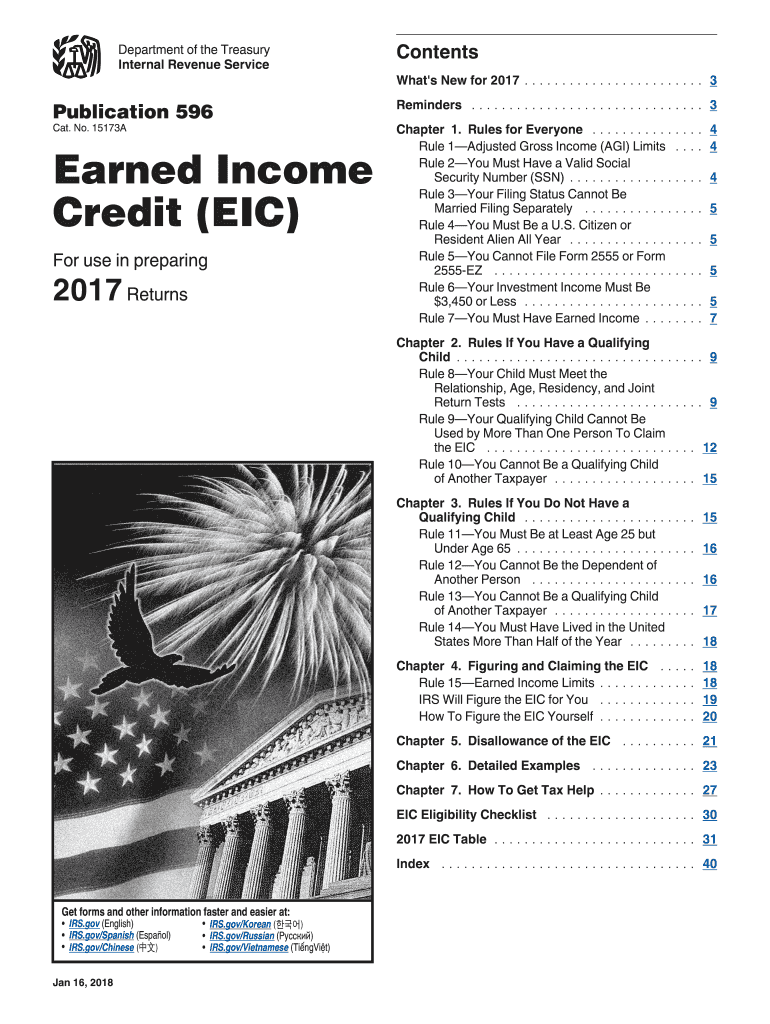
Not the form you were looking for?
Related Forms
If you believe that this page should be taken down, please follow our DMCA take down process
here
.