Step 5: Export finished video
Export video in perfect compatibility for YouTube, Instagram, TikTok, Shorts, and LINE. You can export the format suitable for major popular social media platforms, realizing video HD without being compressed by the platform.
 HitPaw Edimakor
HitPaw Edimakor

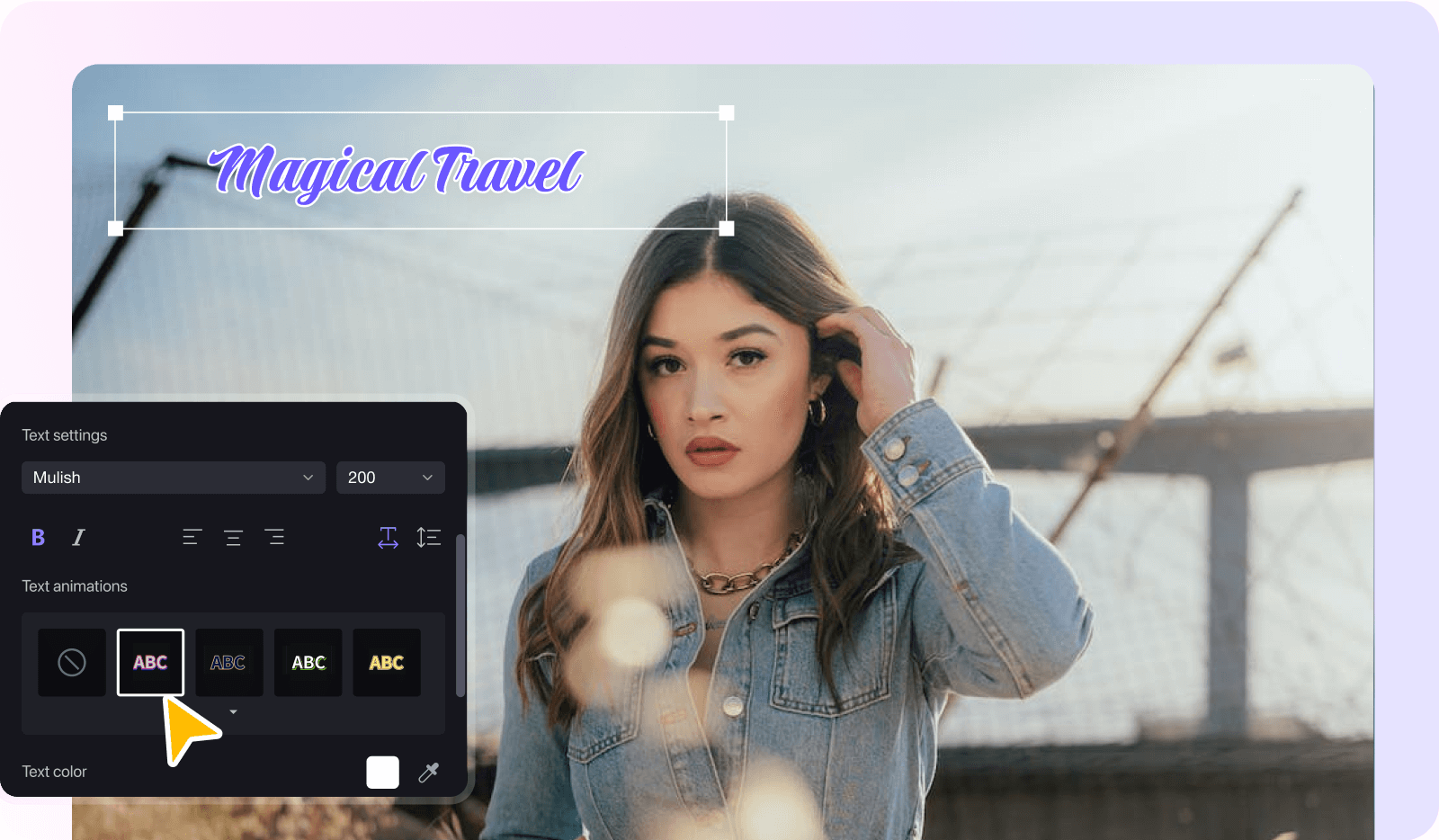


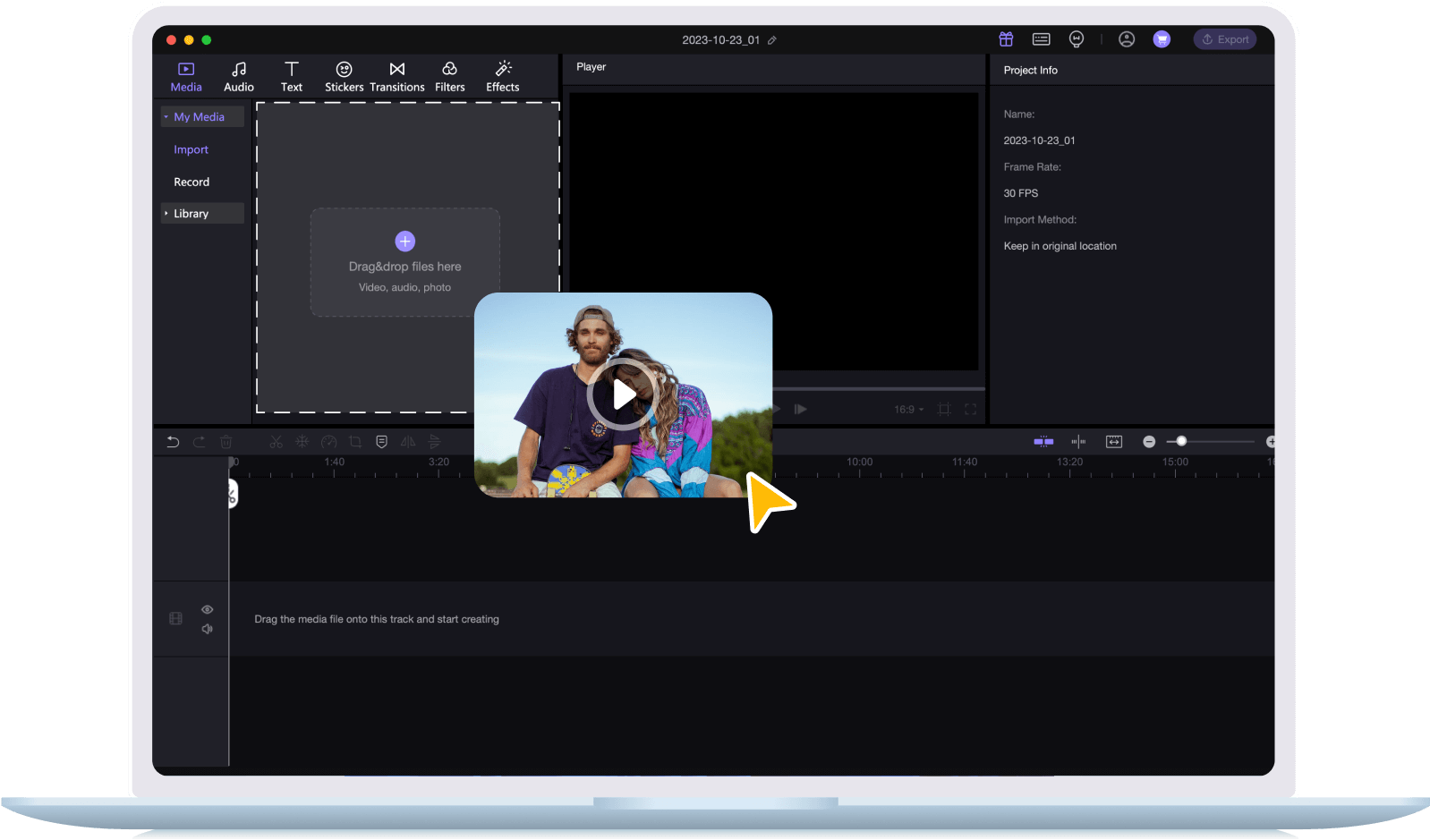
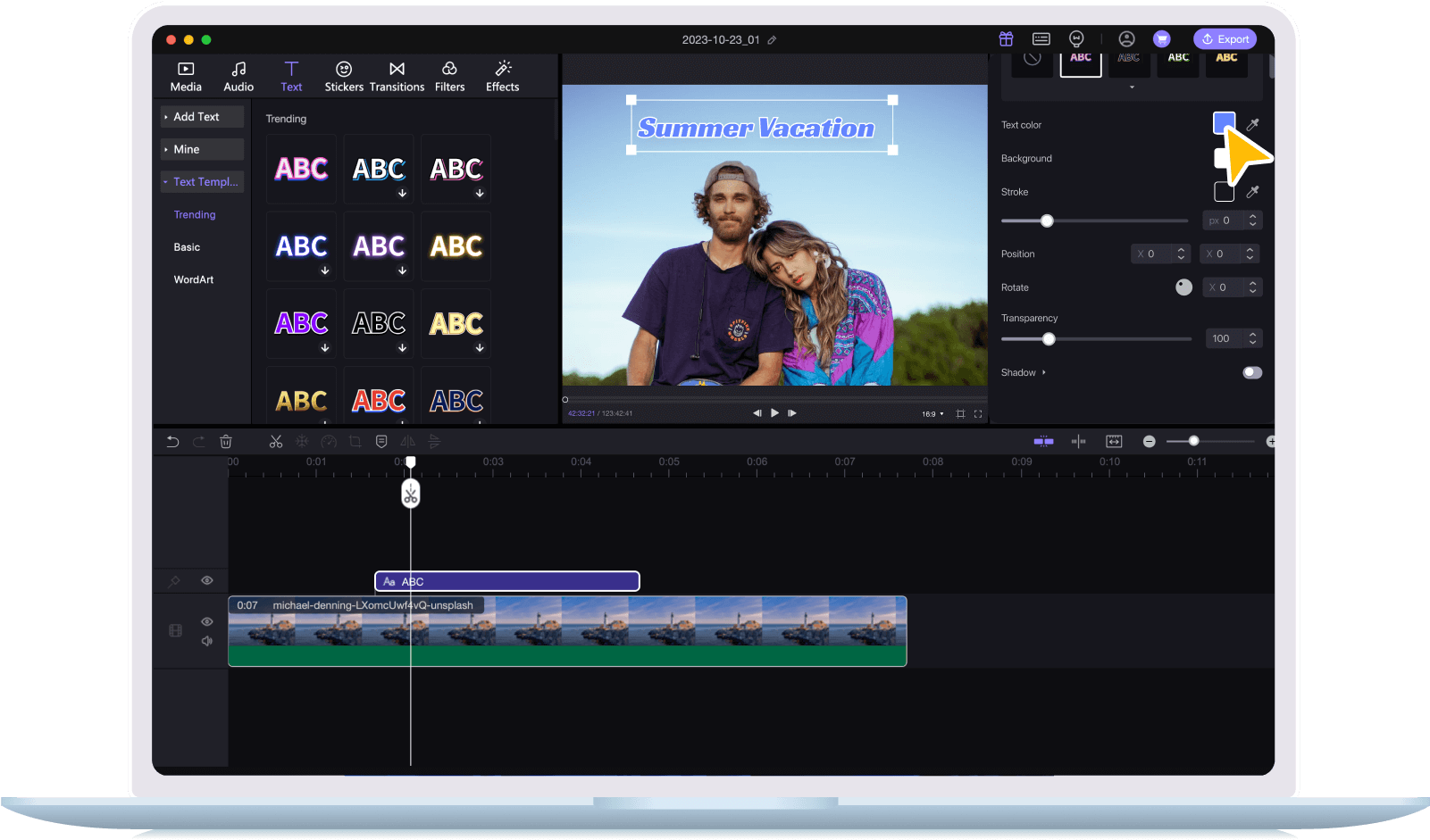
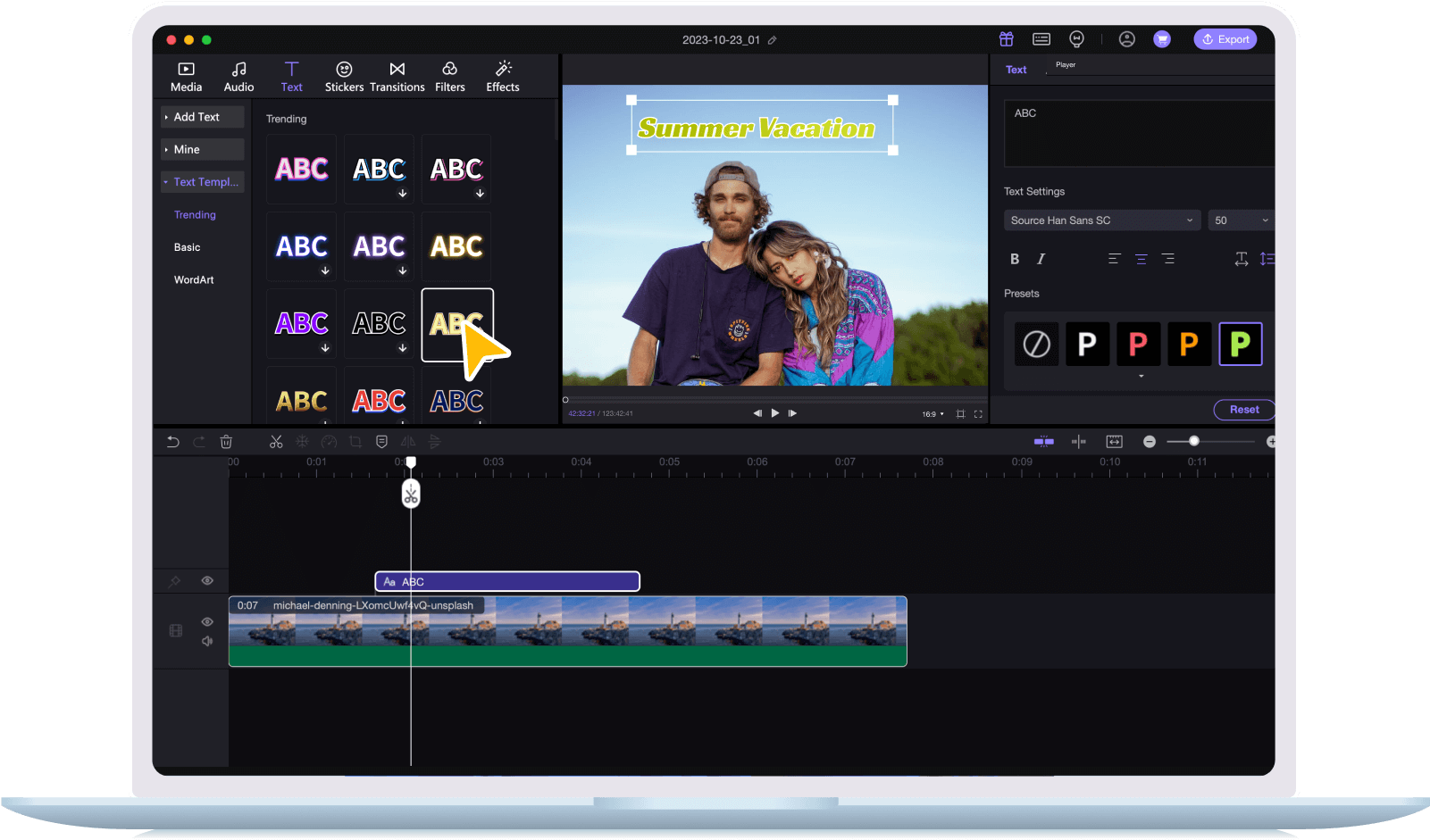
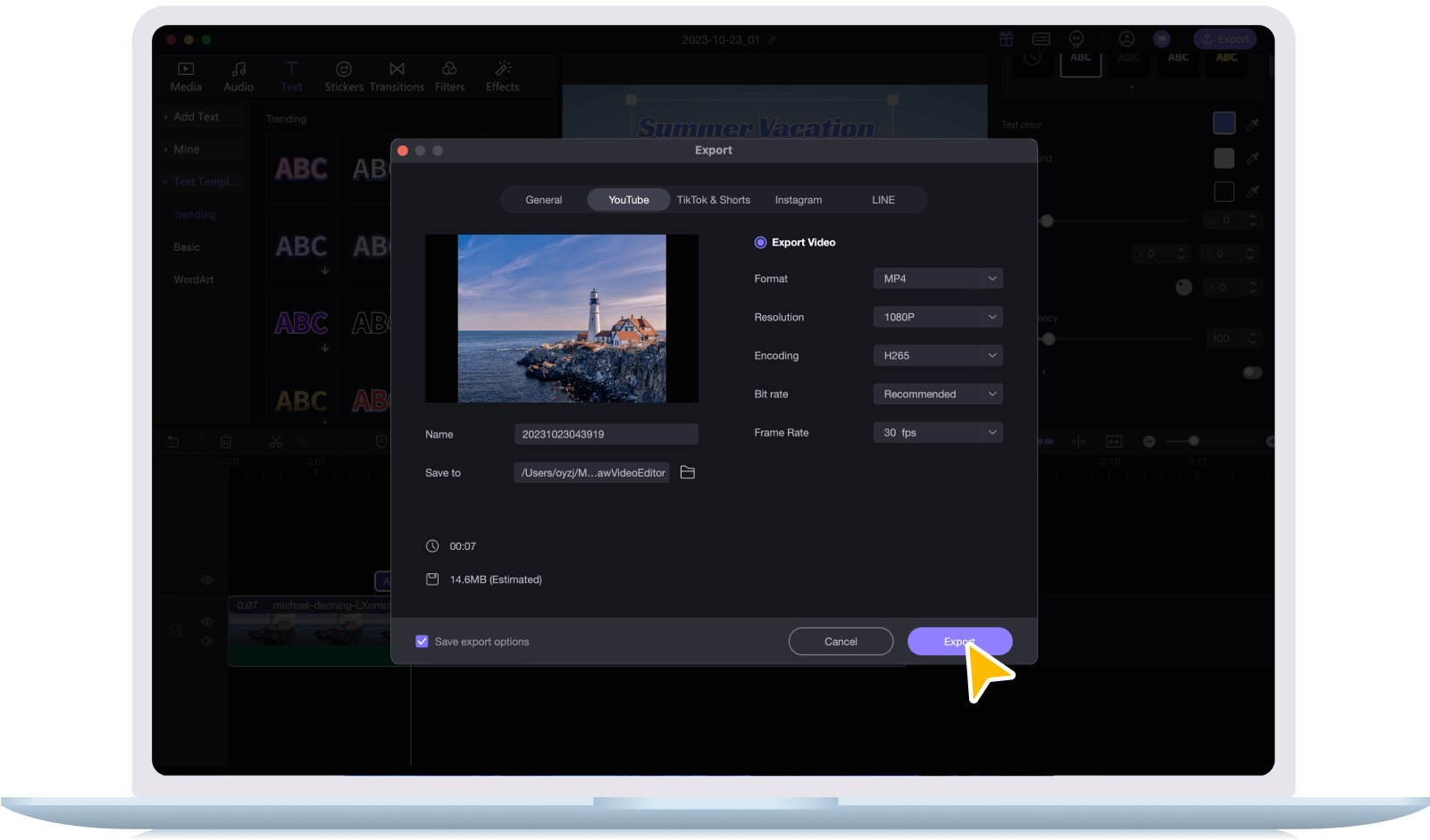




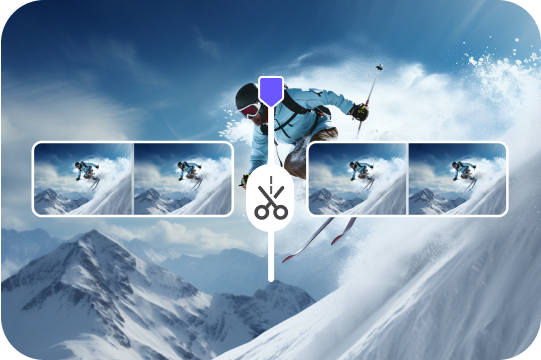





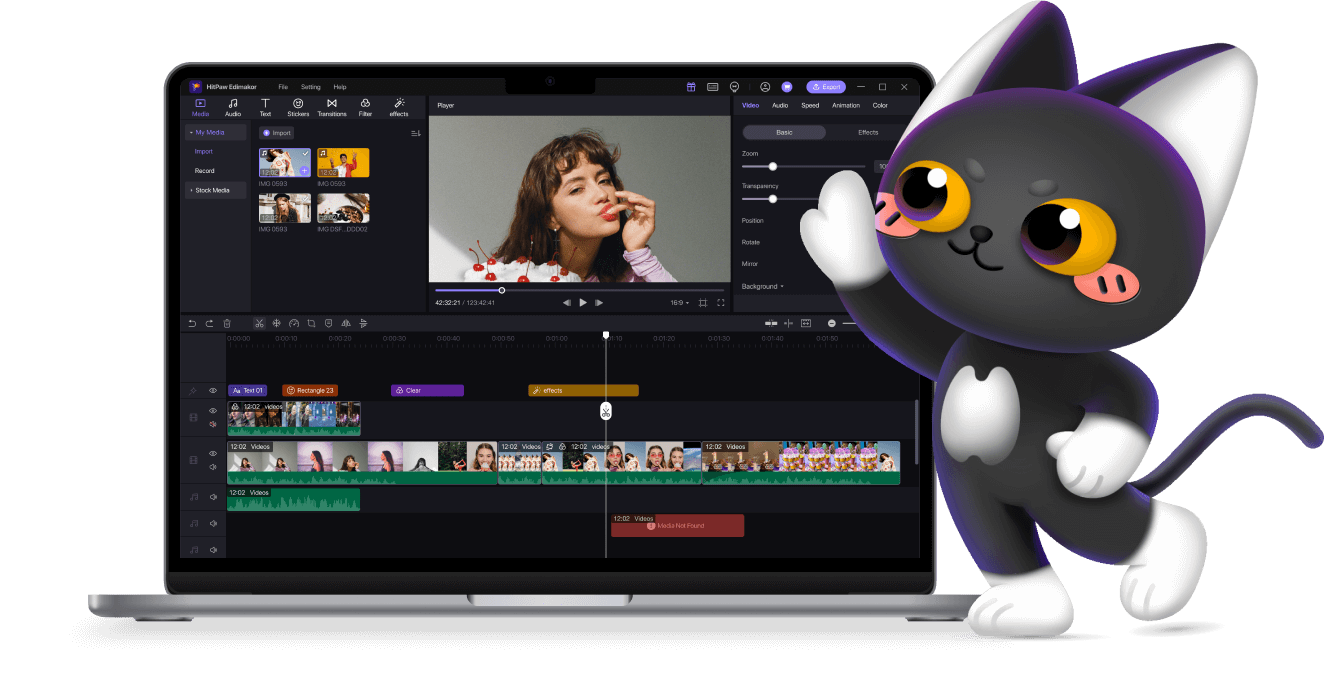


6,000,000+ People Love Us
HitPaw Edimakor makes big difference to my video editing experience.
HitPaw Edimakor truly revolutionizes the way I approach video editing, making a significant difference in my overall editing experience. It takes my videos to new heights and empowers me to unleash my creativity like never before.
Helen in New York
Content creators couldn’t miss this!
Whether you're a content creator, filmmaker, educator, or simply someone who loves editing videos, HitPaw Edimakor is the game-changing software that takes your video editing skills to new heights.
Charles in Mexico City
It deserves 5 star rating for the powerful AI auto subtitles.
Adding captions and subtitles to my videos used to be a time-consuming task, but HitPaw Edimakor speech-to-text feature has revolutionized the process. It accurately transcribes spoken words, saving me valuable time and effort. I can't imagine editing without it!
Daniel in California
HitPaw Edimakor delivers affordable excellence!
I've been blown away by the value HitPaw Edimakor provides at such an affordable price. If you're looking for a budget-friendly option that doesn't compromise on performance, HitPaw Edimakor is the way to go!
Smith in Peru
The ultimate video editing software for beginners and pros!
I've tried numerous video editing software, but HitPaw Edimakor truly stands out. It's user-friendly interface and powerful features make editing a breeze. It has become an indispensable part of my editing toolkit!
Catherine in Berlin
A cost-effective software for high-quality video editing!
HitPaw Edimakor has completely exceeded my expectations when it comes to affordability and quality. Despite its cost-effectiveness, HitPaw Edimakor doesn't skimp on features or performance. I really like it!
Kelsey in Norway