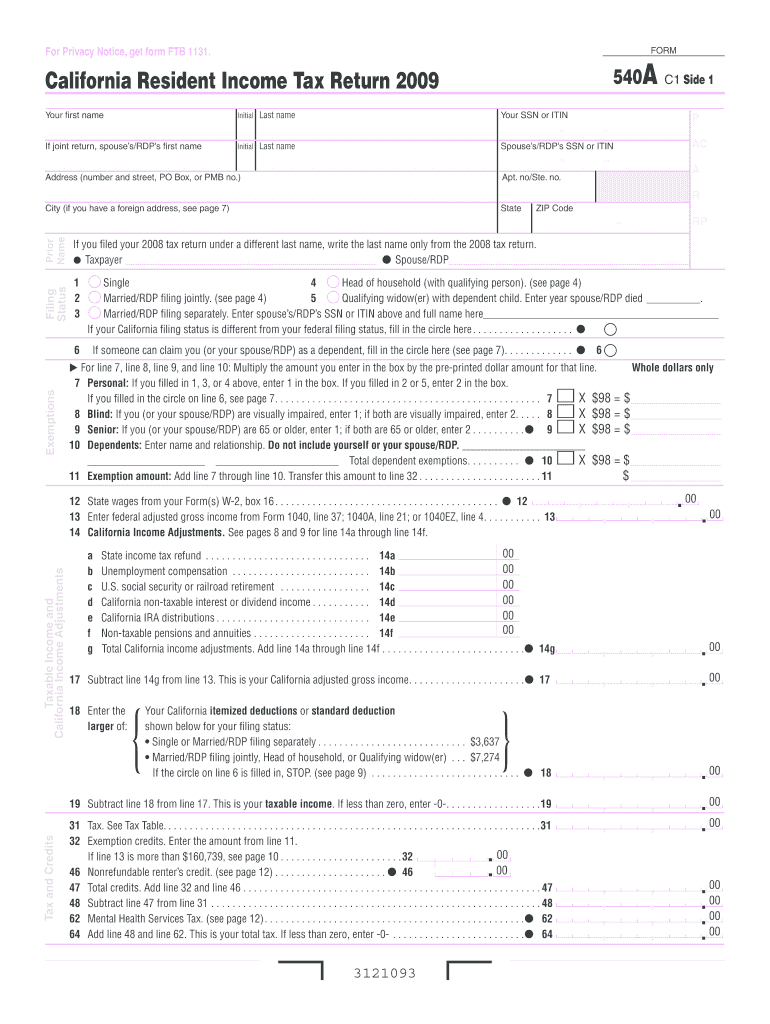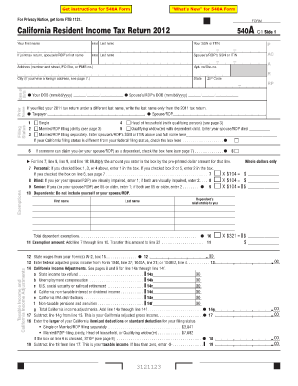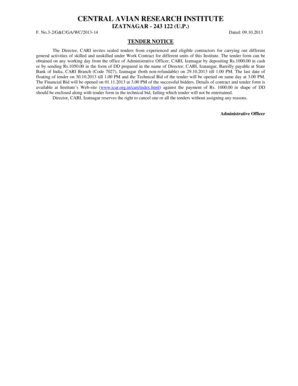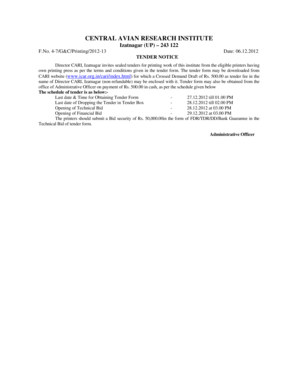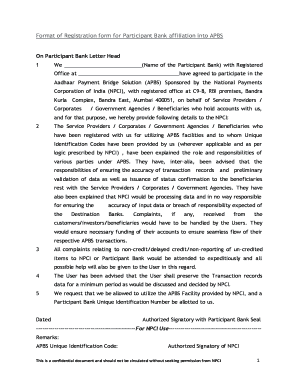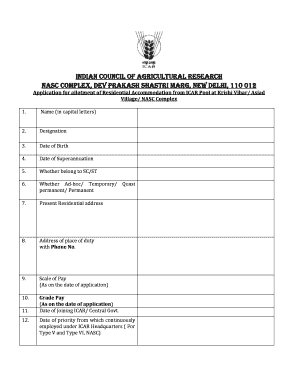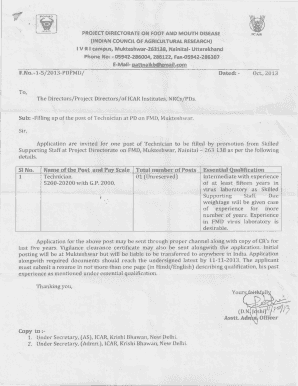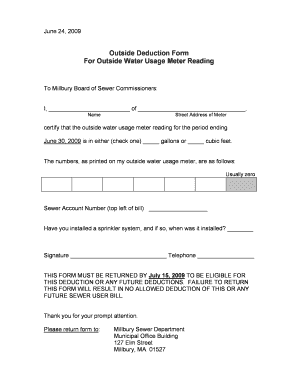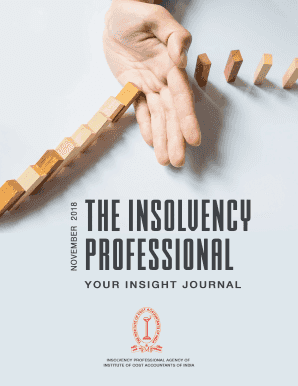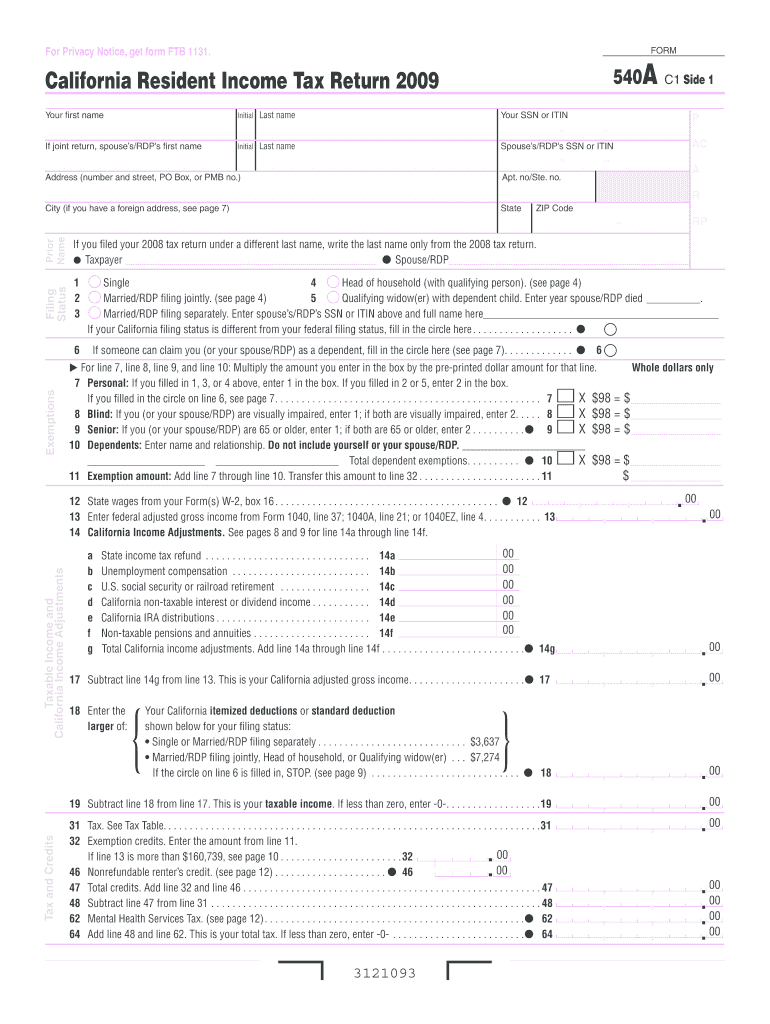
CA FTB 540A 2009 free printable template
Get, Create, Make and Sign



How to edit 2009 california tax form online
CA FTB 540A Form Versions
How to fill out 2009 california tax form

How to fill out 2009 California tax form:
Who needs 2009 California tax form:
Instructions and Help about 2009 california tax form
It's the tax help I'm back assisting you when it comes to finding printable tax forms in a specific state, and today we're going to go into California and look for income tax forms for the state of California so go to google and type in California tax forms and hit enter and the first listing you're going to see is WWF TBC a govt backslash forms backslash search a couple more things so click on this first link for California tax forms and then this is going to take you to a form locator now at this point the 2012 forms are not out from what I understand now they're not, so the 2012 forms are not out quite yet because we're still in December 2011, but I'll do for the purpose of this video I'll do 2011 by the time you watch this video the 2012 should be out so if you put in 2012 for individuals and income taxes, and you go to get forms and the phone most people are going to want to use is the 540 and based upon the way you want to use it 542 easy you can fill in the 540 form you can fill in and save I mean all of these are fill in and printable so let's just click 5:40 to easy form it's going to bring up a PDF file now based upon the speed of your computer it may take a little while for this to upload but once it uploads you'll see that there are opportunities you can click your first name and type in your first name whatever you say it's Beth and your middle initials are in your last name Smith you can type all this stuff in, and then you can print it out which makes it a lot easier because I think as time has gone by our penmanship has gotten a lot worse I'm in line has, and I can't read half of my writing, so this makes it a lot easier you can just click on one of these dots down here single married head of household whatever you can click on all this stuff, so this is a quick and easy way to find printable tax forms in the state of California, and they're all available here the 570 to 590 basically whatever you're looking for but most people will use the 540 I would suggest the 540 to easy or the 540 to easy form with math so if you have any questions please feel free to comment below and please like the video on YouTube if you found it helpful
Fill form : Try Risk Free
For pdfFiller’s FAQs
Below is a list of the most common customer questions. If you can’t find an answer to your question, please don’t hesitate to reach out to us.
Fill out your 2009 california tax form online with pdfFiller!
pdfFiller is an end-to-end solution for managing, creating, and editing documents and forms in the cloud. Save time and hassle by preparing your tax forms online.