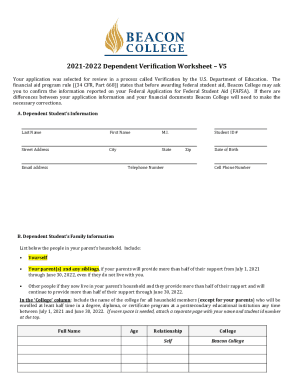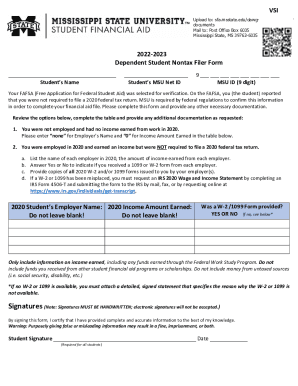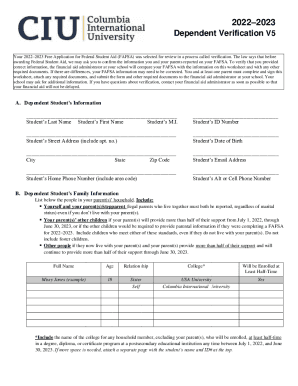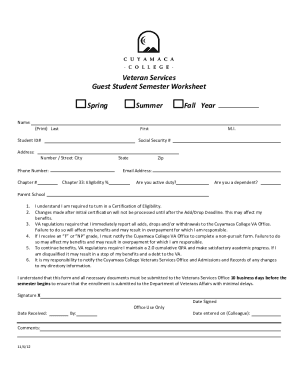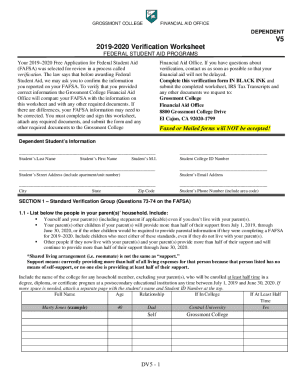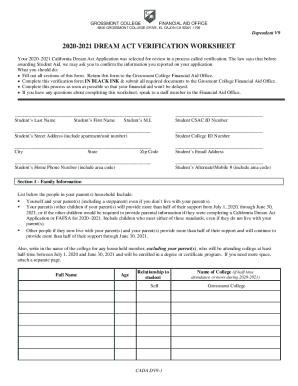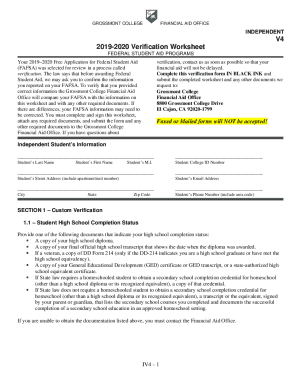Get the free Pdf cover letter template -
Show details
PDF cover letter template PDF cover letter template PDF cover letter template DOWNLOAD! DIRECT DOWNLOAD! PDF cover letter template Letter you could send in response to the job. Sample.BASIC SAMPLE
We are not affiliated with any brand or entity on this form
Get, Create, Make and Sign

Edit your pdf cover letter template form online
Type text, complete fillable fields, insert images, highlight or blackout data for discretion, add comments, and more.

Add your legally-binding signature
Draw or type your signature, upload a signature image, or capture it with your digital camera.

Share your form instantly
Email, fax, or share your pdf cover letter template form via URL. You can also download, print, or export forms to your preferred cloud storage service.
How to edit pdf cover letter template online
To use our professional PDF editor, follow these steps:
1
Log in. Click Start Free Trial and create a profile if necessary.
2
Upload a file. Select Add New on your Dashboard and upload a file from your device or import it from the cloud, online, or internal mail. Then click Edit.
3
Edit pdf cover letter template. Add and replace text, insert new objects, rearrange pages, add watermarks and page numbers, and more. Click Done when you are finished editing and go to the Documents tab to merge, split, lock or unlock the file.
4
Save your file. Select it in the list of your records. Then, move the cursor to the right toolbar and choose one of the available exporting methods: save it in multiple formats, download it as a PDF, send it by email, or store it in the cloud.
Dealing with documents is always simple with pdfFiller.
How to fill out pdf cover letter template

How to fill out pdf cover letter template
01
Open the PDF cover letter template using a PDF editor software.
02
Click on the fields of the template to activate them for filling.
03
Start with the personal information section and enter your name, address, and contact details.
04
Move on to the recipient's information section and enter the name and address of the person or organization you are sending the cover letter to.
05
Next, write a compelling introduction in the opening paragraph section, expressing your interest in the position or company.
06
In the body paragraphs, highlight your skills, experiences, and achievements that are relevant to the job you are applying for.
07
Make sure to tailor the content of the cover letter to match the requirements of the specific job or company.
08
Conclude the cover letter with a strong closing paragraph, expressing your enthusiasm and interest in further discussing your qualifications.
09
Review the filled template for any mistakes or missing information.
10
Save the filled cover letter as a new PDF file, and you are ready to send it along with your resume.
Who needs pdf cover letter template?
01
Job seekers who want to submit a well-formatted cover letter along with their resume.
02
Individuals applying for positions that require submitting a cover letter.
03
Applicants who wish to showcase their professionalism and attention to detail.
04
Anyone who wants to present a visually appealing and organized cover letter document.
05
People who prefer using digital formats over handwriting cover letters.
06
Candidates who want to save time by using pre-designed cover letter templates.
Fill form : Try Risk Free
For pdfFiller’s FAQs
Below is a list of the most common customer questions. If you can’t find an answer to your question, please don’t hesitate to reach out to us.
What is pdf cover letter template?
A pdf cover letter template is a pre-designed document that serves as the front page for a pdf file, usually containing a summary of the contents inside.
Who is required to file pdf cover letter template?
PDF cover letter templates may be required to be filed by individuals submitting official documents or reports in digital format.
How to fill out pdf cover letter template?
To fill out a pdf cover letter template, users can open the template in a pdf editing software and input the necessary information in the designated fields.
What is the purpose of pdf cover letter template?
The purpose of a pdf cover letter template is to provide a brief overview or introduction to the contents of the attached pdf file.
What information must be reported on pdf cover letter template?
The information to be reported on a pdf cover letter template may vary, but typically includes the title of the document, author's name, date, and any additional notes.
When is the deadline to file pdf cover letter template in 2024?
The deadline to file a pdf cover letter template in 2024 will depend on the specific requirements or deadlines set by the receiving party or institution.
What is the penalty for the late filing of pdf cover letter template?
The penalty for late filing of a pdf cover letter template may result in rejection of the submitted documents or additional fees, depending on the specific circumstances.
How do I make edits in pdf cover letter template without leaving Chrome?
Adding the pdfFiller Google Chrome Extension to your web browser will allow you to start editing pdf cover letter template and other documents right away when you search for them on a Google page. People who use Chrome can use the service to make changes to their files while they are on the Chrome browser. pdfFiller lets you make fillable documents and make changes to existing PDFs from any internet-connected device.
Can I create an eSignature for the pdf cover letter template in Gmail?
Create your eSignature using pdfFiller and then eSign your pdf cover letter template immediately from your email with pdfFiller's Gmail add-on. To keep your signatures and signed papers, you must create an account.
How do I edit pdf cover letter template on an iOS device?
You can. Using the pdfFiller iOS app, you can edit, distribute, and sign pdf cover letter template. Install it in seconds at the Apple Store. The app is free, but you must register to buy a subscription or start a free trial.
Fill out your pdf cover letter template online with pdfFiller!
pdfFiller is an end-to-end solution for managing, creating, and editing documents and forms in the cloud. Save time and hassle by preparing your tax forms online.

Not the form you were looking for?
Keywords
Related Forms
If you believe that this page should be taken down, please follow our DMCA take down process
here
.