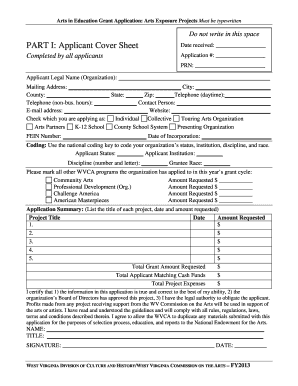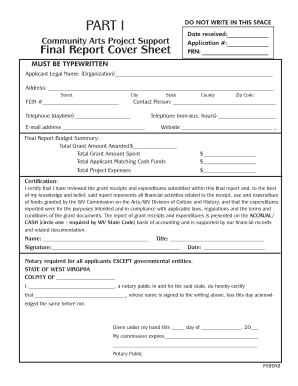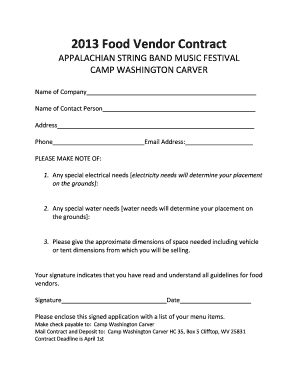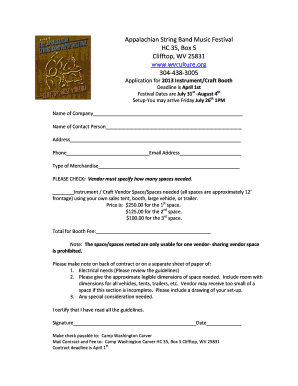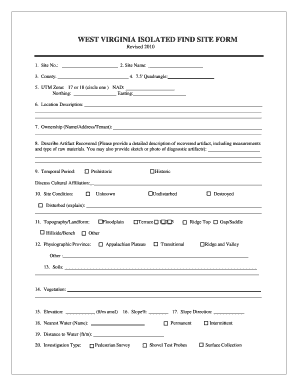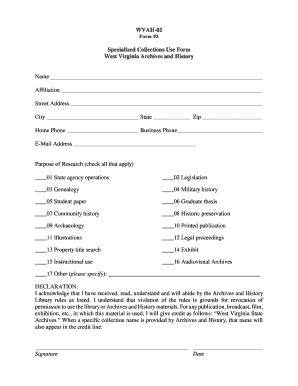Get the free Texas Sales and Use Tax Return for No Sales
Show details
File link: https://www.health.ny.gov/statistics/sparcs/sysdoc/input5010.pdf ... and 01 148. File link: http://comptroller.texas.gov/taxinfo/etf/edimaps/map04no.pdf ...
We are not affiliated with any brand or entity on this form
Get, Create, Make and Sign

Edit your texas sales and use form online
Type text, complete fillable fields, insert images, highlight or blackout data for discretion, add comments, and more.

Add your legally-binding signature
Draw or type your signature, upload a signature image, or capture it with your digital camera.

Share your form instantly
Email, fax, or share your texas sales and use form via URL. You can also download, print, or export forms to your preferred cloud storage service.
Editing texas sales and use online
Here are the steps you need to follow to get started with our professional PDF editor:
1
Log in to your account. Click on Start Free Trial and sign up a profile if you don't have one yet.
2
Prepare a file. Use the Add New button to start a new project. Then, using your device, upload your file to the system by importing it from internal mail, the cloud, or adding its URL.
3
Edit texas sales and use. Rearrange and rotate pages, insert new and alter existing texts, add new objects, and take advantage of other helpful tools. Click Done to apply changes and return to your Dashboard. Go to the Documents tab to access merging, splitting, locking, or unlocking functions.
4
Get your file. Select your file from the documents list and pick your export method. You may save it as a PDF, email it, or upload it to the cloud.
With pdfFiller, it's always easy to deal with documents. Try it right now
How to fill out texas sales and use

How to fill out Texas sales and use:
01
Gather necessary information: Before filling out the Texas sales and use form, gather all the required information such as your business details, sales data, and any applicable tax exemptions or deductions.
02
Understand the instructions: Read the instructions provided along with the form carefully, as they will guide you through the process of filling out the form correctly and help you avoid any mistakes.
03
Provide business information: Start by providing your business name, address, and taxpayer identification number. This information is crucial for identifying your business correctly in the tax system.
04
Report sales details: Indicate the gross receipts or sales made during the reporting period. Be sure to accurately report all taxable sales, including those made in-state, out-of-state, and online.
05
Compute tax liability: Calculate the tax liability based on the appropriate tax rate and the taxable sales reported. Texas has different tax rates depending on the location, so ensure you apply the correct rate for your area.
06
Deduct applicable exemptions: If you qualify for any exemptions, deductions, or allowances, be sure to subtract them from your tax liability. This includes any exempt sales, resale certificates, or other permissible deductions.
07
Fill out payment details: If you owe any tax, fill out the payment section of the form. Provide the payment amount, method, and date. If you don't owe any tax, you may still need to file a zero return to remain compliant.
08
Review and submit: Carefully review the completed form, ensuring accuracy and completeness. Make a copy for your records before submitting it to the appropriate tax authority. Consider filing electronically for a faster and more efficient process.
Who needs Texas sales and use?
01
Businesses operating in Texas: Texas sales and use tax is required for businesses that sell taxable goods or services within the state. It applies to both in-state and out-of-state businesses that meet the state's nexus requirements.
02
Online sellers: As e-commerce continues to grow, online sellers are increasingly required to collect and remit sales tax in the states where they have nexus. If your online business meets the criteria for nexus in Texas, you would need to comply with the Texas sales and use tax laws.
03
Retailers and service providers: Retailers, whether brick-and-mortar or online, that sell taxable goods or services in Texas are generally required to collect and remit sales tax. Similarly, service providers may also be subject to sales tax if the services they offer are taxable in Texas.
04
Manufacturers and wholesalers: Even if you don't make direct sales to the public, if you manufacture or wholesale taxable goods in Texas, you may still have obligations to report and remit sales and use tax.
05
Out-of-state sellers: If you're an out-of-state seller but meet the economic nexus thresholds in Texas, you may be liable for collecting and remitting sales tax on Texas sales. Be aware of any applicable thresholds or legislation that may impact your tax obligations.
Fill form : Try Risk Free
For pdfFiller’s FAQs
Below is a list of the most common customer questions. If you can’t find an answer to your question, please don’t hesitate to reach out to us.
What is texas sales and use?
Texas sales and use tax is a state tax on the sale, lease, or rental of most goods and taxable services.
Who is required to file texas sales and use?
Businesses selling taxable goods or services in the state of Texas are required to file Texas sales and use tax.
How to fill out texas sales and use?
Texas sales and use tax can be filed online through the Texas Comptroller's website or by mail using the appropriate forms.
What is the purpose of texas sales and use?
The purpose of Texas sales and use tax is to generate revenue for the state government to fund public services and programs.
What information must be reported on texas sales and use?
Businesses must report their total sales, taxable sales, and any exemptions or deductions claimed.
When is the deadline to file texas sales and use in 2023?
The deadline to file Texas sales and use tax in 2023 is January 20, 2024.
What is the penalty for the late filing of texas sales and use?
The penalty for late filing of Texas sales and use tax is 5% of the tax due for each month the return is overdue, up to a maximum of 25%.
How can I edit texas sales and use from Google Drive?
Using pdfFiller with Google Docs allows you to create, amend, and sign documents straight from your Google Drive. The add-on turns your texas sales and use into a dynamic fillable form that you can manage and eSign from anywhere.
How do I fill out texas sales and use using my mobile device?
You can quickly make and fill out legal forms with the help of the pdfFiller app on your phone. Complete and sign texas sales and use and other documents on your mobile device using the application. If you want to learn more about how the PDF editor works, go to pdfFiller.com.
How do I edit texas sales and use on an Android device?
You can make any changes to PDF files, like texas sales and use, with the help of the pdfFiller Android app. Edit, sign, and send documents right from your phone or tablet. You can use the app to make document management easier wherever you are.
Fill out your texas sales and use online with pdfFiller!
pdfFiller is an end-to-end solution for managing, creating, and editing documents and forms in the cloud. Save time and hassle by preparing your tax forms online.

Not the form you were looking for?
Keywords
Related Forms
If you believe that this page should be taken down, please follow our DMCA take down process
here
.