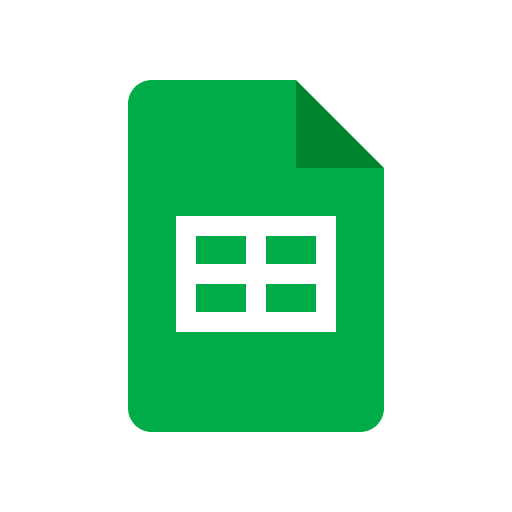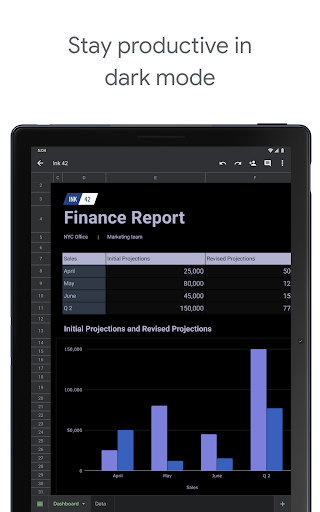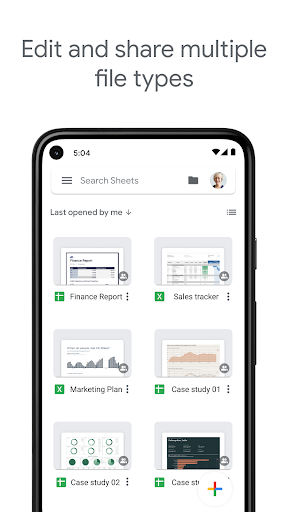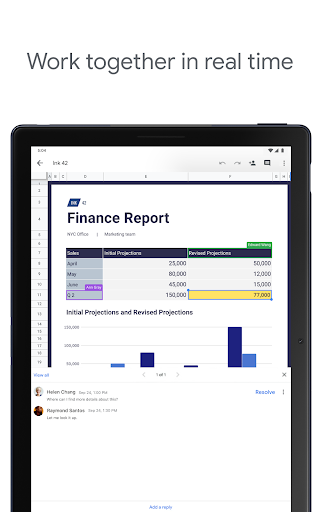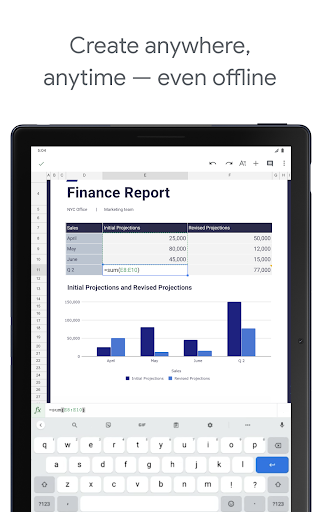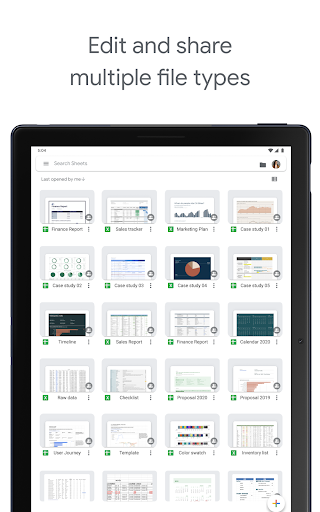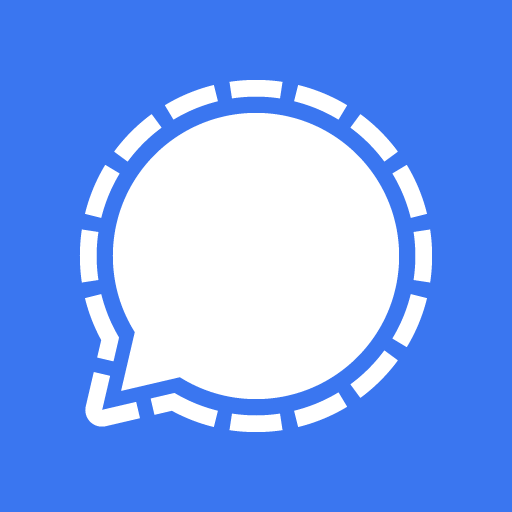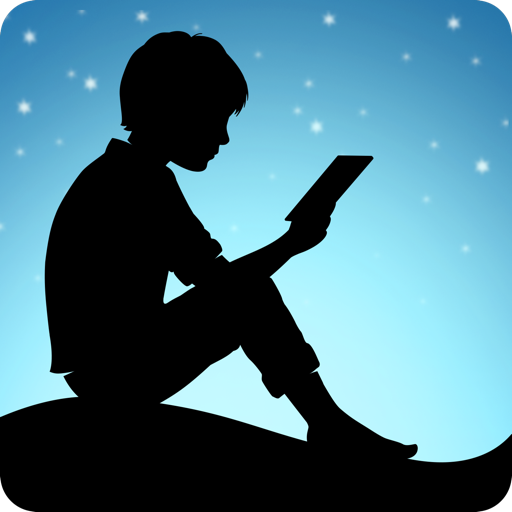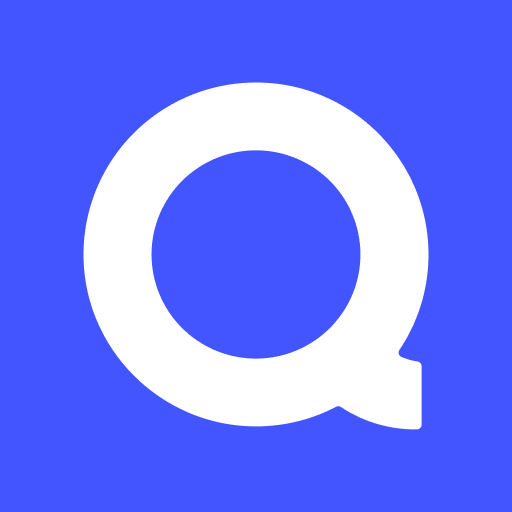Google Sheets is a free, web-based application that allows users to create, edit, and store spreadsheets online. Part of the Google Docs Editors suite provided by Google, it empowers users with collaboration capabilities and offers a comprehensive range of spreadsheet features that can be accessed from any device with an internet connection.
Creating and Editing Spreadsheets
With Google Sheets, users can create and format spreadsheets, just like other spreadsheet programs. This includes everything from simple data entry and calculation to complex problem-solving with data analytics. Its built-in formulas, pivot tables, and conditional formatting options save time and simplify common spreadsheet tasks, enabling users to focus on interpreting the information.
Collaboration and Sharing
One of the most powerful features of Google Sheets is its collaboration functionality. Multiple people can work on the same spreadsheet at the same time, and every change is saved automatically. Users can also share their spreadsheets with others, choose whether they can view, comment, or edit, making it a great tool for team projects and collaborative work environments.
Real-Time Updates
Because Google Sheets is a cloud-based application, it updates in real-time. This means that when one user makes a change to a shared spreadsheet, that change is instantly visible to everyone else with access. It's a particularly useful feature for tracking project progress, maintaining up-to-date records, or monitoring real-time data.
Compatibility and Integration
Google Sheets is compatible with other spreadsheet programs like Microsoft Excel. Users can open, edit, and save Excel files, which helps ensure a smooth transition for those moving from another program. In addition, Google Sheets integrates with other Google services, such as Google Drive for storage and Google Apps Script for custom scripting.
Accessibility
Being a web-based application, Google Sheets can be accessed from any device with an internet connection. There's also a mobile app for iOS and Android, which means users can view and edit their spreadsheets on-the-go.
Google Sheets is a versatile and powerful tool that caters to a wide range of spreadsheet needs. Whether you need to manage personal expenses, create a project plan for a team, or analyze complex data, Google Sheets has got you covered. Its accessibility, collaboration features, and compatibility with other programs make it an excellent choice for both personal and professional use.