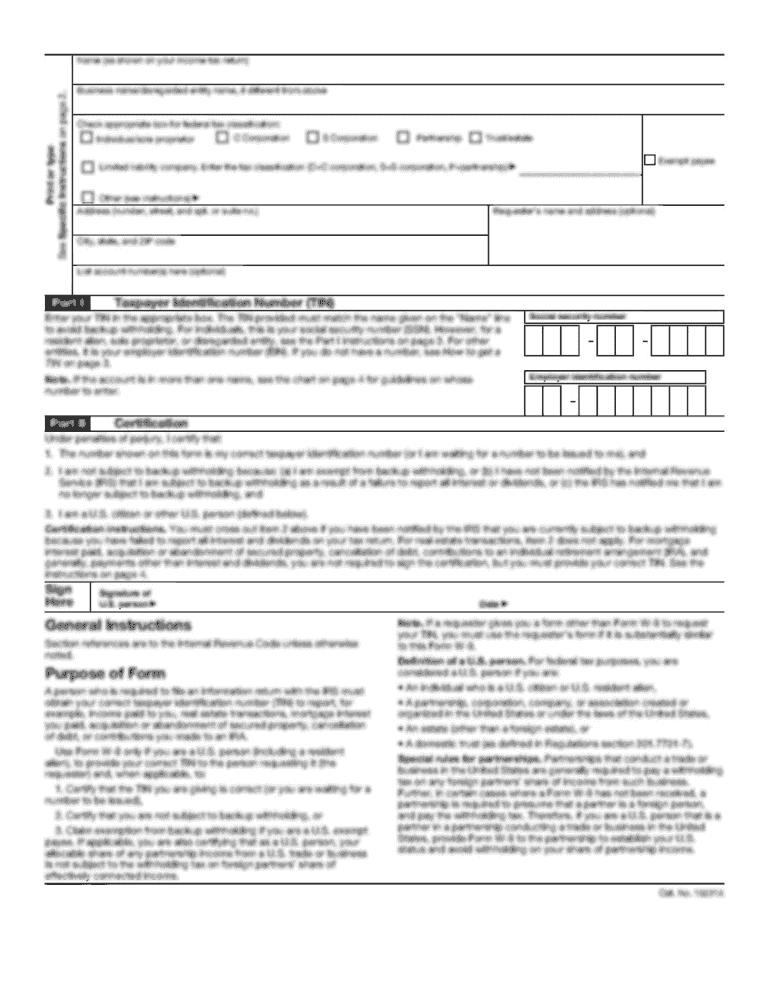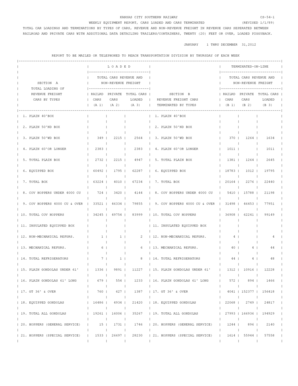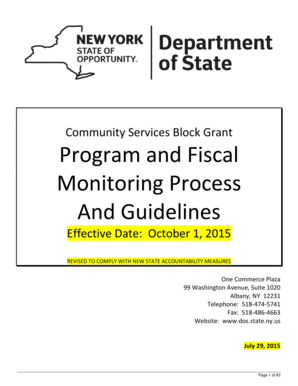Get the free progress record form
Show details
Progress Record Names of missionaries For use in providing information on investigators recent converts and less-active members to ward or stake leaders. Type Age Name M or F Address Telephone number Ward or branch No* of times attended church Fellowshipper home teacher Lessons taught circle if taught with a member present Date Baptism and confirmation dates Baptized Confirmed Priesthood ordination date Help needed Type I Investigator RC Recent convert LA Less-active member PM Part-member...
We are not affiliated with any brand or entity on this form
Get, Create, Make and Sign

Edit your progress record form form online
Type text, complete fillable fields, insert images, highlight or blackout data for discretion, add comments, and more.

Add your legally-binding signature
Draw or type your signature, upload a signature image, or capture it with your digital camera.

Share your form instantly
Email, fax, or share your progress record form form via URL. You can also download, print, or export forms to your preferred cloud storage service.
Editing progress record online
Follow the steps below to benefit from the PDF editor's expertise:
1
Sign into your account. If you don't have a profile yet, click Start Free Trial and sign up for one.
2
Upload a document. Select Add New on your Dashboard and transfer a file into the system in one of the following ways: by uploading it from your device or importing from the cloud, web, or internal mail. Then, click Start editing.
3
Edit sample of progress record form. Text may be added and replaced, new objects can be included, pages can be rearranged, watermarks and page numbers can be added, and so on. When you're done editing, click Done and then go to the Documents tab to combine, divide, lock, or unlock the file.
4
Save your file. Select it from your list of records. Then, move your cursor to the right toolbar and choose one of the exporting options. You can save it in multiple formats, download it as a PDF, send it by email, or store it in the cloud, among other things.
With pdfFiller, it's always easy to deal with documents.
How to fill out progress record form

How to fill out progress record?
01
Start by gathering all relevant information about the tasks or projects you have been working on. This may include notes, reports, and any other documentation that will help you accurately assess your progress.
02
Begin by identifying the specific goals or objectives you have set for each task or project. Write down these goals clearly and concisely in your progress record.
03
Next, assess your progress towards each goal or objective. Determine how much of the task or project you have completed and evaluate whether you are on track or need to make adjustments.
04
Use specific metrics or measurements to quantify your progress. This could include factors such as the percentage of completion, the number of tasks accomplished, or any other relevant indicators.
05
Document any challenges or obstacles you have encountered during the process. Be honest and transparent about the difficulties you faced and how you have addressed or overcome them.
06
Reflect on your performance and the lessons learned. Write down any insights or observations that will help you improve future progress.
07
Finally, set new goals or objectives for the next period. These should be based on your assessment of the current progress and should be realistic, achievable, and aligned with your overall objectives.
Who needs progress record?
01
Individuals working on personal projects can benefit from keeping a progress record to track their achievements, identify areas of improvement, and maintain motivation.
02
Businesses and organizations may require progress records to monitor the performance and progress of their employees or teams. This could help in evaluating the effectiveness of strategies, identifying training needs, and setting performance benchmarks.
03
Students and learners can use progress records to track their academic progress, identify areas where they need to put in more effort, and showcase their achievements to potential employers or educational institutions.
Video instructions and help with filling out and completing progress record
Instructions and Help about progress record book form
Fill sample of progress record in cbc : Try Risk Free
People Also Ask about progress record
How do you write a daily progress report for a patient?
How do I fill out a progress report?
How do you write a progress report for a patient?
How do you start a progress report example?
How do you complete a progress report?
What is a progress report with examples?
What information do you need to include in a progress report?
What information must be in the progress report?
Our user reviews speak for themselves
Read more or give pdfFiller a try to experience the benefits for yourself
For pdfFiller’s FAQs
Below is a list of the most common customer questions. If you can’t find an answer to your question, please don’t hesitate to reach out to us.
What is progress record?
Progress record is a document that tracks the progress of a project. It can include milestones, deadlines, tasks, and other relevant information about the project. Progress records are typically used by project managers to monitor the progress of a project and determine if any adjustments or changes need to be made in order to ensure successful completion.
Who is required to file progress record?
Progress records must be filed by all businesses or individuals who are required to pay taxes to a government agency. This includes those who are self-employed, have employees or are part of a business partnership.
What is the purpose of progress record?
Progress records are used to document a student's academic performance over time. They provide a valuable source of information for both teachers and parents, helping to identify areas of strength and weakness, and to monitor improvement or regression. This information can be used to set goals, provide support, and to inform decisions about educational planning.
What information must be reported on progress record?
Progress records should include the student’s name, date of record, teacher’s name, subject, and details of the student’s academic performance. This information should include the student’s progress in each subject, any areas of strength or need for improvement, any missed assignments, and the teacher’s overall assessment of the student’s progress. Additionally, the progress record should include any comments or observations from the teacher regarding the student’s attitude, behavior, and/or social interactions.
What is the penalty for the late filing of progress record?
The penalty for the late filing of a progress record can vary depending on the specific laws and regulations in the state or jurisdiction in which the project is taking place. In some cases, the penalty may be a monetary fine, while in others it may be a warning or other disciplinary action.
How to fill out progress record?
Filling out a progress record can differ depending on the specific context and purpose. However, here are some general steps to follow:
1. Start with basic information: Begin by writing the date, the name of the person to whom the progress record belongs, and any other necessary identifying details.
2. Define the goal or objective: Clearly state the goal or objective that is being tracked or assessed in the progress record. This will provide focus and context for the evaluation.
3. Input relevant data: Provide specific information about the progress made towards the goal or objective. This can include quantitative measurements, qualitative observations, or a combination of both. Be as specific and detailed as possible.
4. Use objective language: When recording progress, use clear and objective language. Instead of using subjective terms, provide measurable data or concrete examples to describe the progress achieved.
5. Include supporting evidence: Whenever possible, include evidence or documentation to support the progress being reported. This can include charts, graphs, photographs, or any other relevant materials.
6. Assess challenges or obstacles: Identify any challenges or obstacles that may have impeded progress. It is crucial to acknowledge and address any difficulties faced during the process.
7. Reflect on the progress: Take a moment to reflect on the progress made so far. Evaluate the significance of the achievements in relation to the overall goal and consider any necessary adjustments or improvements.
8. Set new goals or targets: Based on the progress recorded, set new goals or targets for future reference. These should be achievable, realistic, and aligned with the overall objective.
9. Summarize and provide feedback: Summarize the progress made in a concise manner, and provide any necessary feedback or recommendations. This will help guide future actions and strategies.
10. Obtain necessary signatures or approvals: If required, ensure that the progress record is reviewed and signed off by the relevant parties, such as supervisors or stakeholders.
Remember, the specific format and structure of a progress record may vary depending on the industry, organization, or purpose. Adapt these steps to suit the specific requirements of your progress recording process.
How can I modify progress record without leaving Google Drive?
By combining pdfFiller with Google Docs, you can generate fillable forms directly in Google Drive. No need to leave Google Drive to make edits or sign documents, including sample of progress record form. Use pdfFiller's features in Google Drive to handle documents on any internet-connected device.
Can I create an eSignature for the progress record sample in Gmail?
You can easily create your eSignature with pdfFiller and then eSign your progress record format directly from your inbox with the help of pdfFiller’s add-on for Gmail. Please note that you must register for an account in order to save your signatures and signed documents.
How do I fill out progress record form on an Android device?
On an Android device, use the pdfFiller mobile app to finish your progress records form. The program allows you to execute all necessary document management operations, such as adding, editing, and removing text, signing, annotating, and more. You only need a smartphone and an internet connection.
Fill out your progress record form online with pdfFiller!
pdfFiller is an end-to-end solution for managing, creating, and editing documents and forms in the cloud. Save time and hassle by preparing your tax forms online.

Progress Record Sample is not the form you're looking for?Search for another form here.
Keywords relevant to progressive record form
Related to cbc progress record pdf
If you believe that this page should be taken down, please follow our DMCA take down process
here
.