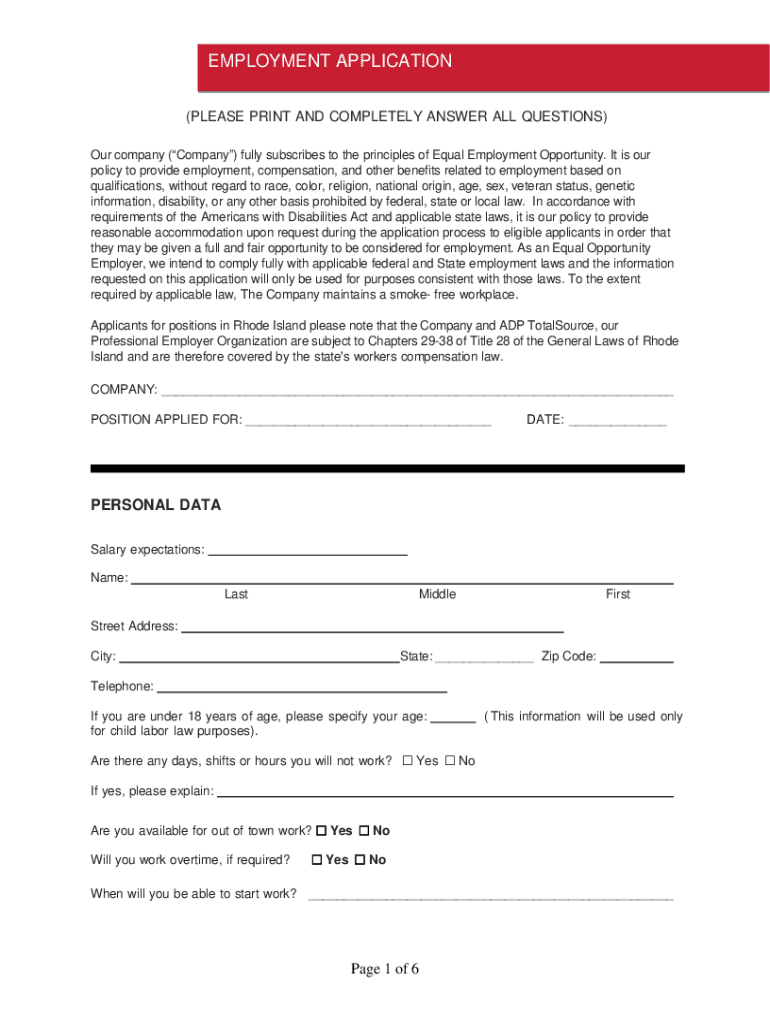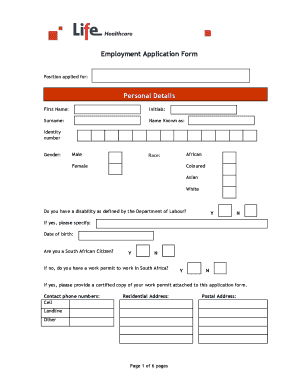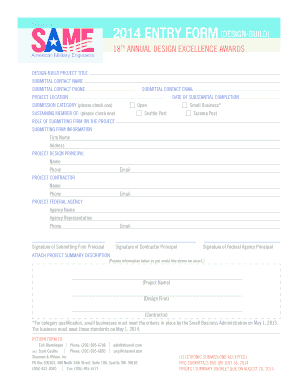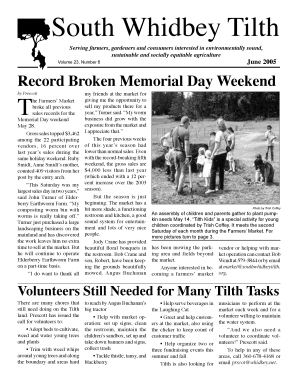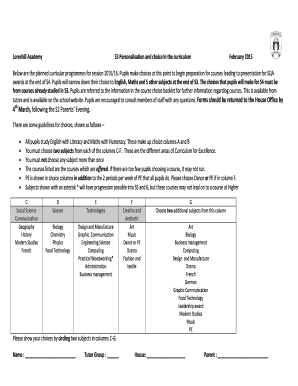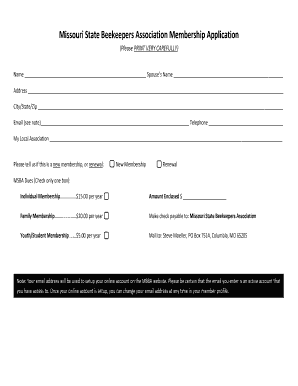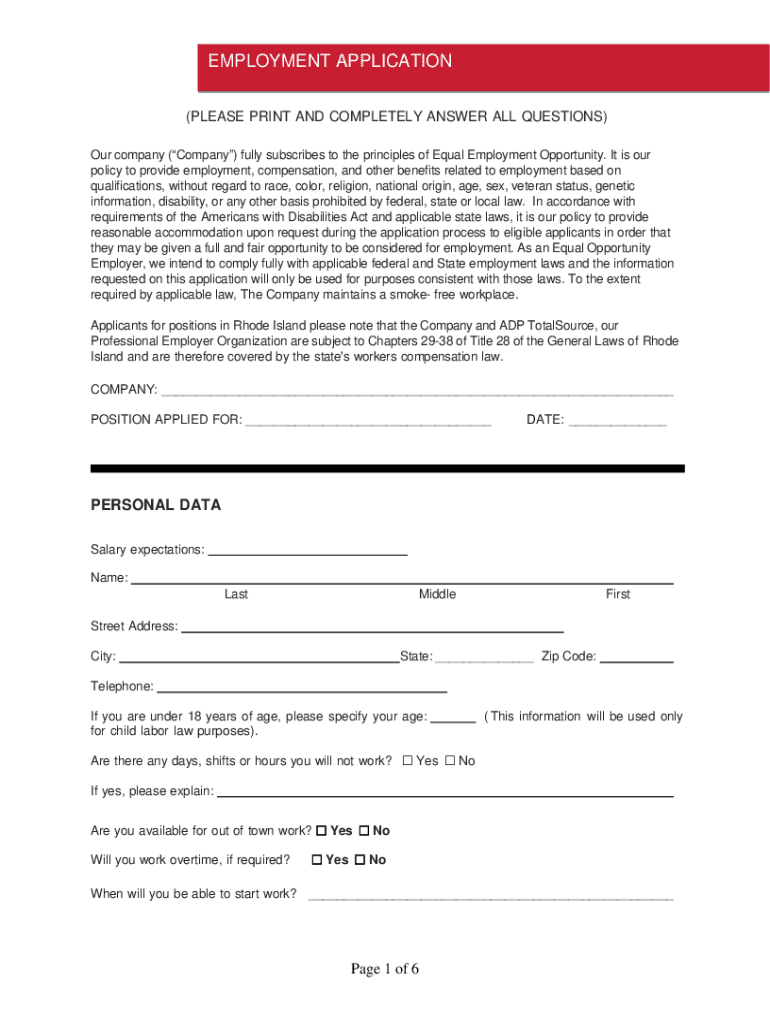
Get the free adp application form
Get, Create, Make and Sign



How to edit adp application form online
How to fill out adp application form

How to fill out the ADP application form:
Who needs the ADP application form:
Video instructions and help with filling out and completing adp application form
Instructions and Help about adp employment application form
Okay lets have a look at the mobile app, so I've clicked on the ADP mobile settings right now my username is keyed in there because I used it recently, but you would key in your user ID if you'd like to you can click on that save my user ID button, and it will automatically be saved for the next time you key in, and you hit the next button will key in our password which is sunshine one for this test user and hit login and thatll launch the ADP mobile app there we go, so this is the main screen it drops you into the four bars or three bars in the top left corner or a little menu you can click on that, and you'll see the submenu there and as you can see there's ADP mobile myself inbox company and settings at the bottom so here's the settings screen you can go into Notification Center and try that again in a notification center you can see there's two notification settings for the inbox which is you a deep email and news coming from our ADP environment both of this if your notifications are turned on for the ADP mobile app on your cell phone you would get little notification icons on your mobile phone indicating that there's something for you to read or take action on in the system so a pretty handy notification tool here in the settings all right lets have another look further in here under the help choice there's a submenu of various parts of the ADP mobile app if you want to learn more frequently asked questions very similar tool but obviously things that users have asked ADP, so you can learn more about how that works I'll go back to the main screen and well click on myself you can see were logged in as BHC Rover you can see once everything's loaded in you'll be able to look at pay taxes the situation with your benefits and at the bottom or the time off and calendar, so we can look at time off the status of any requests right now it's showing as of November 17th, but you can see there are different time off policies for us at first this 450 tracker as many of you are aware when you start with the company if you're a full-time employee you have to wait three months for benefits if your hourly after wait 450 hours this policy allows us for a new employee to track that so a new employee can see how many hours they are towards their 450 you'll be able to see the status of your Bank time your personal time as available this individual doesn't have any left but if they did, you'd be able to see what was available and taken etc same with sick time this status year-to-date on bereavement and jury duty and then at bottom when we've got the vacation in here you'll see that as well okay also you'll be able to see the status of any vacation requests there on the right at the top, or you can even create a vacation request my calendar you can see we have the grid view of the month were looking at November the lines that are or sort of the boxes or the days that are white six the eighth and the tenth there on the row for the weeks 13 the fifth the ones that...
Fill adp job application : Try Risk Free
People Also Ask about adp application form
Our user reviews speak for themselves
For pdfFiller’s FAQs
Below is a list of the most common customer questions. If you can’t find an answer to your question, please don’t hesitate to reach out to us.
Fill out your adp application form online with pdfFiller!
pdfFiller is an end-to-end solution for managing, creating, and editing documents and forms in the cloud. Save time and hassle by preparing your tax forms online.